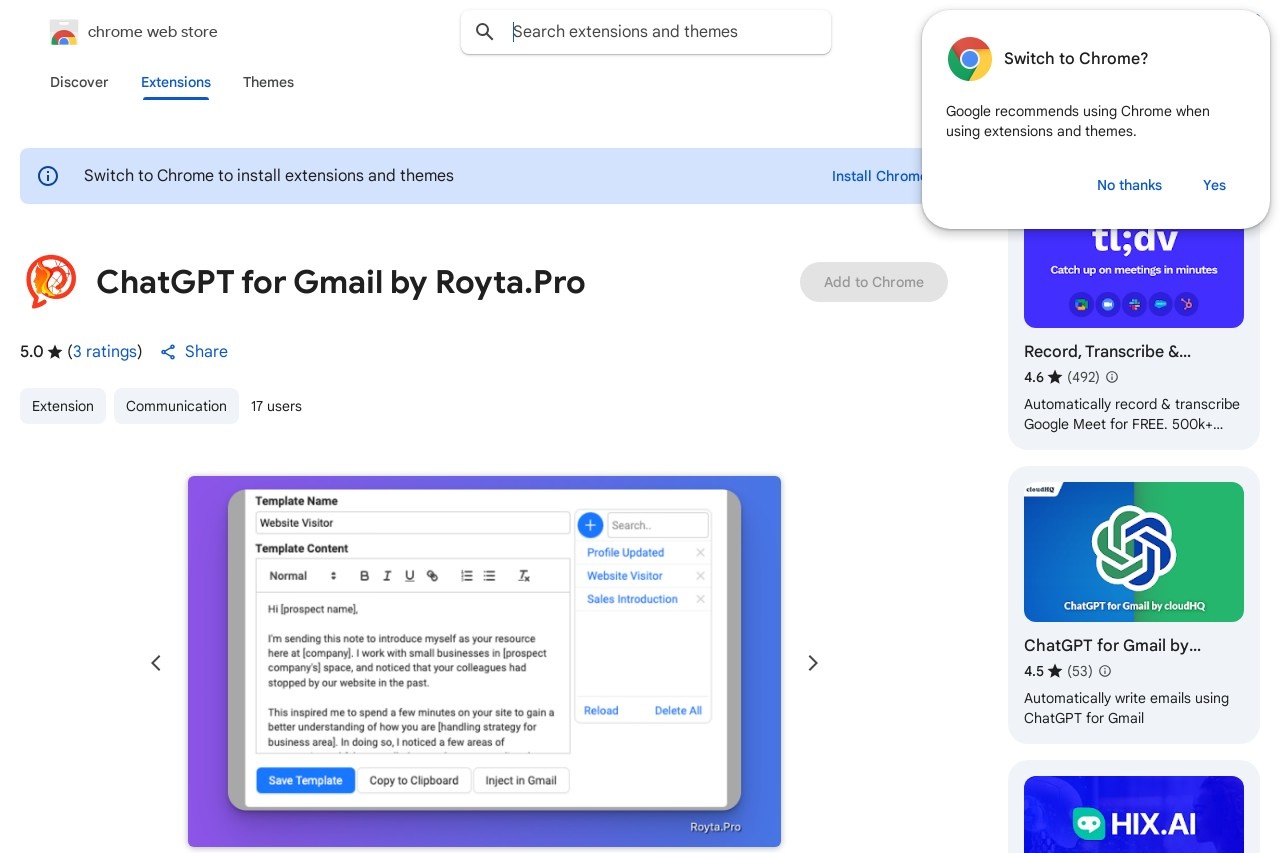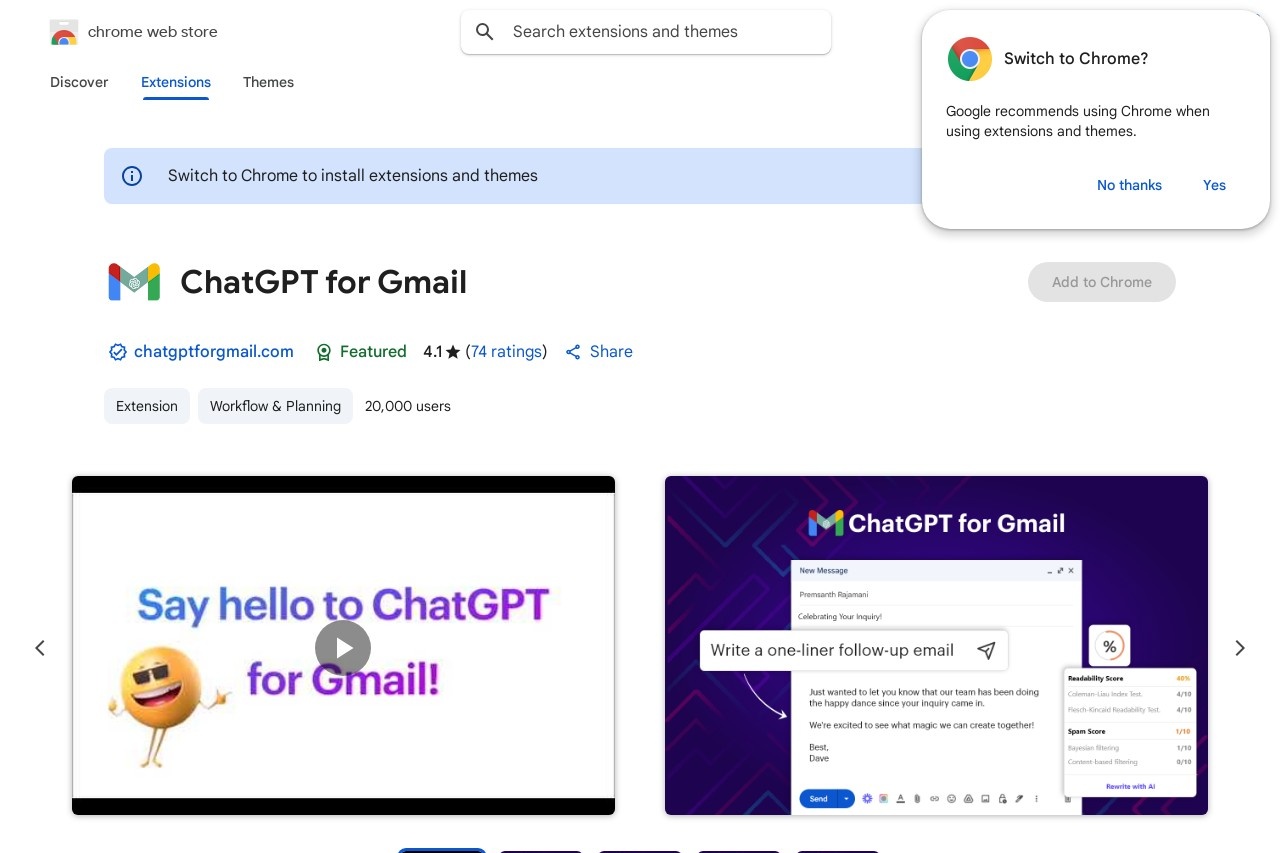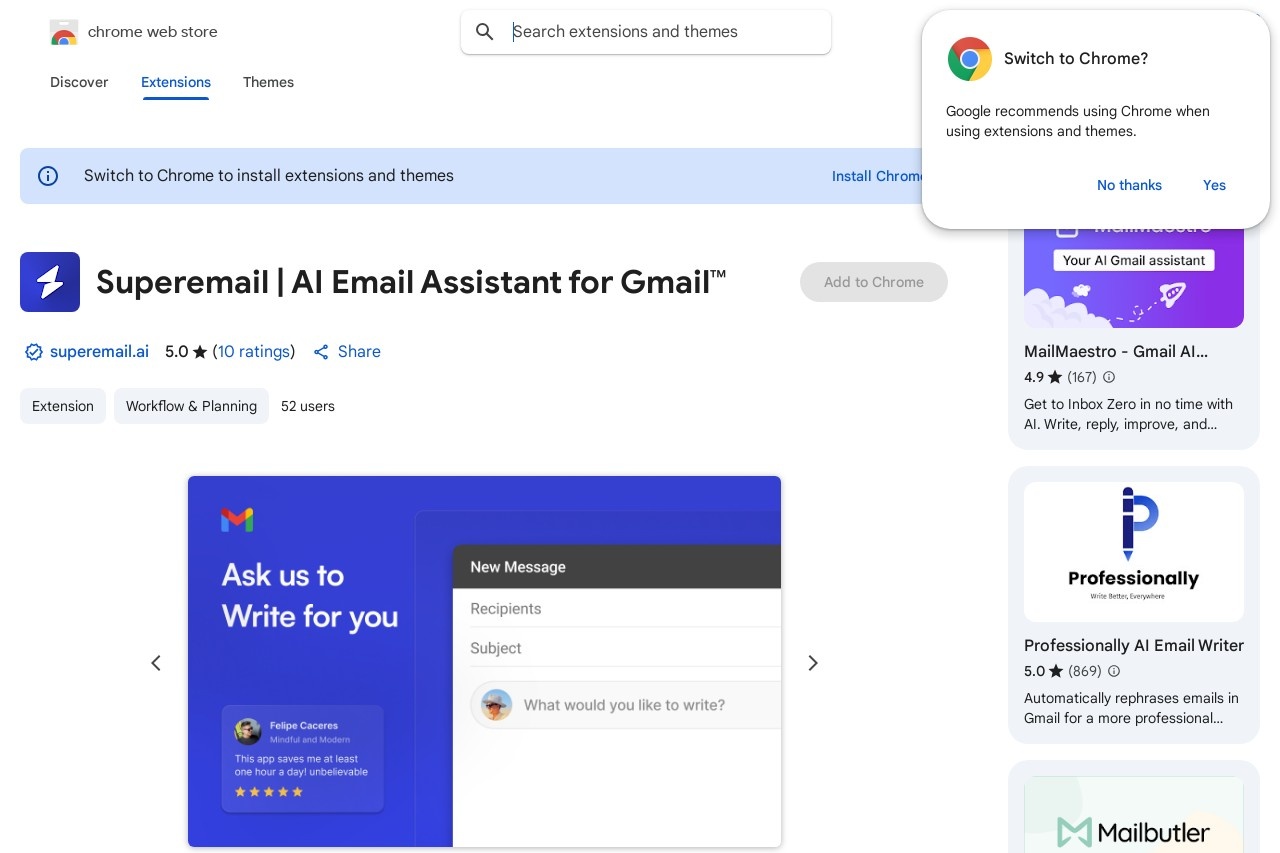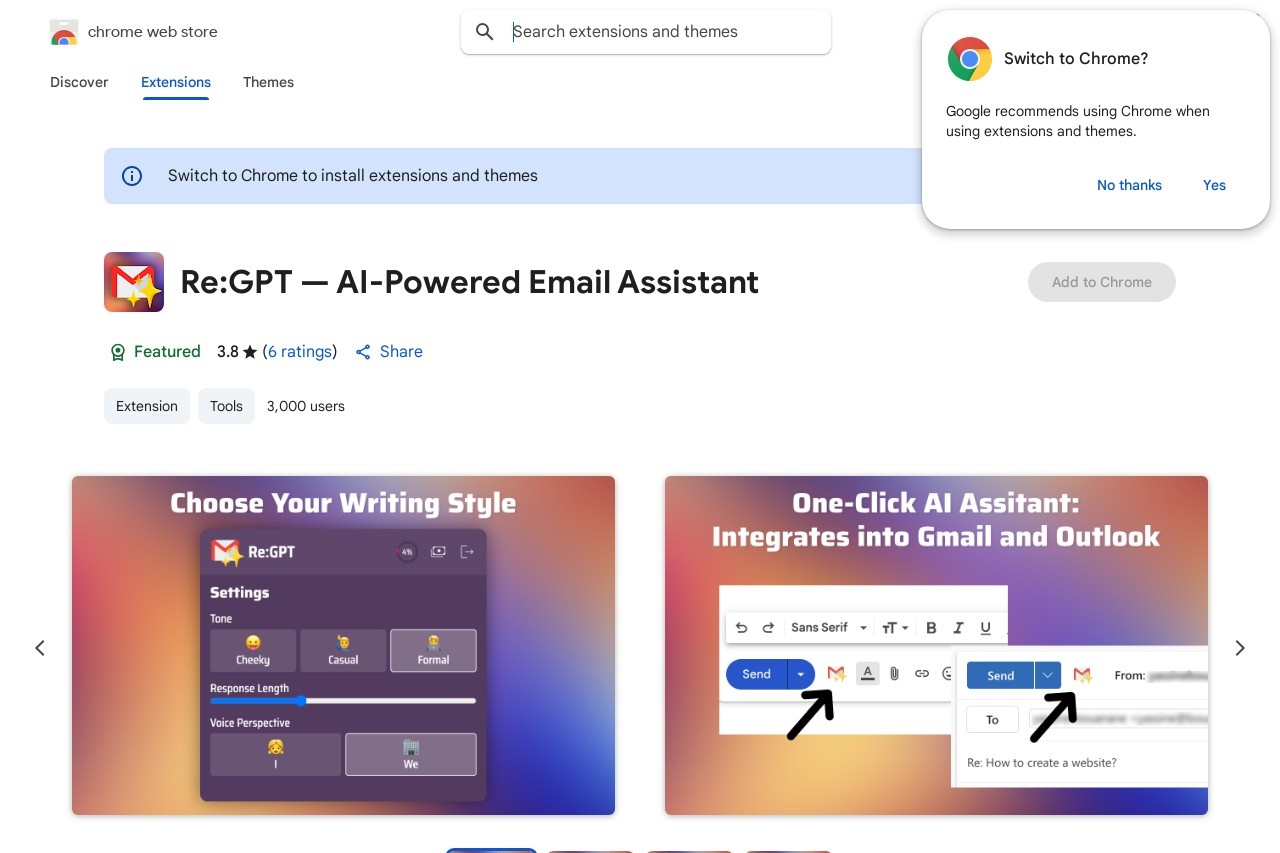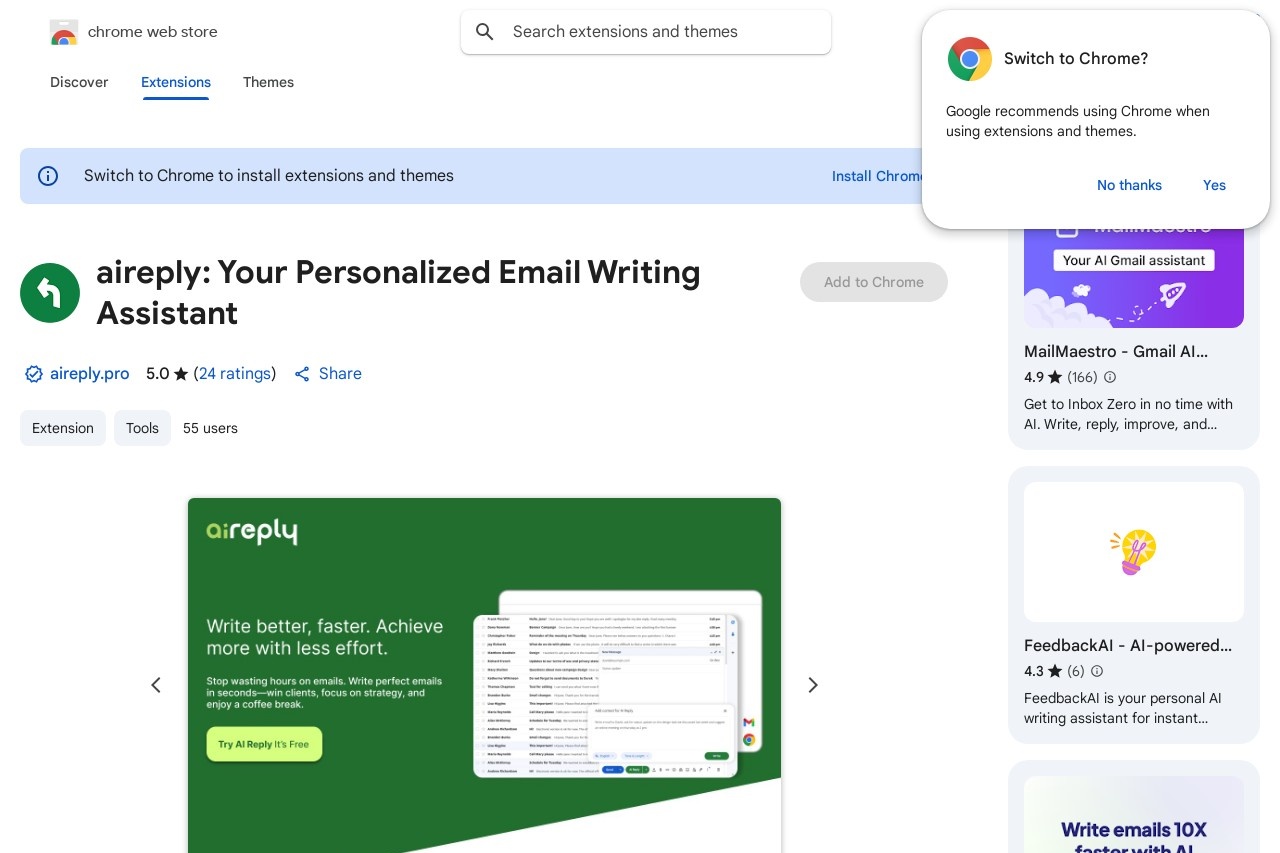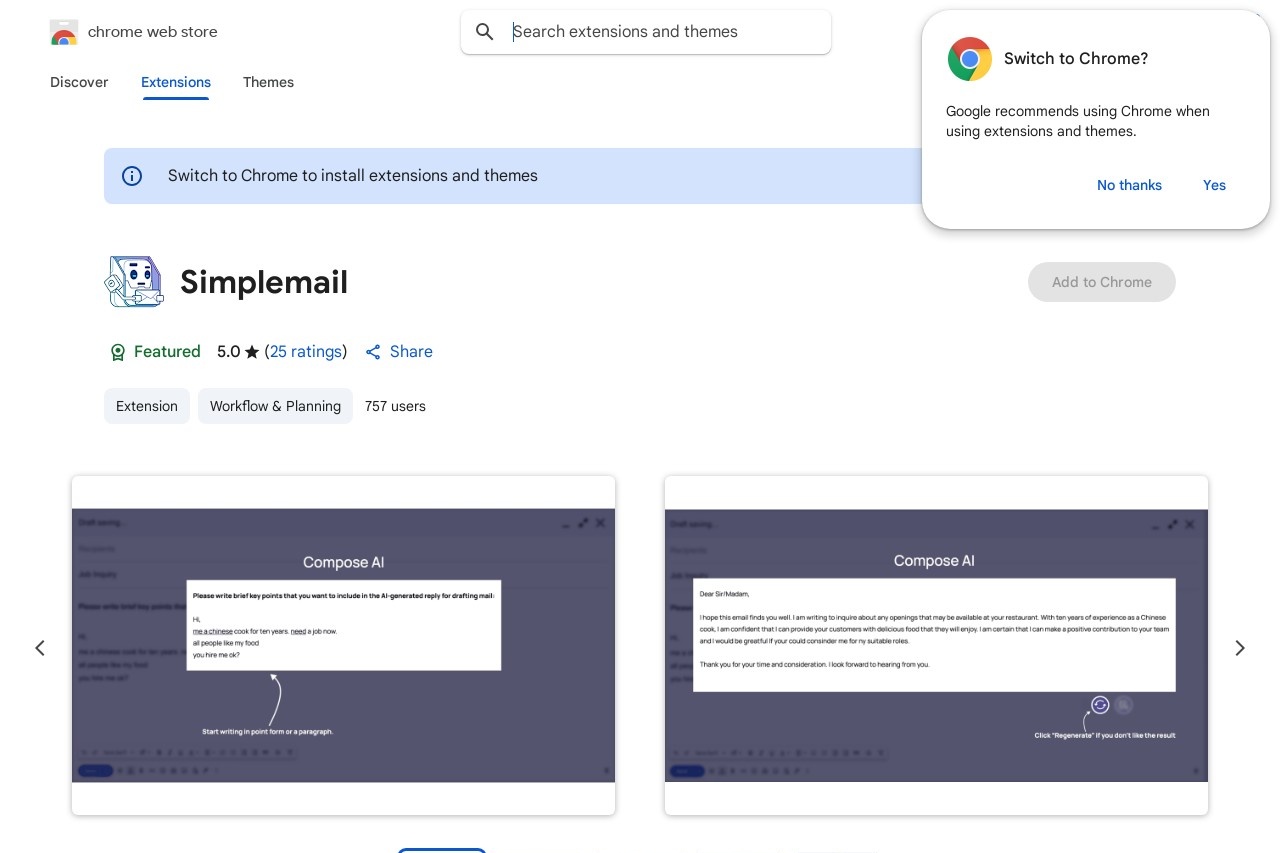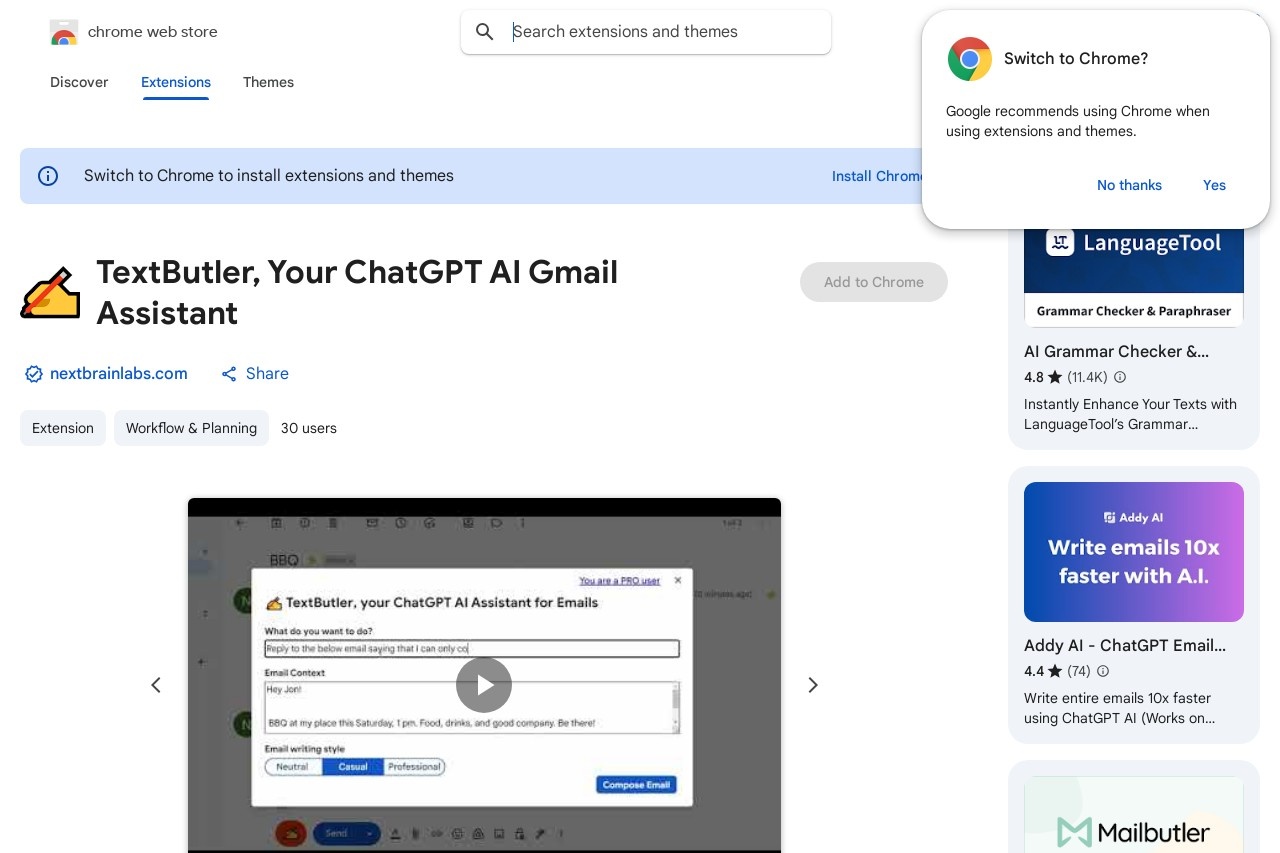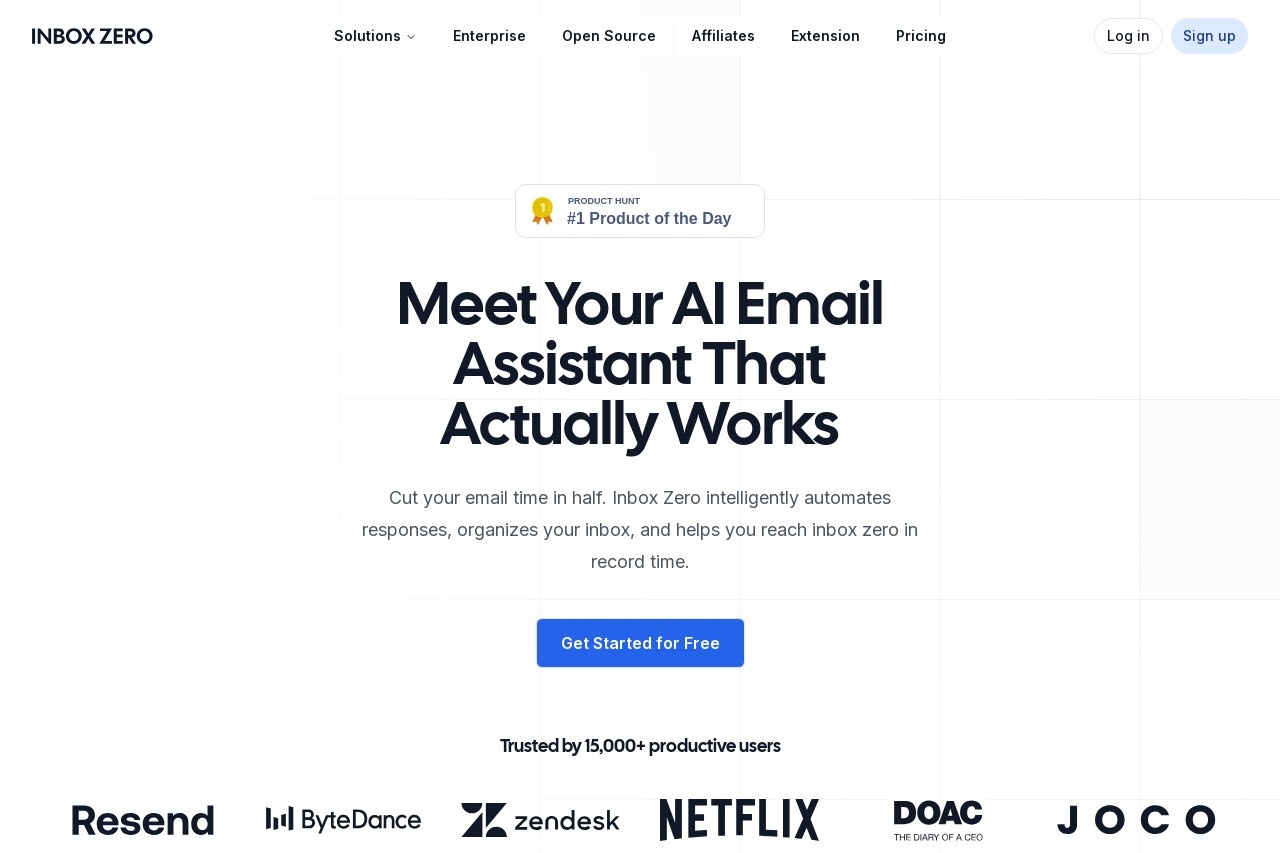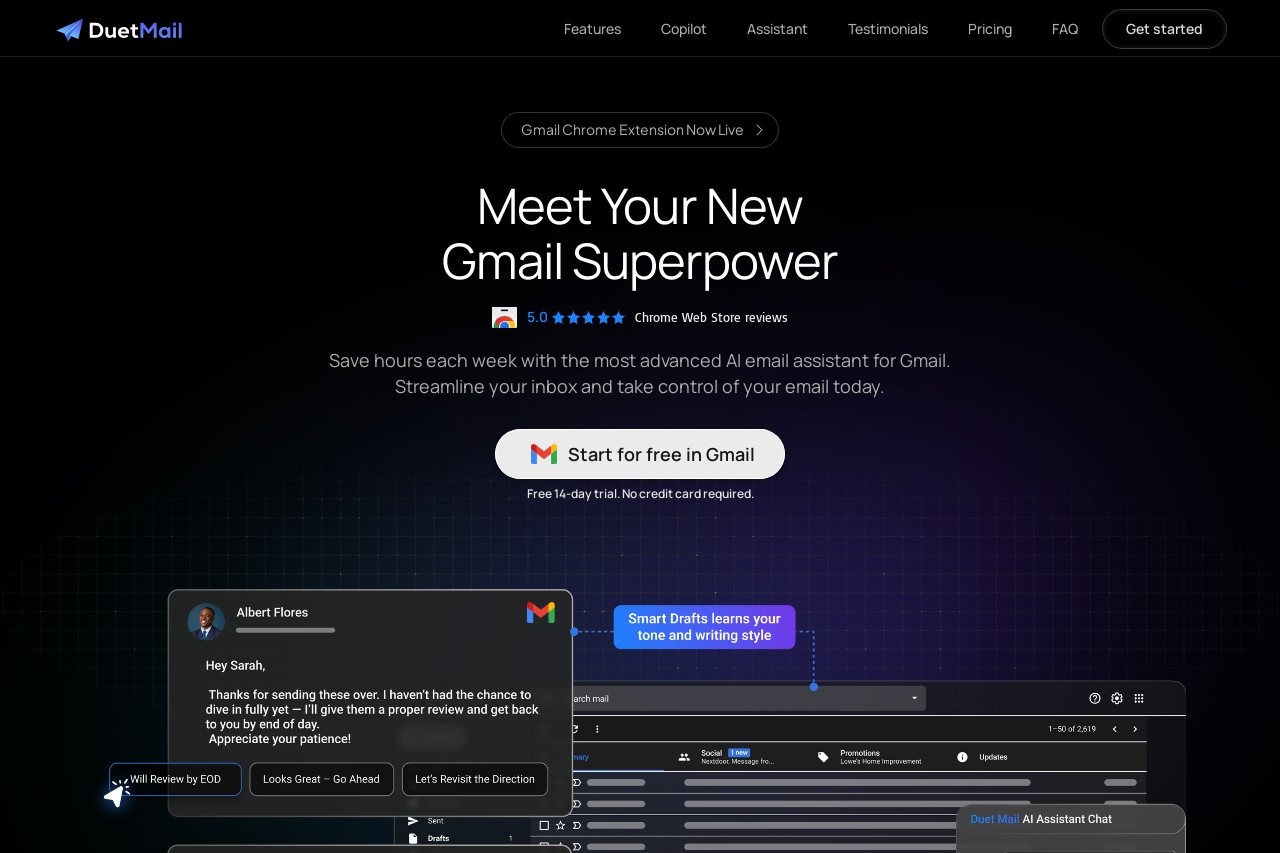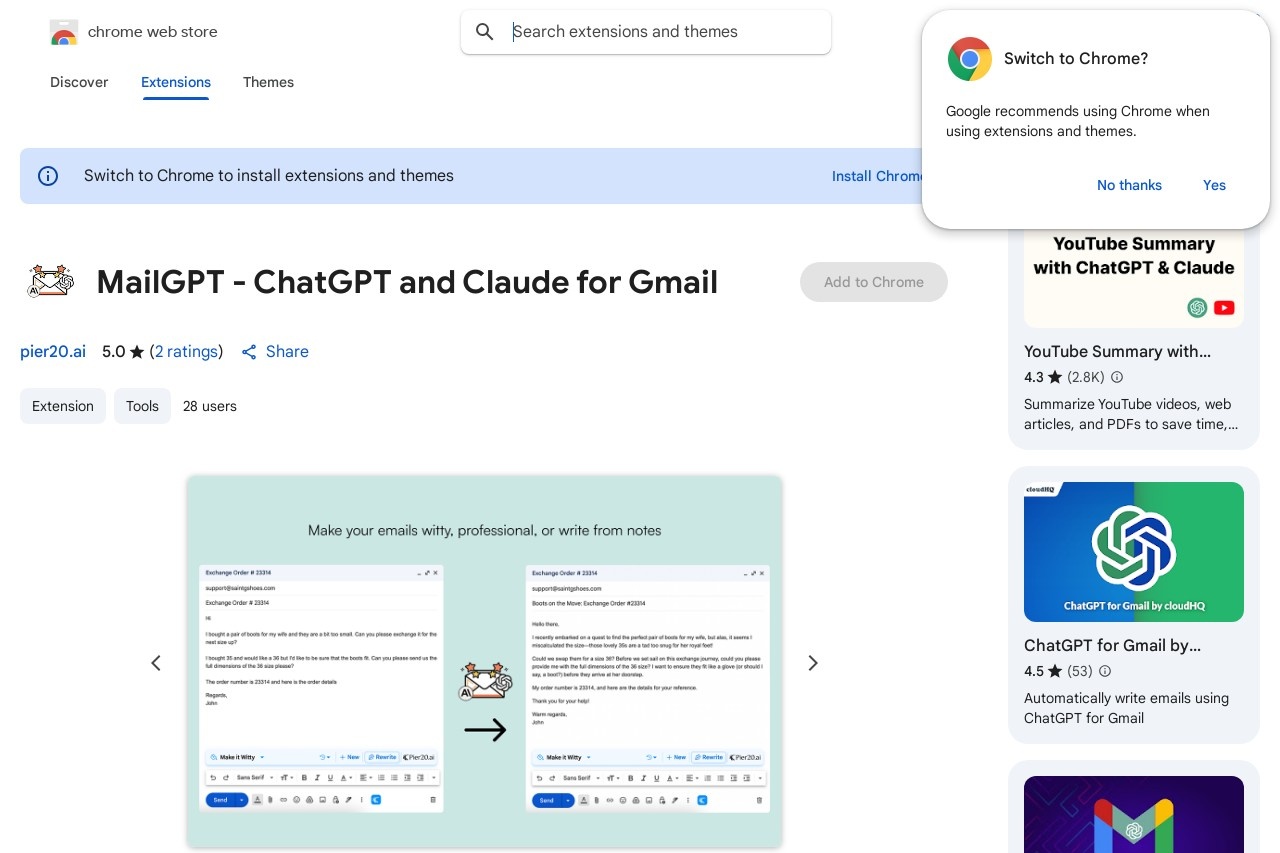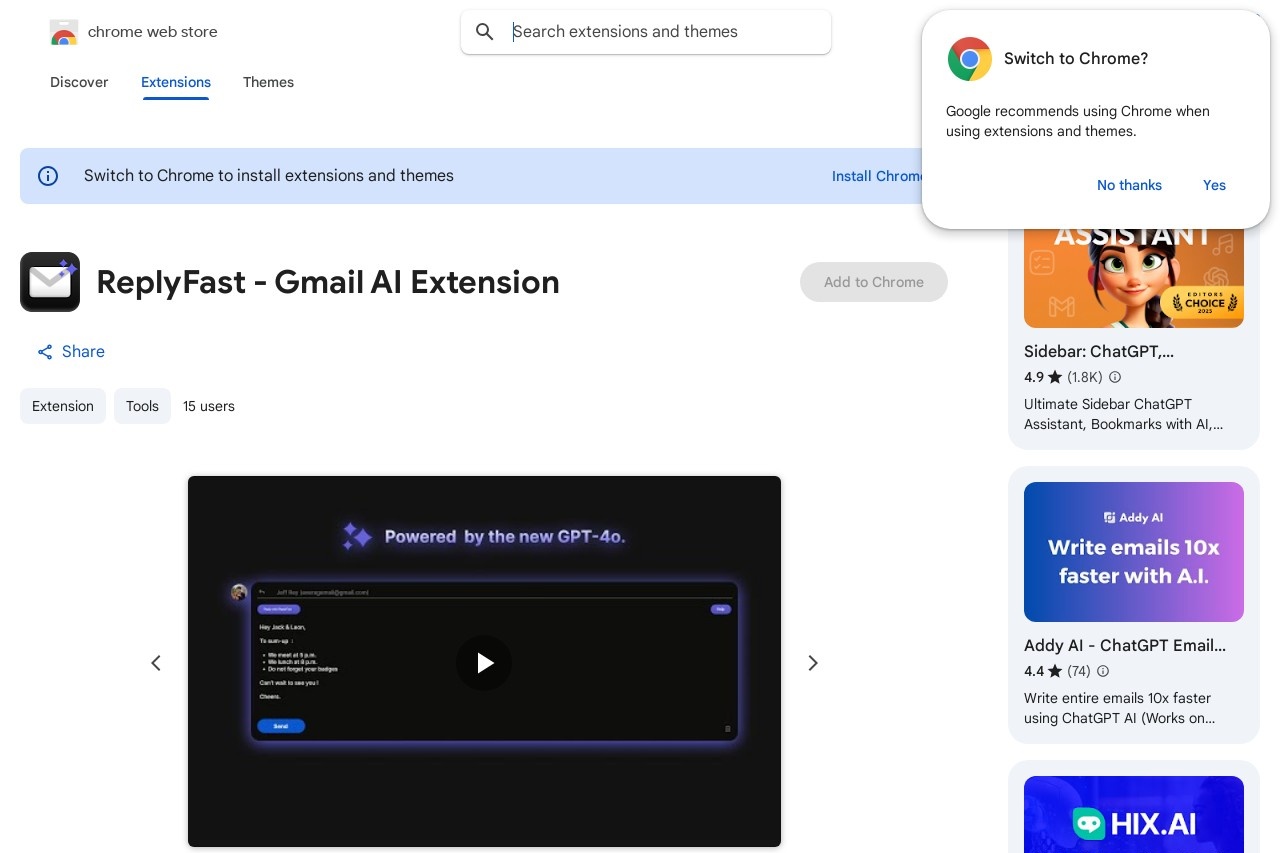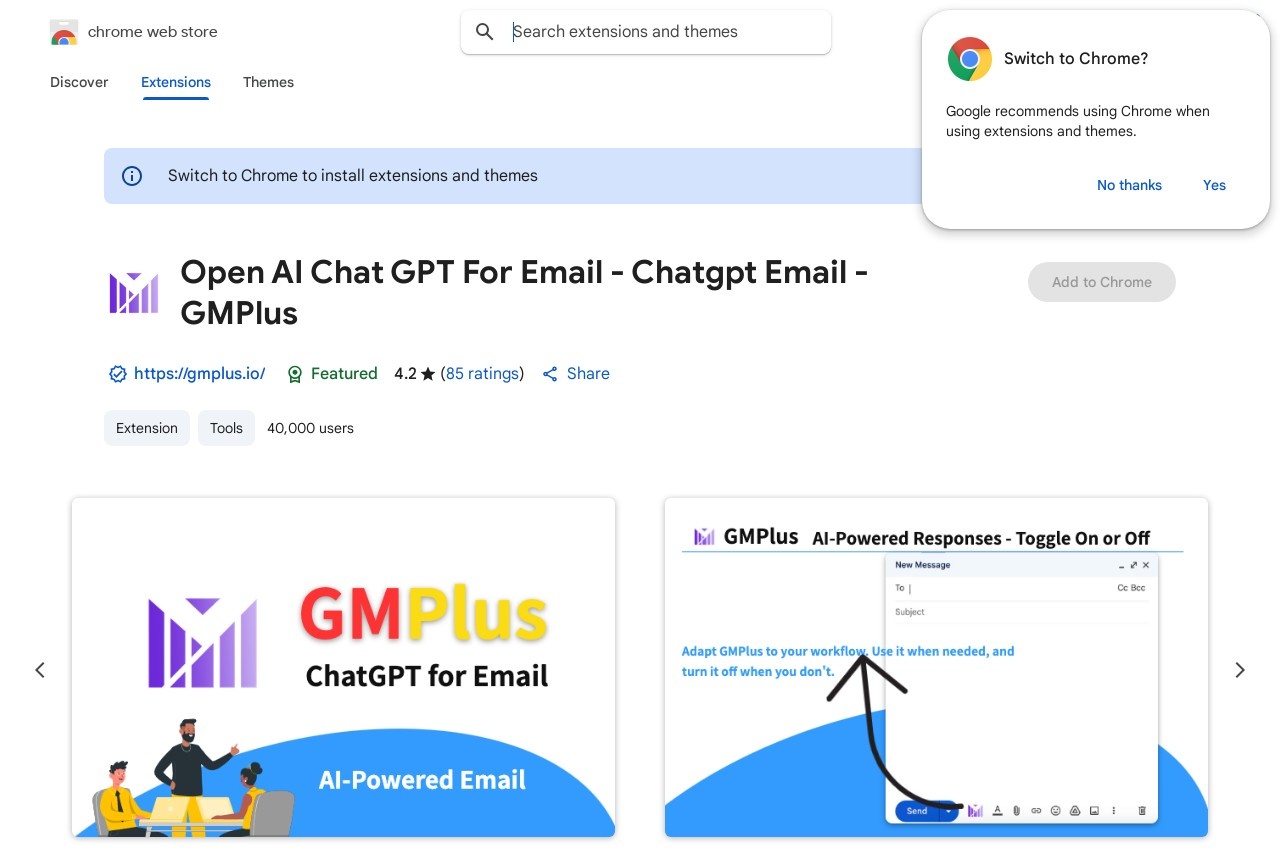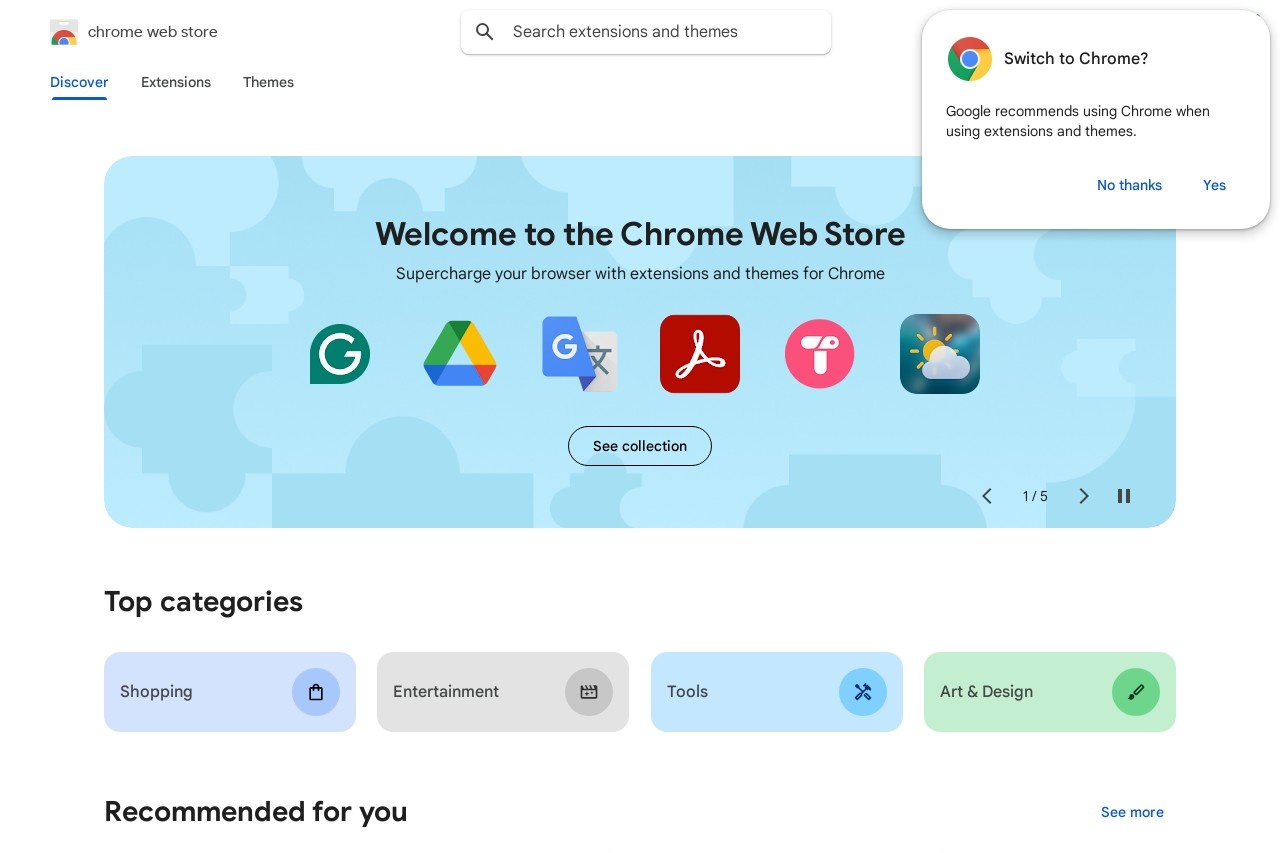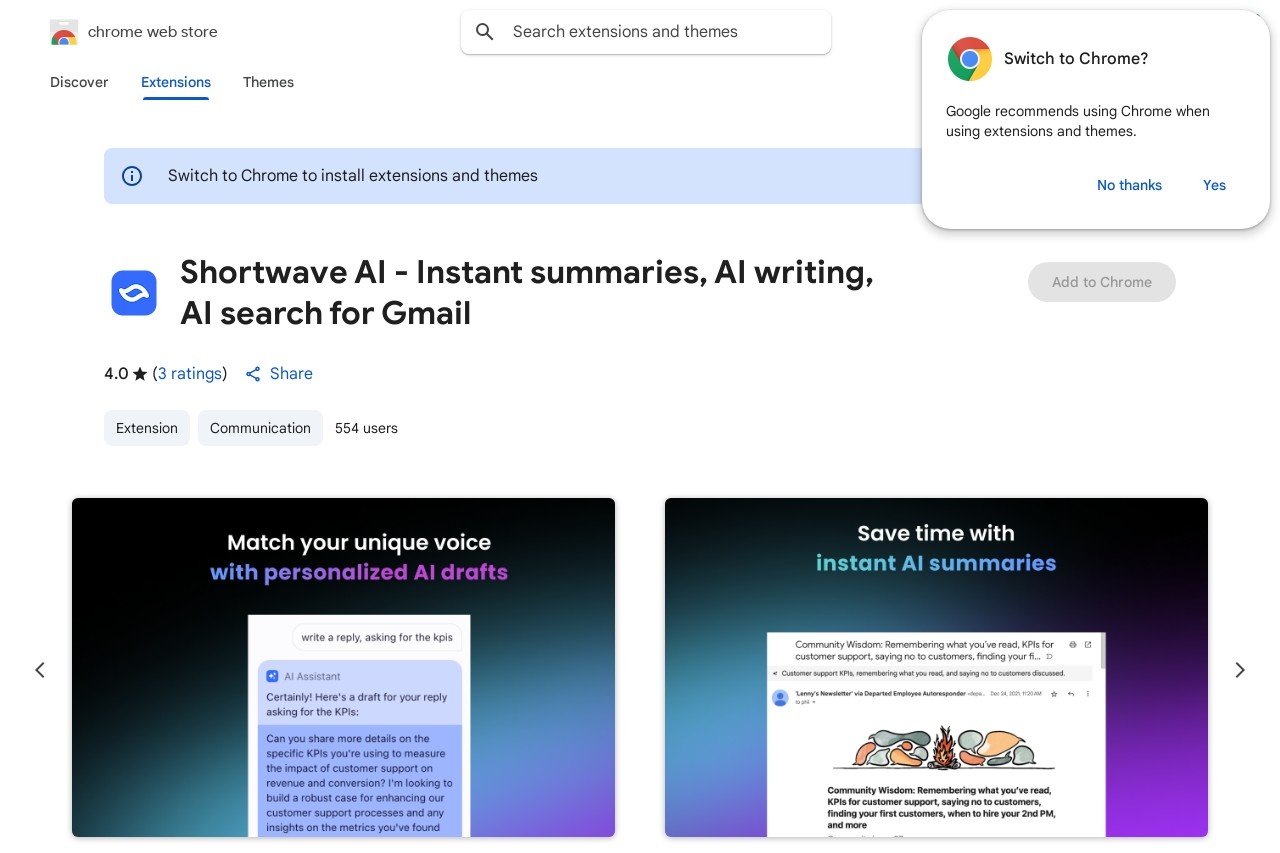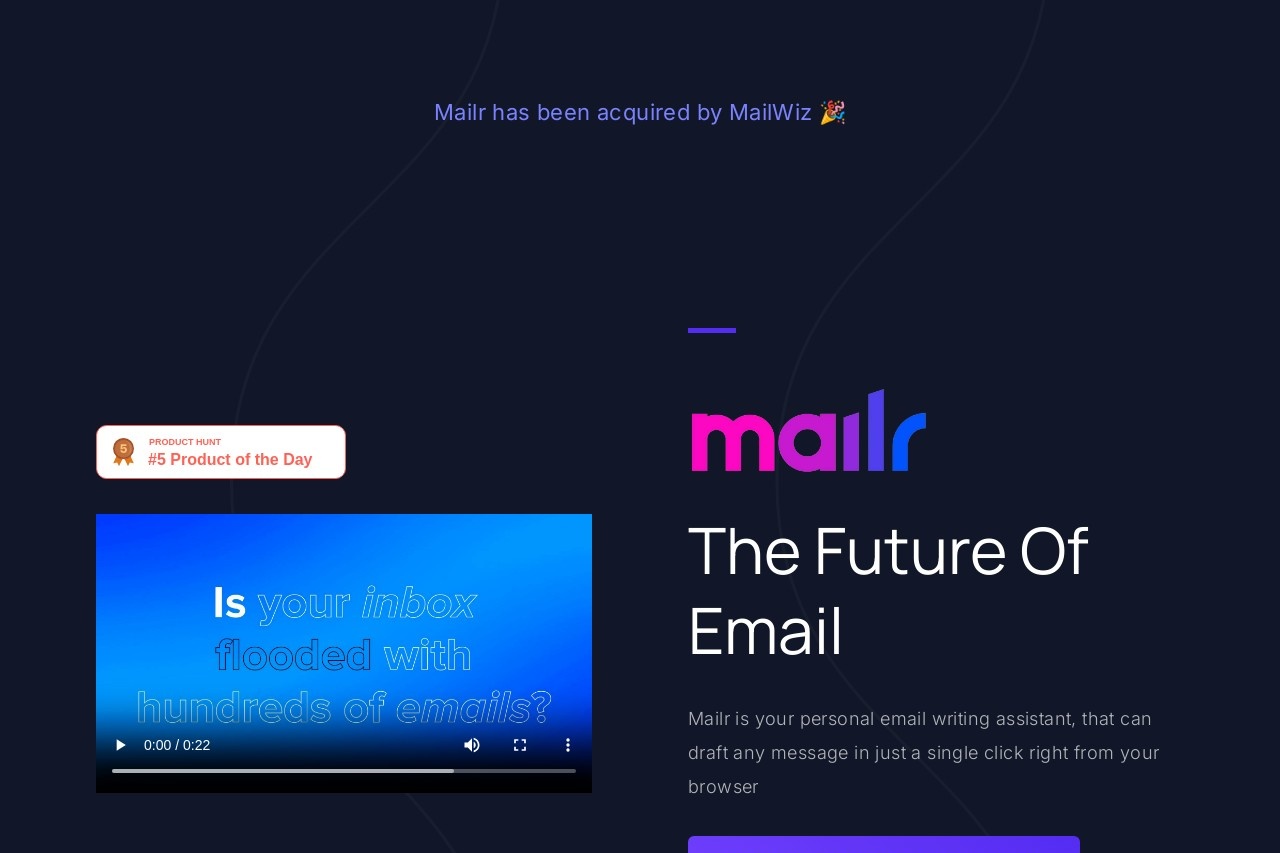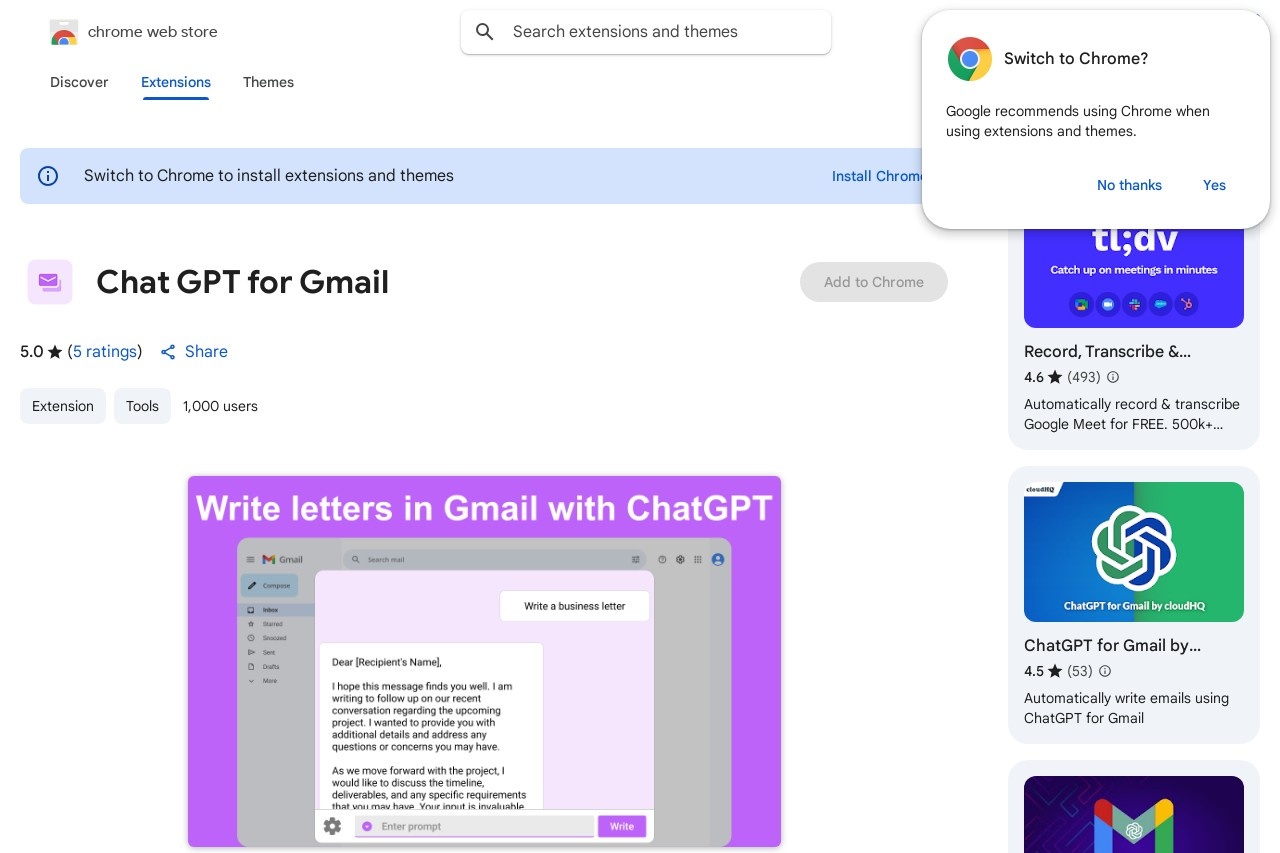
Integrates ChatGPT to generate quick email replies within Gmail.
Chat GPT for Gmail
Chat GPT for Gmail
Email communication is a cornerstone of modern business, but crafting the perfect reply can be time-consuming. With the integration of ChatGPT into Gmail, users can now generate quick, professional, and context-aware email responses in seconds. This powerful tool leverages artificial intelligence to streamline your inbox workflow, saving you valuable time while maintaining a polished tone.
How It Works
The ChatGPT for Gmail extension seamlessly integrates with your inbox, offering these key features:
- Smart Reply Suggestions: Analyzes incoming emails and proposes relevant responses
- Tone Adjustment: Generates replies in formal, casual, or friendly tones as needed
- Context Awareness: Maintains conversation threads and references previous emails
- Multilingual Support: Creates responses in various languages
Benefits for Professionals
This integration transforms email management by:
- Reducing response time by up to 80% for common inquiries
- Ensuring consistent, error-free communication
- Helping overcome writer's block with creative suggestions
- Maintaining professional relationships through timely responses
Getting Started
To begin using ChatGPT with Gmail:
- Install the official extension from the Chrome Web Store
- Connect your OpenAI account (free and paid plans available)
- Look for the ChatGPT icon when composing or replying to emails
- Review and edit suggestions before sending
While AI-generated responses are remarkably accurate, we recommend always personalizing important communications. The tool works best as an assistant rather than a complete replacement for human judgment in sensitive matters.
As email volumes continue to rise across all industries, ChatGPT for Gmail offers a smart solution to maintain productivity without sacrificing communication quality. Whether you're handling customer inquiries, coordinating with colleagues, or managing business partnerships, this integration helps you stay on top of your inbox with minimal effort.