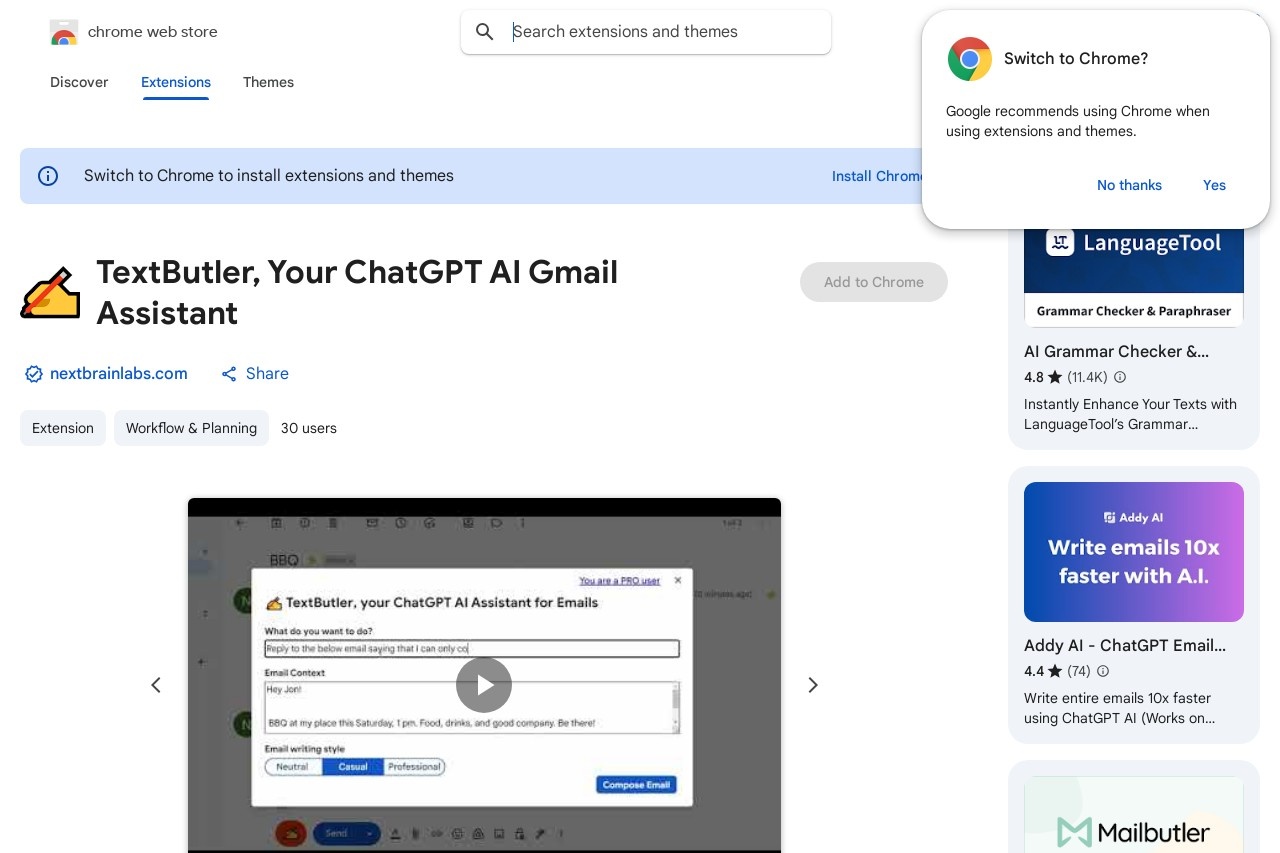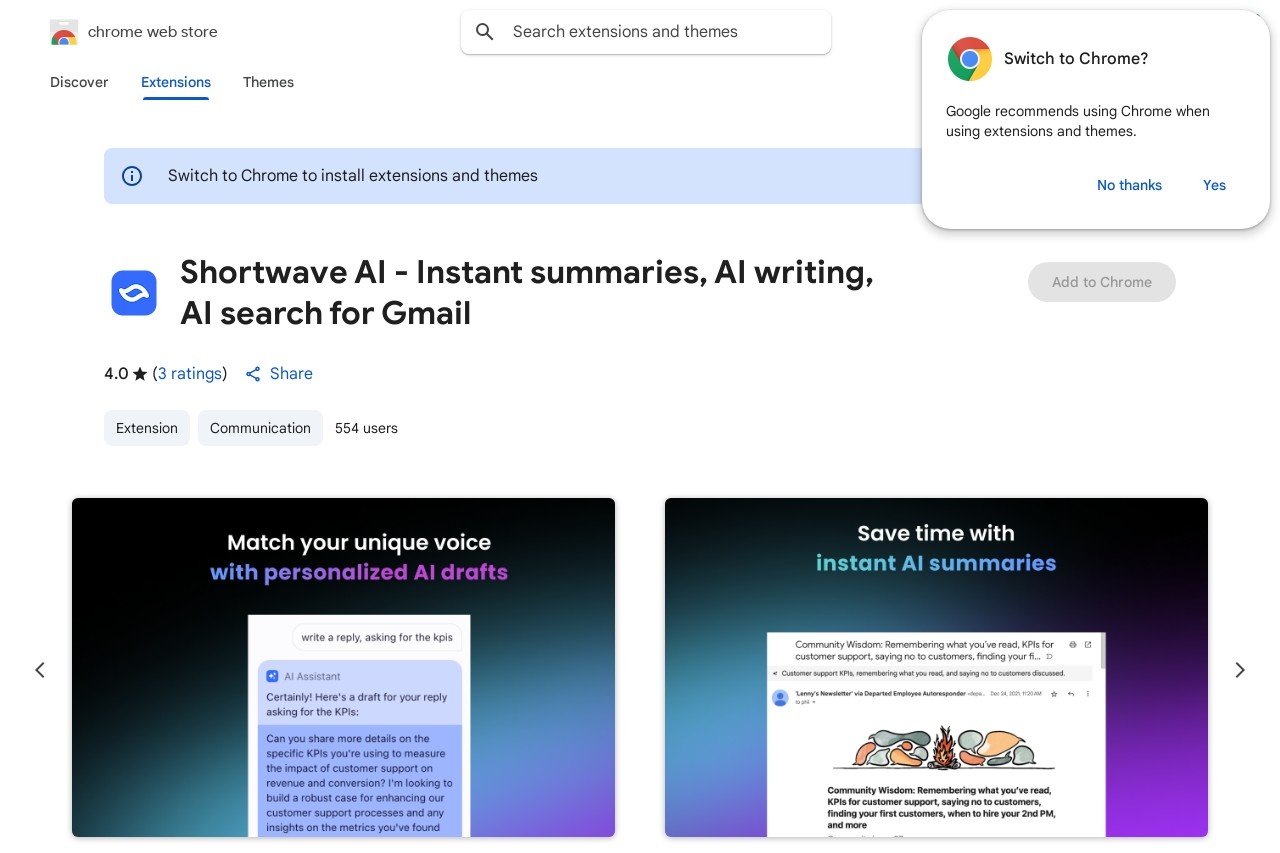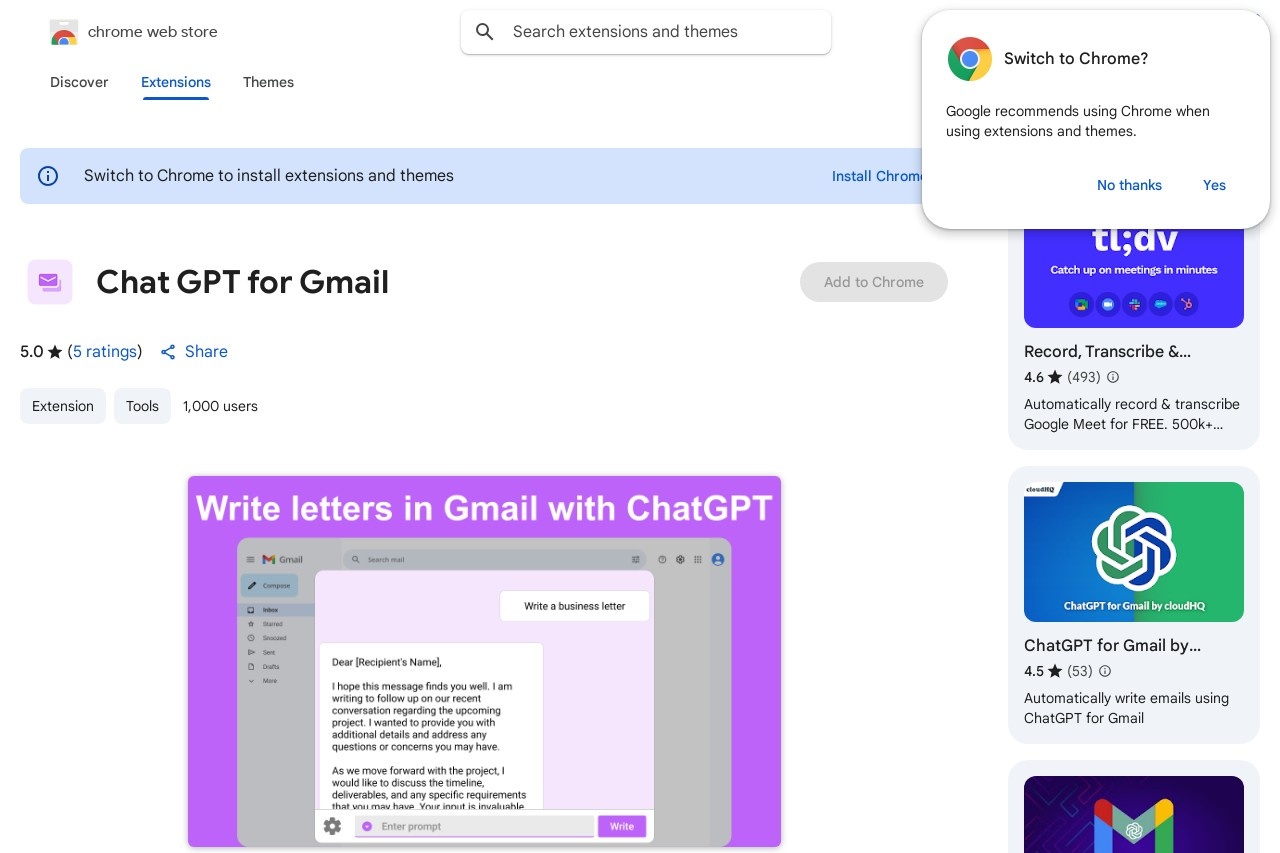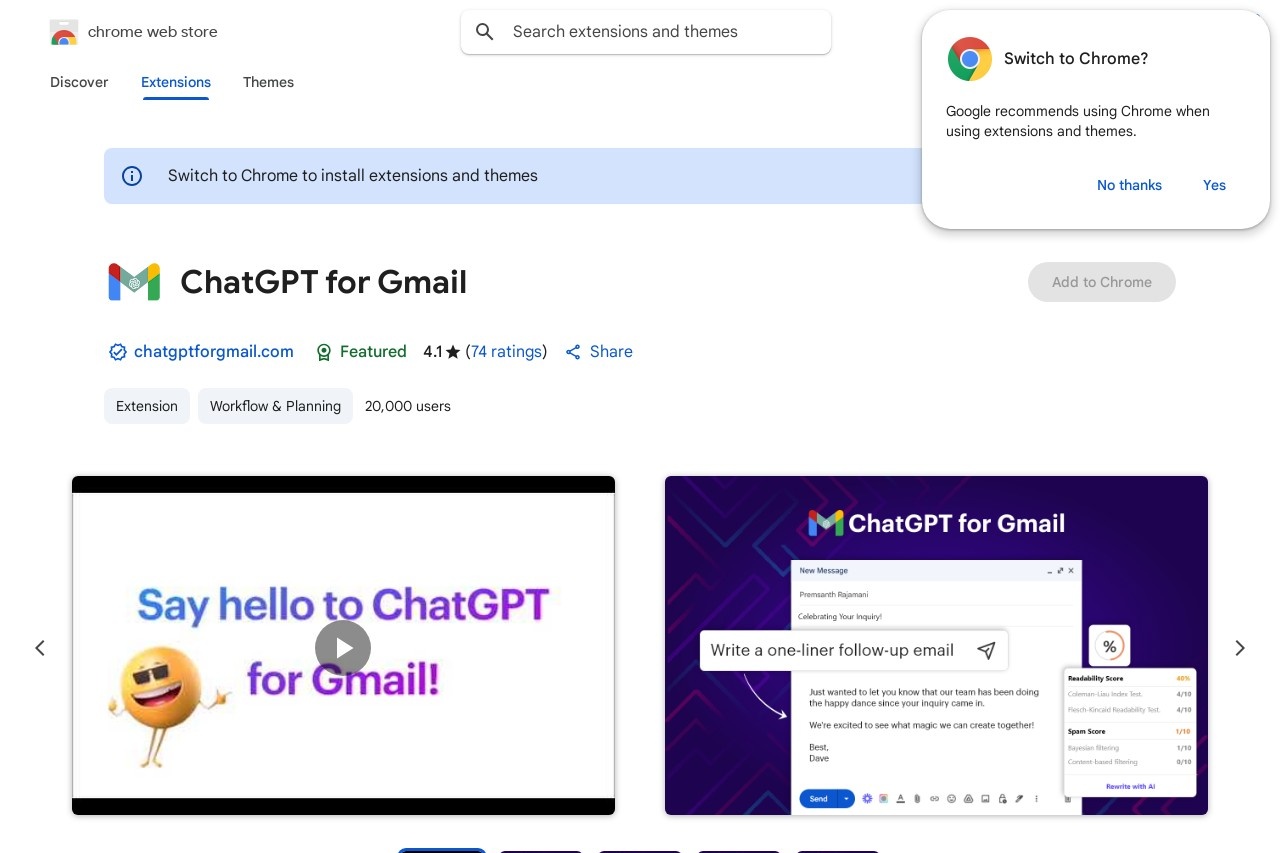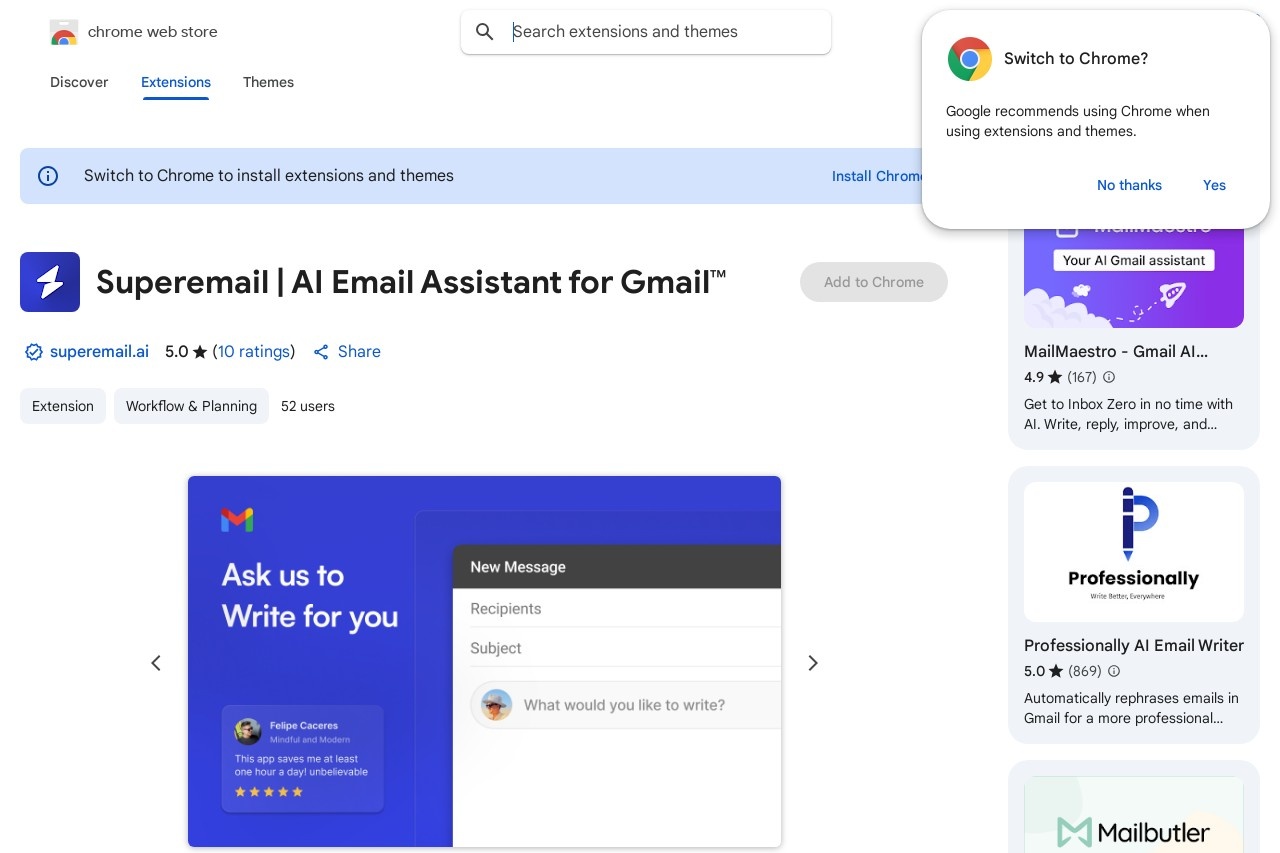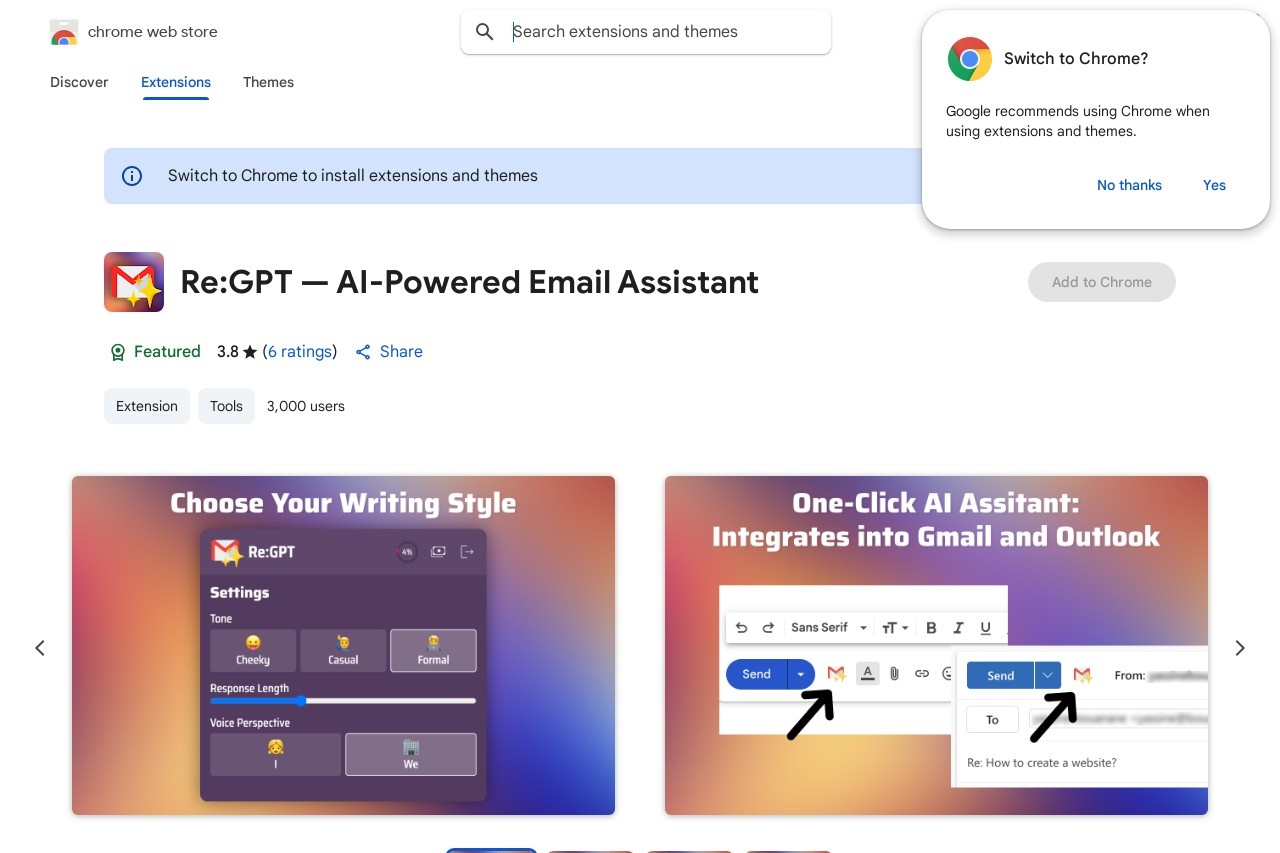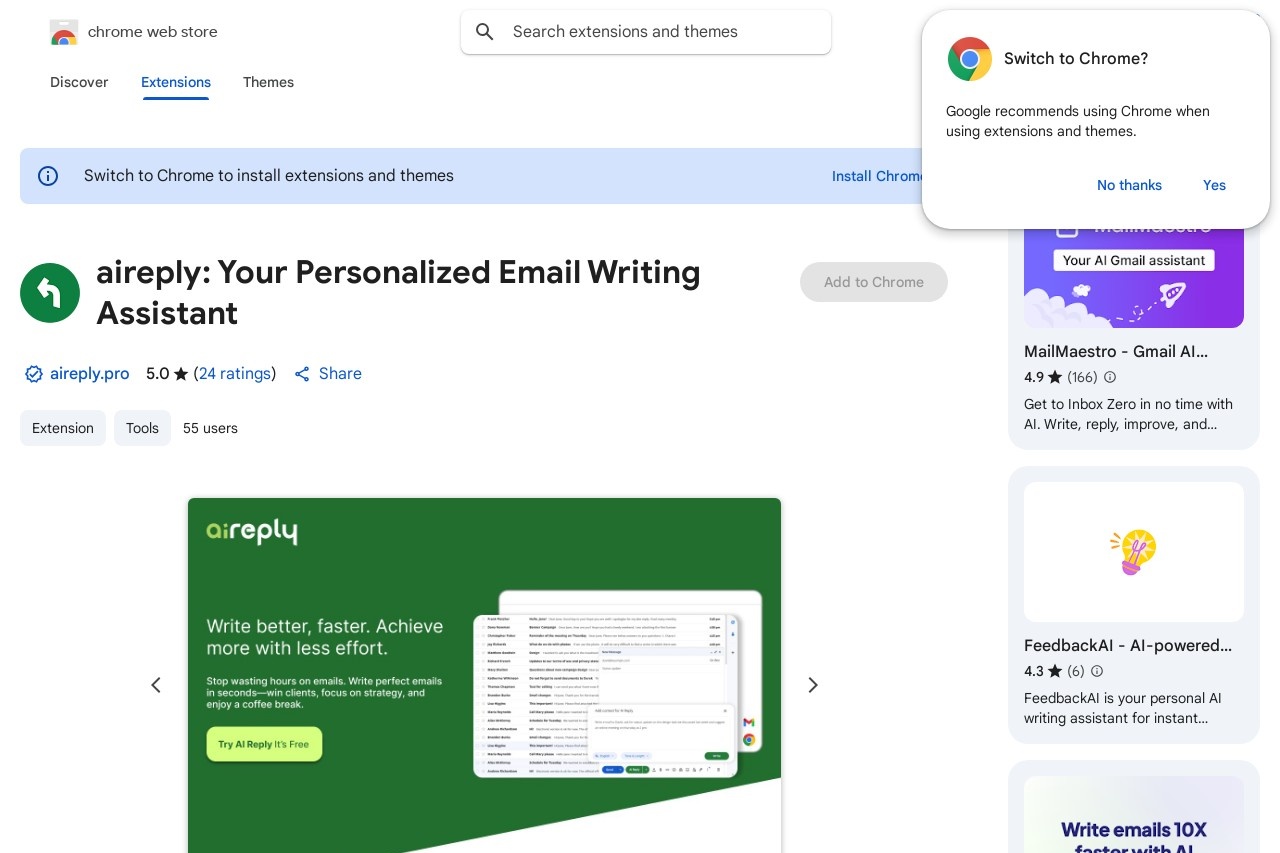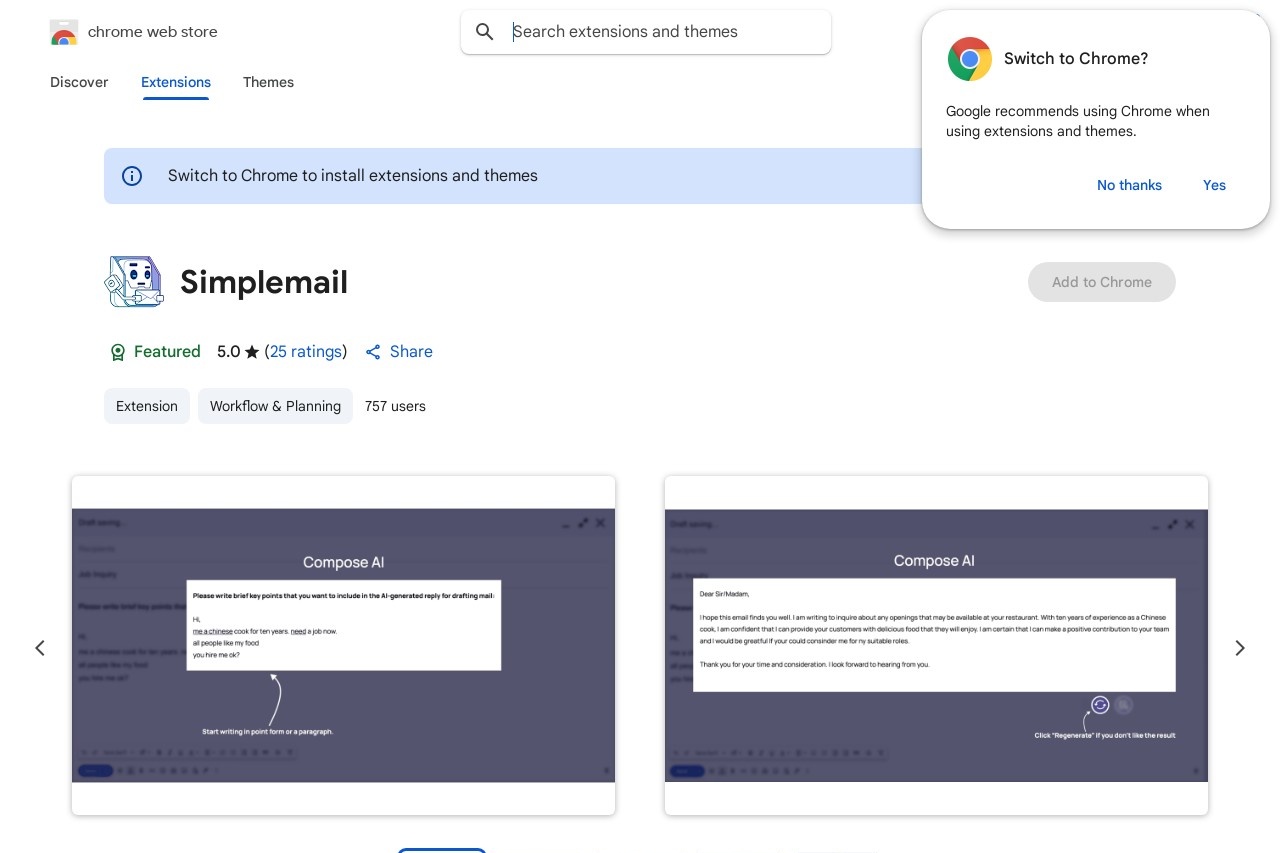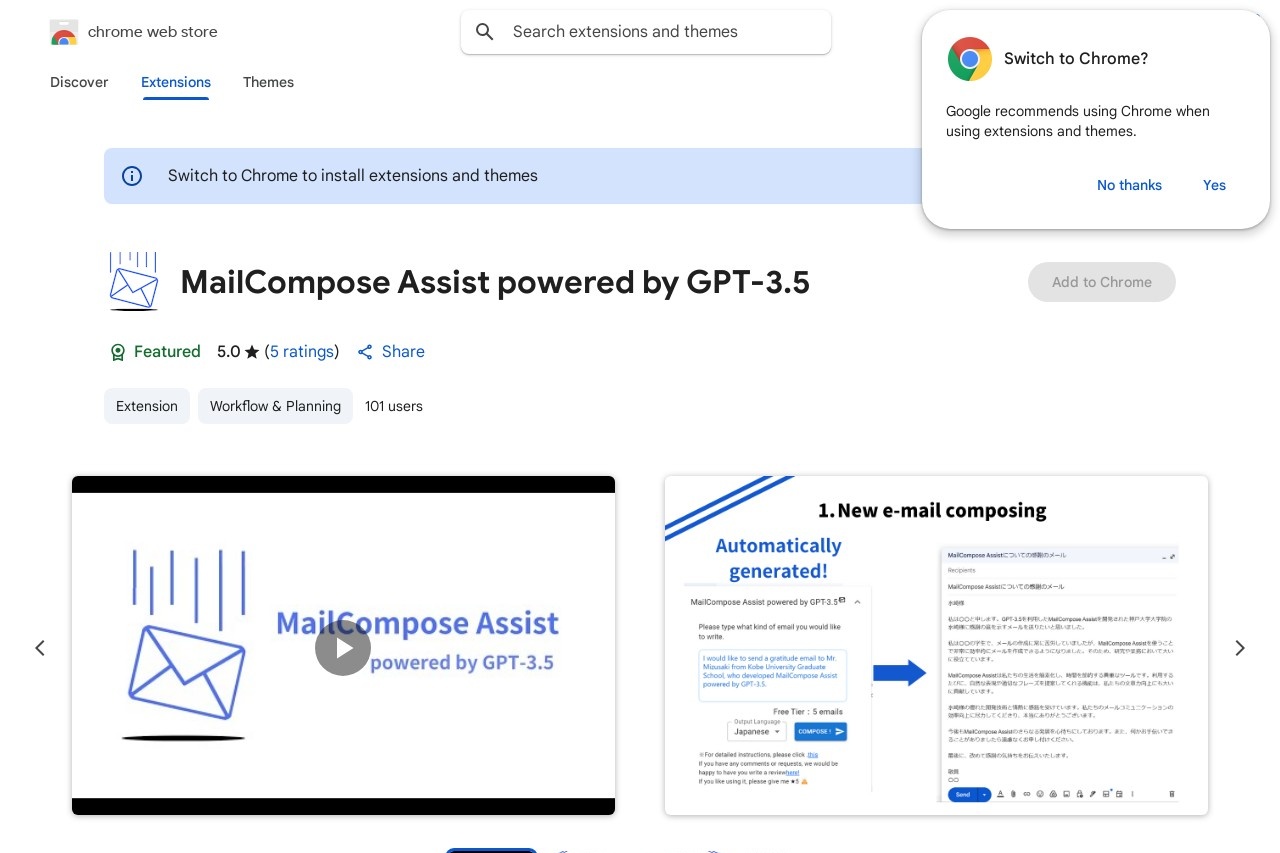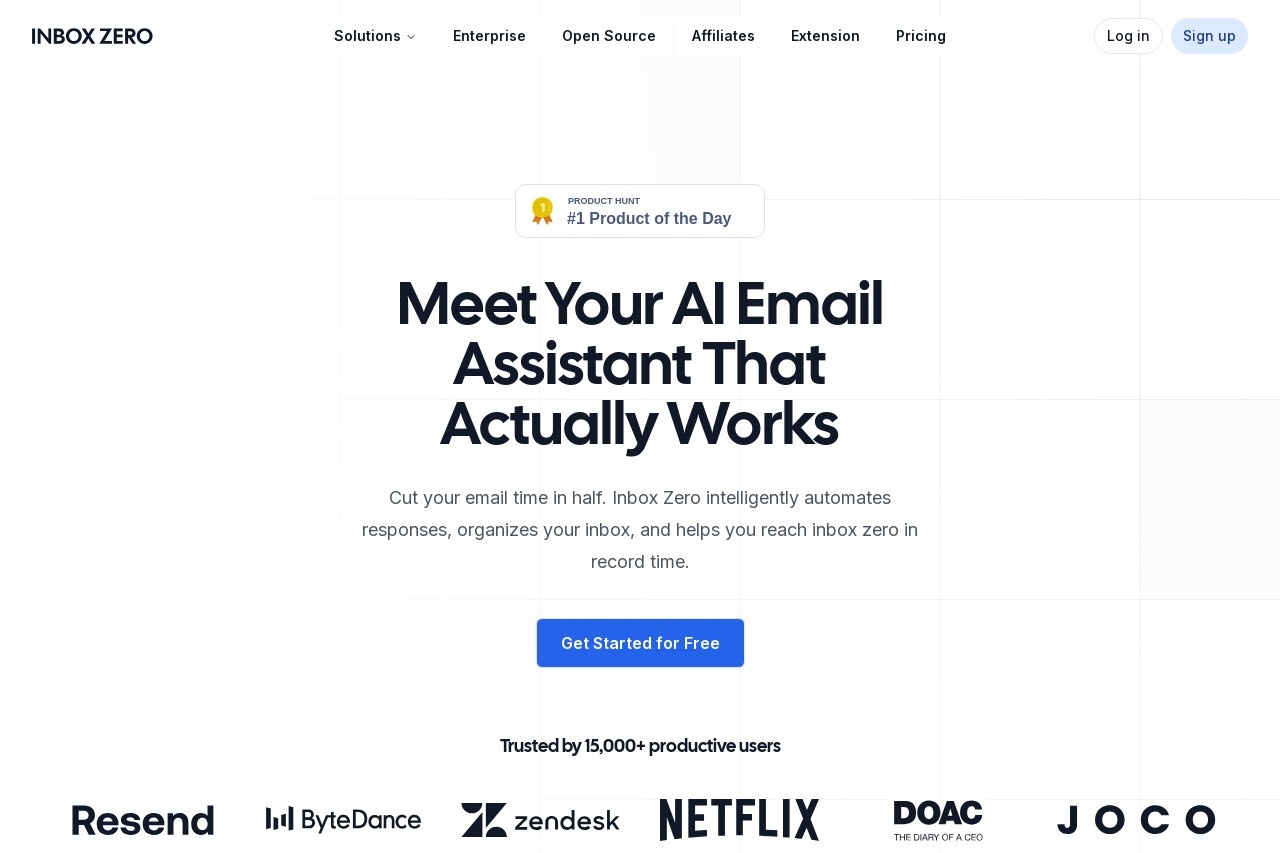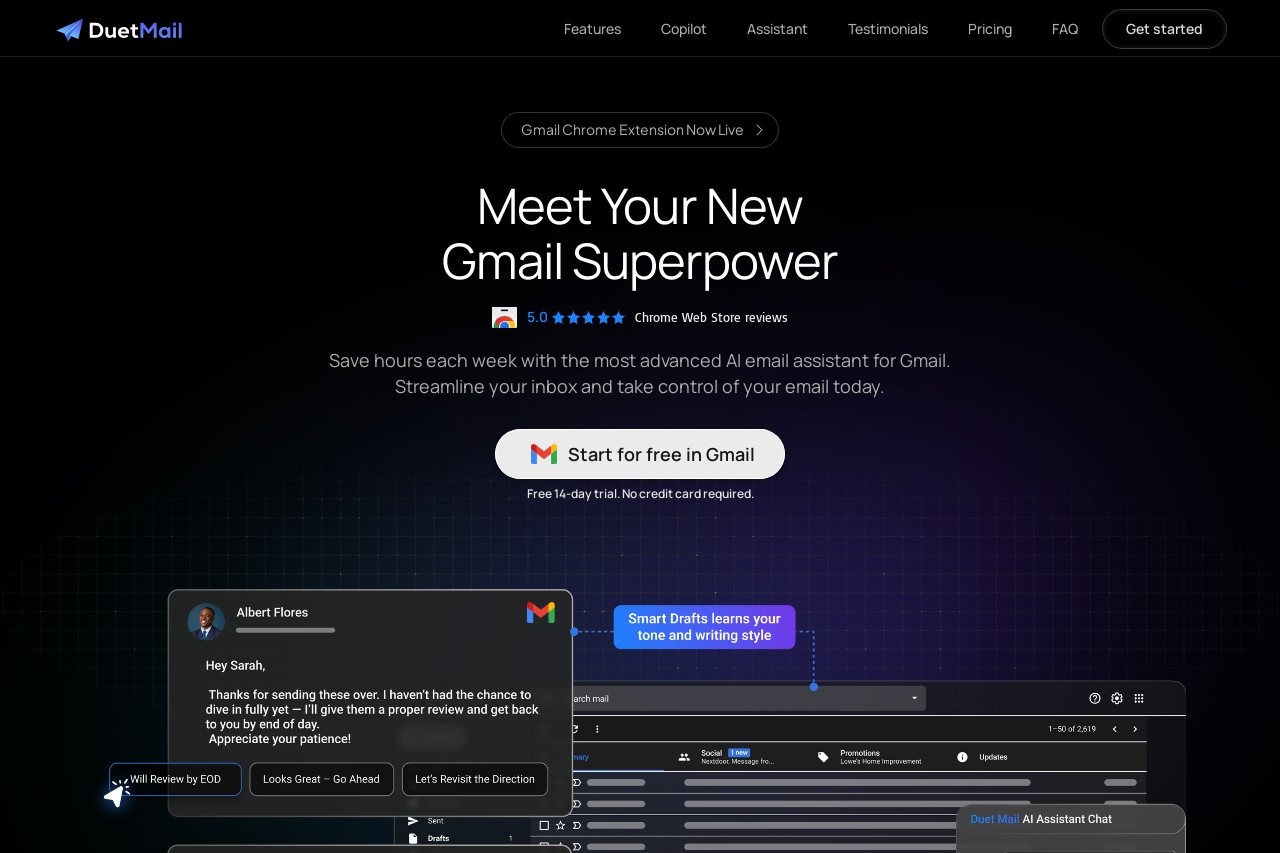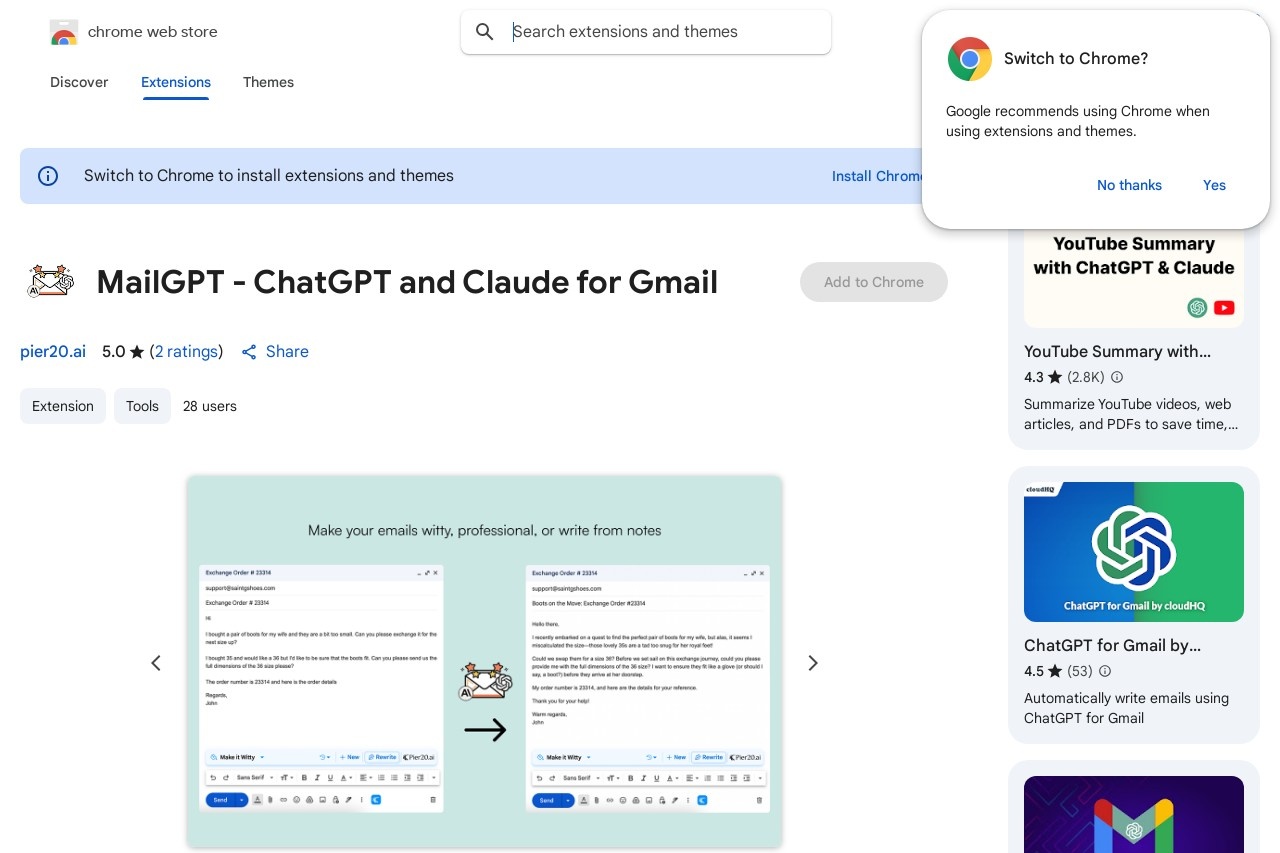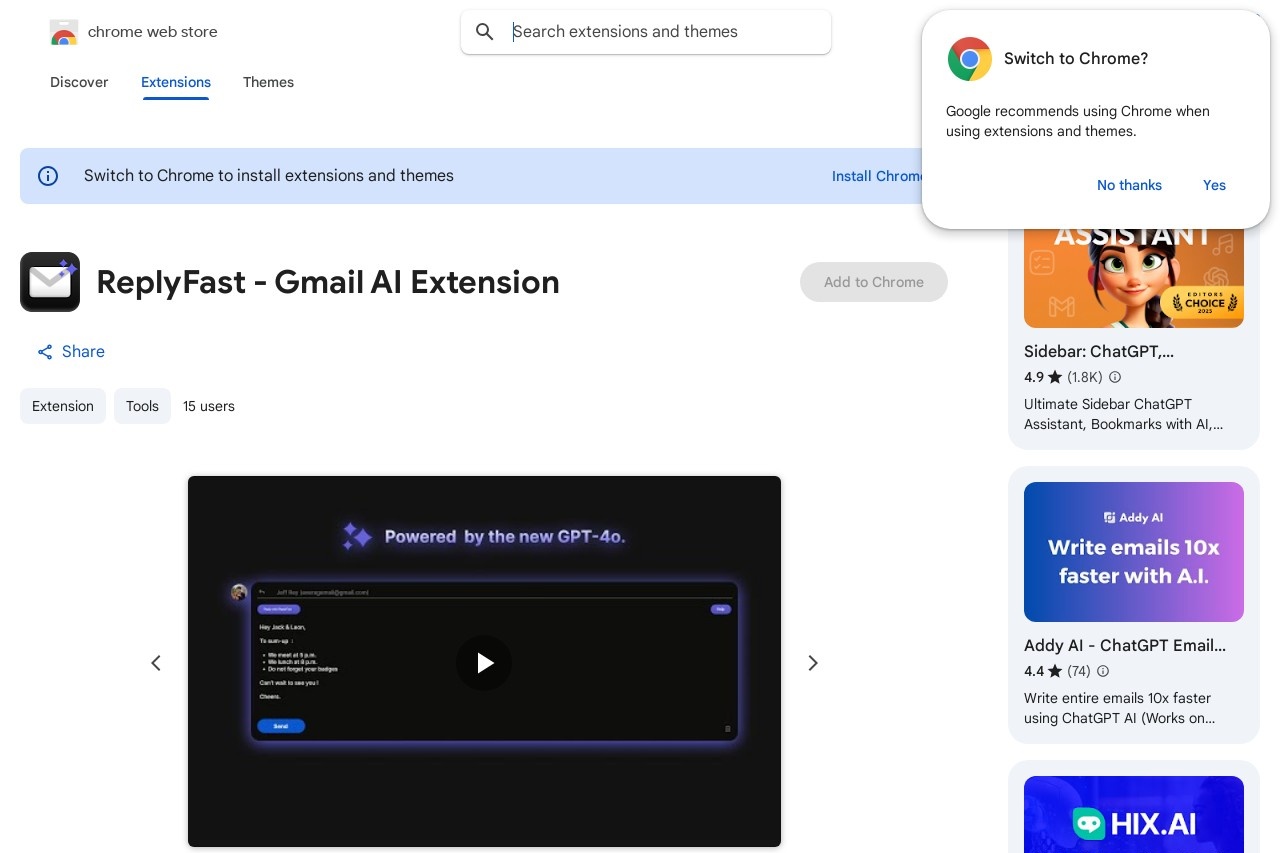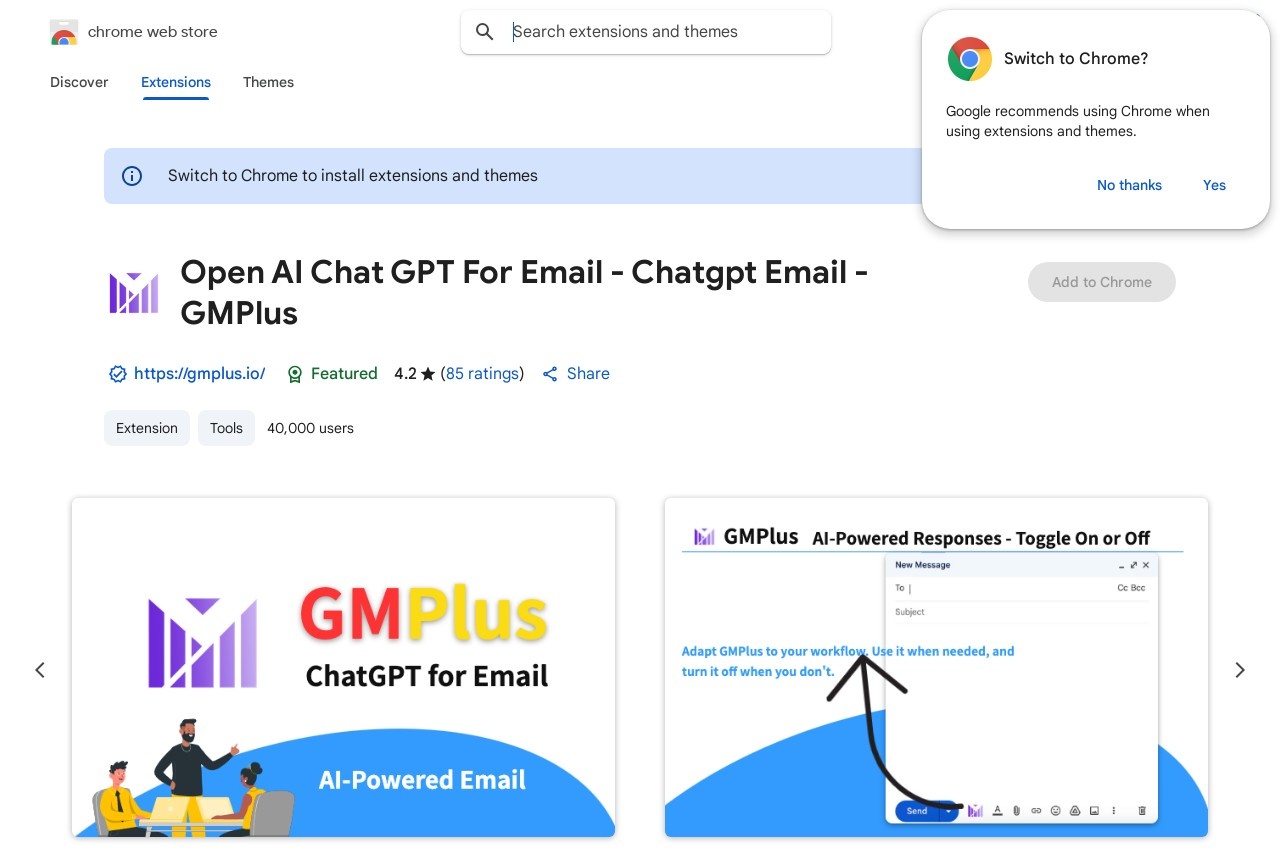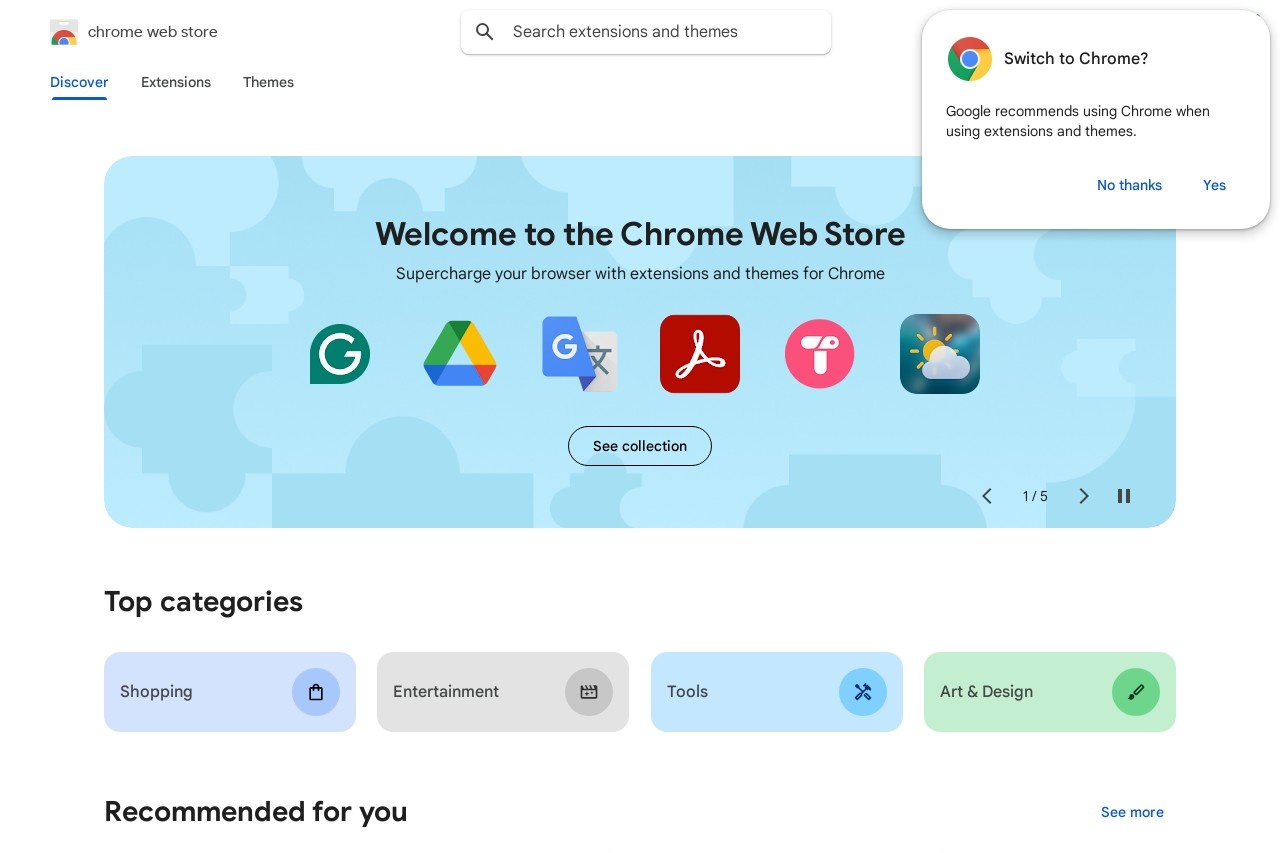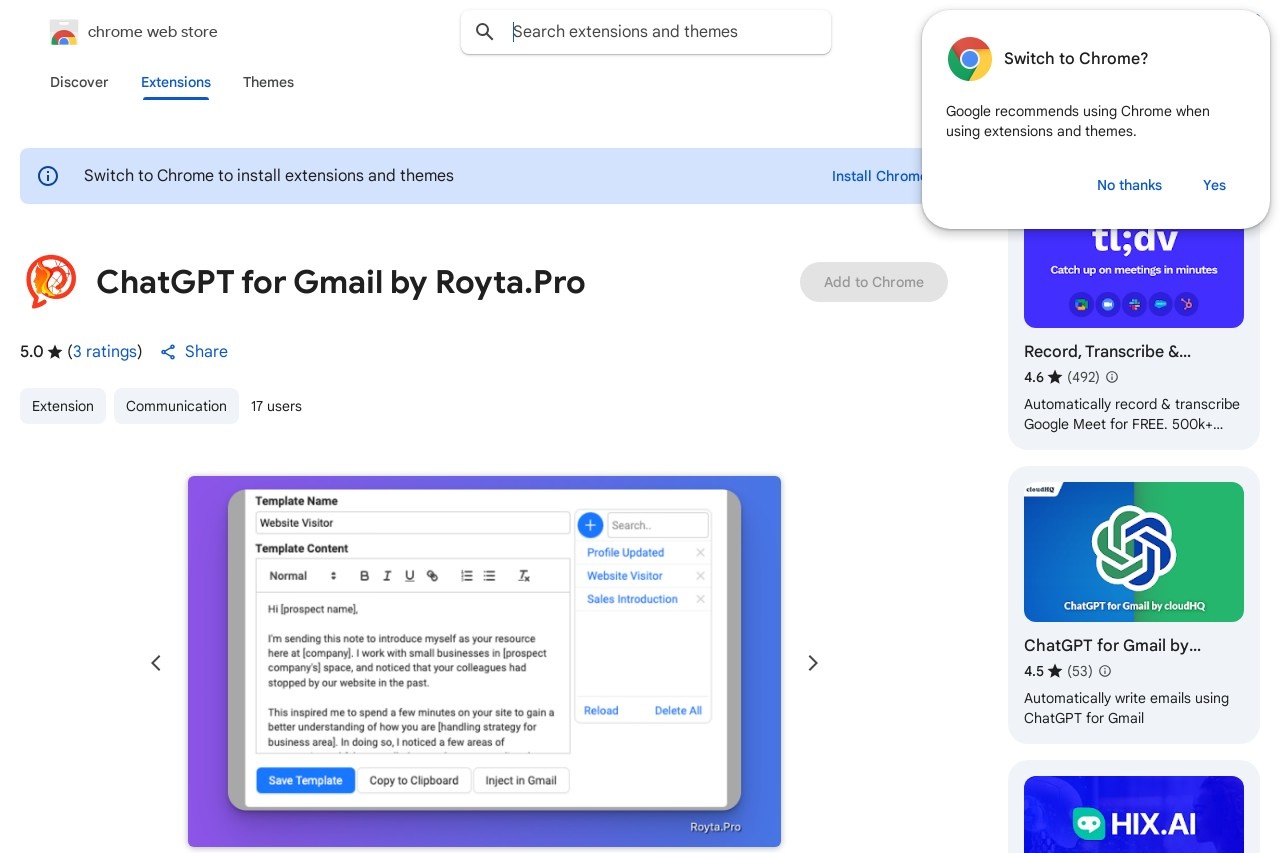
Enhance email productivity with AI-powered drafting and one-click responses.
ChatGPT for Gmail by Royta.Pro
ChatGPT for Gmail by Royta.Pro
Struggling with email overload? ChatGPT for Gmail by Royta.Pro transforms your inbox experience with AI-powered tools designed to save time and boost productivity. Whether you're drafting replies, summarizing threads, or generating quick responses, this seamless integration brings the power of ChatGPT directly to your Gmail workflow.
Key Features
- AI-Powered Drafting: Generate polished email drafts in seconds by simply describing your intent.
- One-Click Responses: Reply to common queries instantly with pre-built AI suggestions.
- Smart Summarization: Extract key points from lengthy email threads with a single click.
- Tone Adjustment: Adapt your message to sound professional, friendly, or concise as needed.
- Multi-Language Support: Compose and translate emails effortlessly across languages.
How It Works
After installing the Royta.Pro extension, a ChatGPT sidebar appears in your Gmail interface. Highlight text or click the AI button to access features like:
- Draft Mode: Type a brief prompt (e.g., "Decline the meeting politely") to generate a full email.
- Quick Reply: Select from contextual one-click options like "Confirm receipt" or "Request more details."
- Thread Recap: Automatically condense long conversations into bullet points.
Why Choose This Tool?
Unlike generic AI assistants, ChatGPT for Gmail is fine-tuned for email-specific tasks. It learns from your writing style over time, ensuring suggestions align with your voice. Plus, all data remains encrypted and private.
Ideal for professionals, teams, or anyone managing high email volume, this tool cuts response time by up to 70%. Try it today and reclaim hours in your workweek!