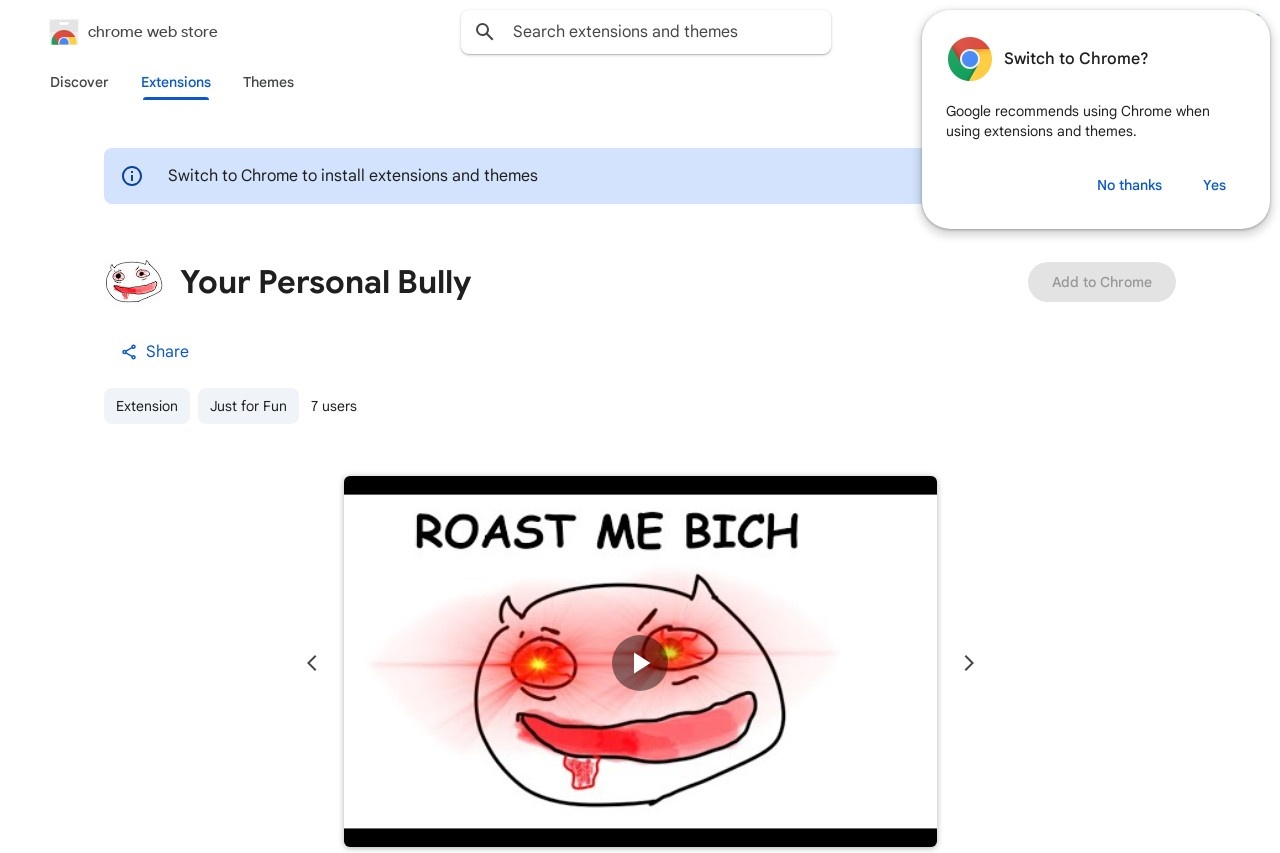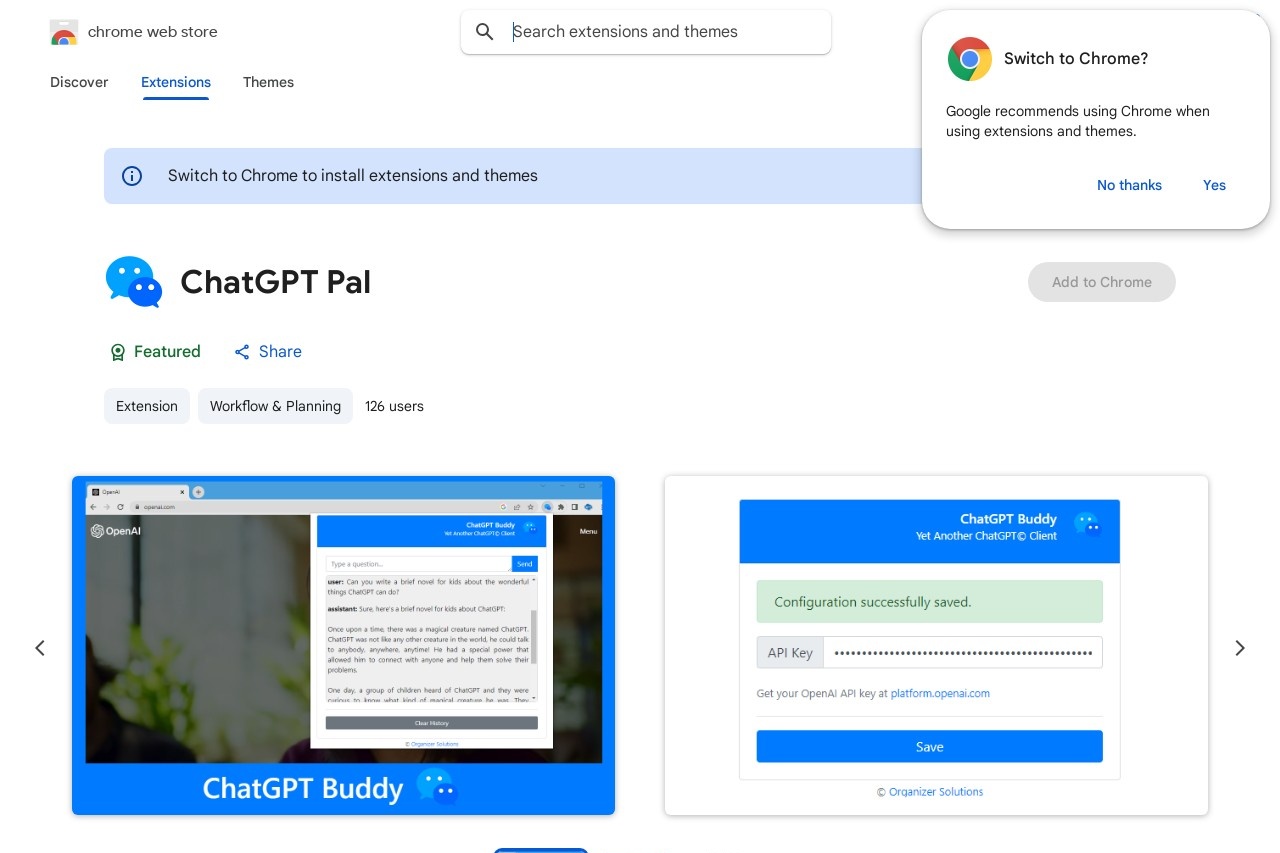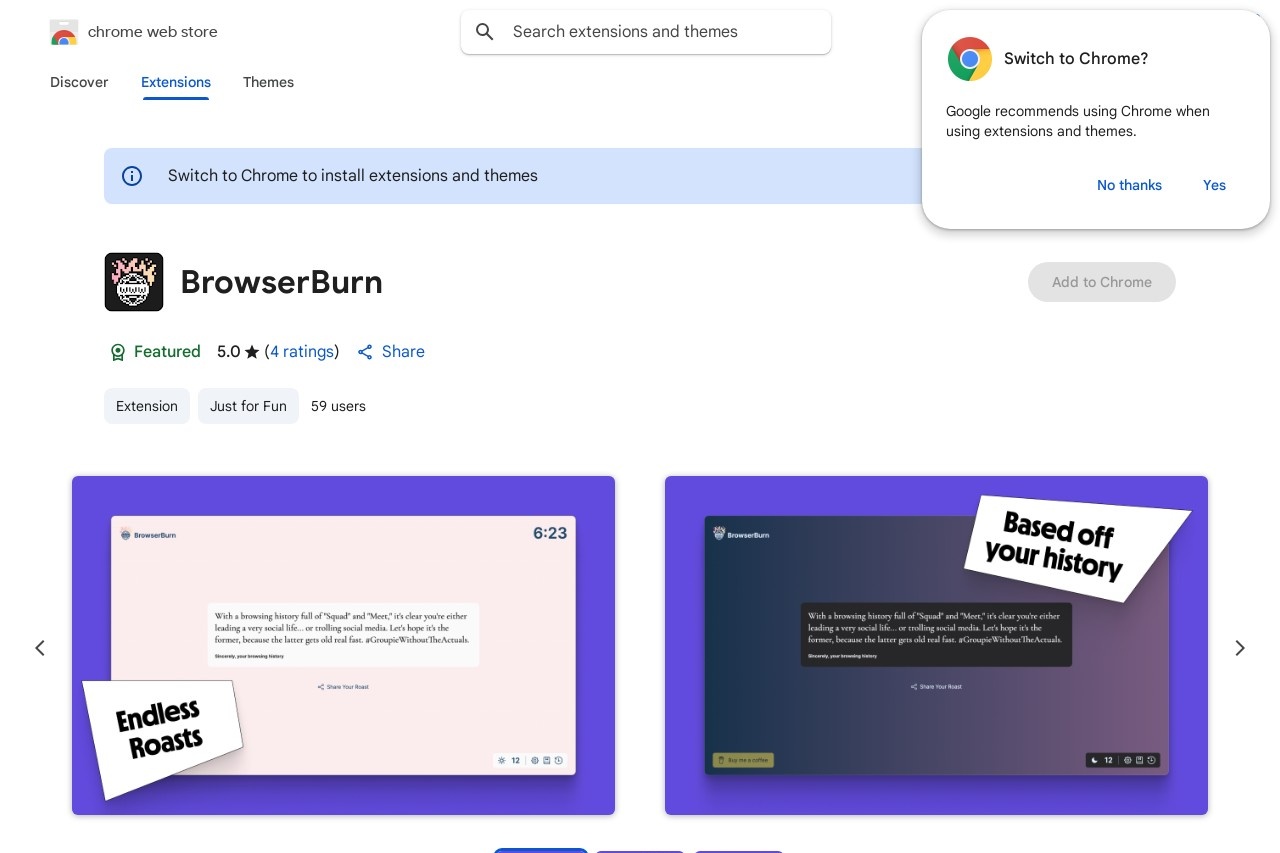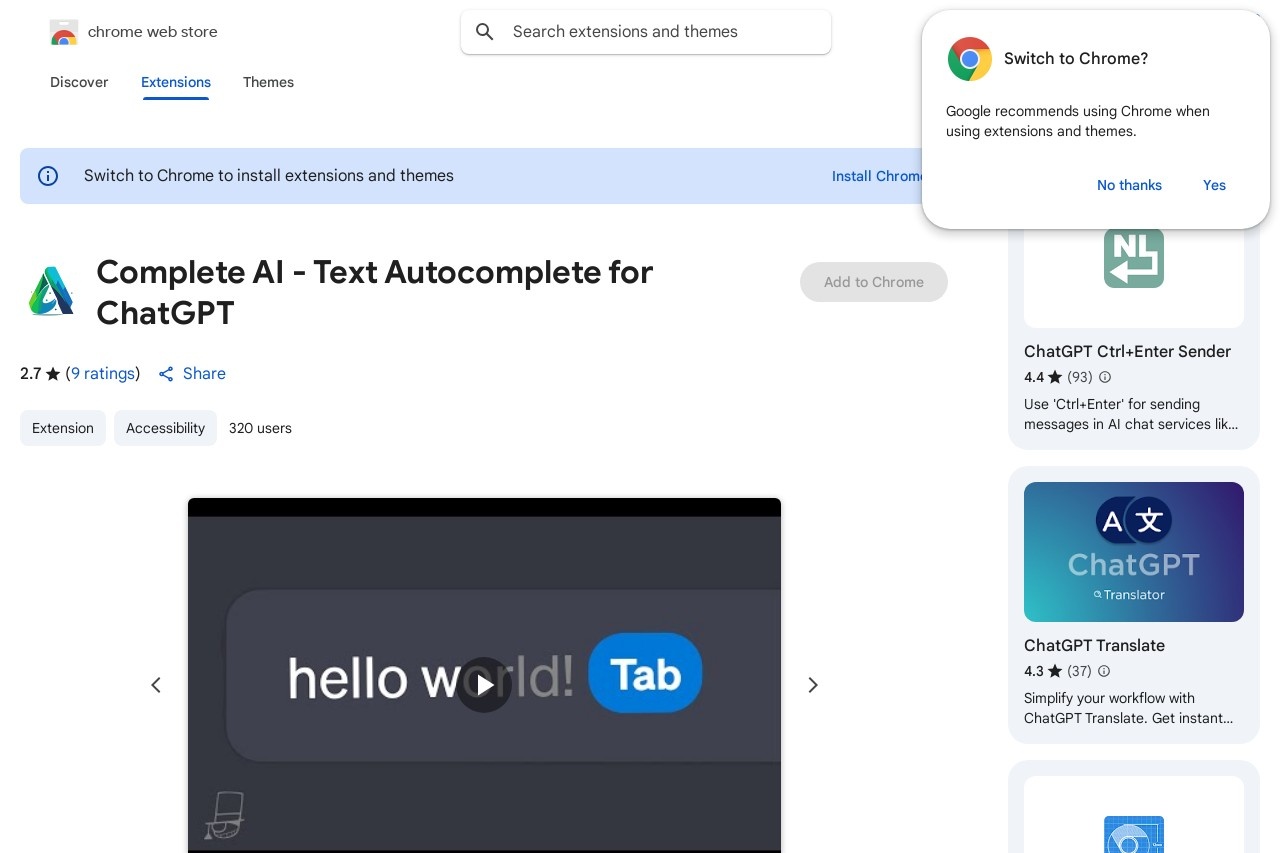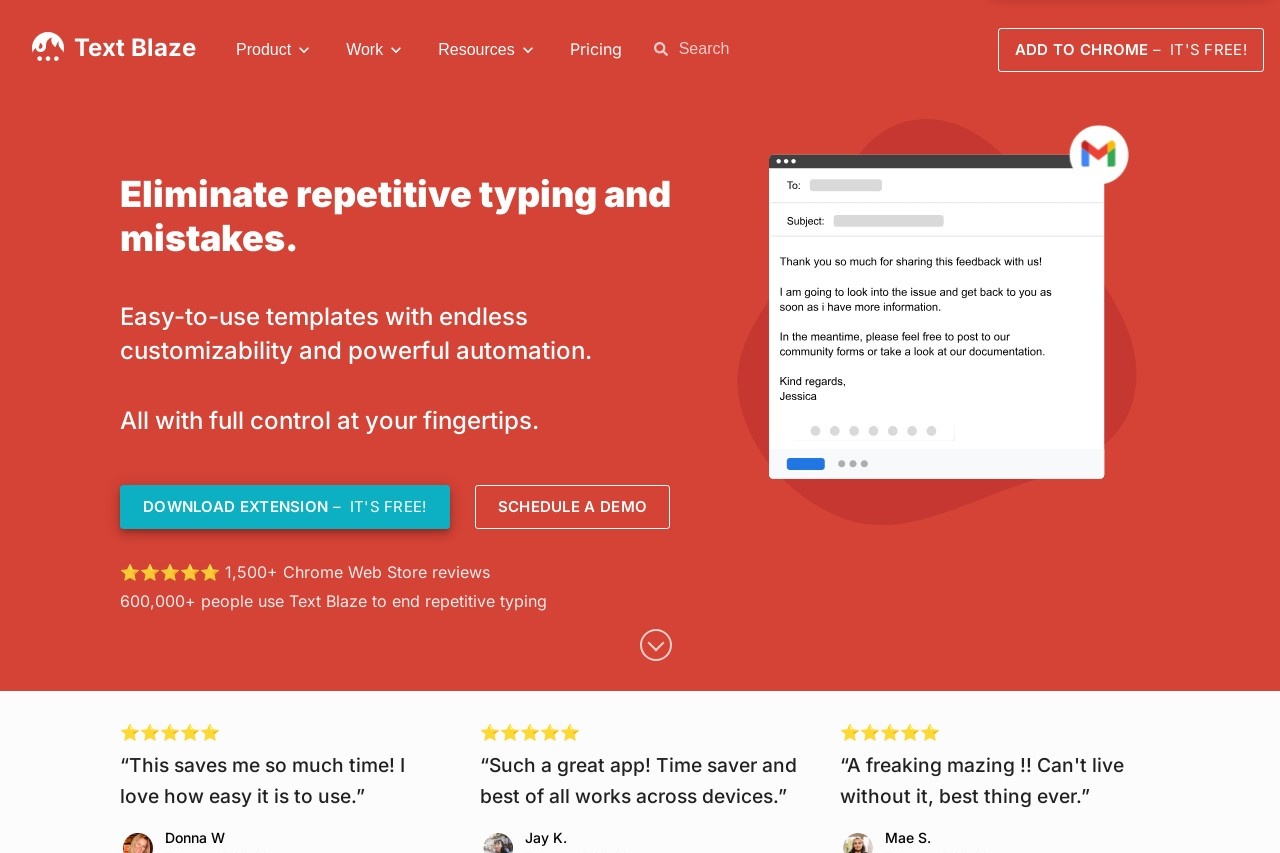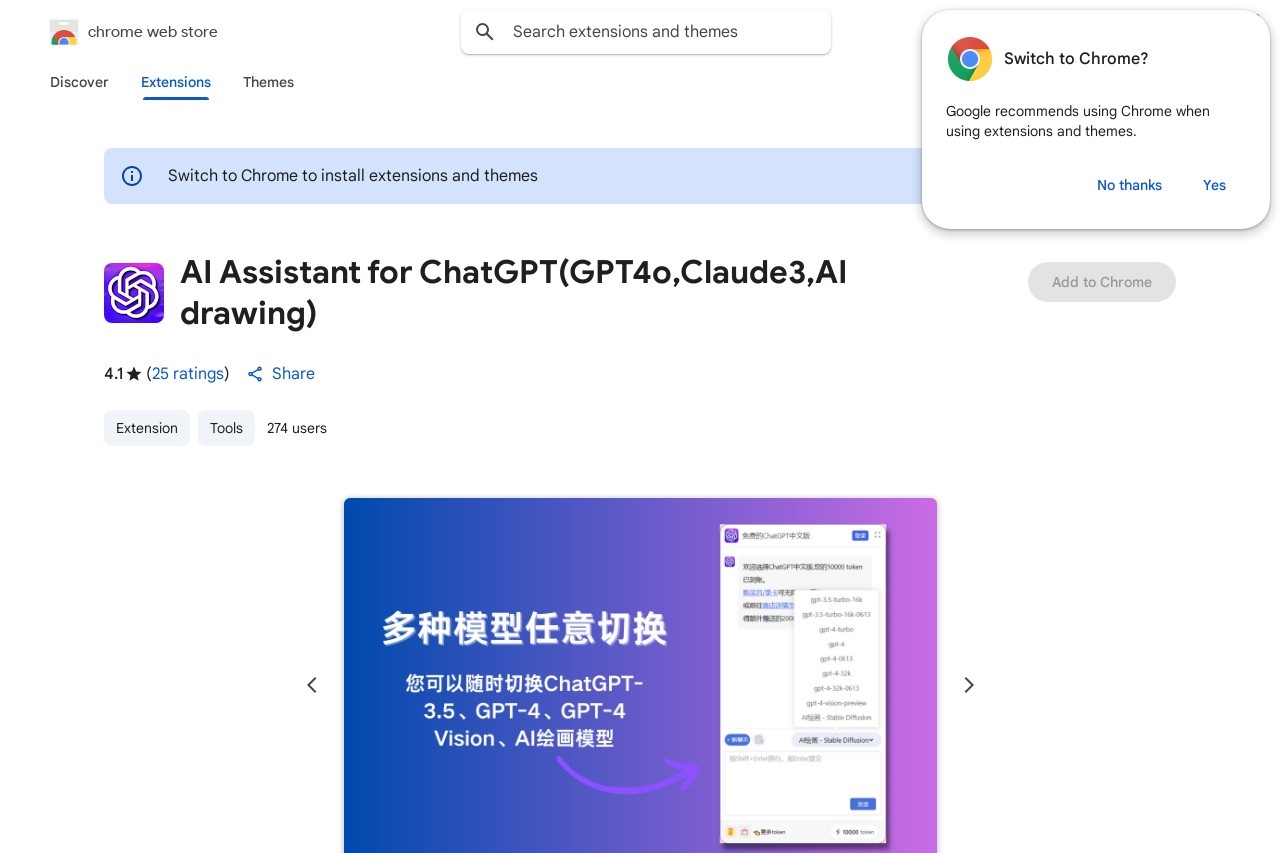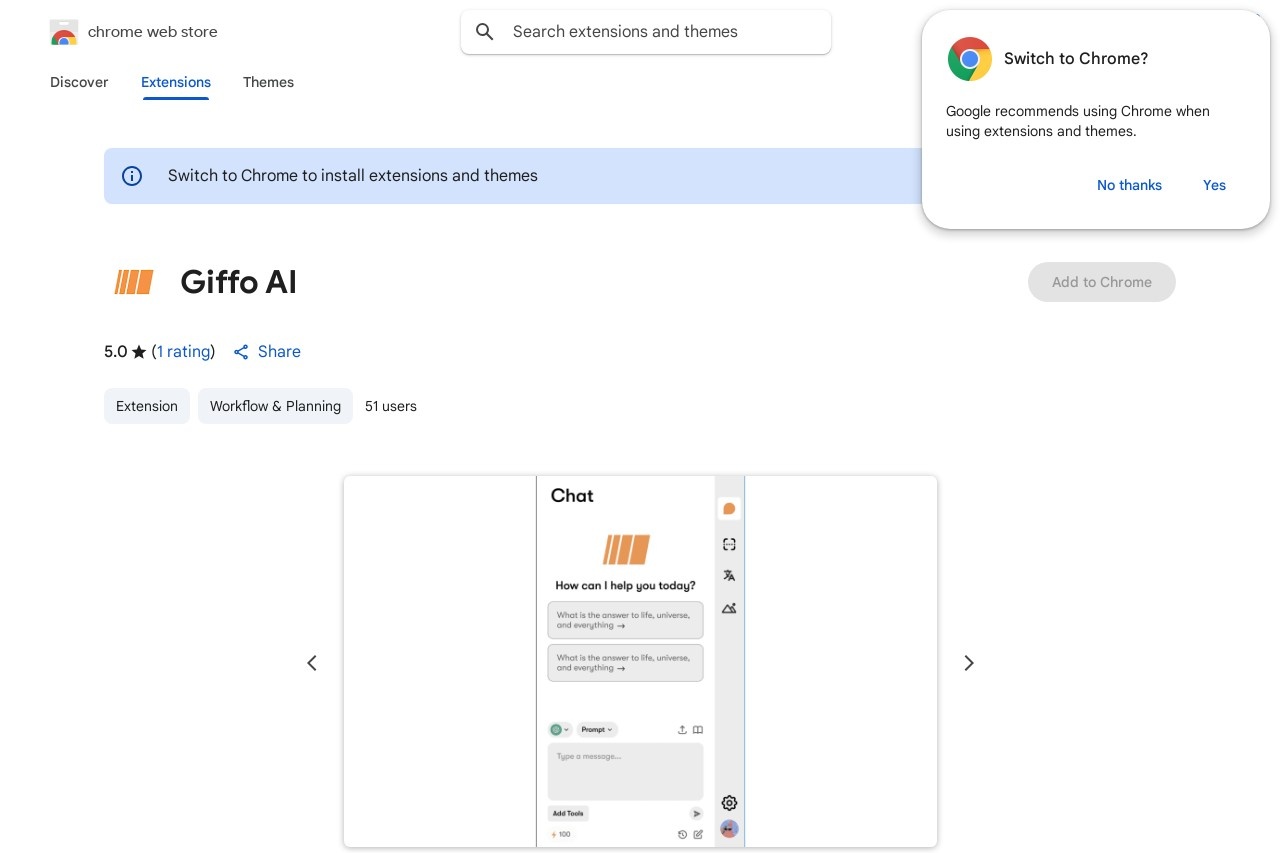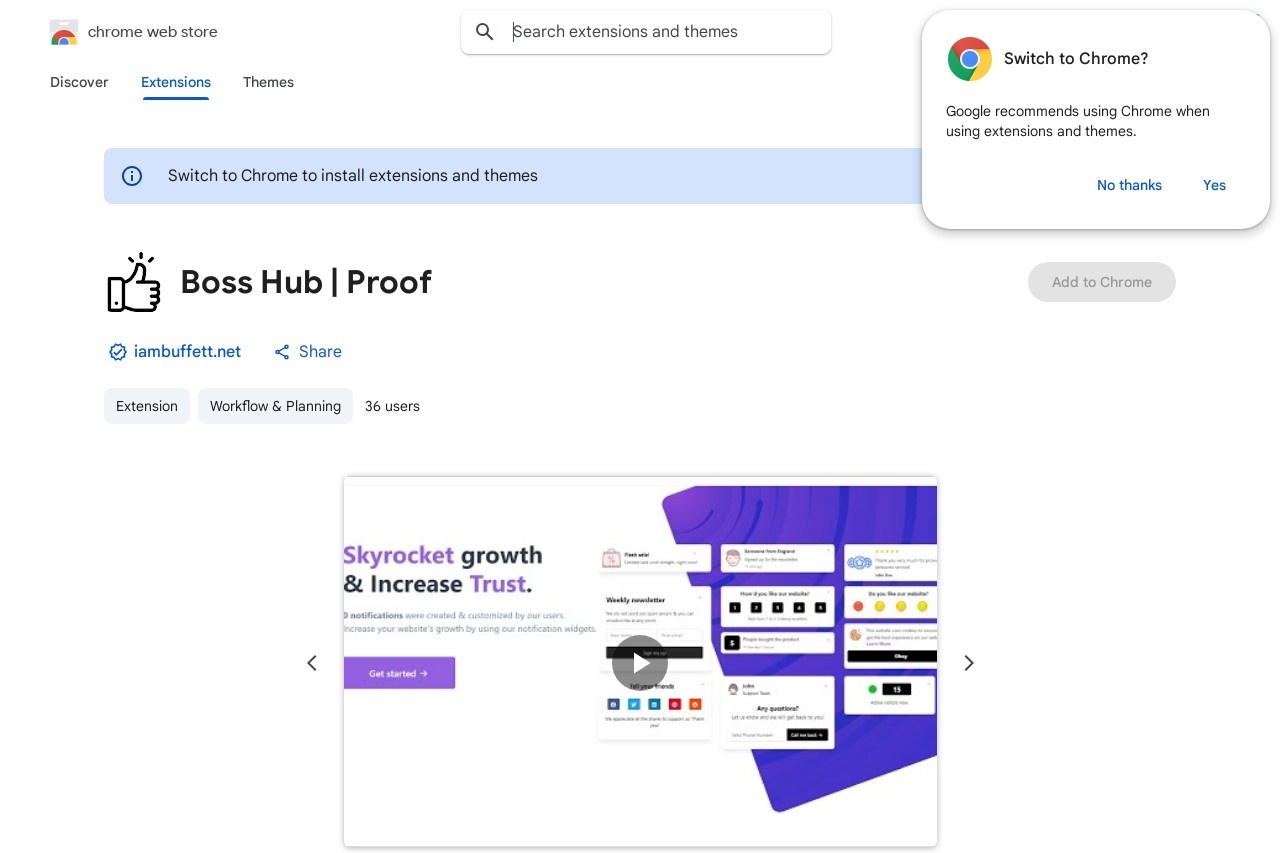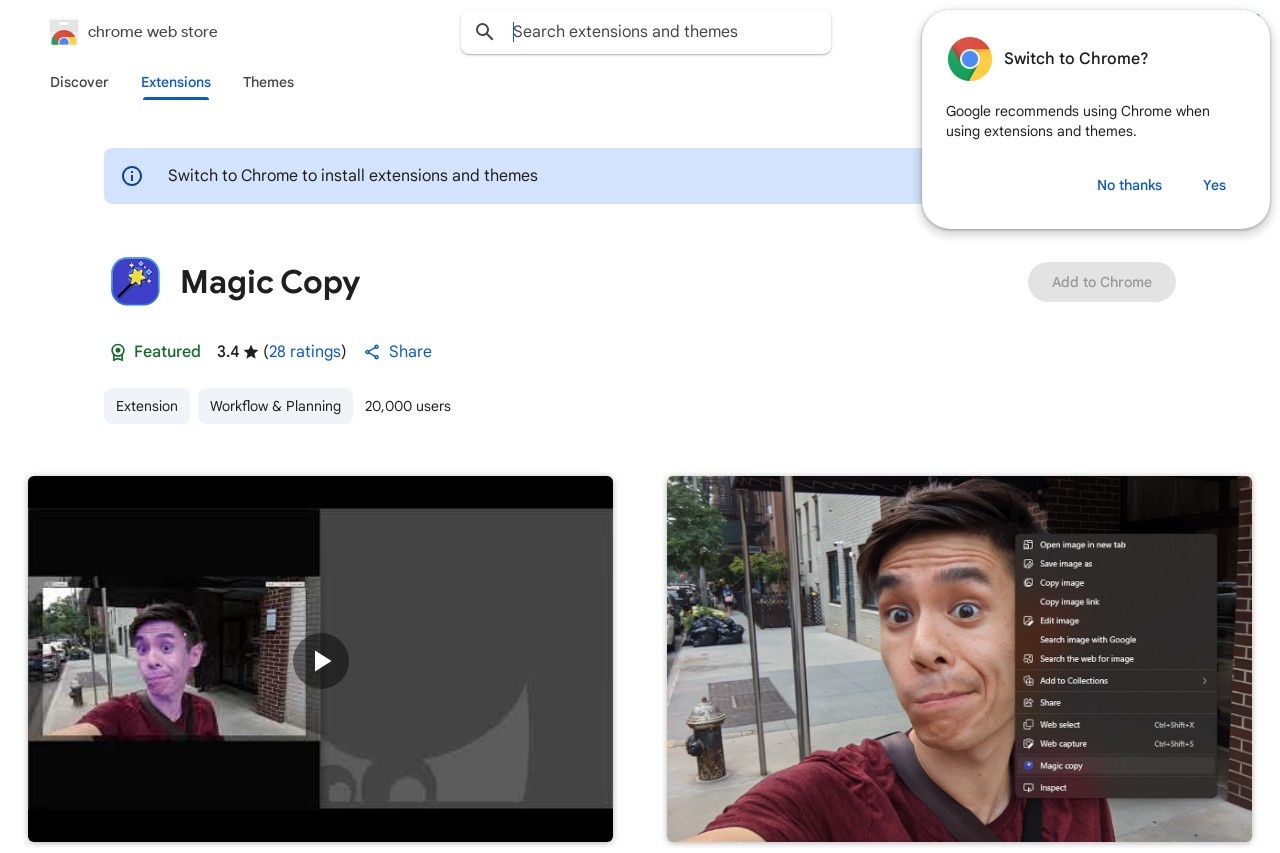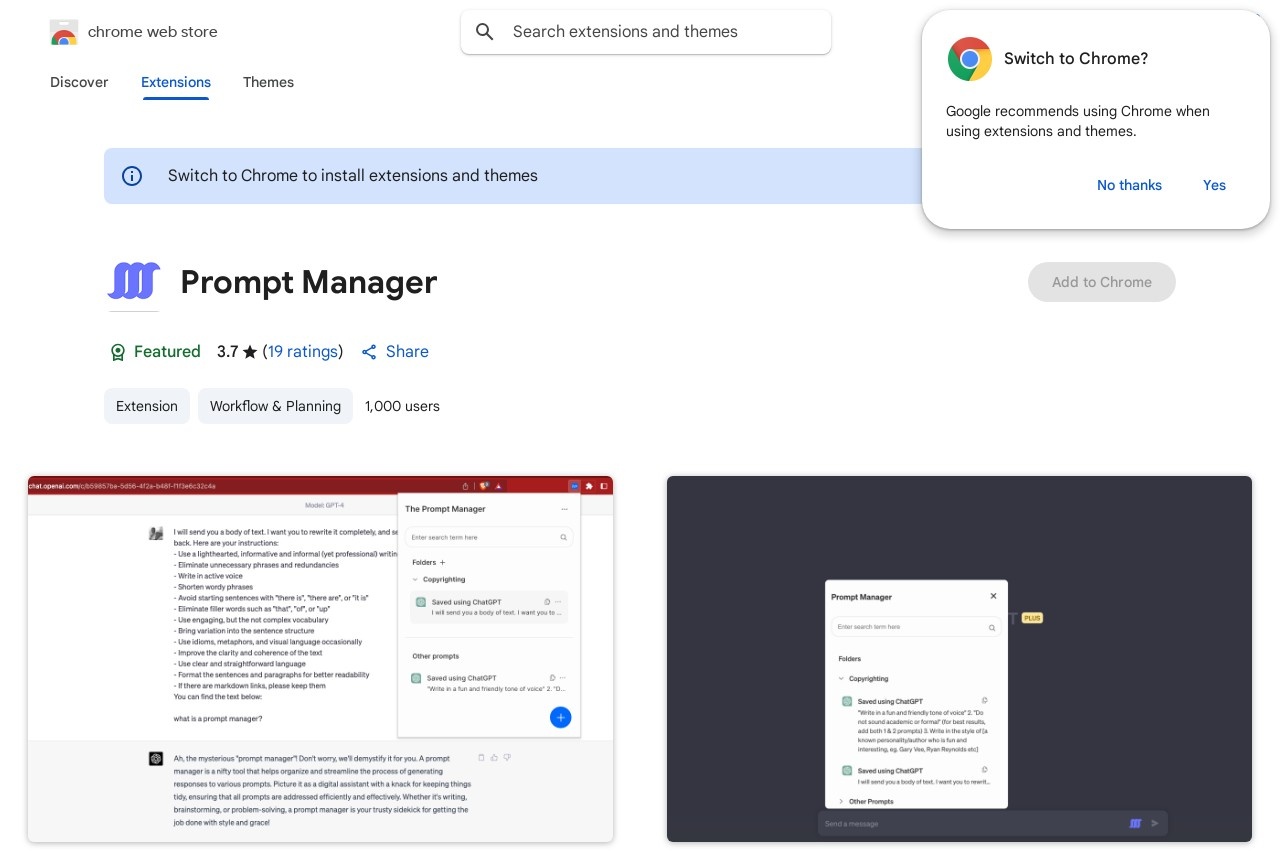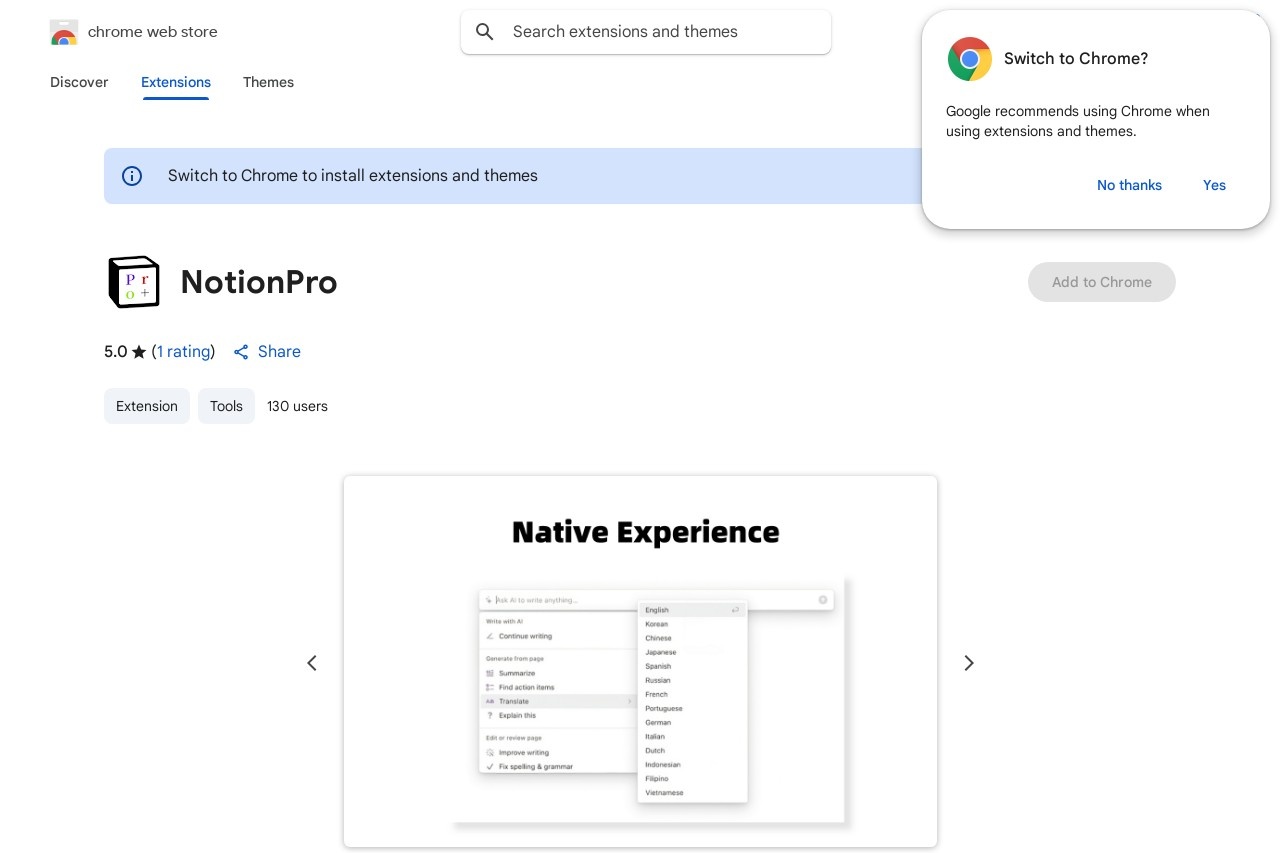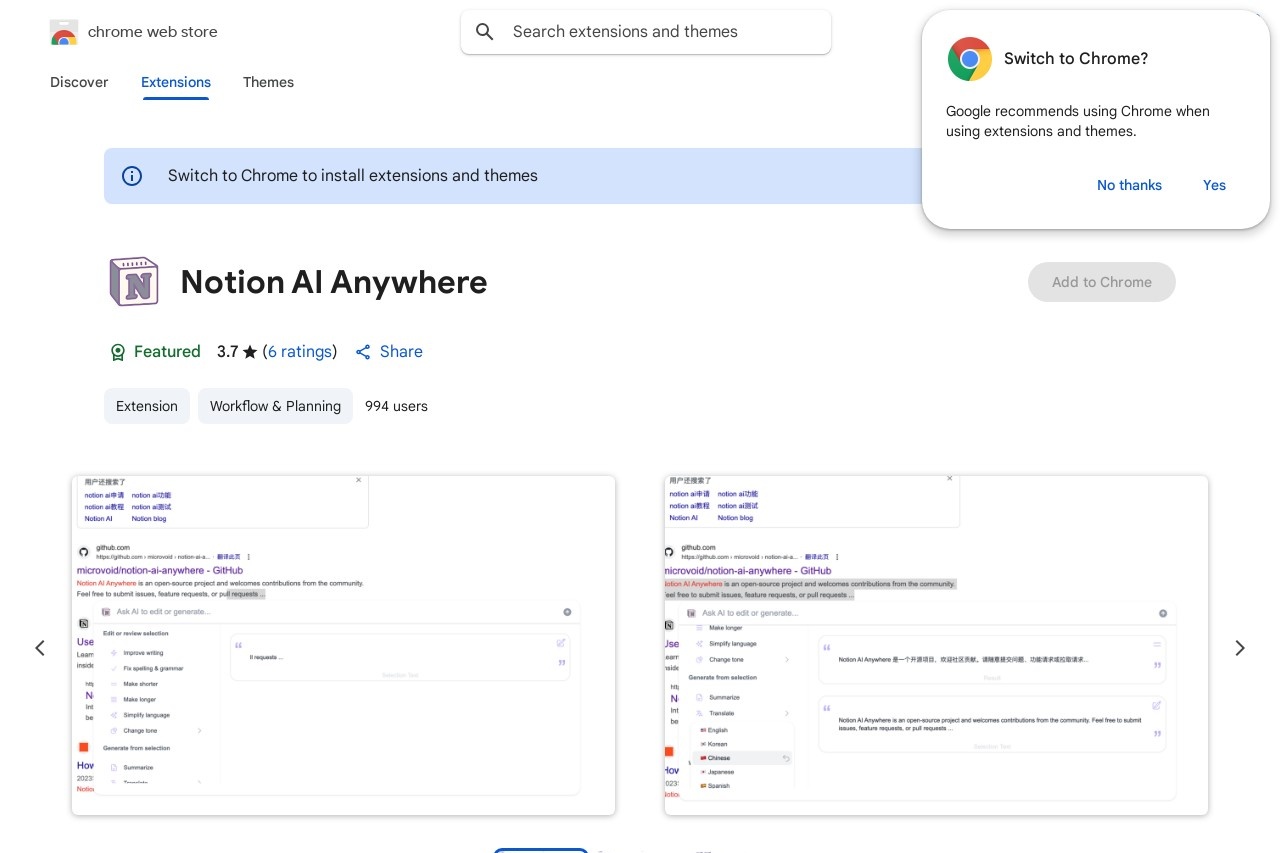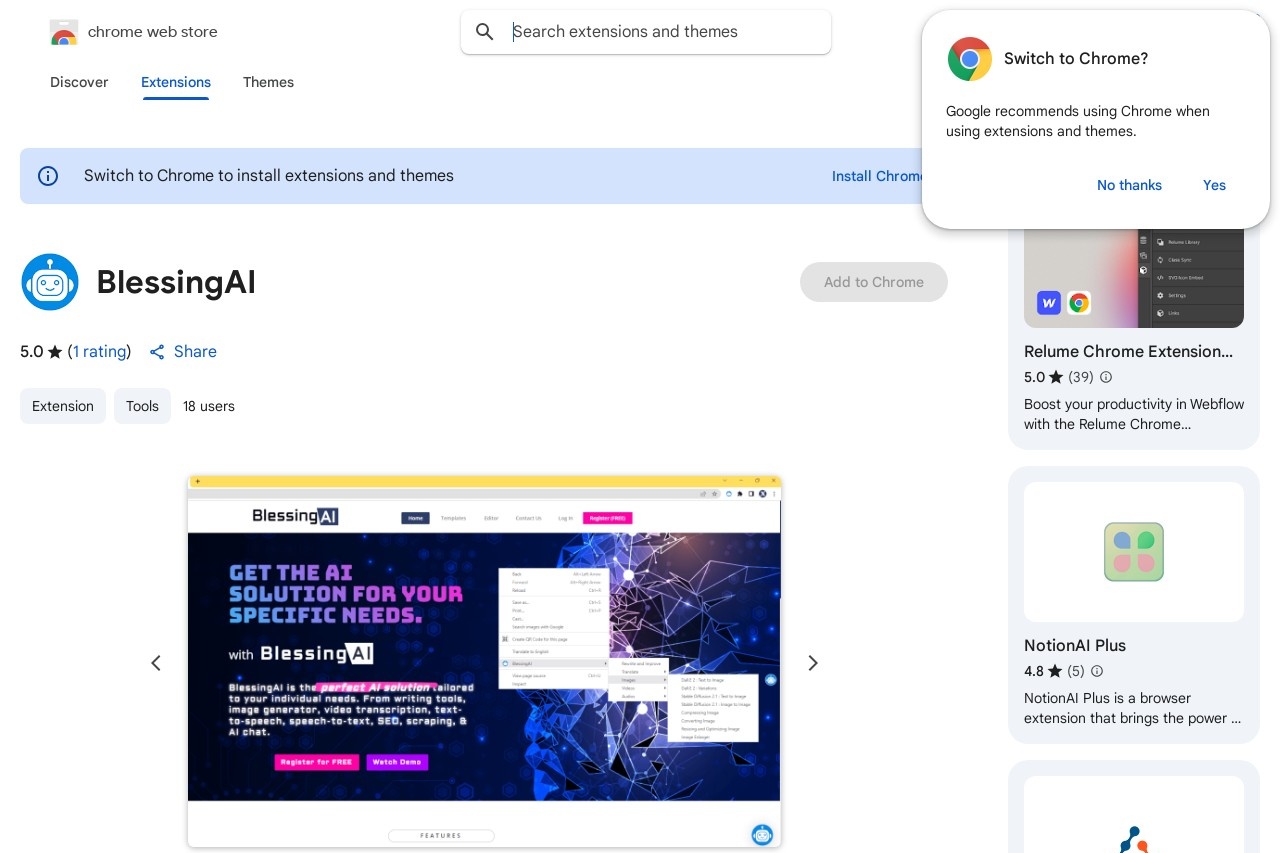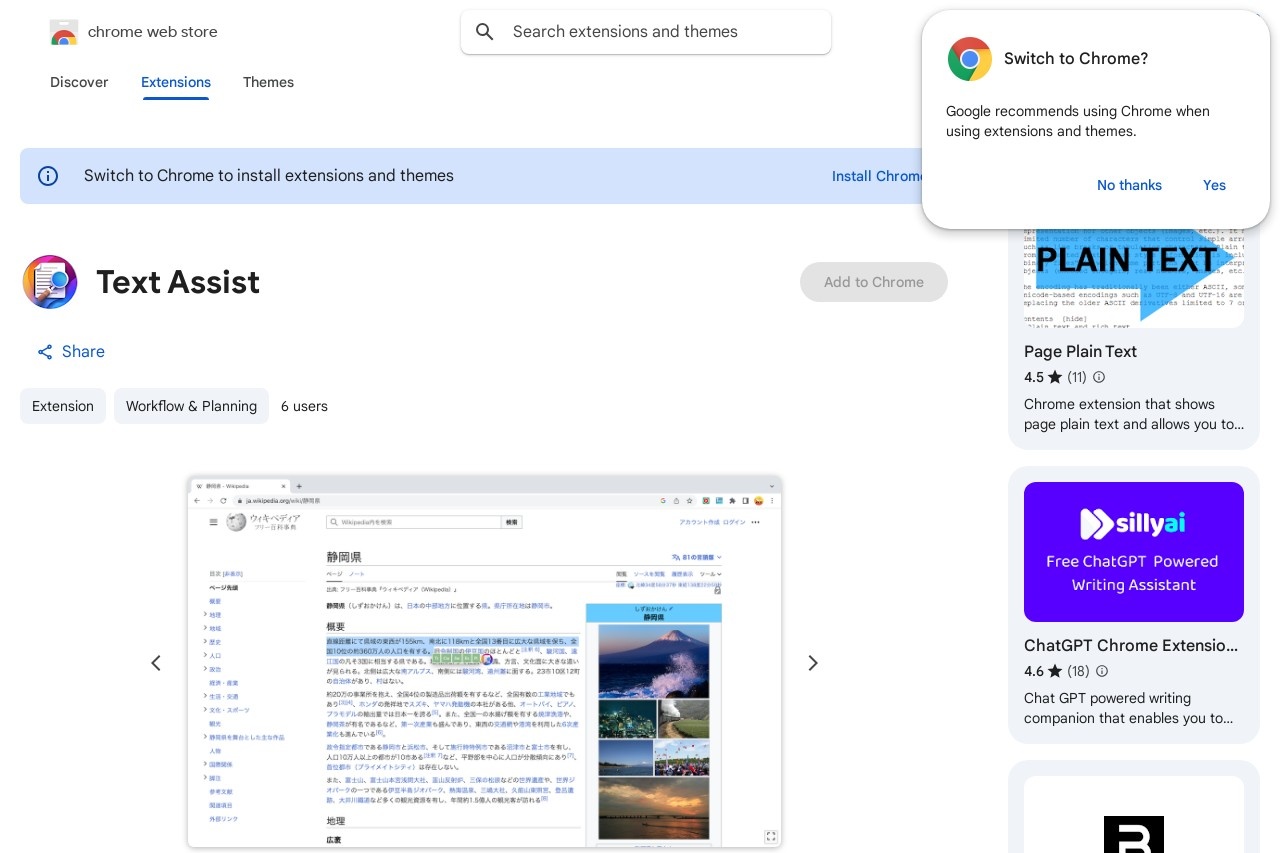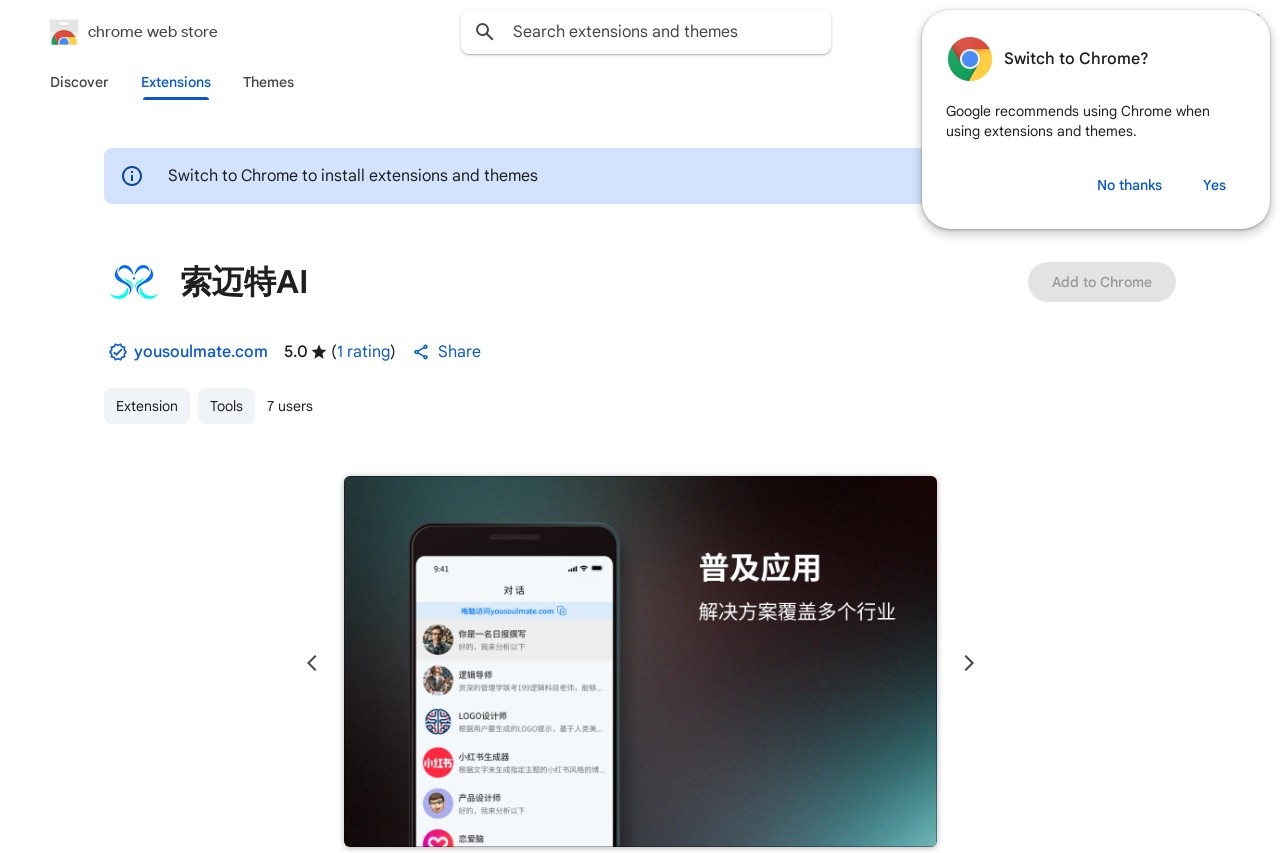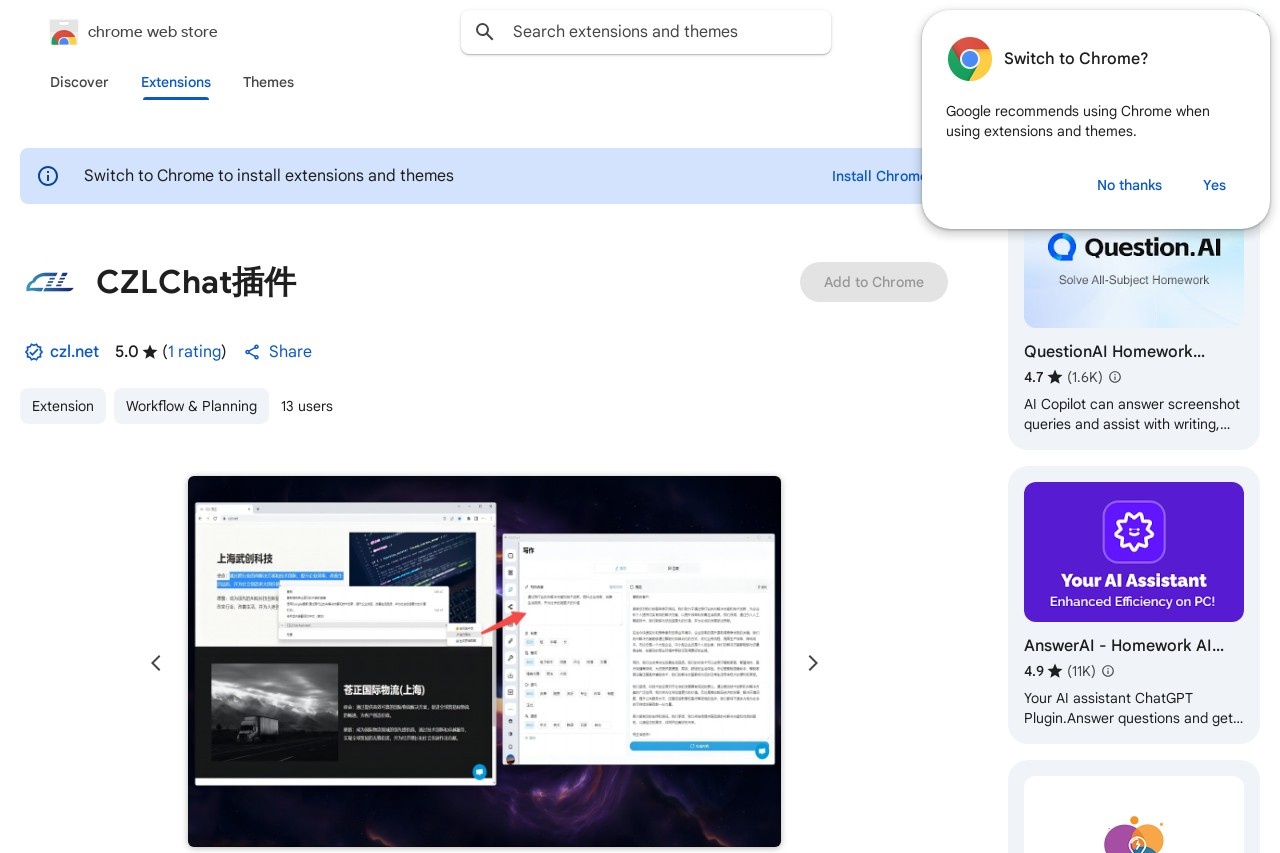
CZLChat is a Chrome extension for AI-powered text processing, including querying selections, writing, and mind map generation.
CZLChat
CZLChat: Your AI-Powered Text Processing Assistant
CZLChat is an innovative Chrome extension designed to enhance your productivity through artificial intelligence. This powerful tool integrates seamlessly with your browser to provide intelligent text processing capabilities right at your fingertips.
Key Features
- Selection Querying: Highlight any text on a webpage and instantly get AI-generated insights or answers
- Smart Writing Assistance: Generate high-quality content, rewrite sentences, or expand ideas with AI suggestions
- Mind Map Generation: Transform complex information into visual mind maps for better understanding and organization
- Browser Integration: Works directly within Chrome without switching between applications
How It Works
After installing CZLChat from the Chrome Web Store, the extension adds a discreet but accessible interface to your browser. When you encounter text you want to process, simply:
- Select the relevant text content
- Right-click to access CZLChat options
- Choose your desired processing function
- Receive AI-enhanced results instantly
Use Cases
CZLChat serves multiple purposes for different users:
- Researchers: Quickly extract key information from lengthy articles
- Writers: Overcome writer's block with AI-generated content suggestions
- Students: Create study aids by converting notes into mind maps
- Professionals: Draft emails and documents more efficiently
Why Choose CZLChat?
Unlike standalone AI tools, CZLChat integrates directly with your browsing experience. This eliminates the need to copy-paste content between applications, saving time and maintaining workflow continuity. The extension uses advanced natural language processing to understand context and deliver relevant, high-quality outputs.
With its simple interface and powerful capabilities, CZLChat represents the next evolution of browser-based productivity tools, bringing AI assistance to where you already work - your web browser.