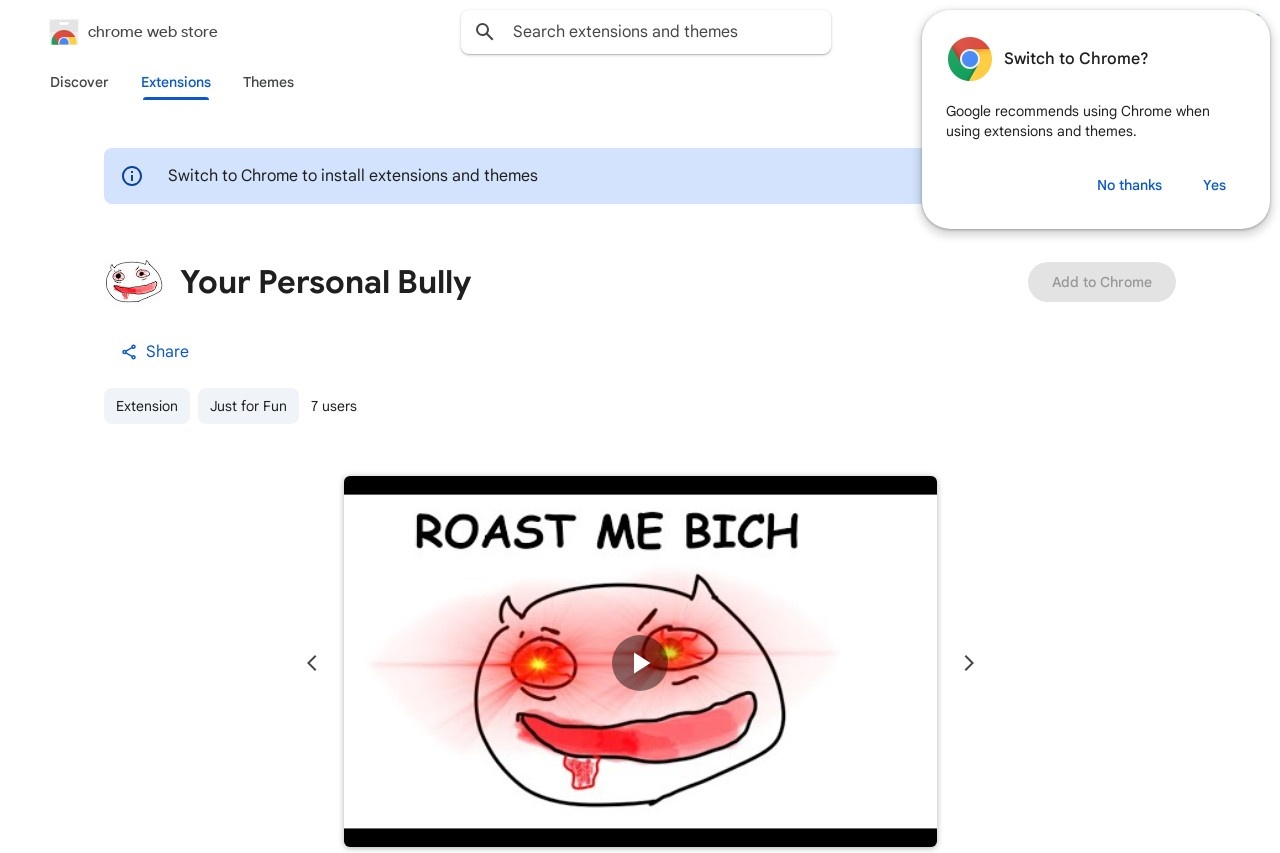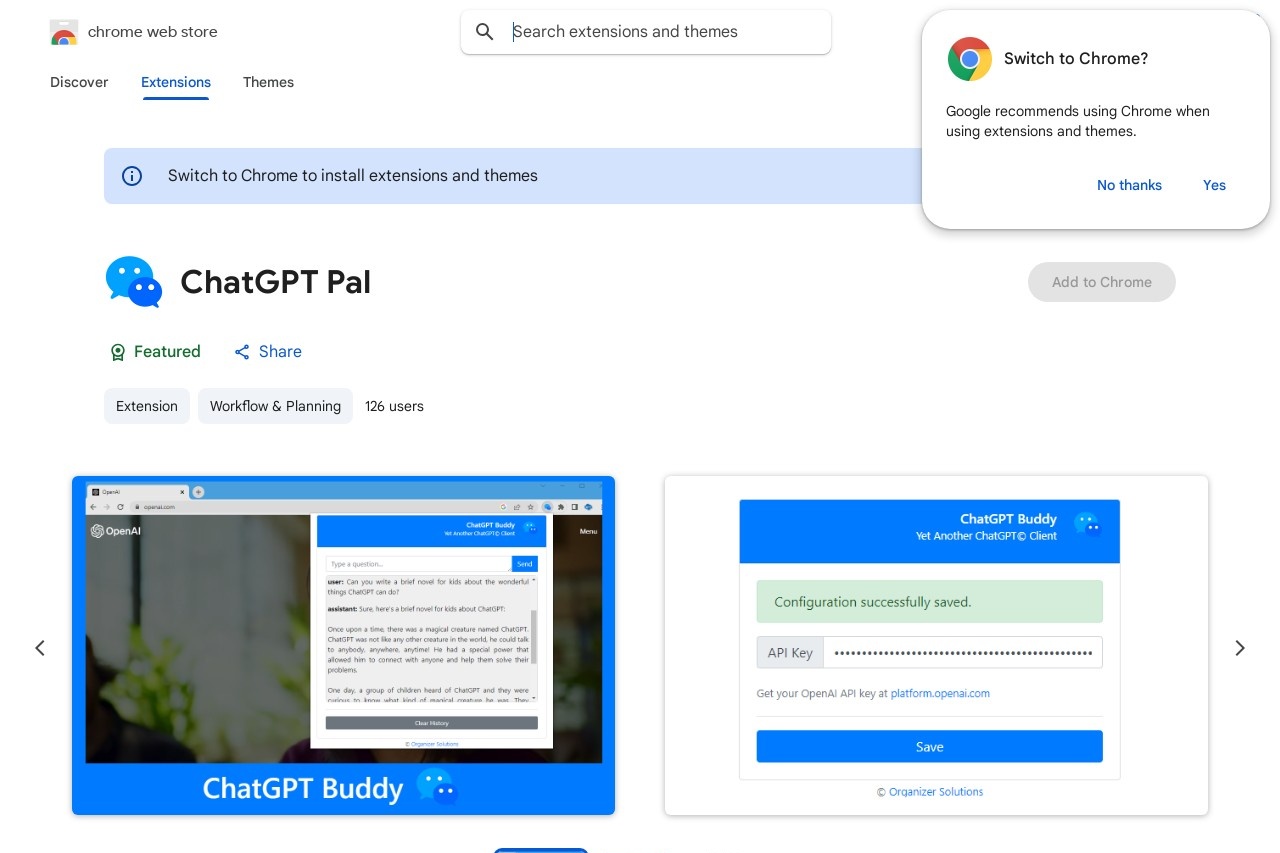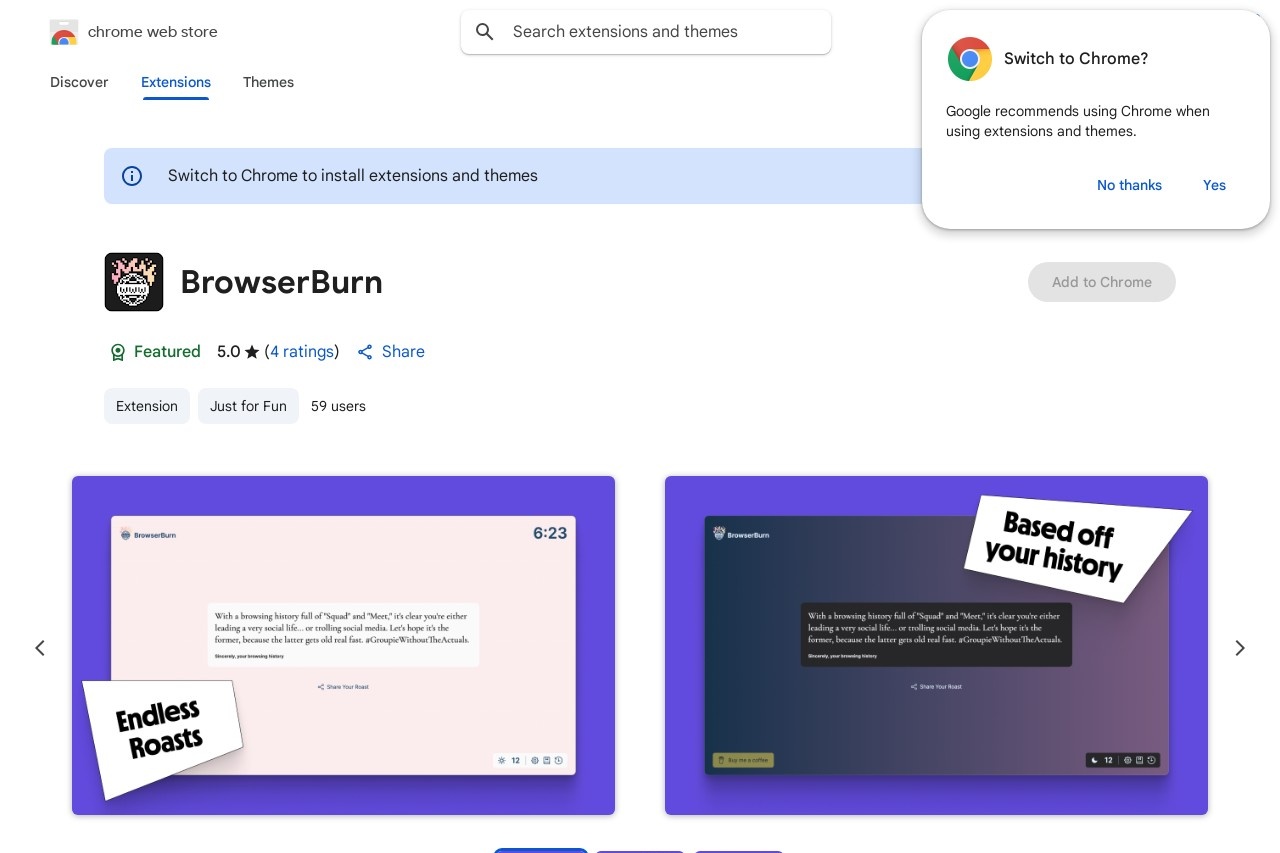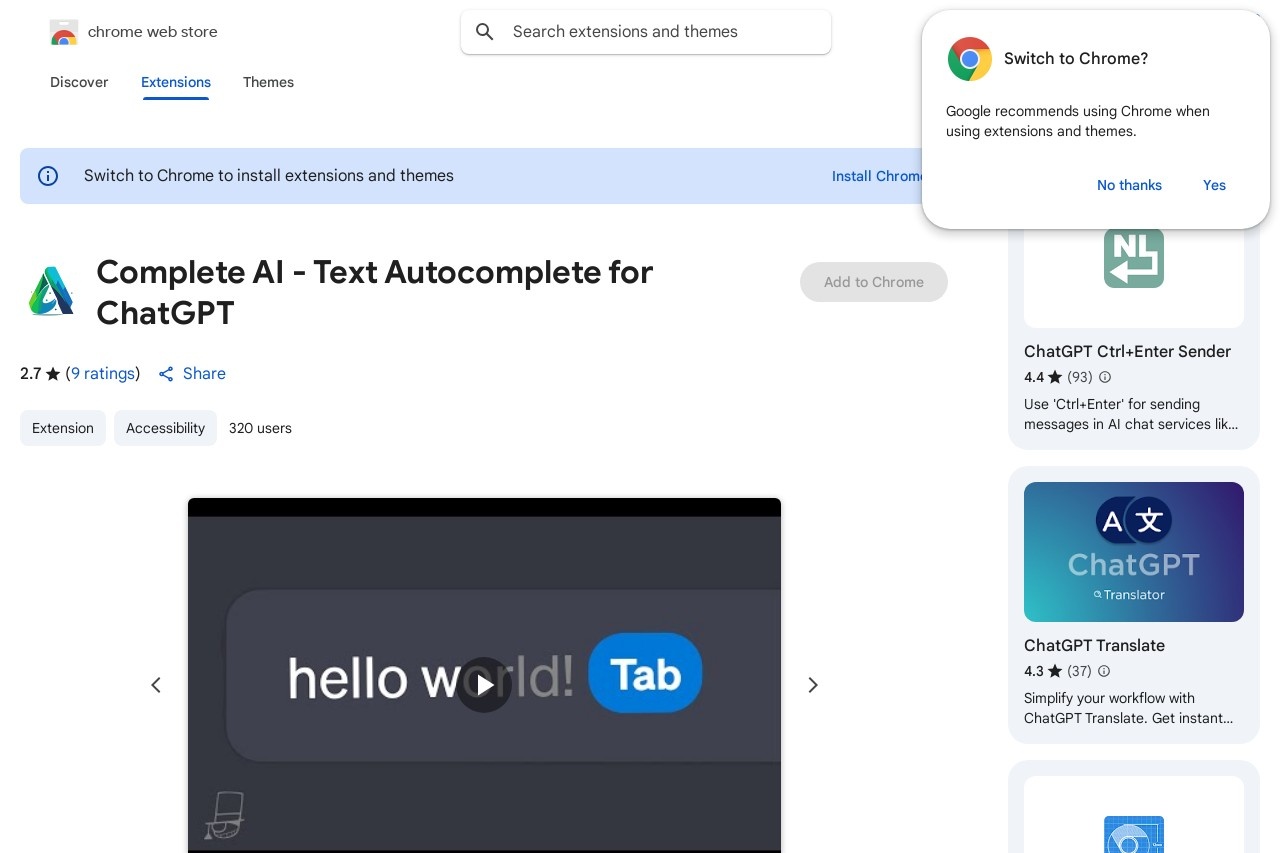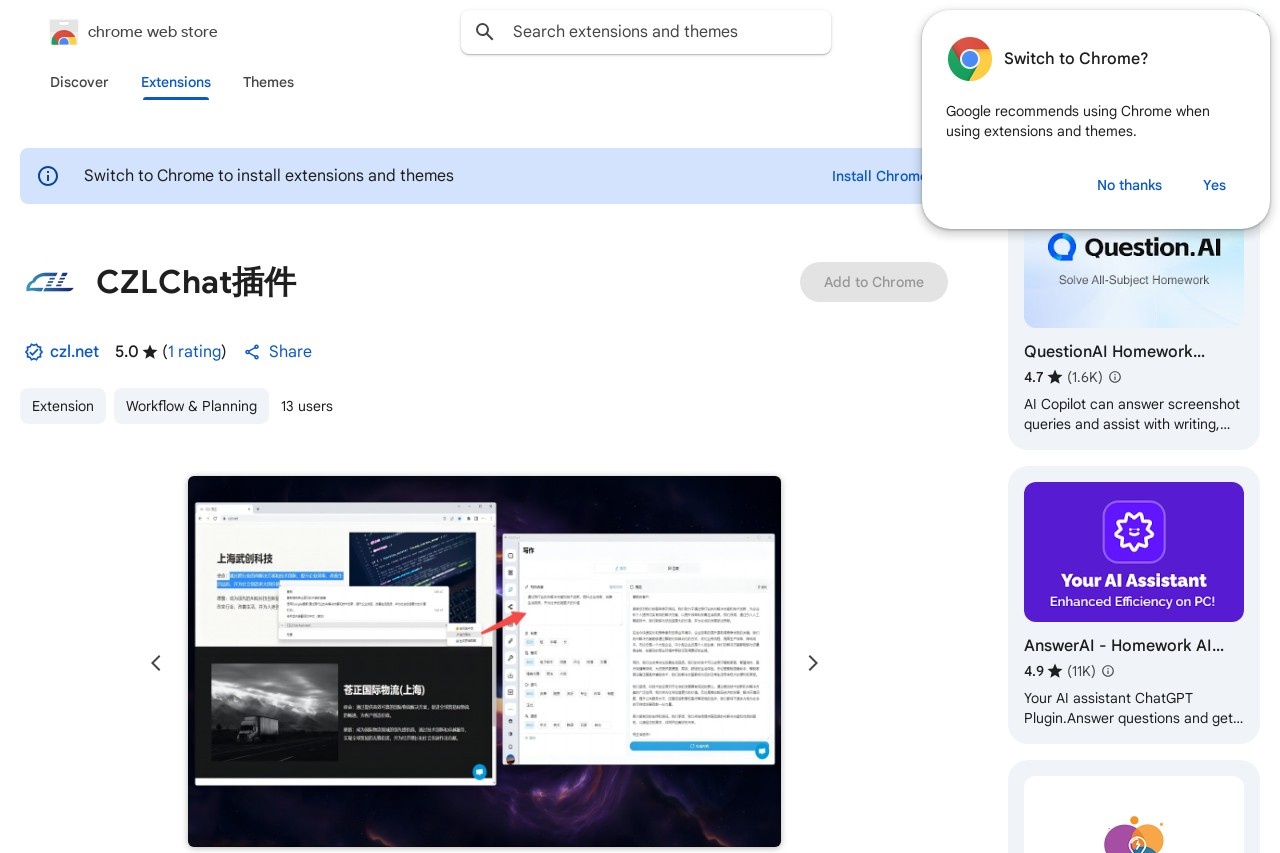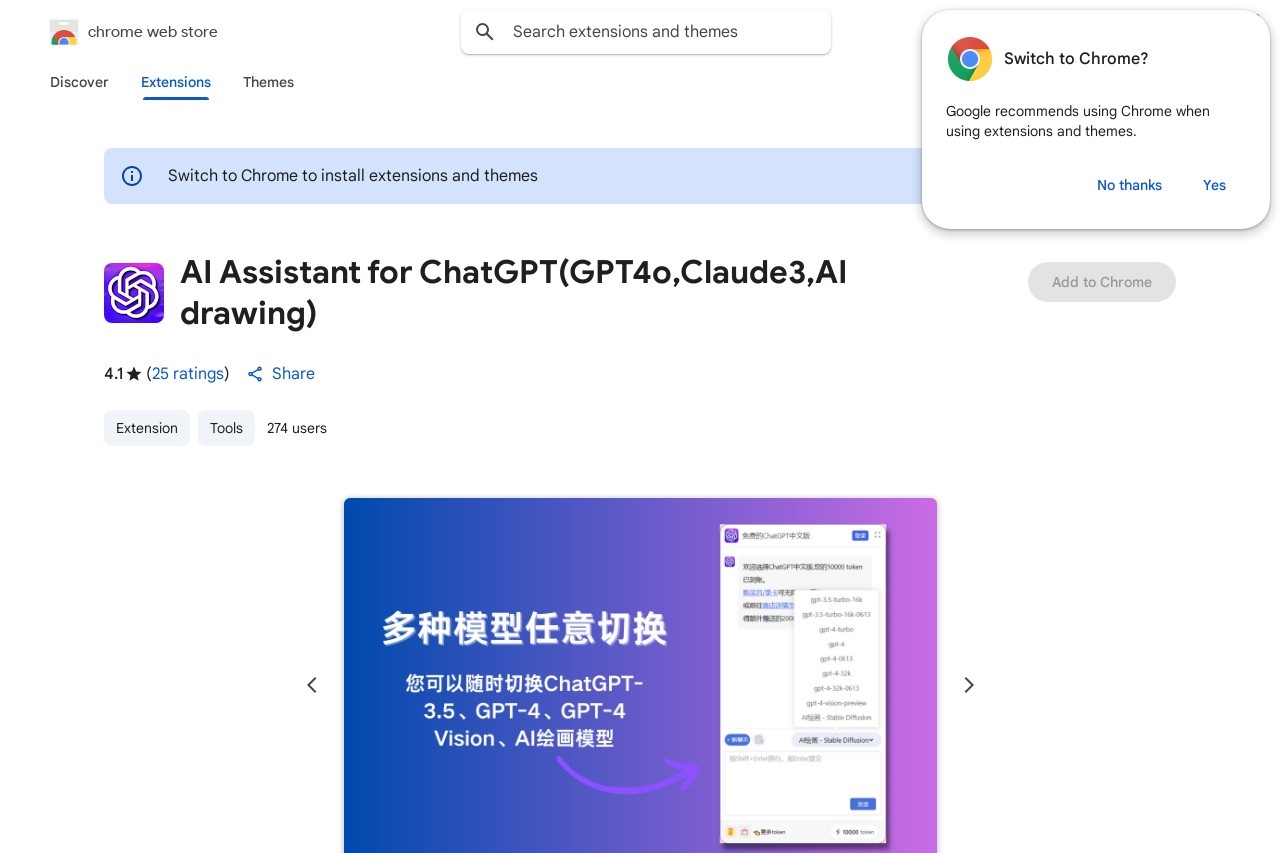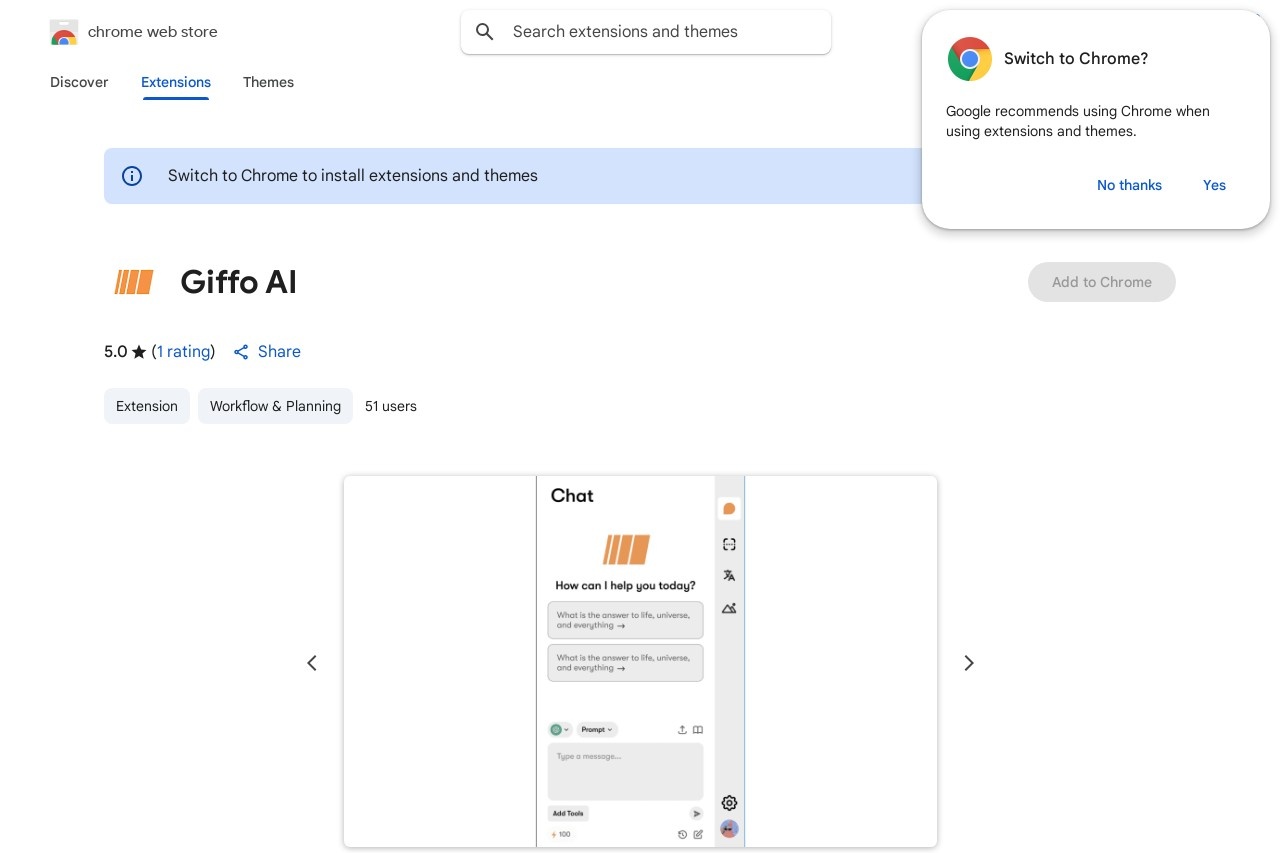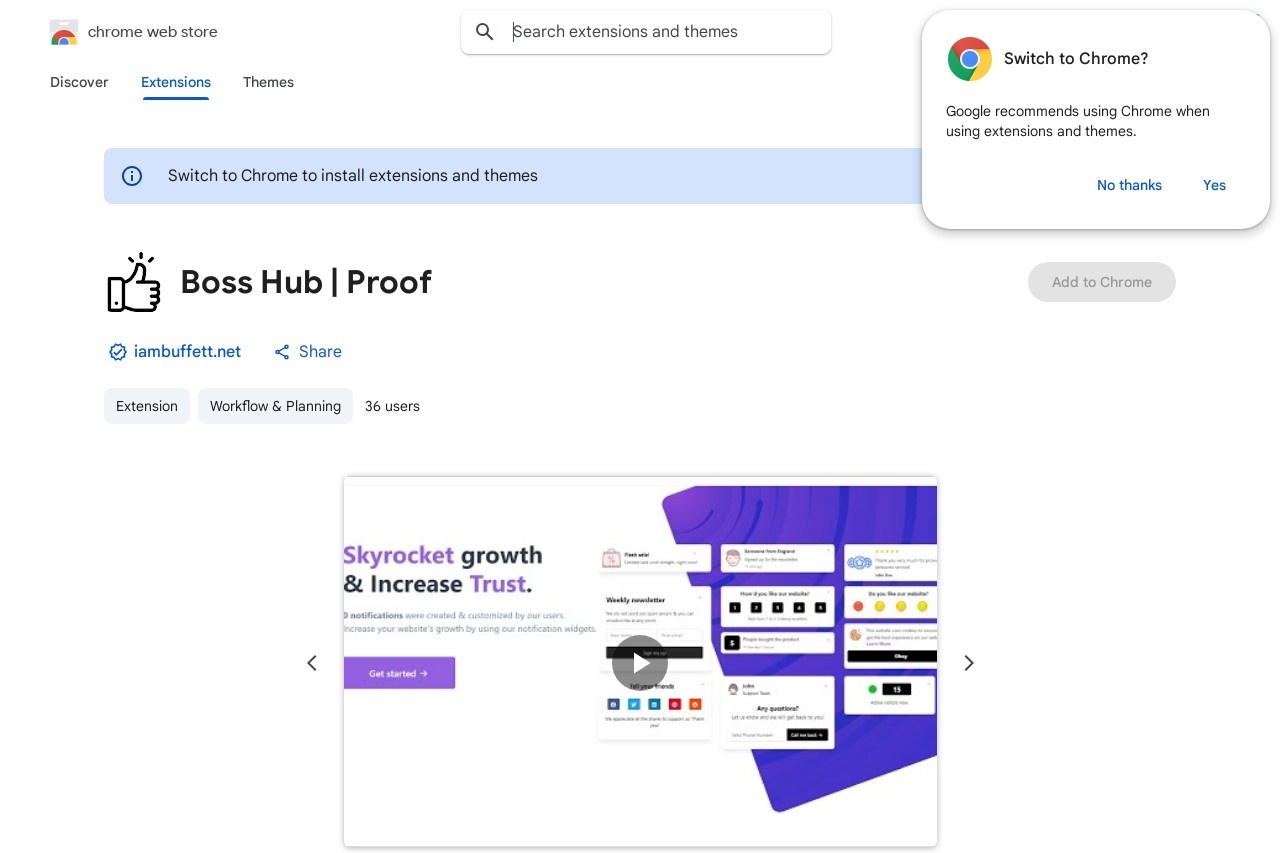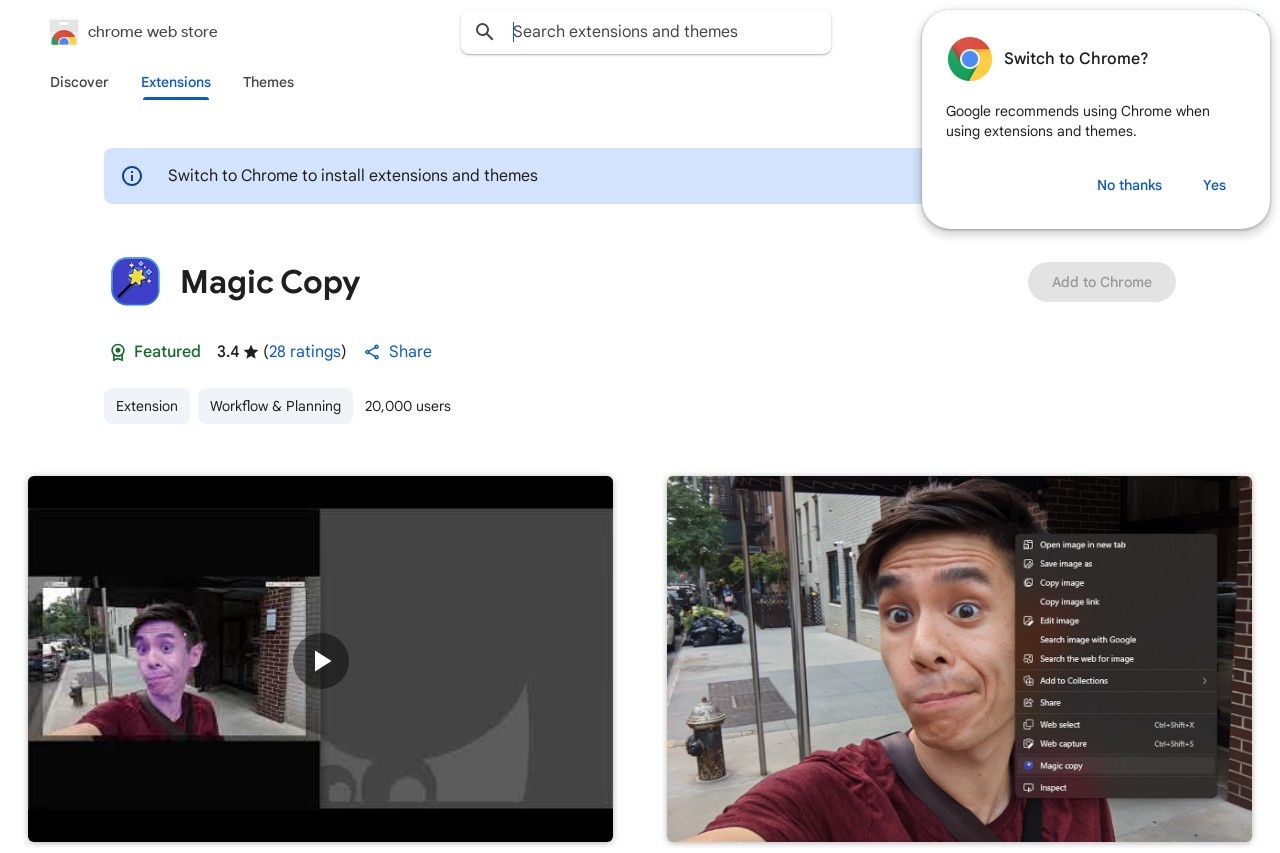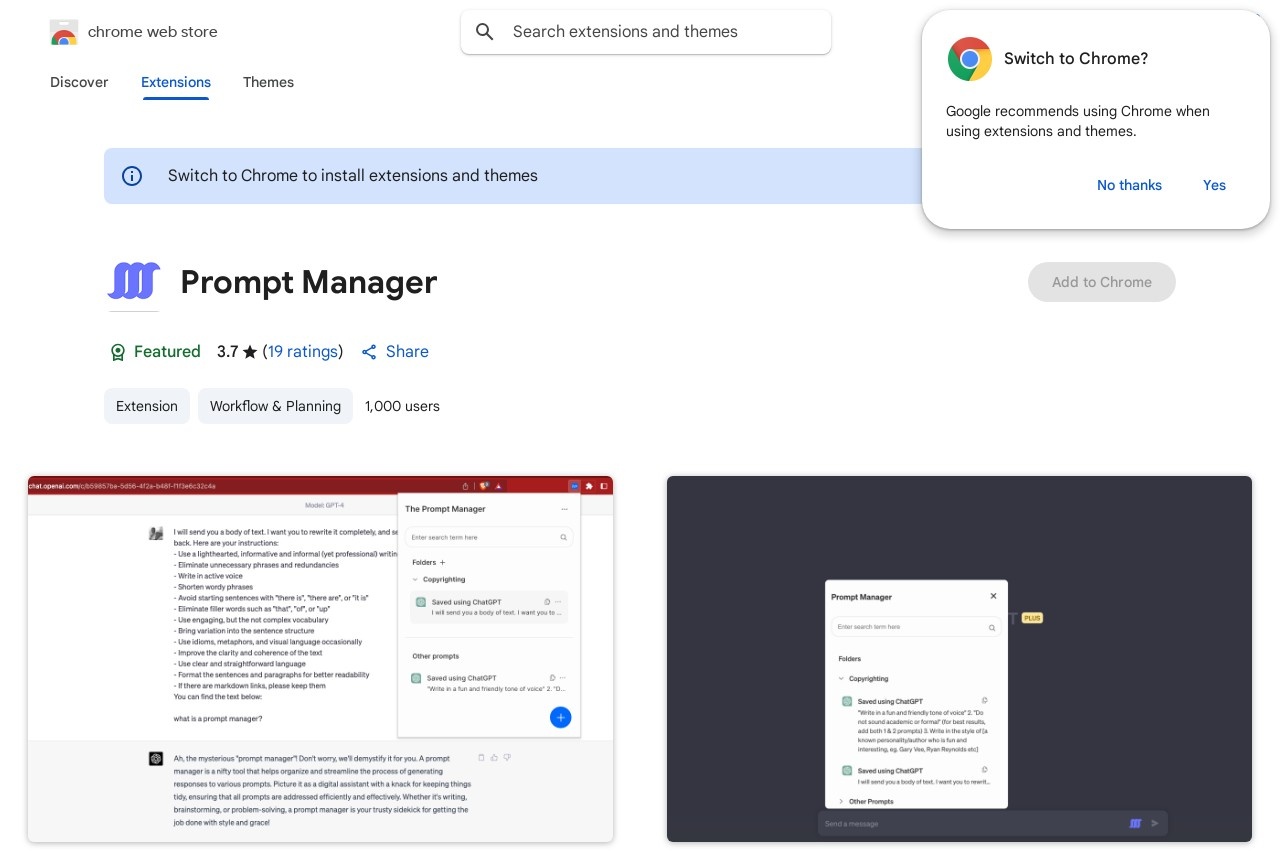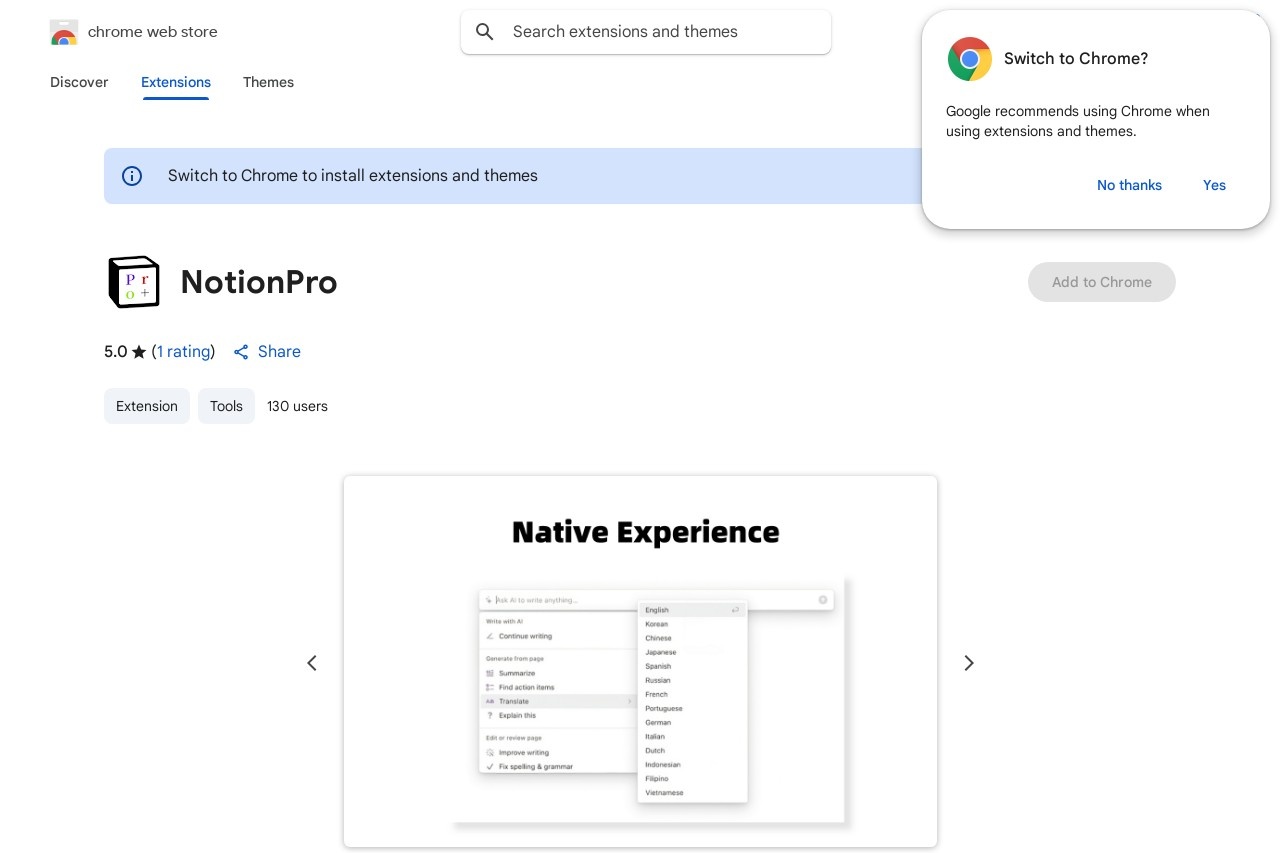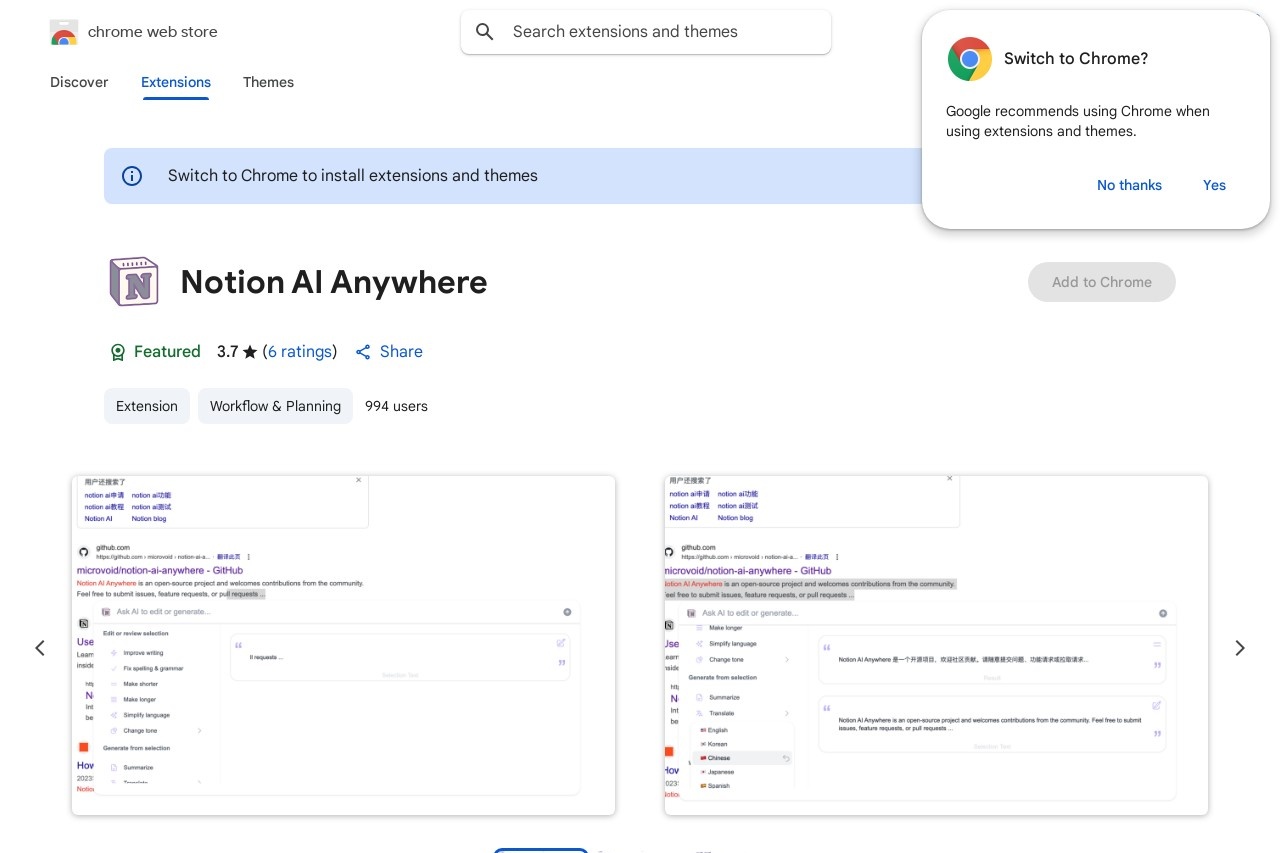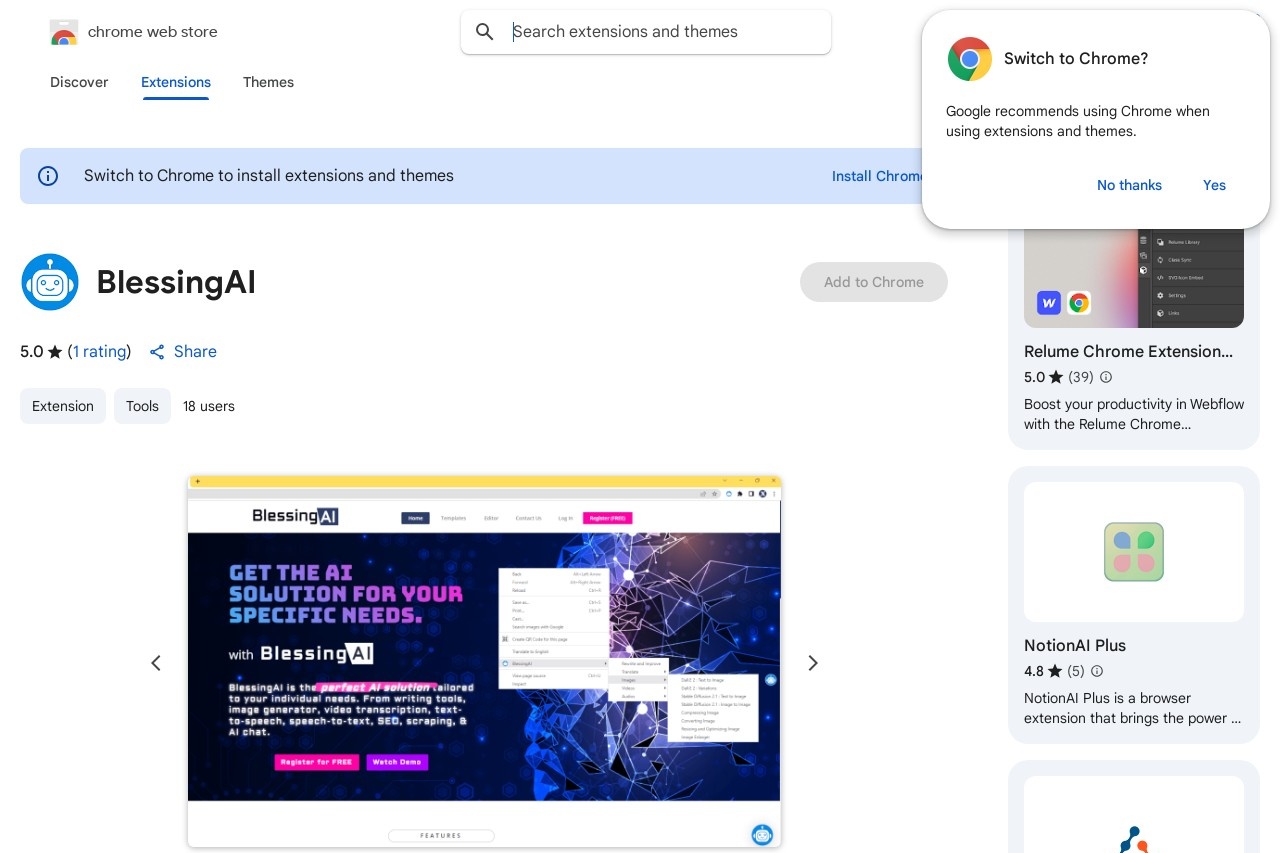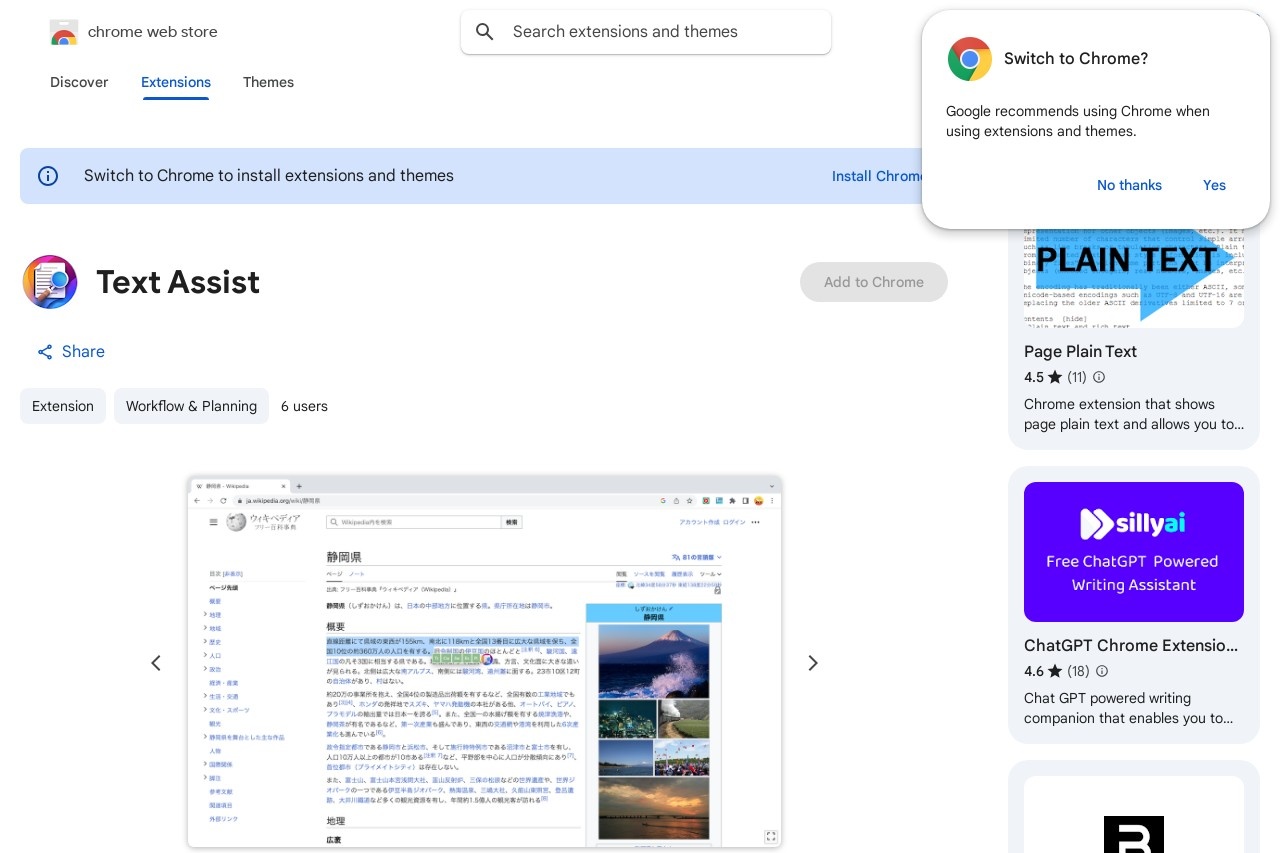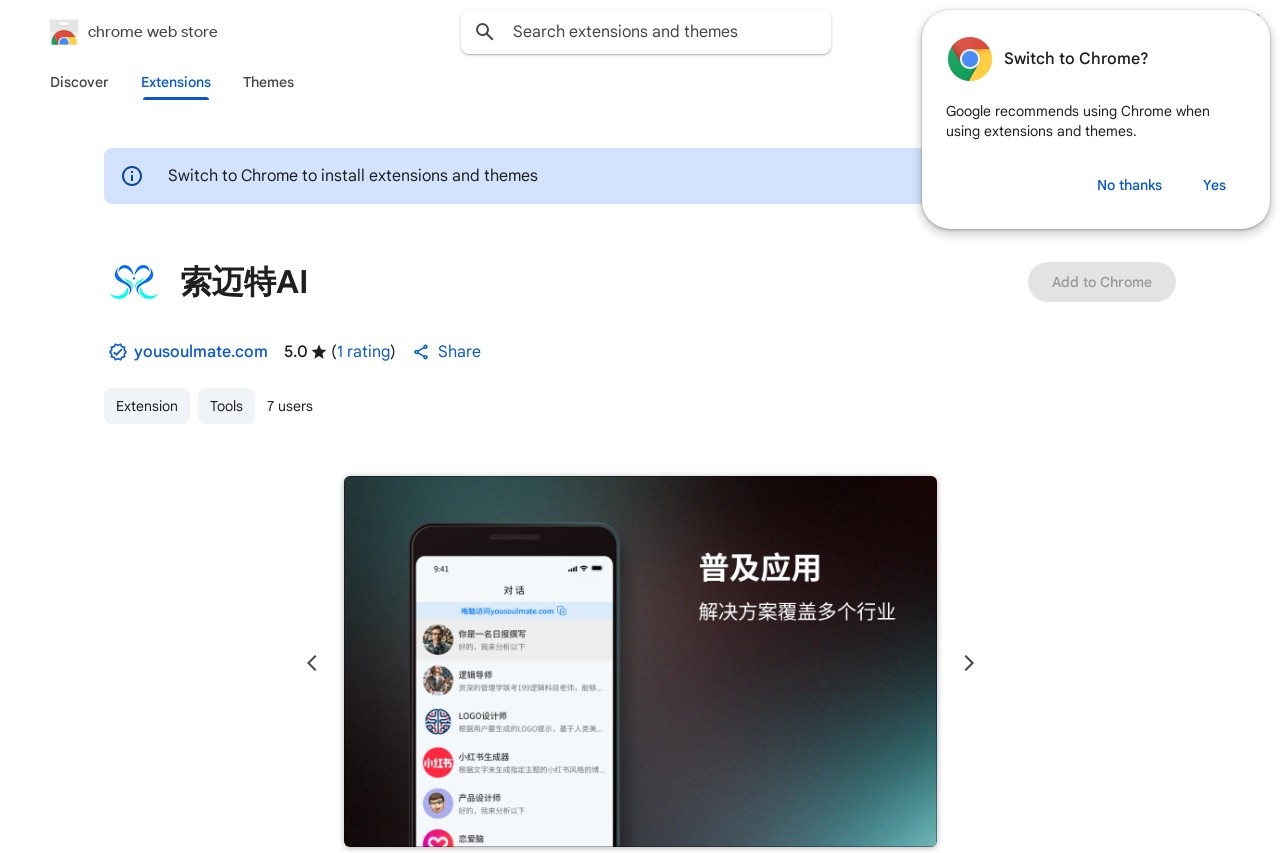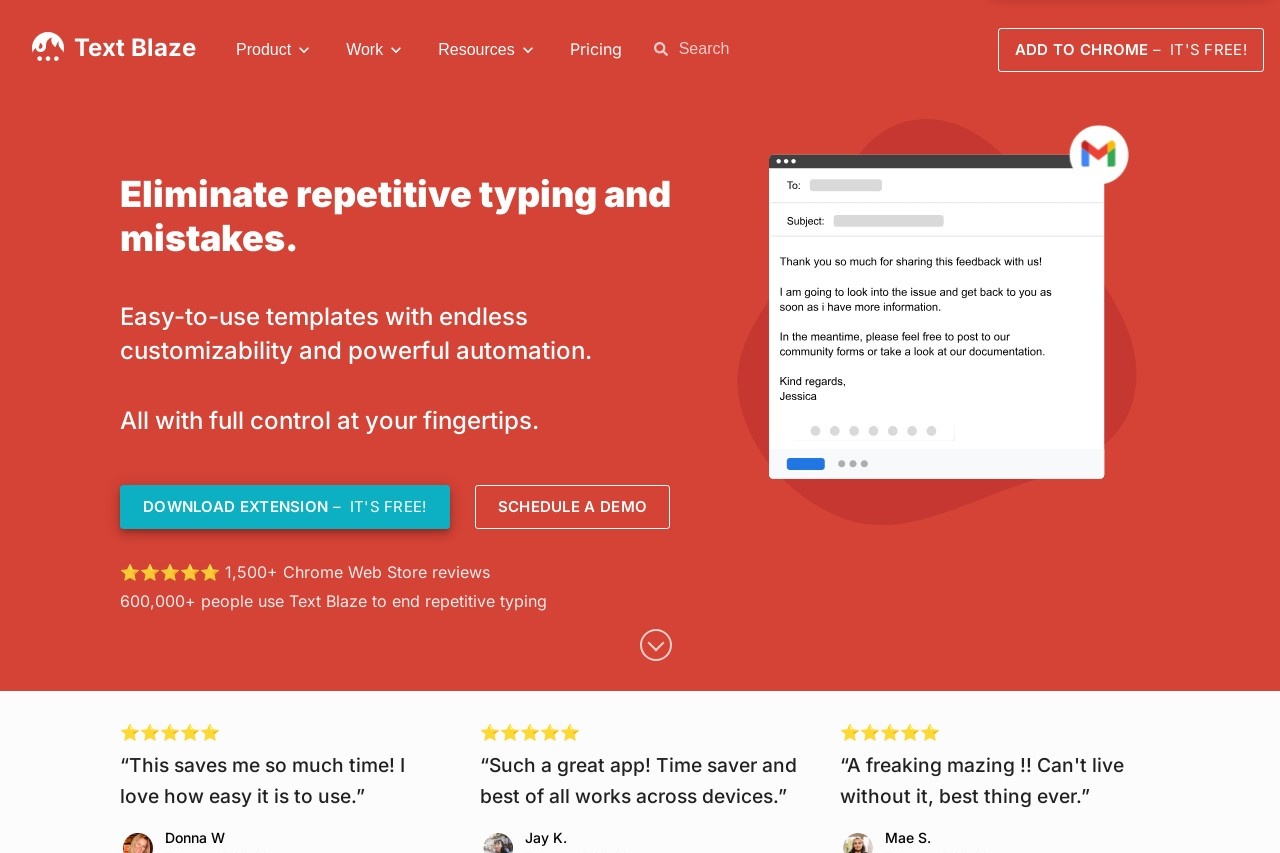
A Chrome extension for text expansion using snippets, templates, and macros.
Text Blaze
Text Blaze: Boost Your Productivity with Text Expansion
Text Blaze is a powerful Chrome extension designed to save time and streamline your workflow through text expansion. By using snippets, templates, and macros, this tool helps users automate repetitive typing tasks across websites and applications.
Key Features
- Snippet Expansion: Create shortcuts that expand into full phrases or paragraphs with just a few keystrokes
- Smart Templates: Build dynamic templates with variables that adapt to different contexts
- Keyboard Macros: Automate complex sequences of text input and formatting
- Cross-Platform Sync: Access your snippets from any device with Chrome
- Formatting Options: Include rich text, images, and special characters in your expansions
How It Works
After installing the extension, users create custom abbreviations (called snippets) that automatically expand into predefined text when typed. For example, typing "addr" could expand to your complete mailing address. The tool supports conditional logic, allowing different outputs based on context or user input.
Use Cases
- Customer support teams responding to common inquiries
- Developers inserting code snippets
- Sales professionals sending personalized follow-ups
- Students taking notes more efficiently
- Anyone who frequently types repetitive content
Getting Started
Text Blaze offers a free version with basic functionality, while premium plans unlock advanced features like team collaboration and unlimited snippets. The intuitive interface makes it easy to create and organize your text expansions, with options to categorize snippets by project or purpose.
By reducing repetitive typing, Text Blaze helps users focus on more important tasks while maintaining consistency in their communications. Whether you're composing emails, filling forms, or writing documentation, this tool can significantly accelerate your text input process.