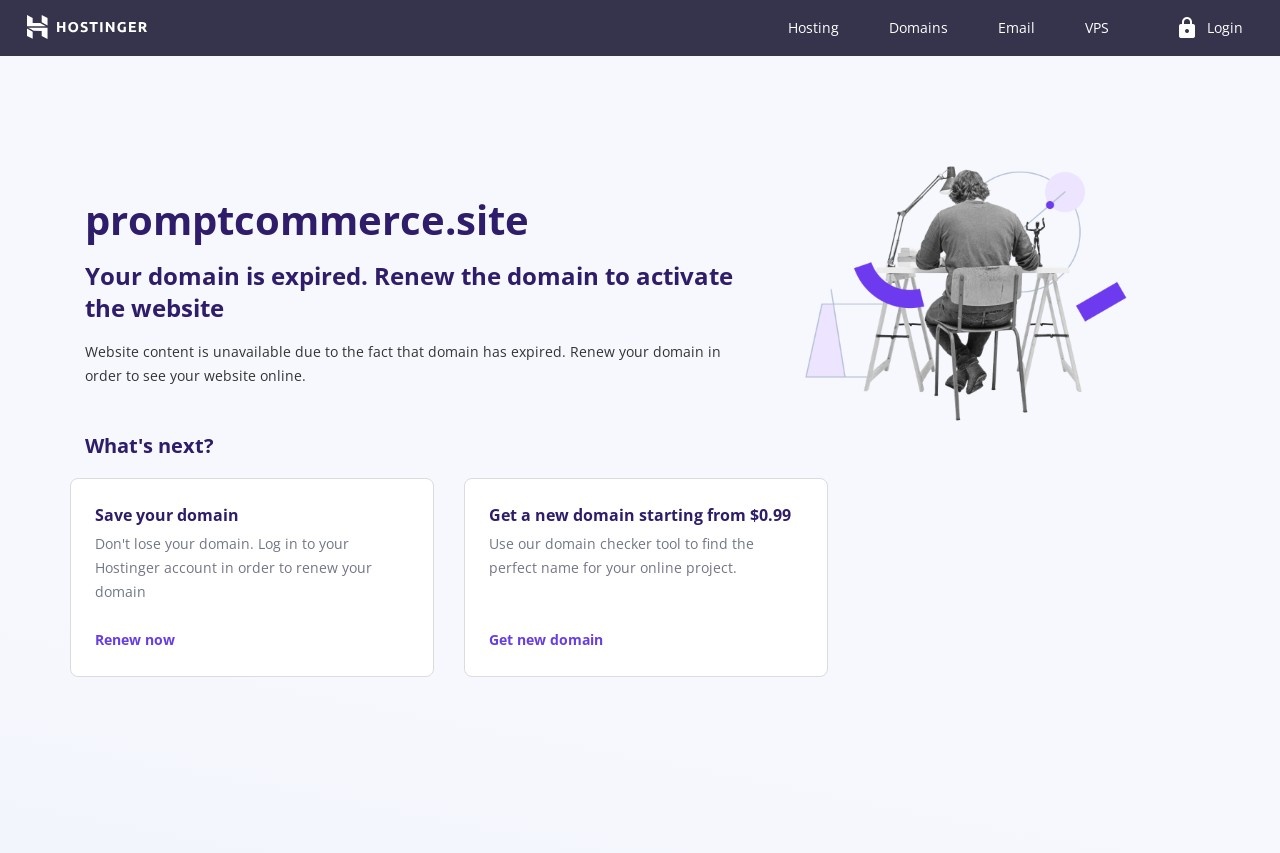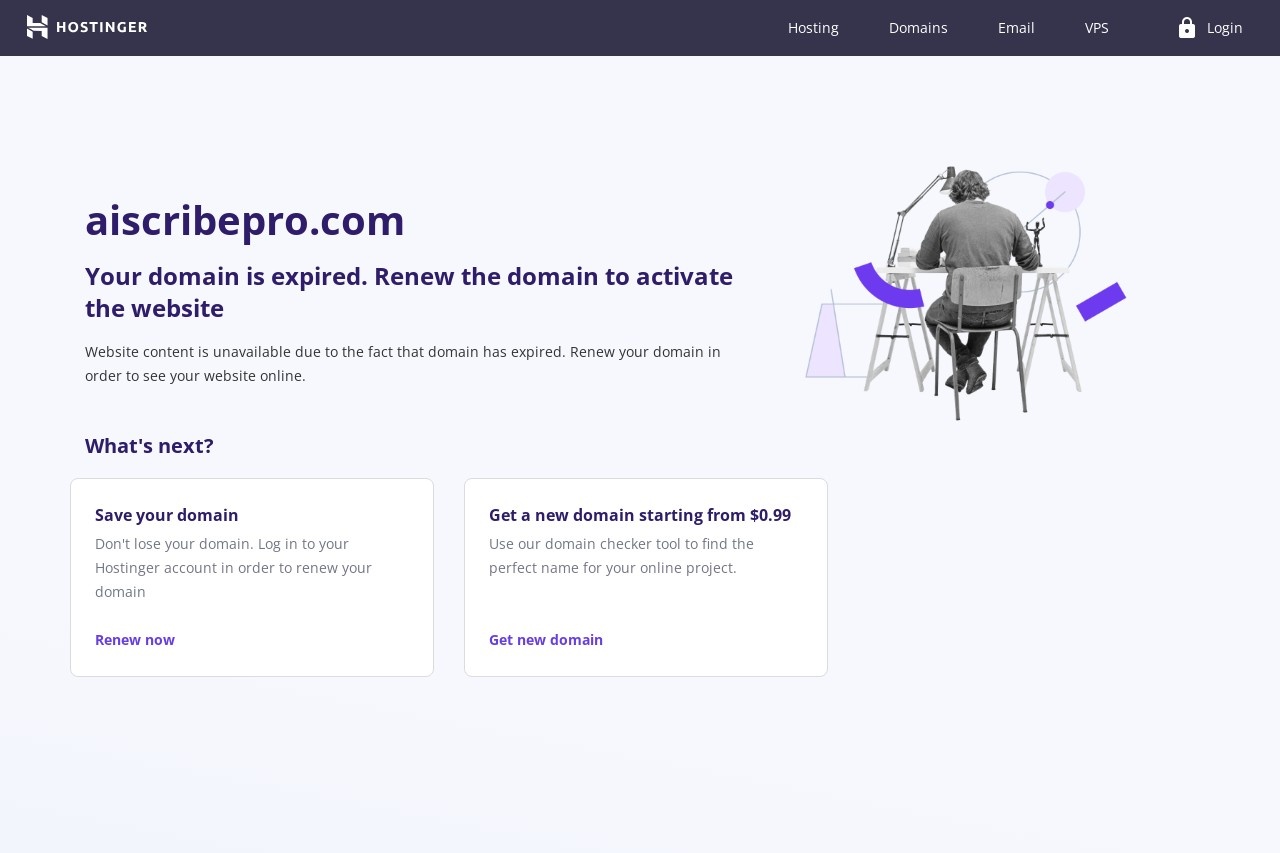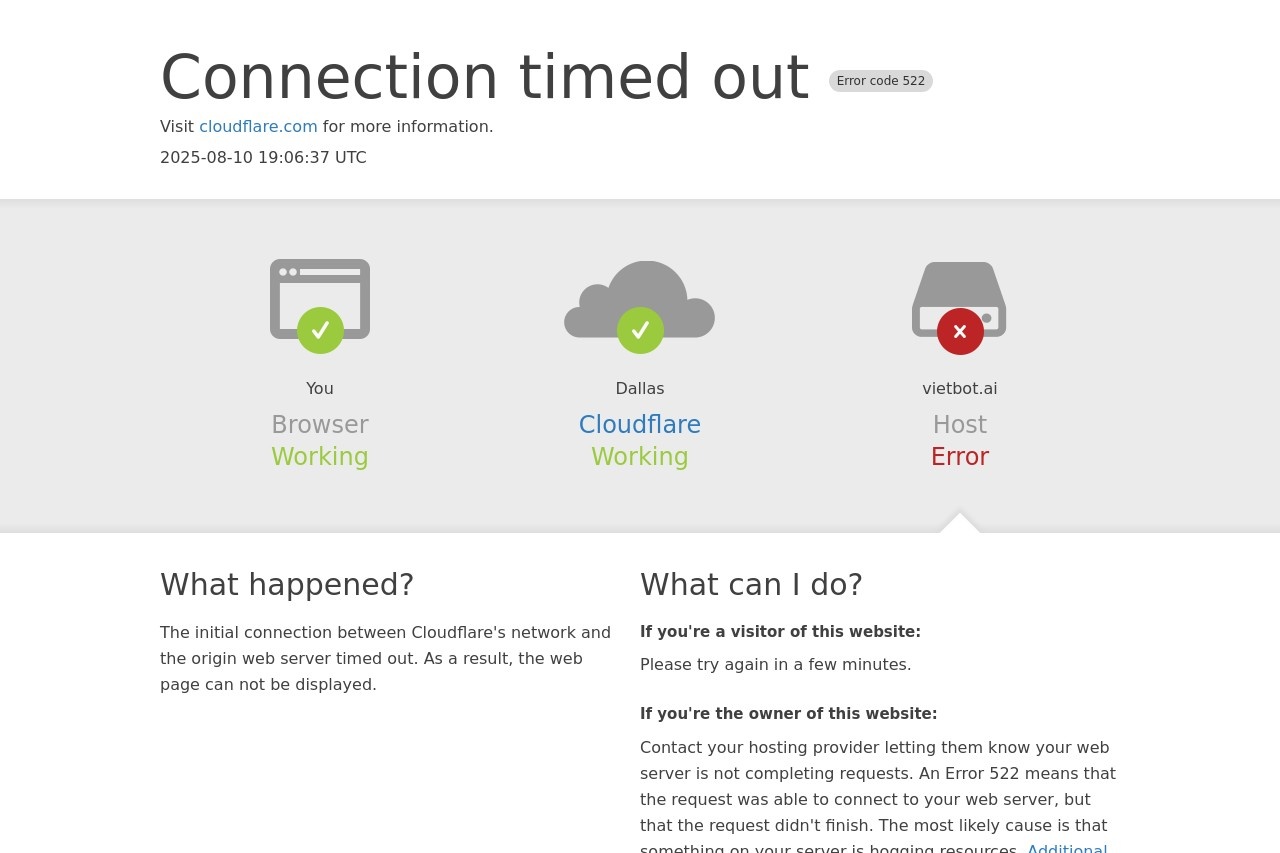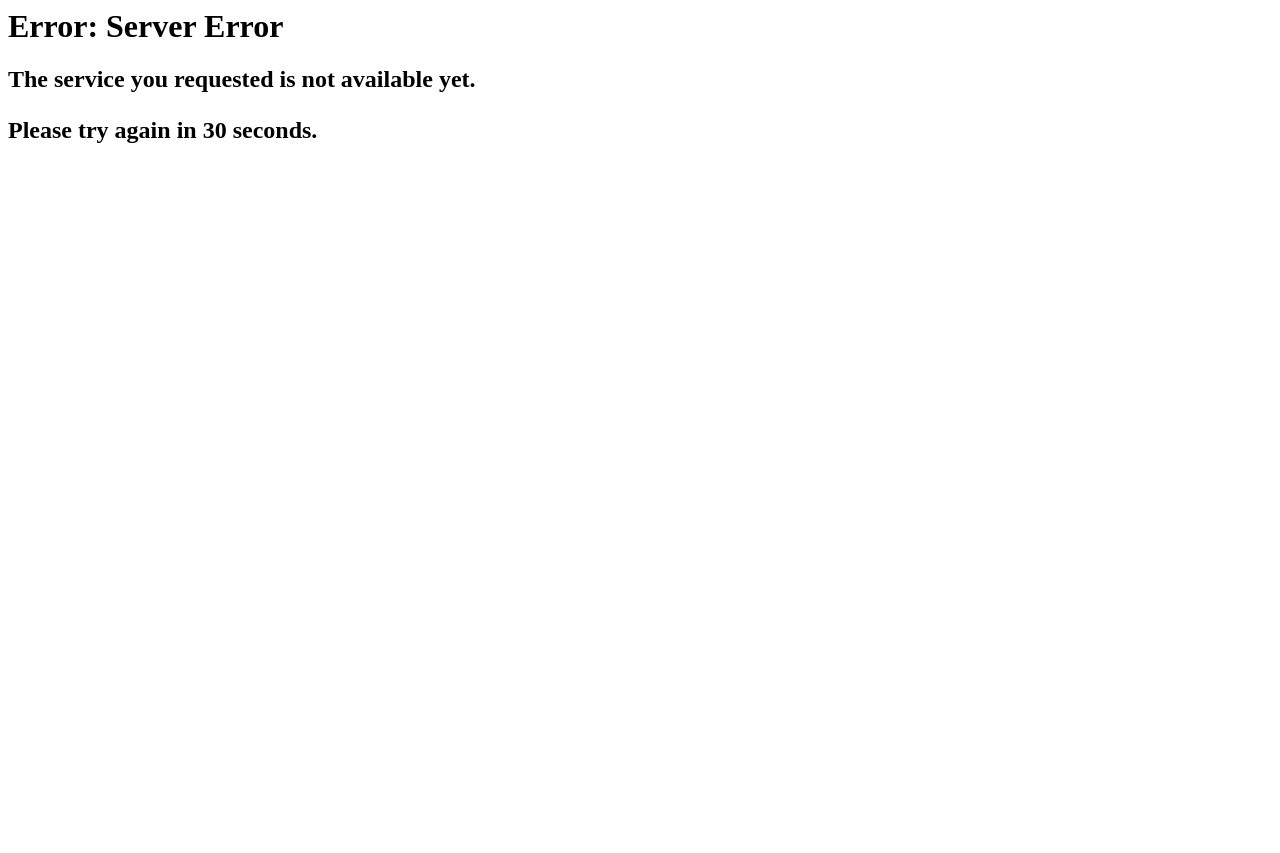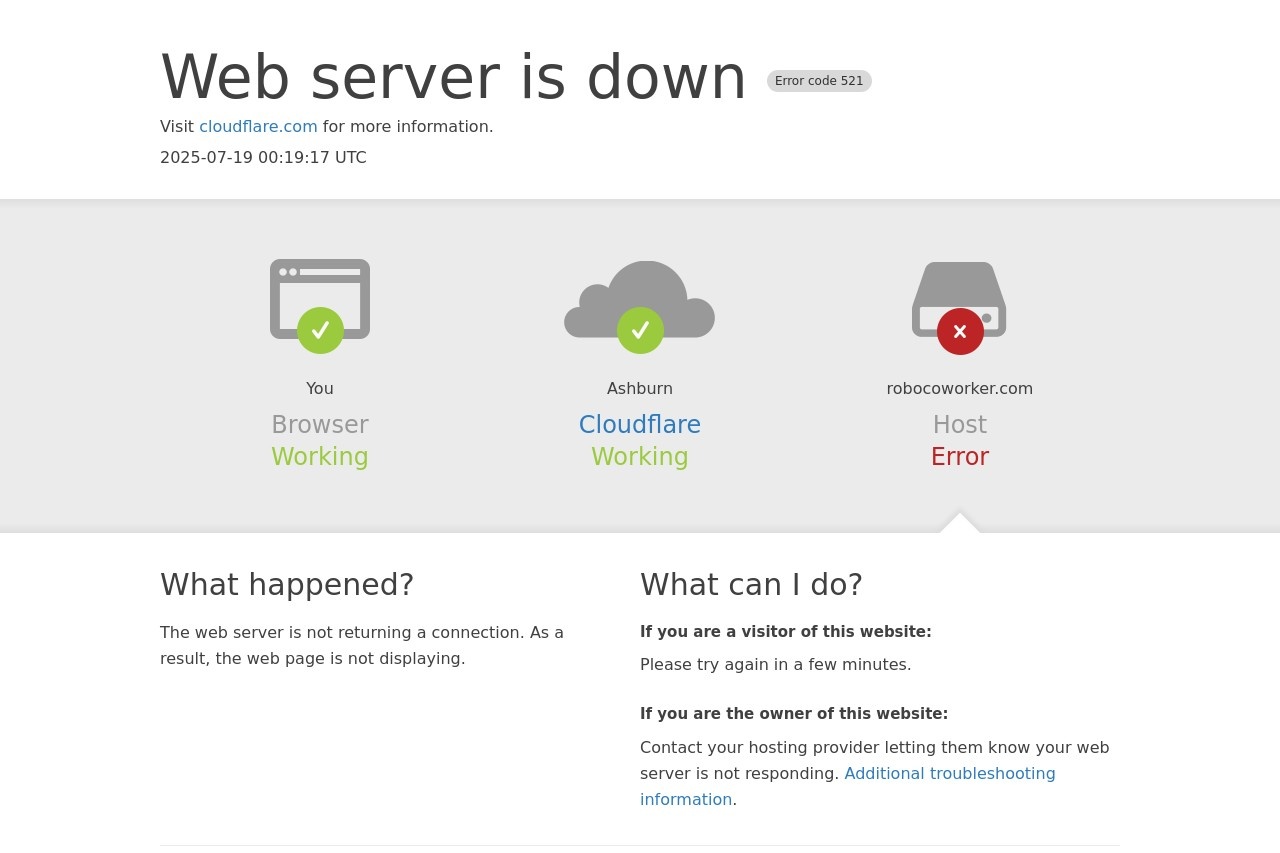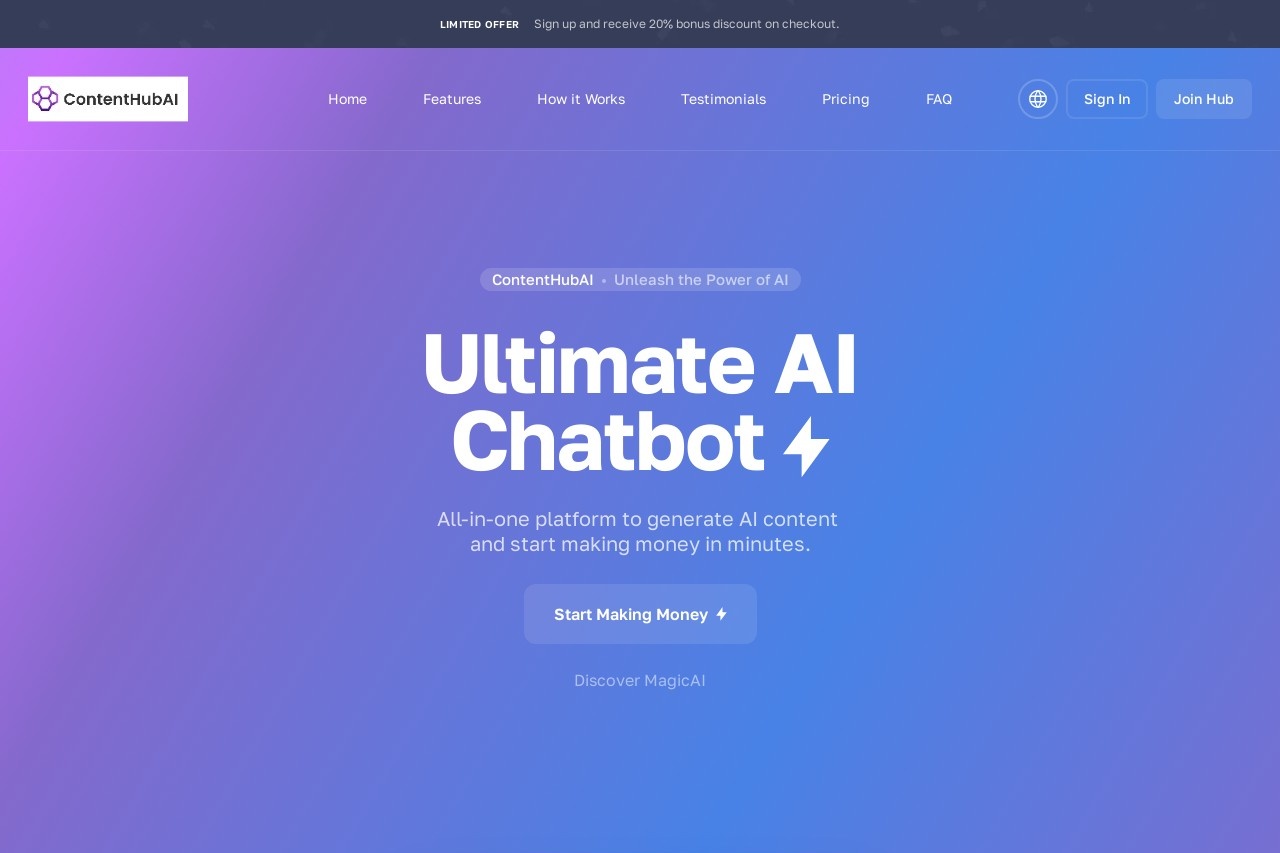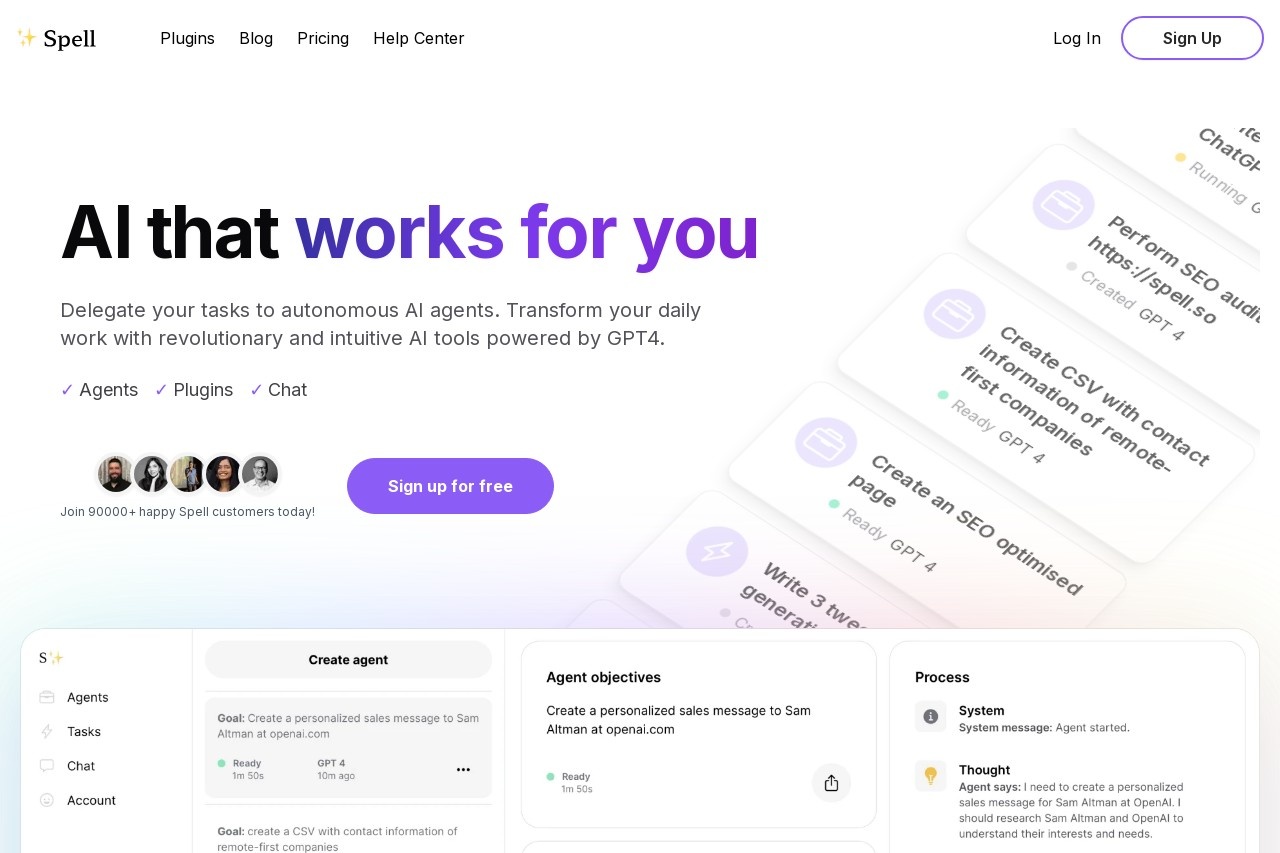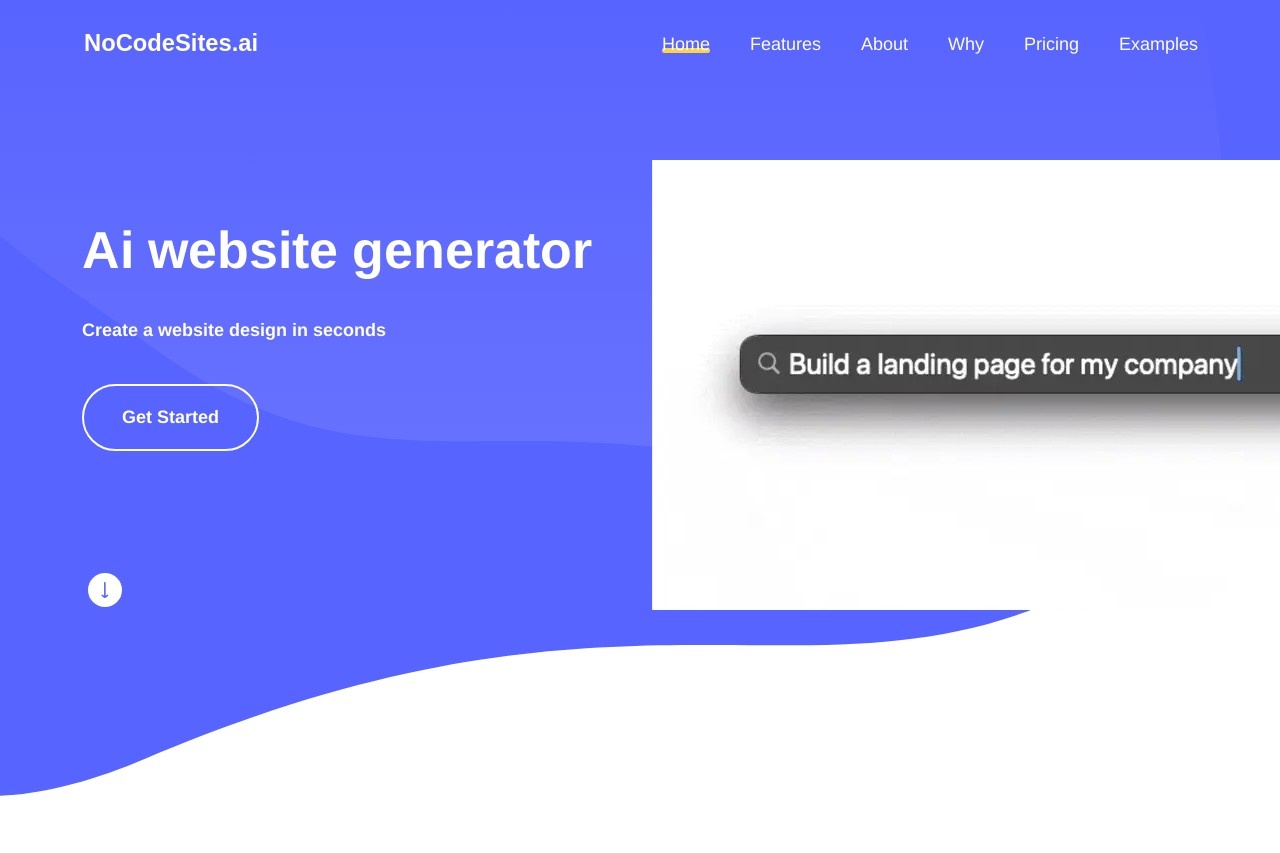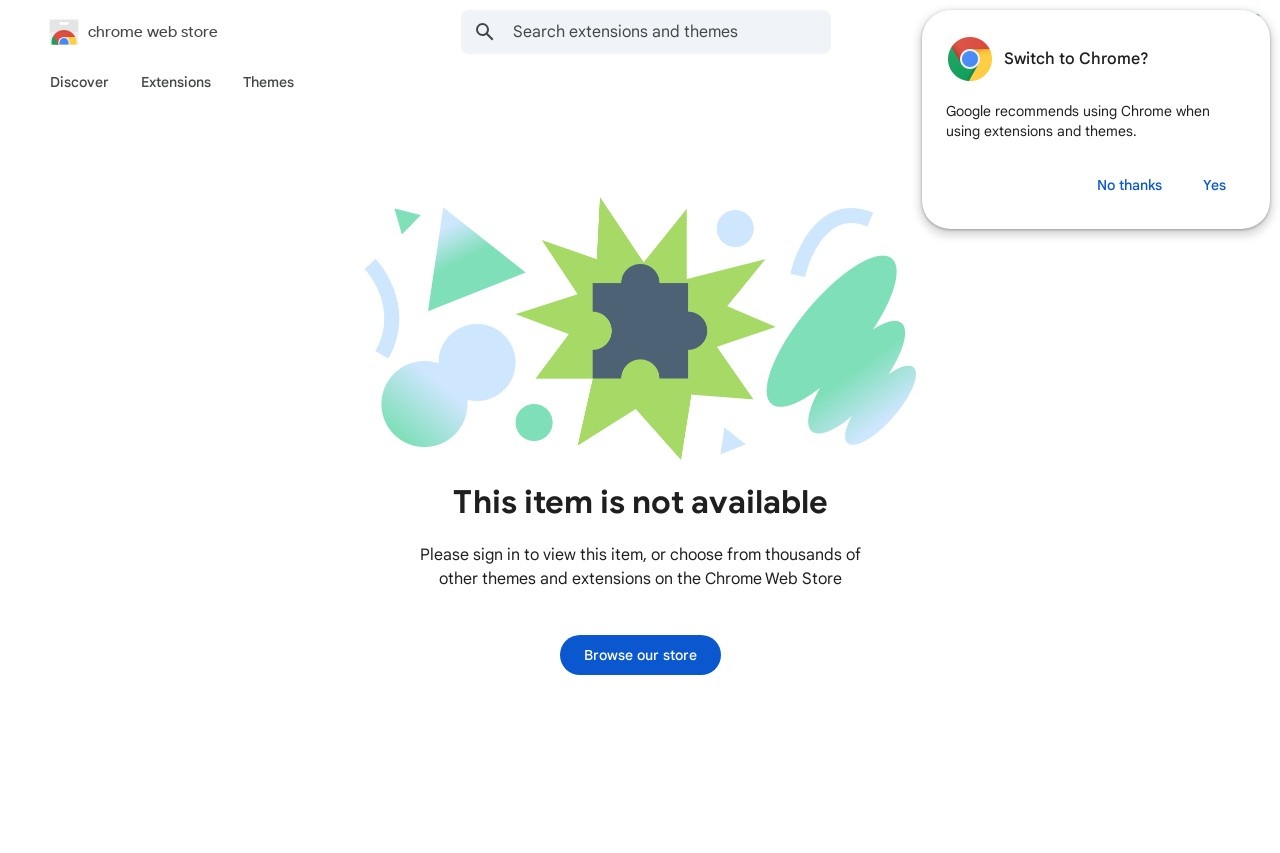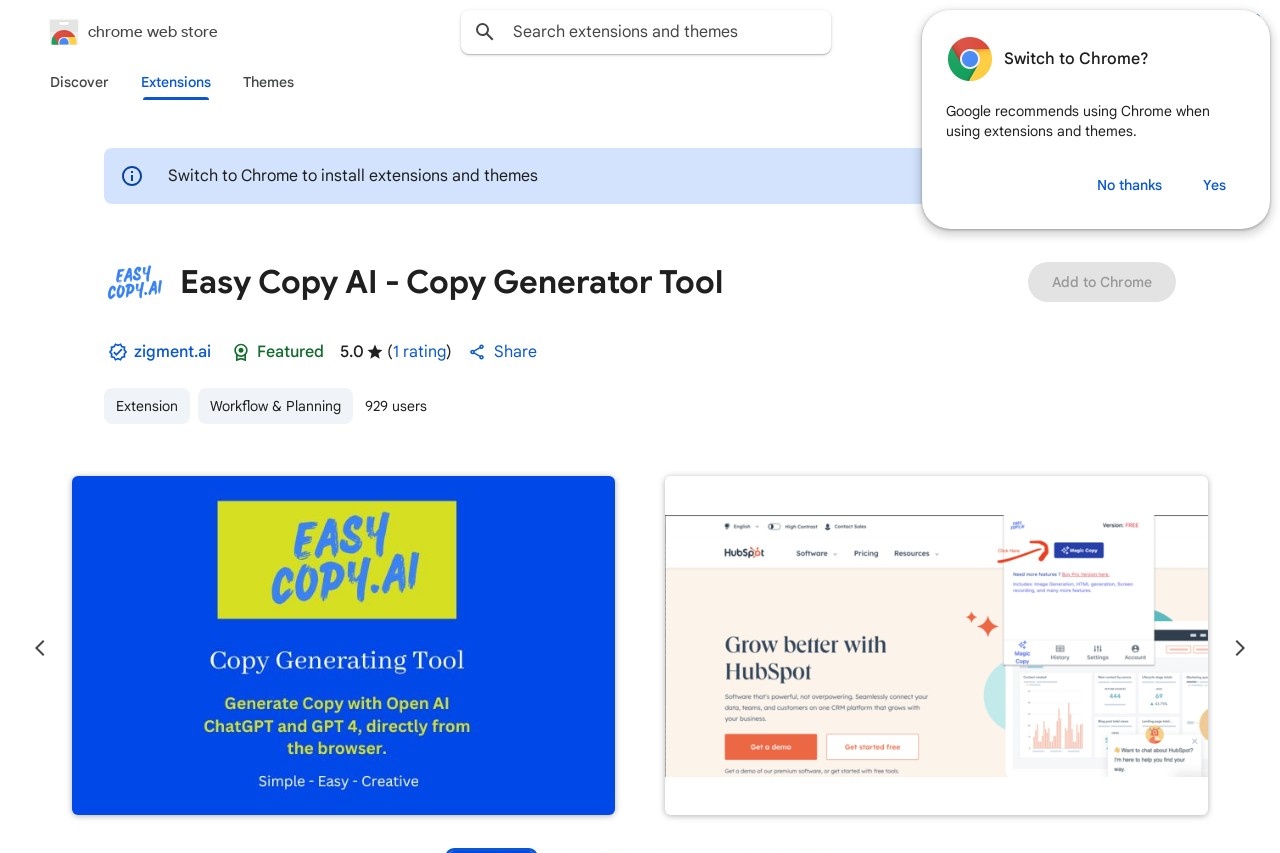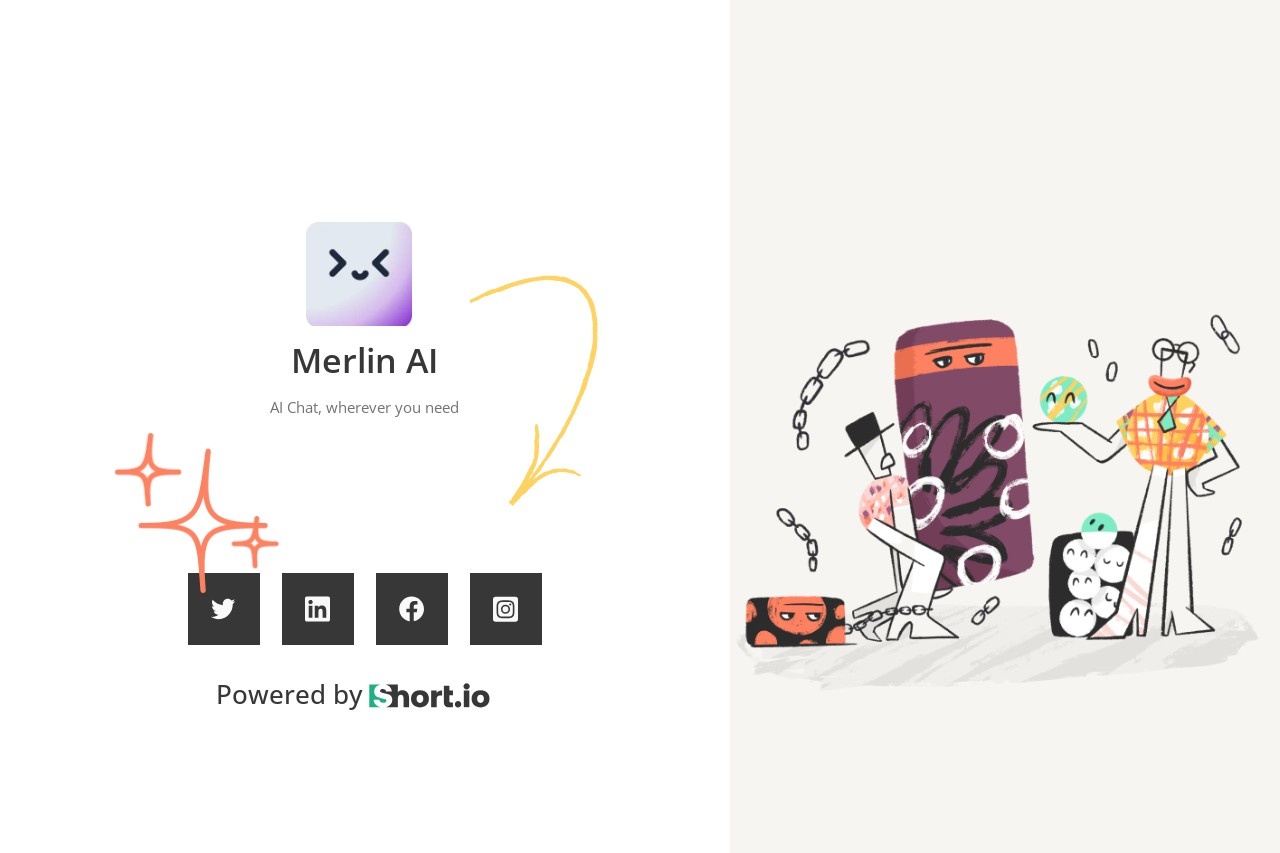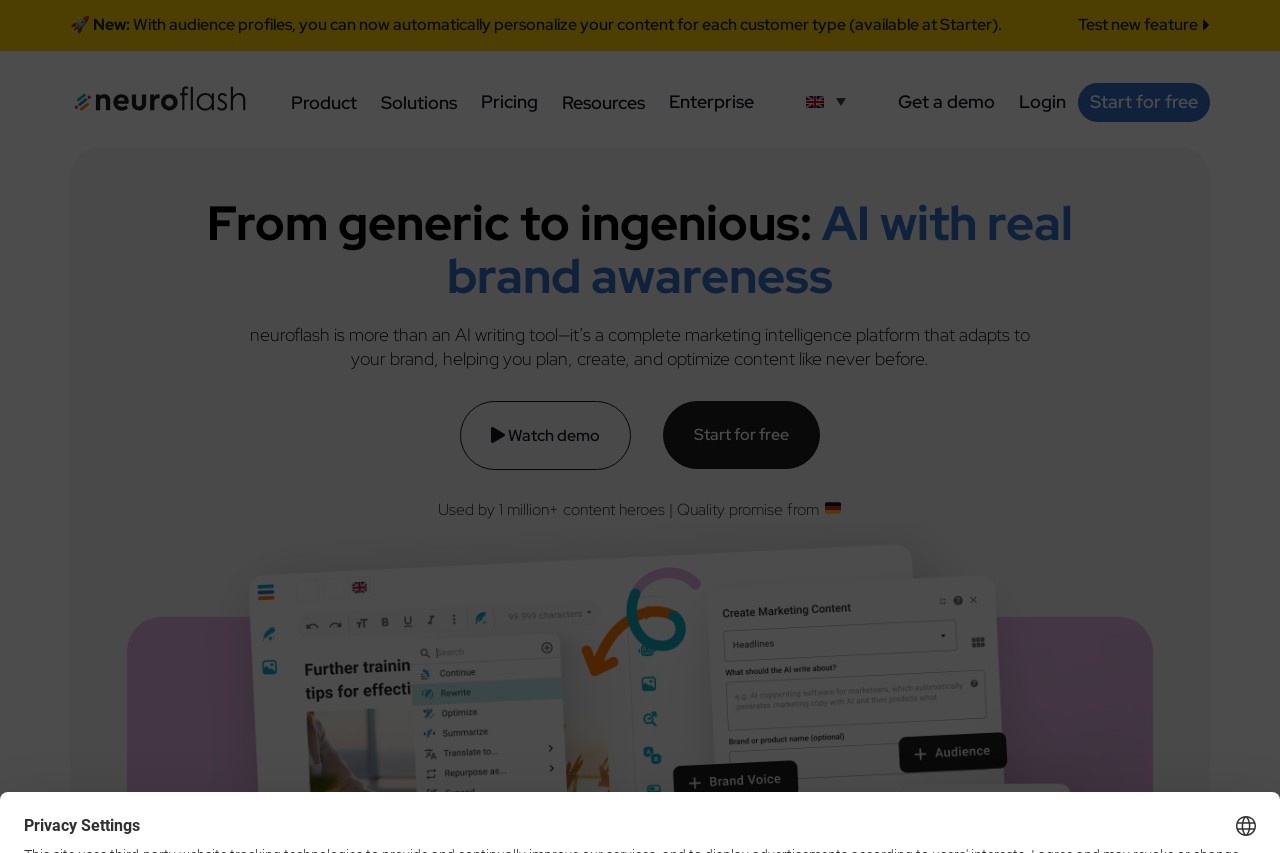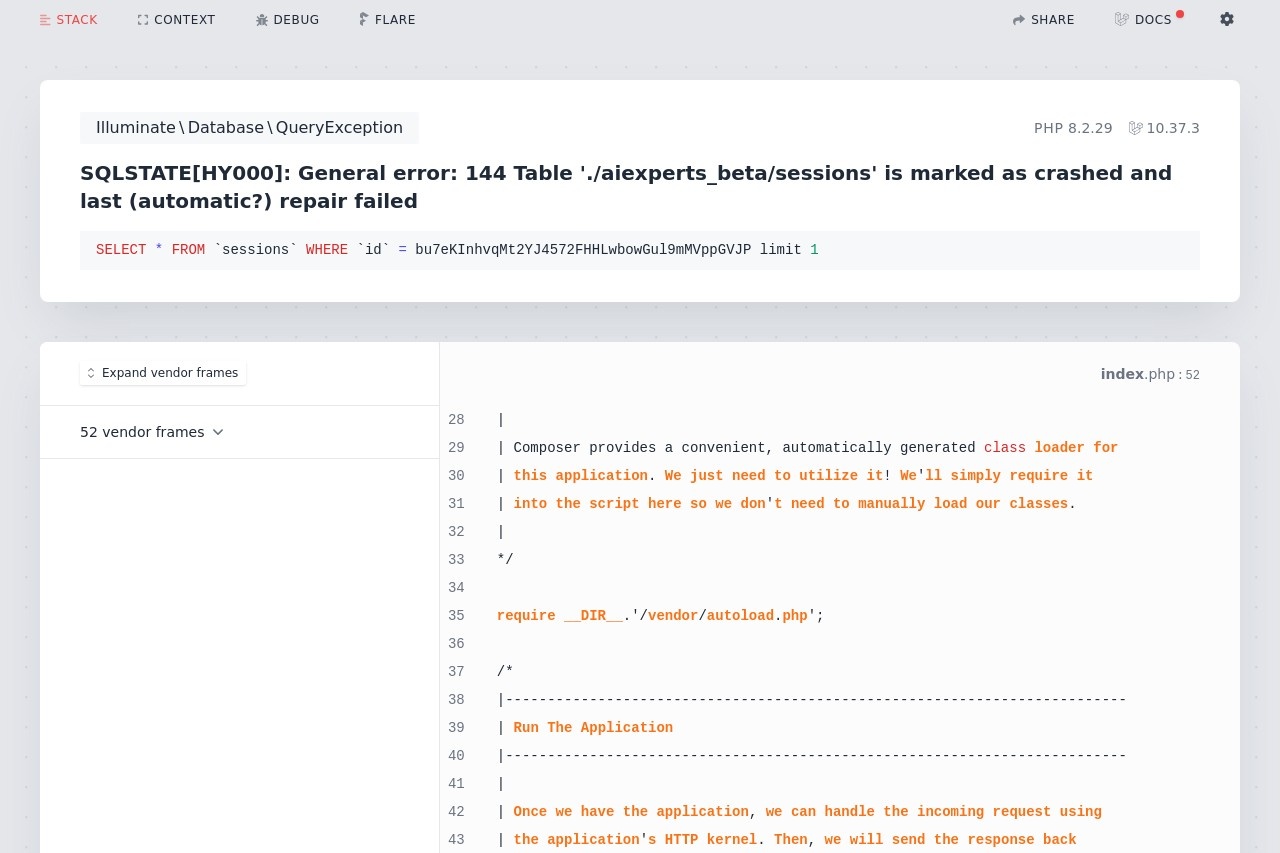domain
Domain Expiration Notice
Your domain has expired. This means your website and email services associated with this domain may no longer be functioning properly. Below is important information about domain expiration and next steps:
What Happens When a Domain Expires?
- Website becomes inaccessible
- Email services stop working
- Domain enters a grace period (typically 30 days)
- After grace period, domain may be auctioned
Immediate Actions to Take
To restore your domain and services, we recommend:
- Log in to your domain registrar account
- Check for renewal options
- Complete the payment process
- Verify DNS settings after renewal
Potential Consequences of Delay
If you don't renew your domain promptly:
- Your website remains offline
- Business emails bounce back
- Search engine rankings may drop
- Risk of losing the domain permanently
Preventing Future Expirations
Consider these best practices:
- Enable auto-renewal with your registrar
- Keep payment information updated
- Set calendar reminders for expiration dates
- Use domain monitoring services
Domain expiration is a common issue with straightforward solutions. By acting quickly, you can minimize downtime and protect your online presence. If you need assistance with the renewal process, contact your domain registrar's support team.
Your Domain Has Expired
If you've received a notification that your domain has expired, it’s important to act quickly to avoid service disruptions. A domain name is your website’s address on the internet, and when it expires, your website and email services may stop working.
What Happens When a Domain Expires?
When your domain registration expires, it typically goes through several stages:
- Expiration Date: On the day your domain expires, your registrar may deactivate it, making your website and email inaccessible.
- Grace Period: Most registrars offer a 30-day grace period during which you can renew the domain without additional fees.
- Redemption Period: If you miss the grace period, the domain enters a redemption phase, where recovery becomes more expensive.
- Public Auction: Unrenewed domains may eventually be auctioned to the public.
How to Renew Your Domain
To restore your domain, follow these steps:
- Log in to your domain registrar’s account.
- Locate the expired domain in your dashboard.
- Follow the renewal prompts and complete payment.
- Allow up to 48 hours for DNS propagation.
Preventing Future Expirations
To avoid this issue in the future:
- Enable auto-renewal with your registrar.
- Keep your contact information updated to receive expiration notices.
- Set calendar reminders for renewal dates.
If you no longer need the domain, consider transferring or releasing it to avoid unnecessary charges. For further assistance, contact your domain registrar’s support team.
Домен
A domain is a unique address that identifies a website on the internet. It serves as a human-readable way to access online resources, replacing complex numerical IP addresses. When a domain is not linked to any server directory, it means the domain name is registered but not yet configured to point to a specific website or hosting service.
How Domains Work
Domains function through a hierarchical system:
- Top-Level Domain (TLD): The extension like .com, .org or .net
- Second-Level Domain: The unique name you choose (e.g., "example" in example.com)
- Subdomains: Optional prefixes like "blog.example.com"
Unlinked Domain Status
When a domain isn't linked to a server directory, visitors may see:
- A blank page
- Default server message
- Parking page from the registrar
- Error message like "Site Not Found"
Common Reasons for Unlinked Domains
- Recent registration with pending setup
- DNS propagation in progress
- Intentional parking for future use
- Configuration errors during transfer
To resolve this, domain owners need to update DNS records to point to their web hosting provider's nameservers or configure server directories to recognize the domain. The process typically involves accessing the domain registrar's control panel and modifying DNS settings.
Domains remain a crucial part of online identity, even when temporarily unlinked. Proper configuration ensures visitors can access the intended website content when the domain becomes active.
Domain Expiration Notice
Your domain has expired. This means your website and email services associated with this domain may no longer be functioning properly. Below is important information to help you understand the implications and next steps.
What Happens When a Domain Expires?
- Website downtime: Visitors will see an error page instead of your website
- Email disruption: Incoming emails may bounce or be lost
- Security risk: Expired domains can be registered by others
- SEO impact: Search rankings may drop during the downtime
Immediate Actions to Take
To restore your online presence, we recommend:
- Log in to your domain registrar account
- Check for renewal options in the control panel
- Complete the payment process if renewal is still available
- Verify DNS settings after renewal
Recovery Period Information
Most registrars offer a grace period (typically 30 days) where you can renew your domain at the standard rate. After this period:
- The domain may enter redemption status with higher renewal fees
- After 60-90 days, the domain becomes available for public registration
Preventing Future Expirations
To avoid service interruptions in the future:
- Enable auto-renewal with your registrar
- Keep your contact information updated
- Set calendar reminders for renewal dates
- Consider multi-year registrations
If you need assistance with the renewal process or have questions about your domain status, please contact your domain registrar's support team immediately. Time is critical when dealing with expired domains.