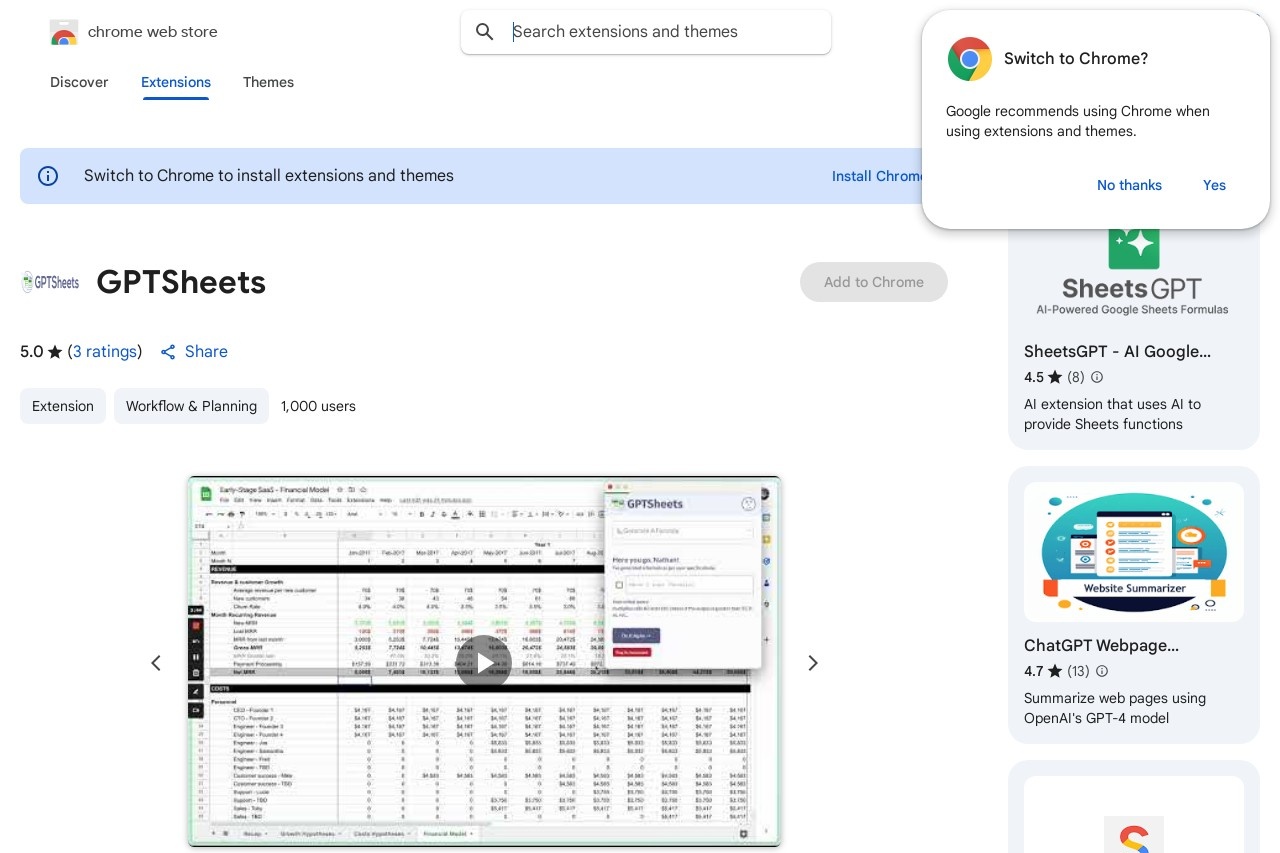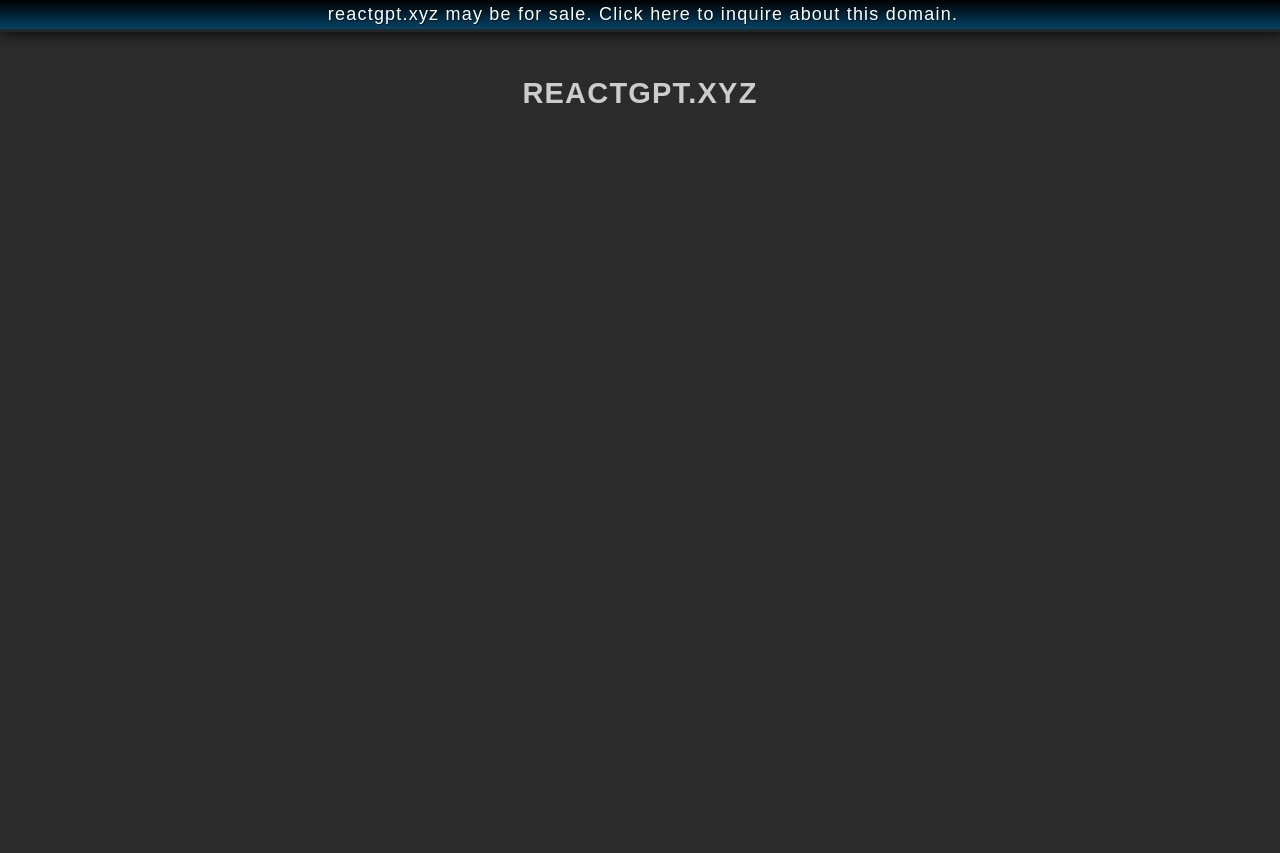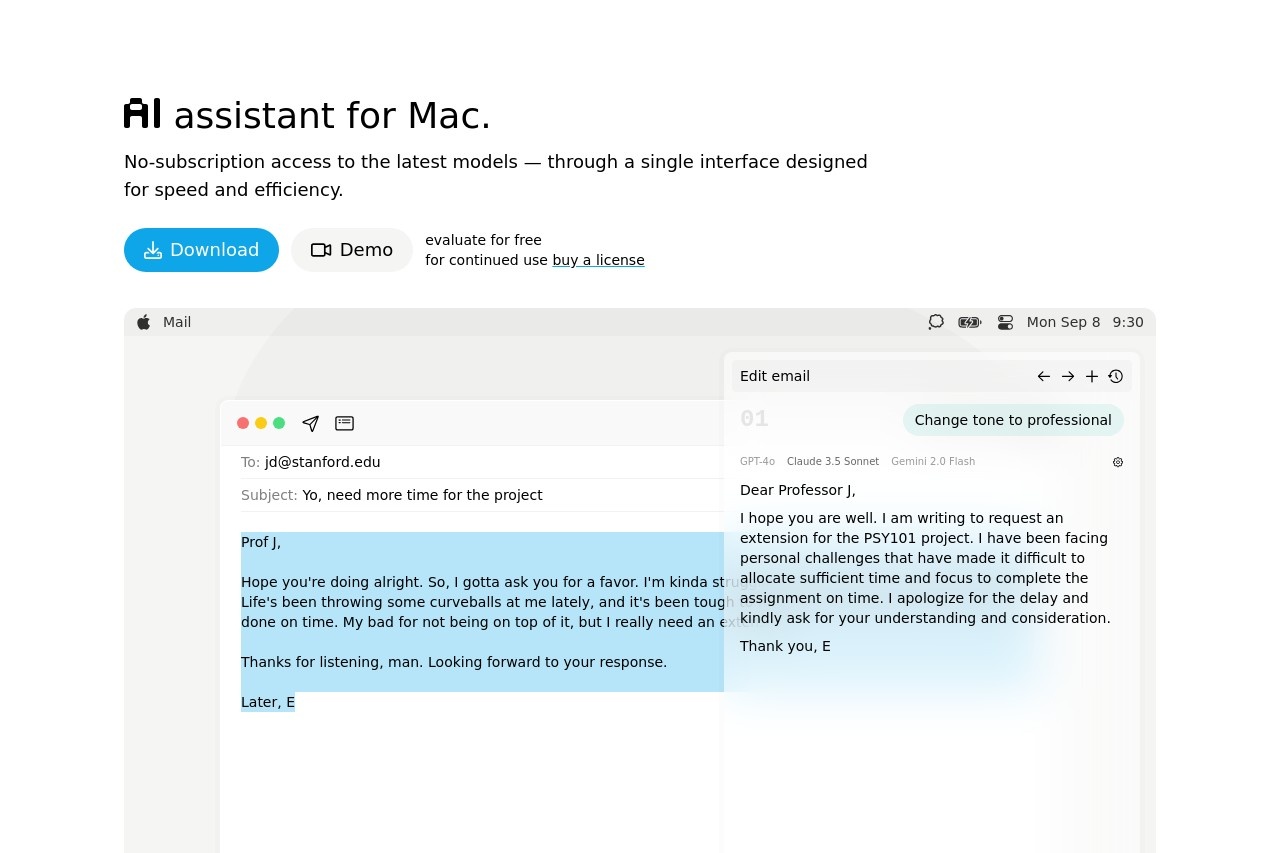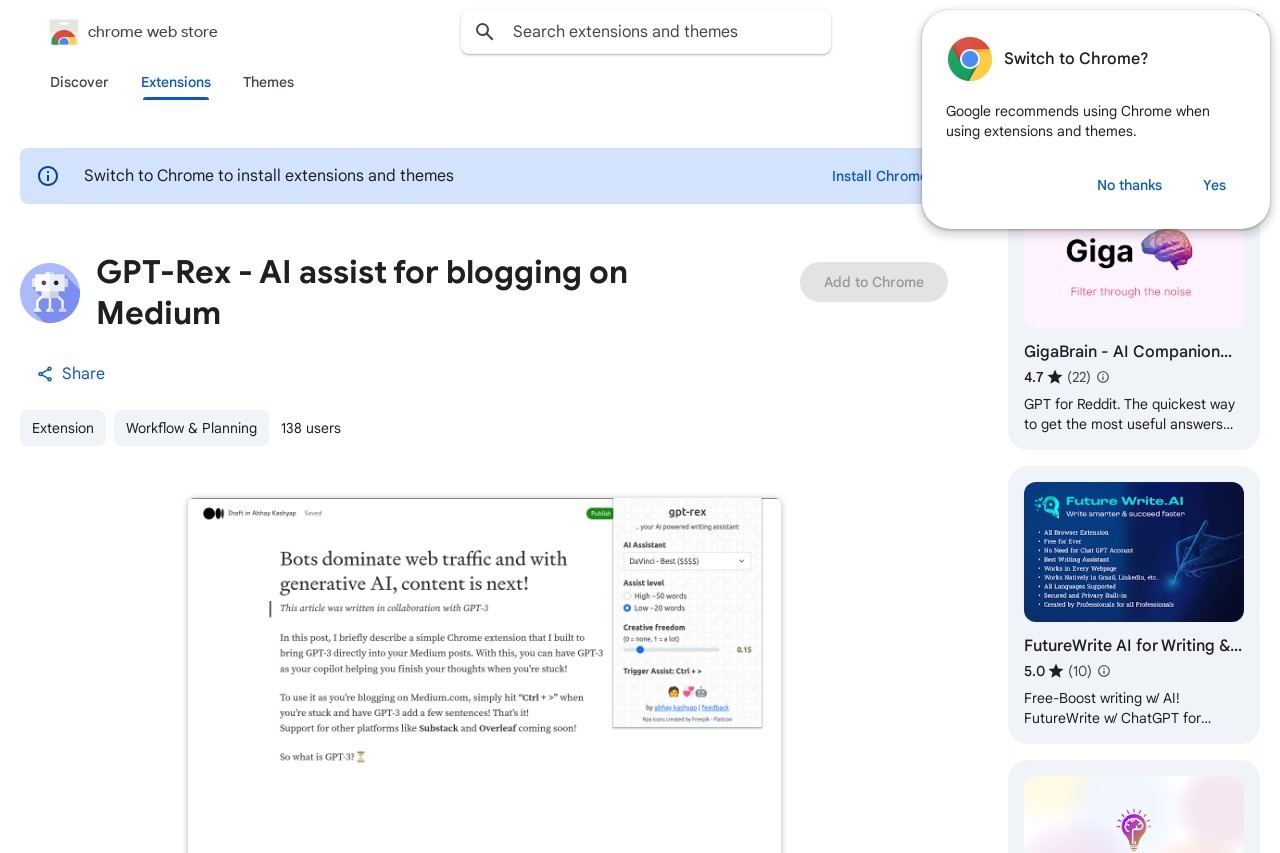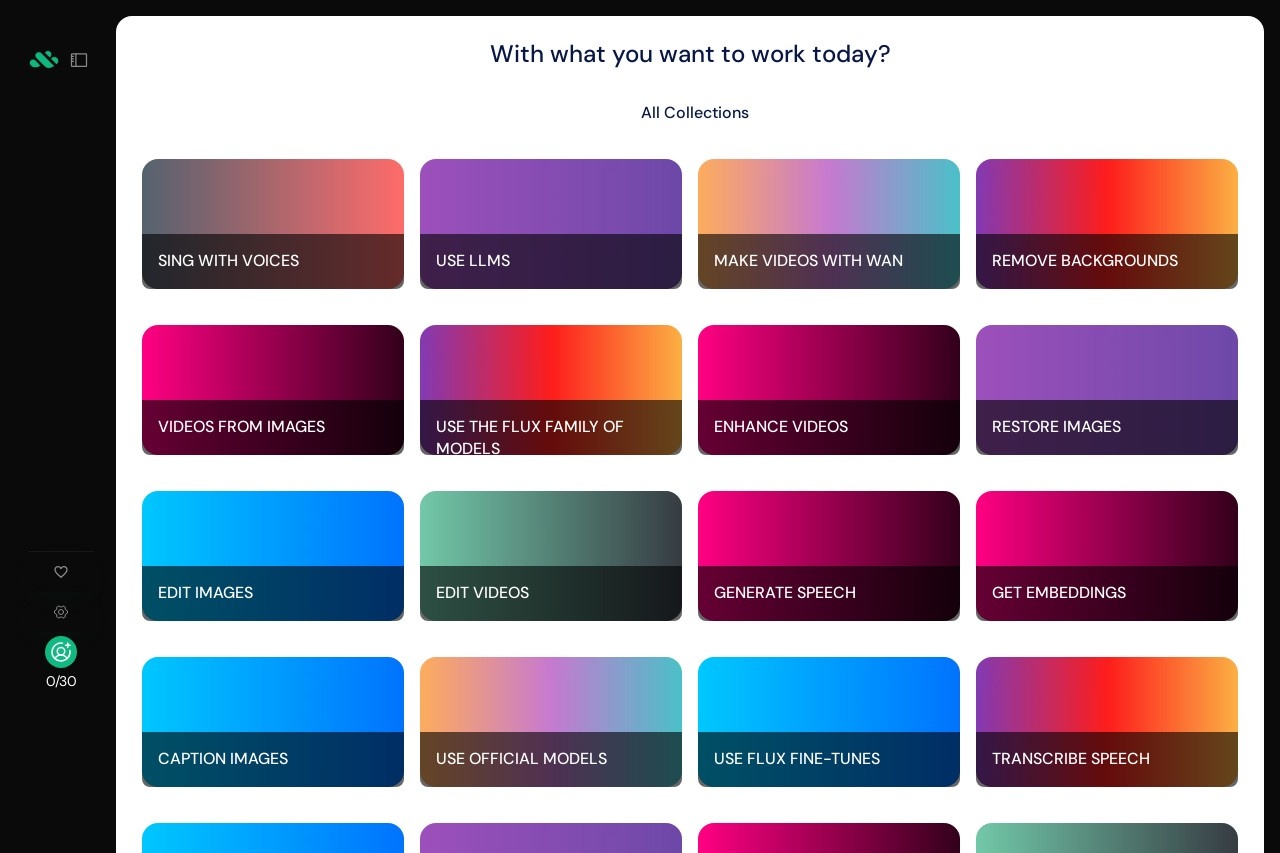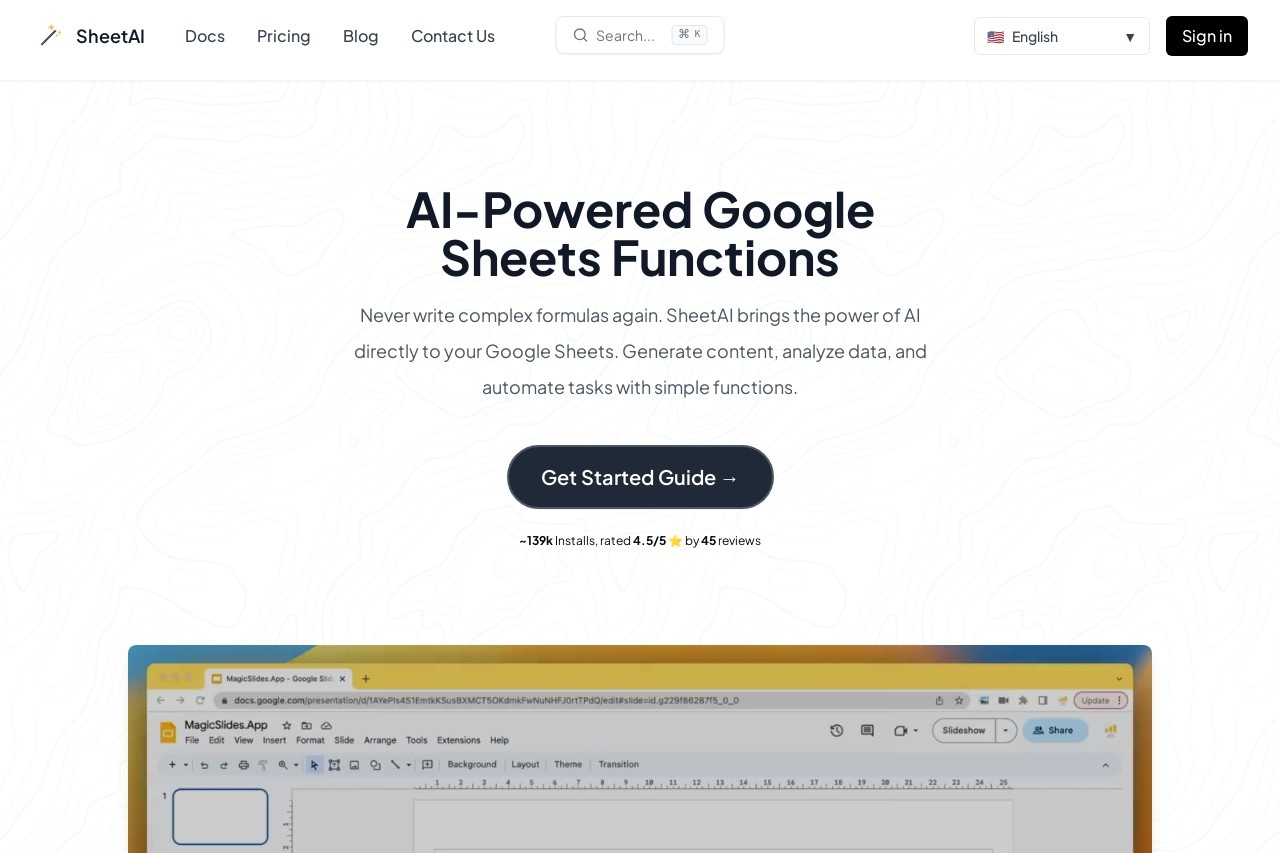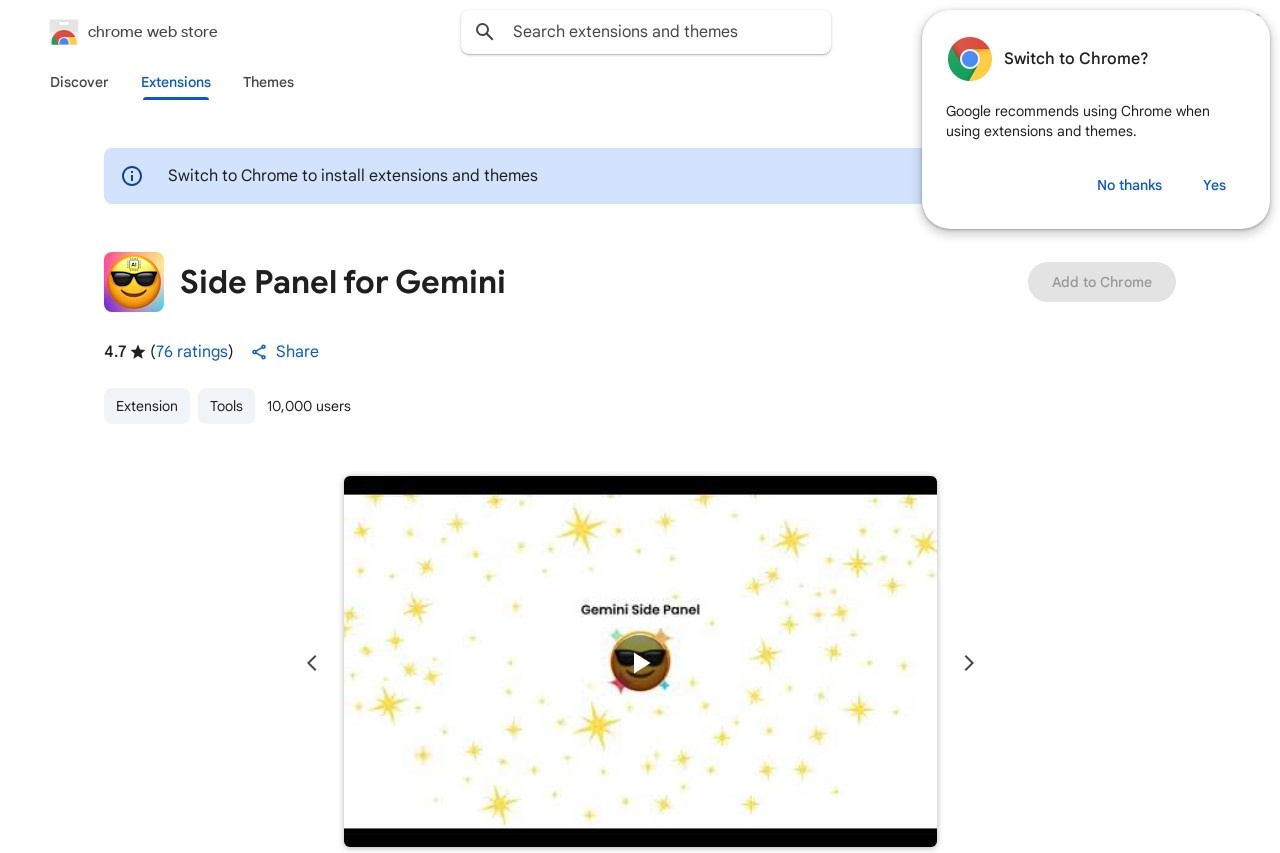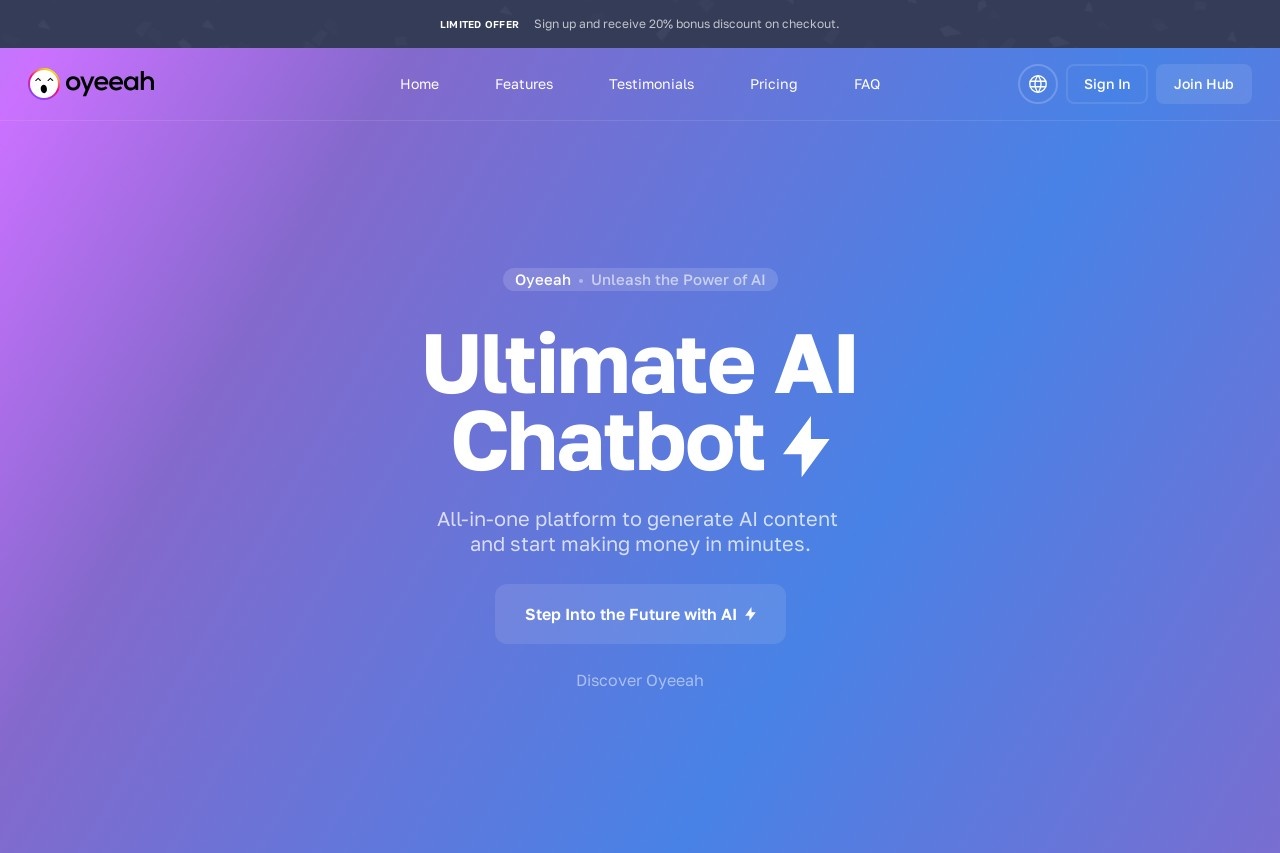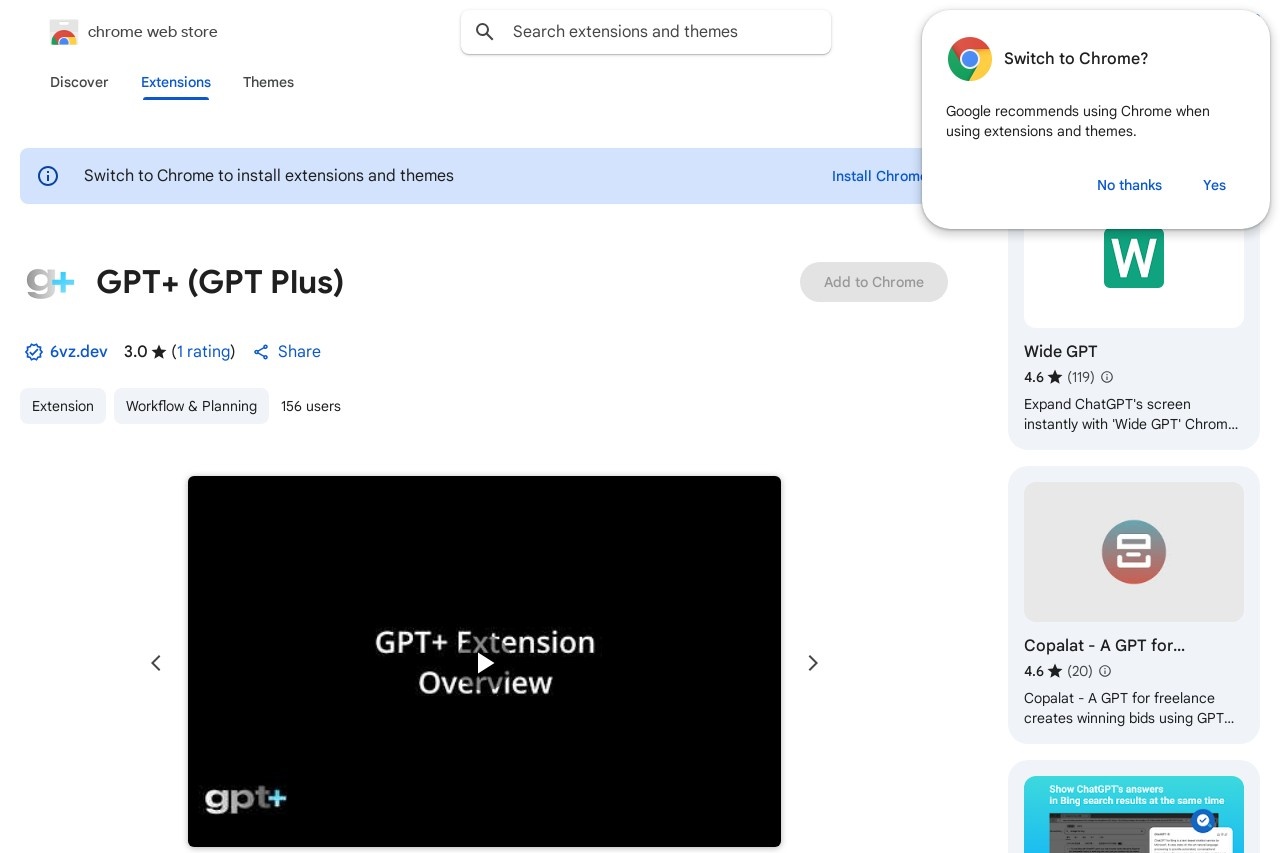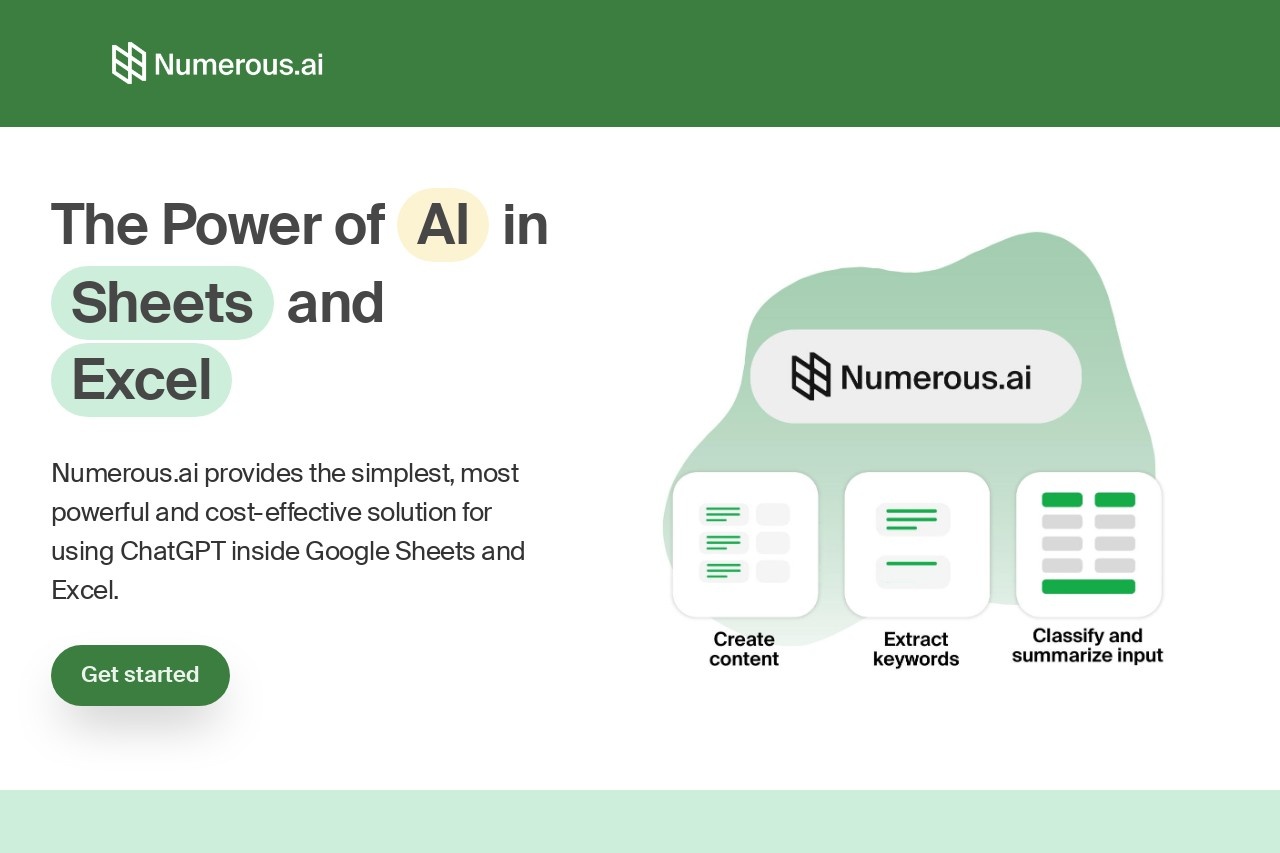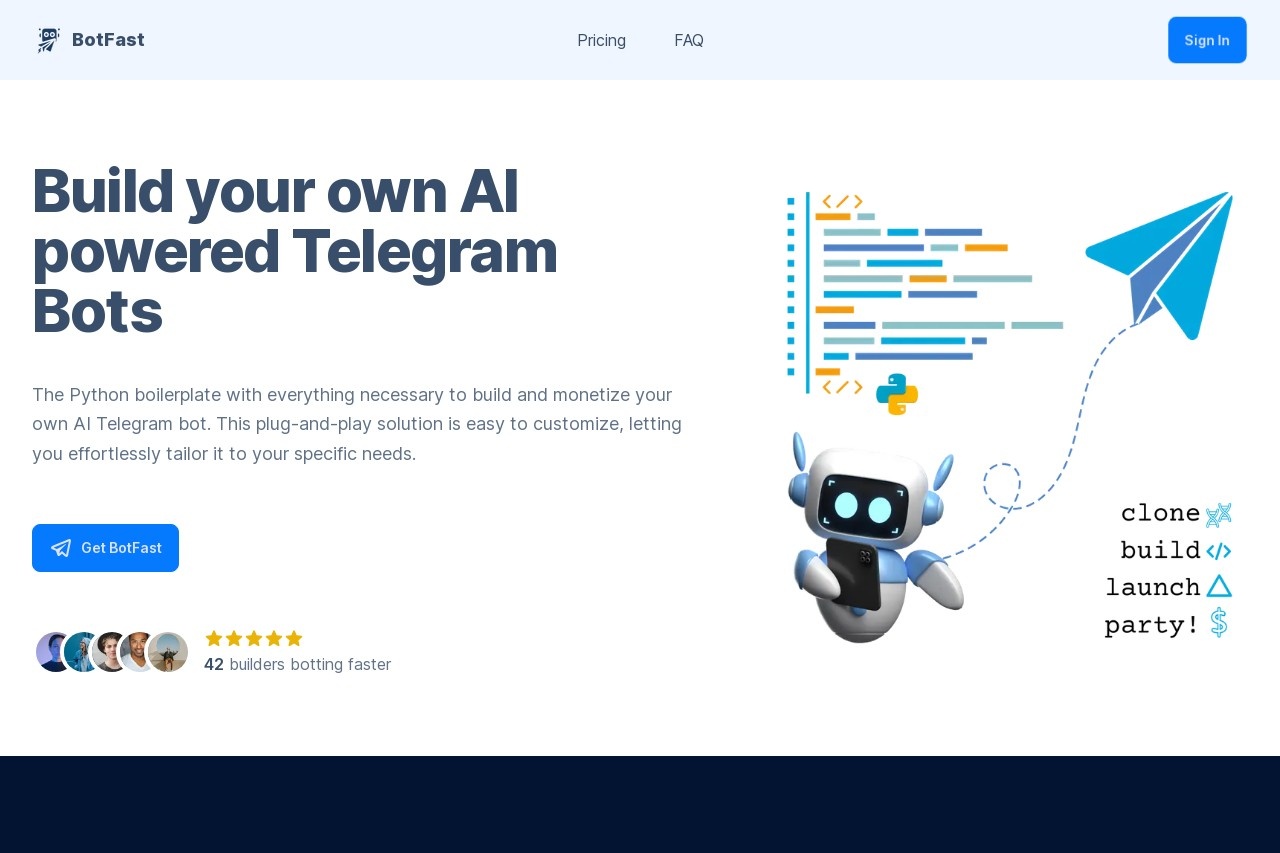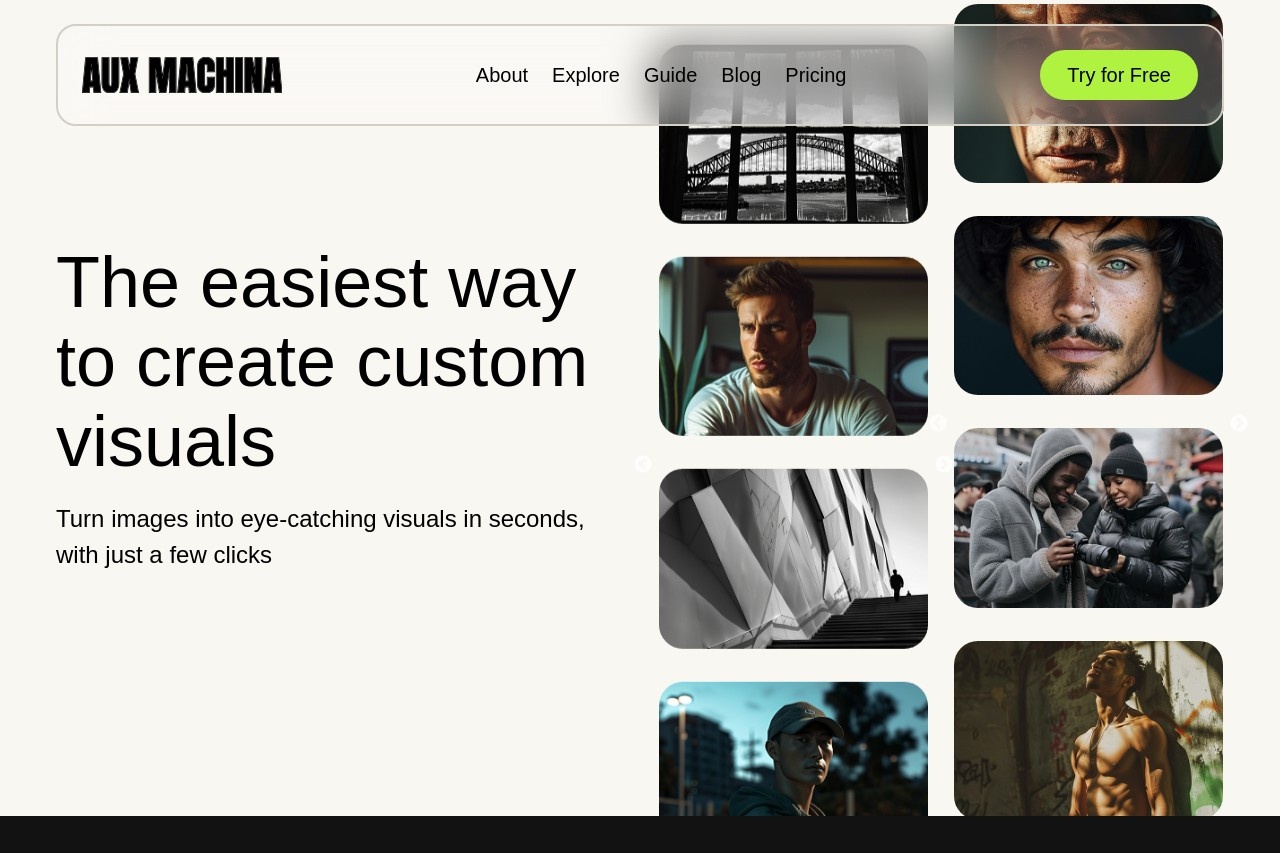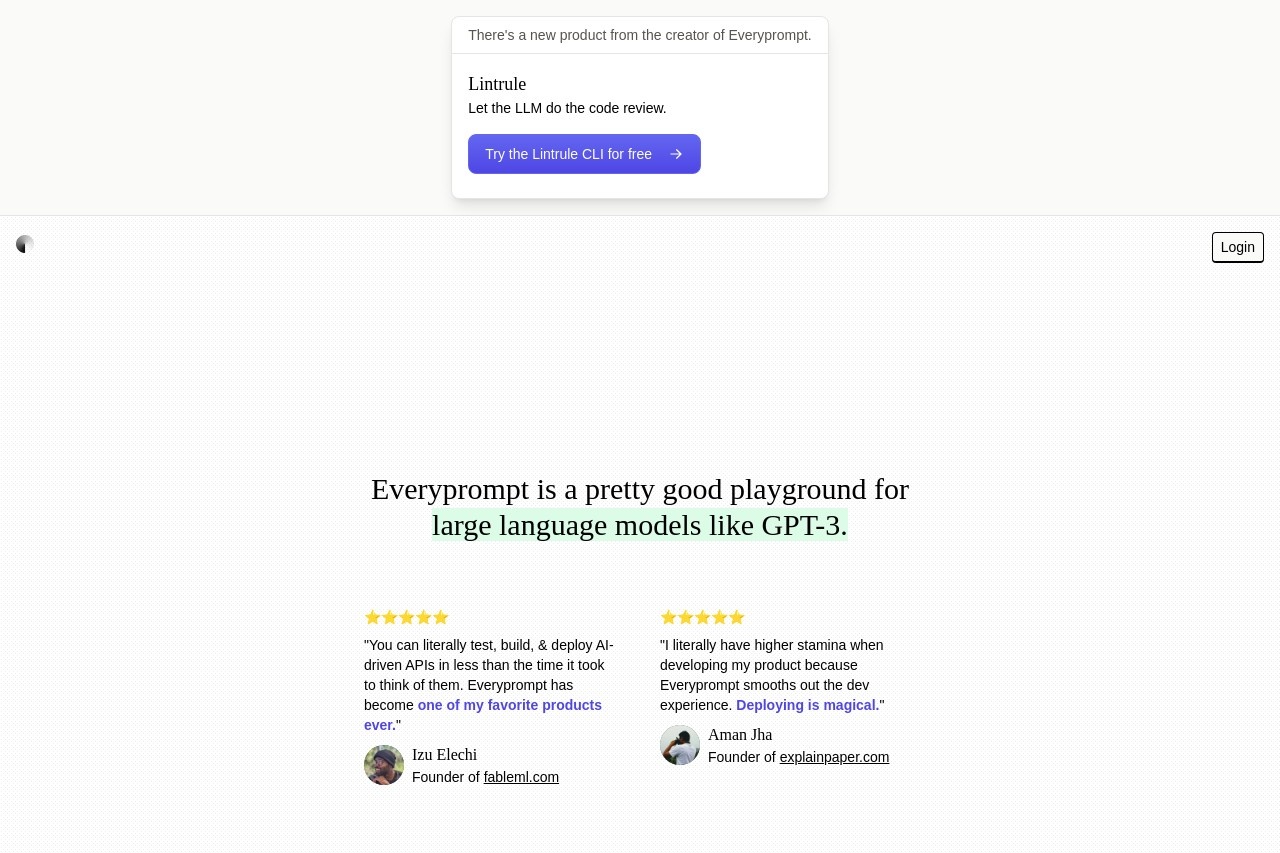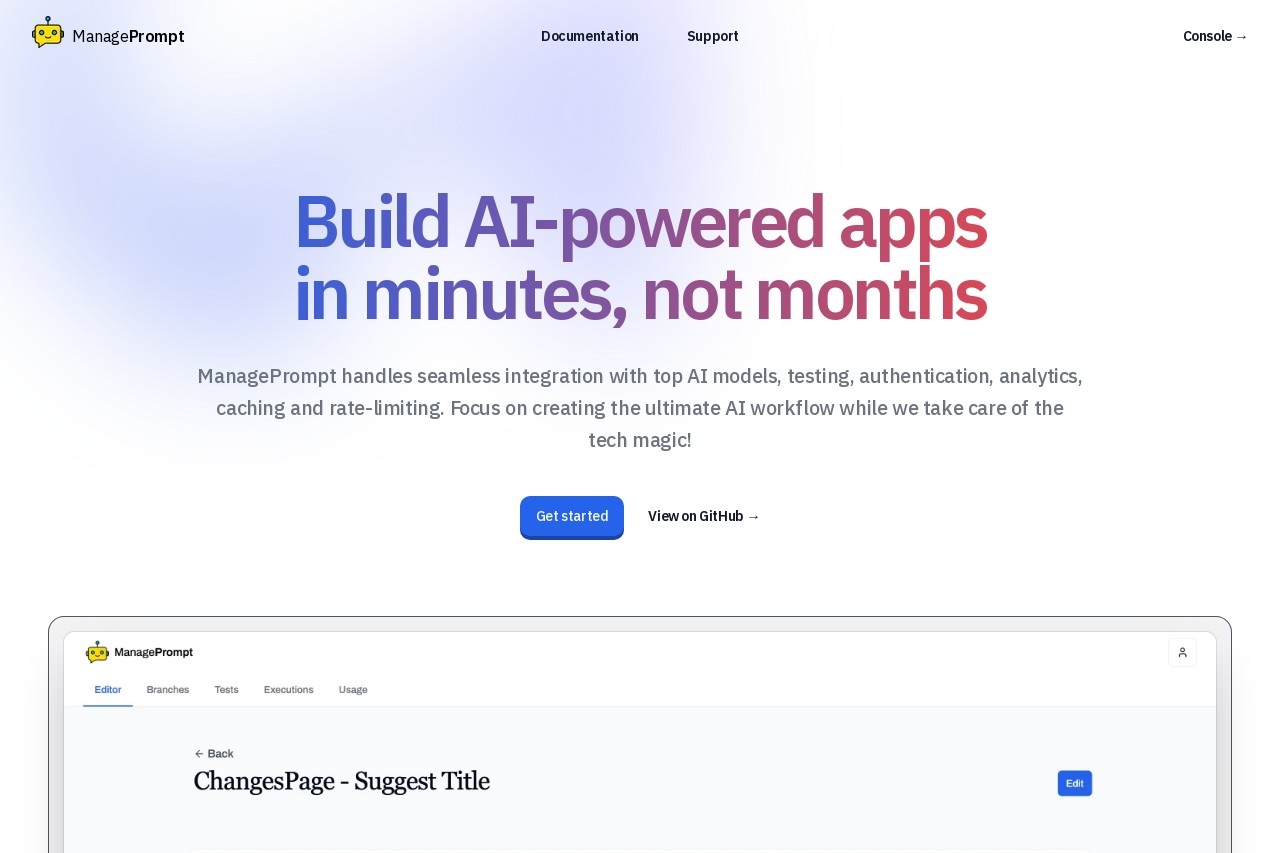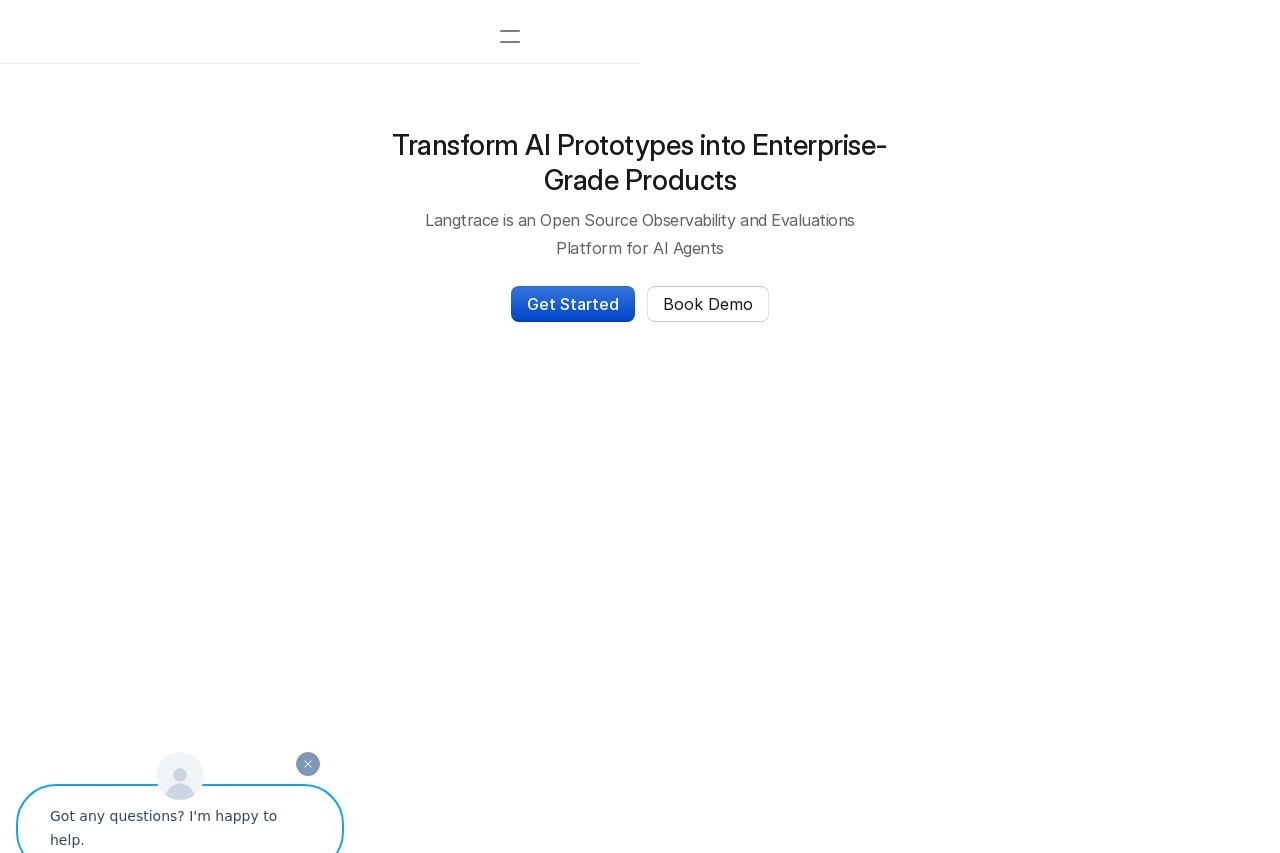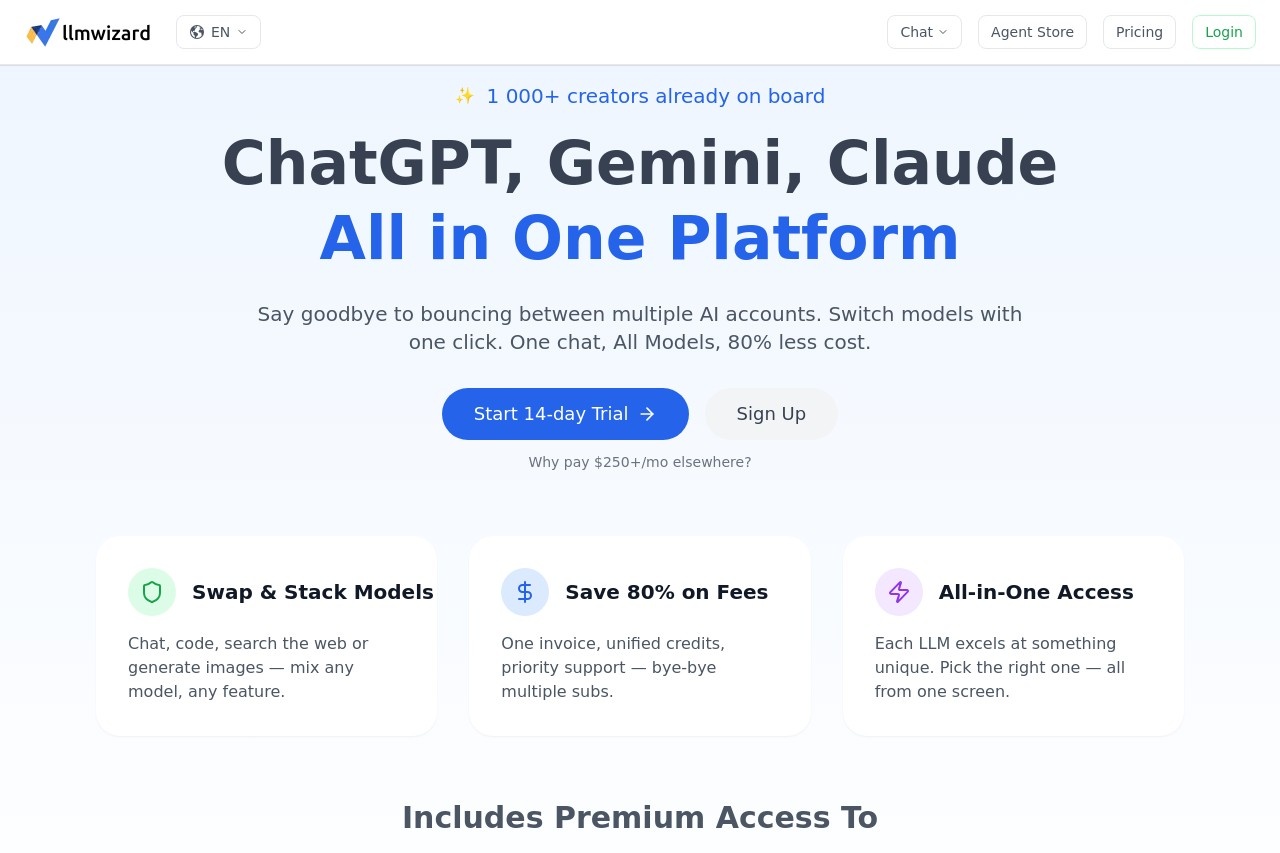GPTSheets
GPTSheets: Supercharge Your Google Sheets with AI
GPTSheets is a powerful integration that brings OpenAI's GPT-3 capabilities directly into Google Sheets. This innovative tool transforms your spreadsheet experience by enabling advanced text generation, data analysis, and automation through simple formulas.
Key Features
- AI-Powered Formulas: Use GPT-3 functions directly in your spreadsheet cells
- Text Generation: Create content, summaries, or translations instantly
- Data Cleaning: Automatically standardize and reformat messy data
- Smart Analysis: Get insights from your data using natural language processing
- No Coding Required: Works with familiar spreadsheet functions
How It Works
GPTSheets connects your Google Sheets to OpenAI's API through a simple add-on. Once installed, you can access GPT-3's capabilities using custom spreadsheet functions like =GPT("your prompt"). The AI processes your request and returns the result directly in your sheet.
Use Cases
- Marketing teams creating personalized content at scale
- Researchers analyzing qualitative data
- Businesses automating customer support responses
- Educators generating quiz questions from study materials
- Data analysts cleaning and categorizing large datasets
Getting Started
To begin using GPTSheets:
- Install the GPTSheets add-on from the Google Workspace Marketplace
- Connect your OpenAI API key (requires an OpenAI account)
- Start using GPT functions in your sheets
- Monitor your API usage through the built-in dashboard
GPTSheets bridges the gap between powerful AI and everyday spreadsheet tasks, making advanced natural language processing accessible to everyone. Whether you're working with small datasets or enterprise-level information, this tool can save hours of manual work while delivering superior results.