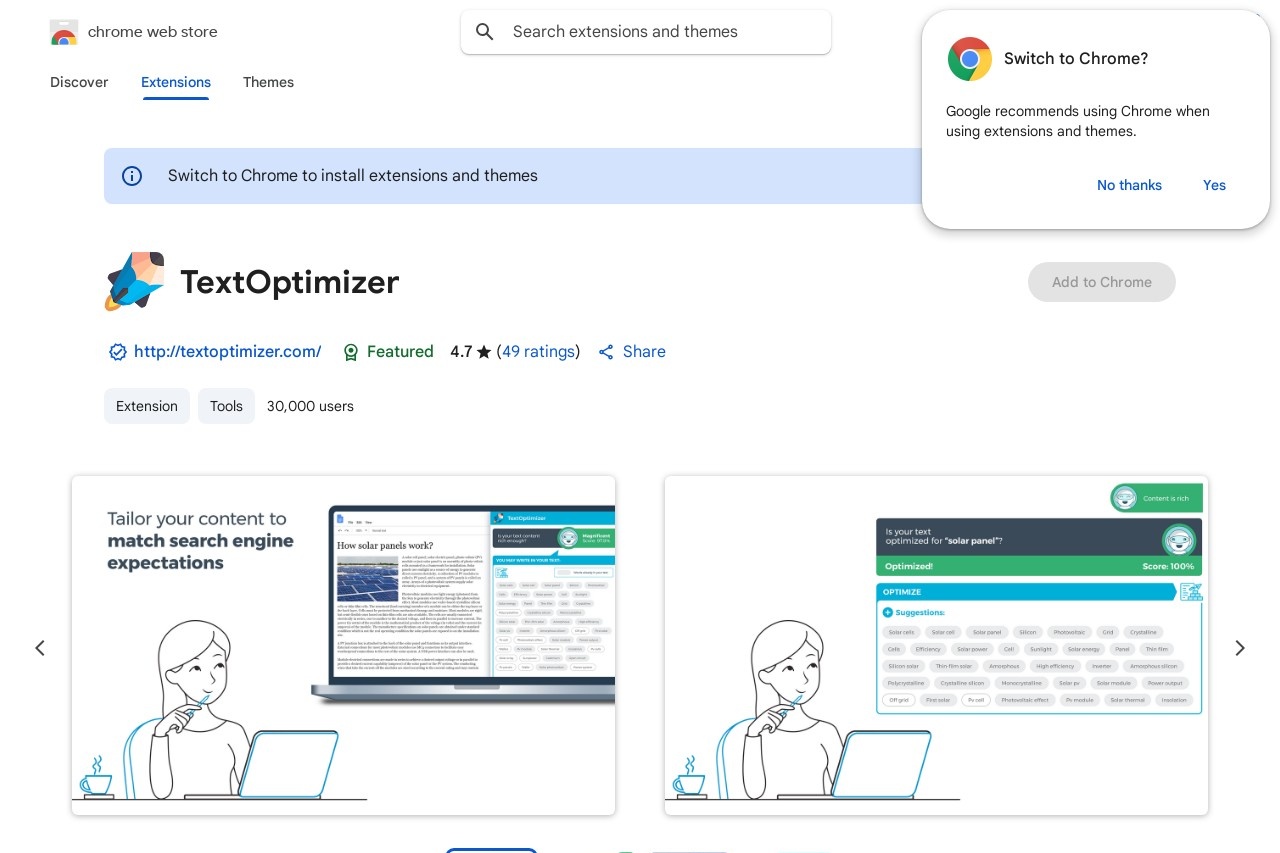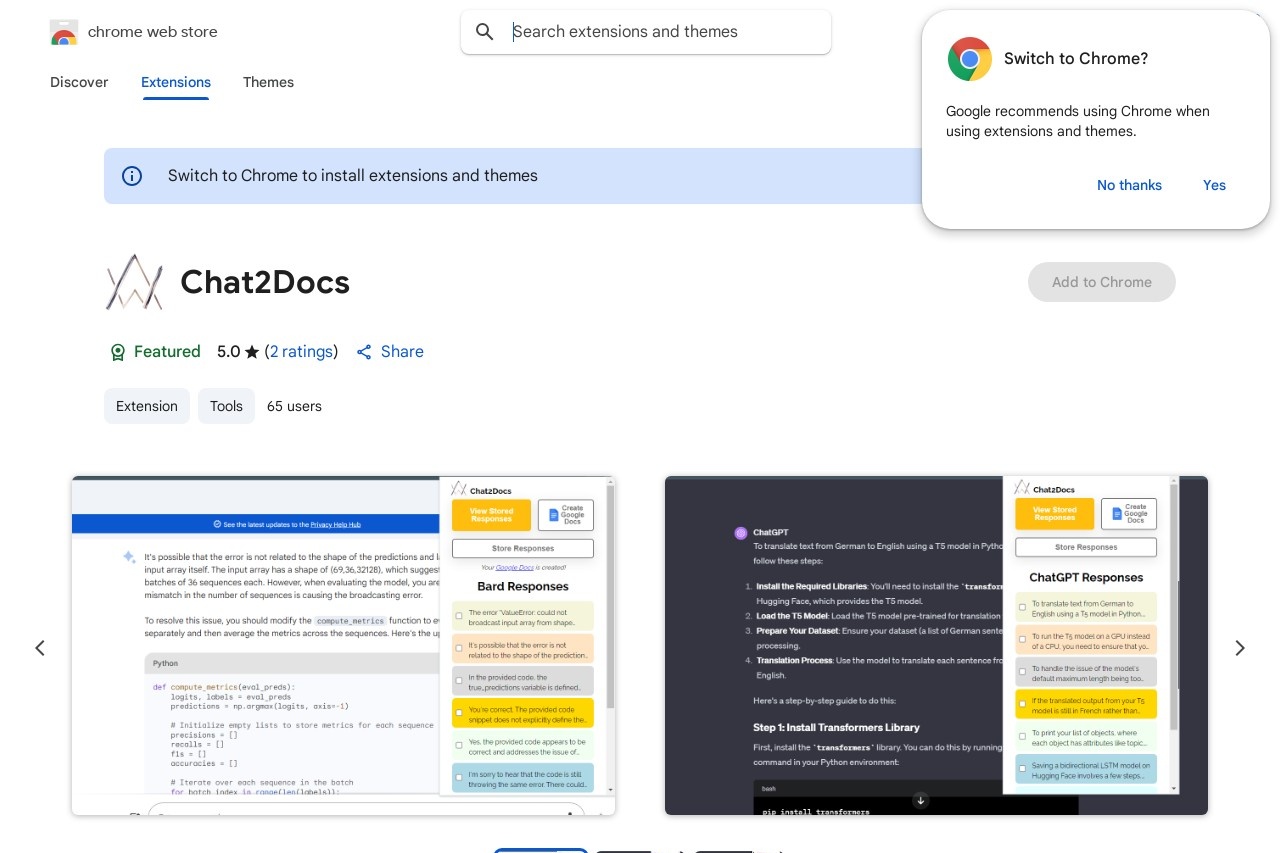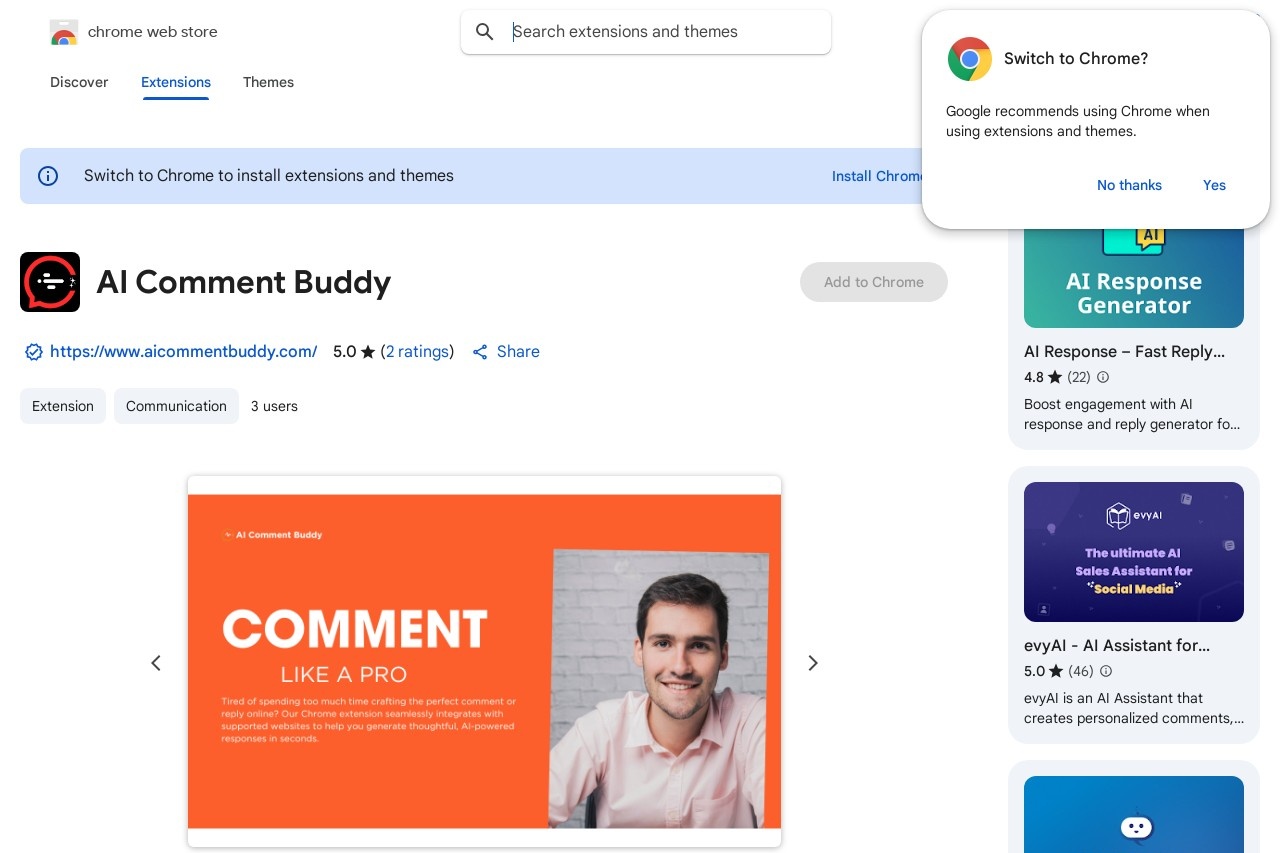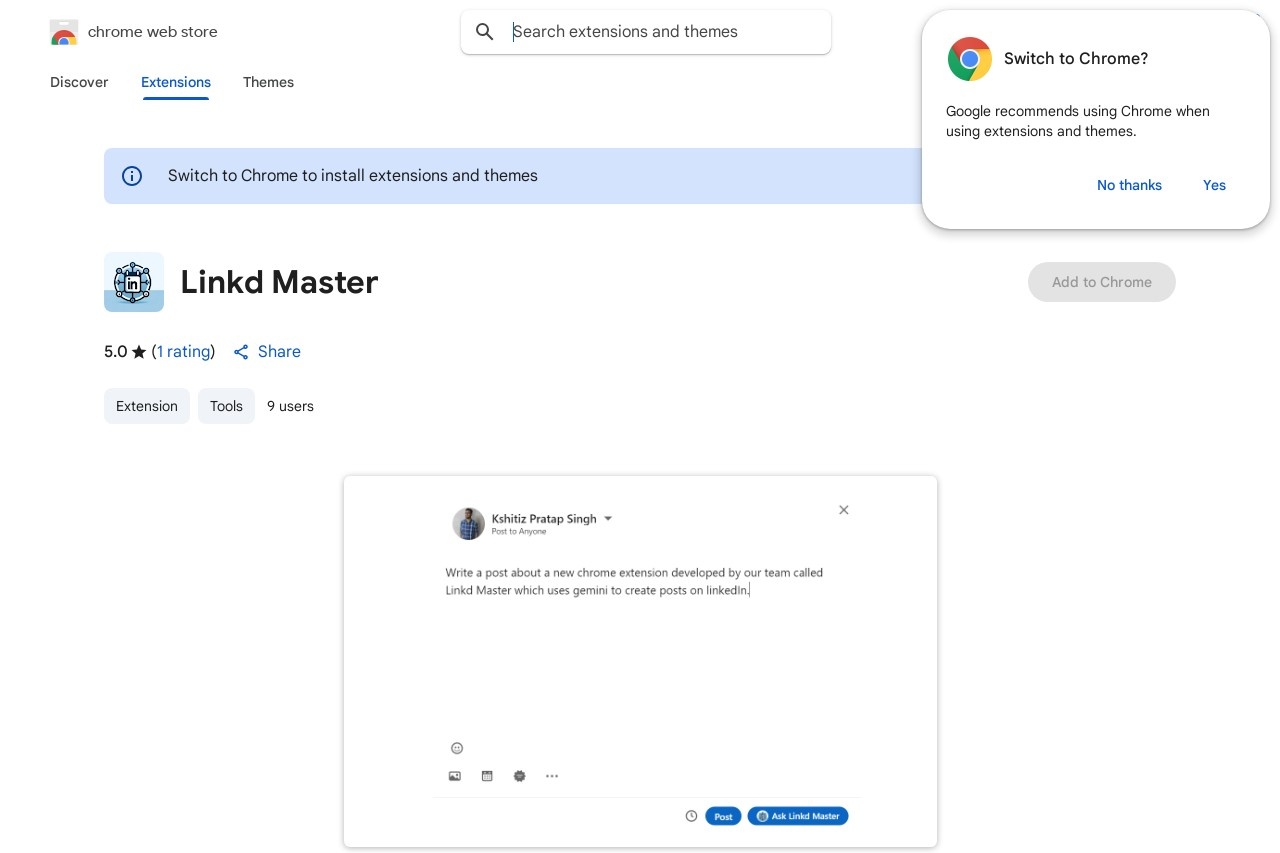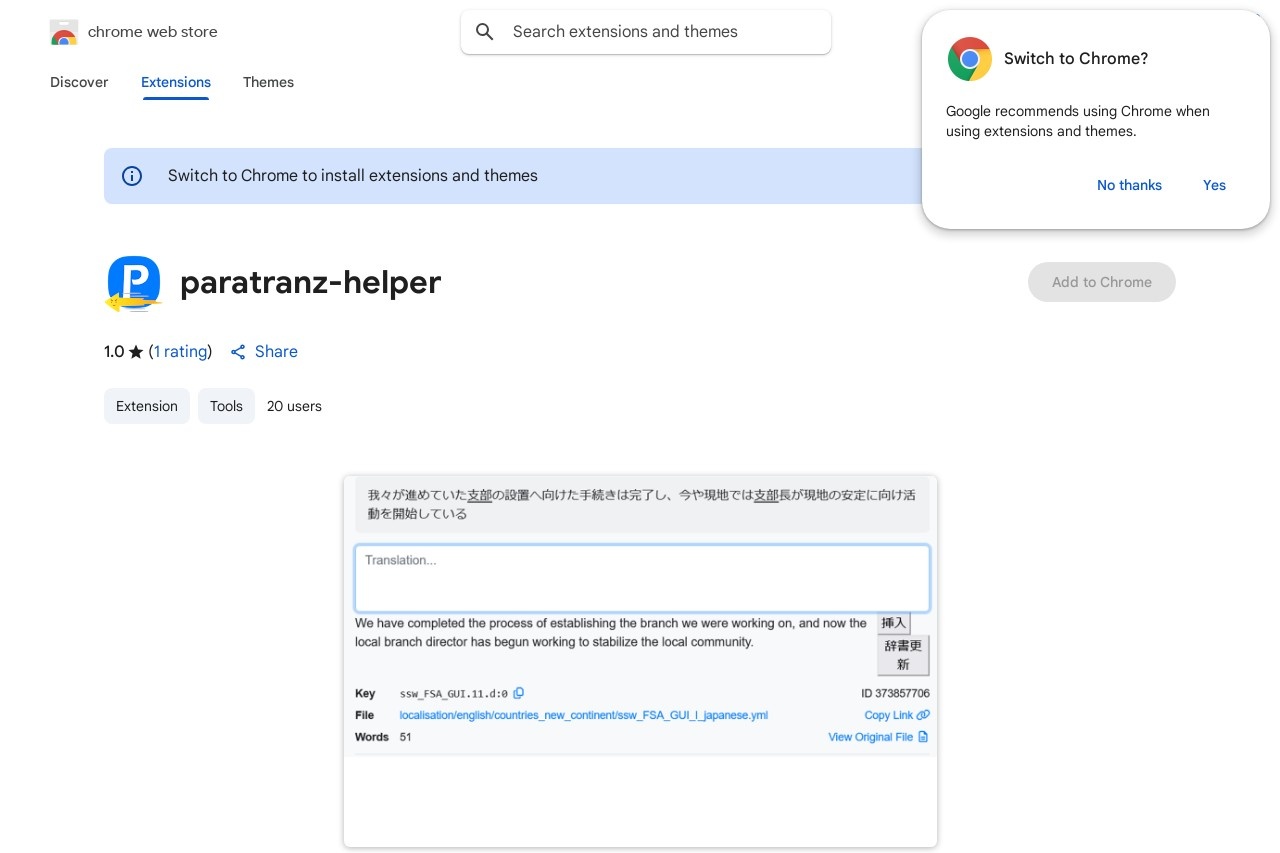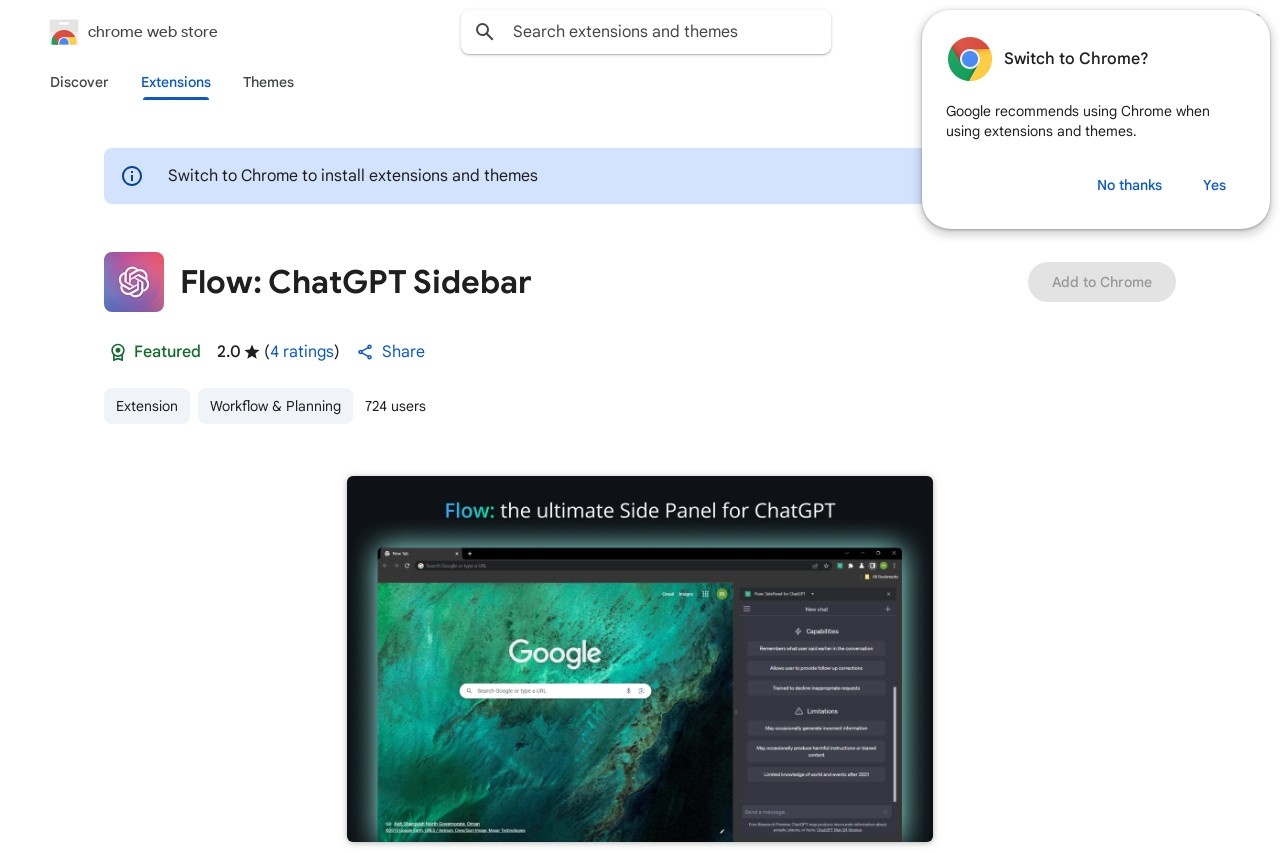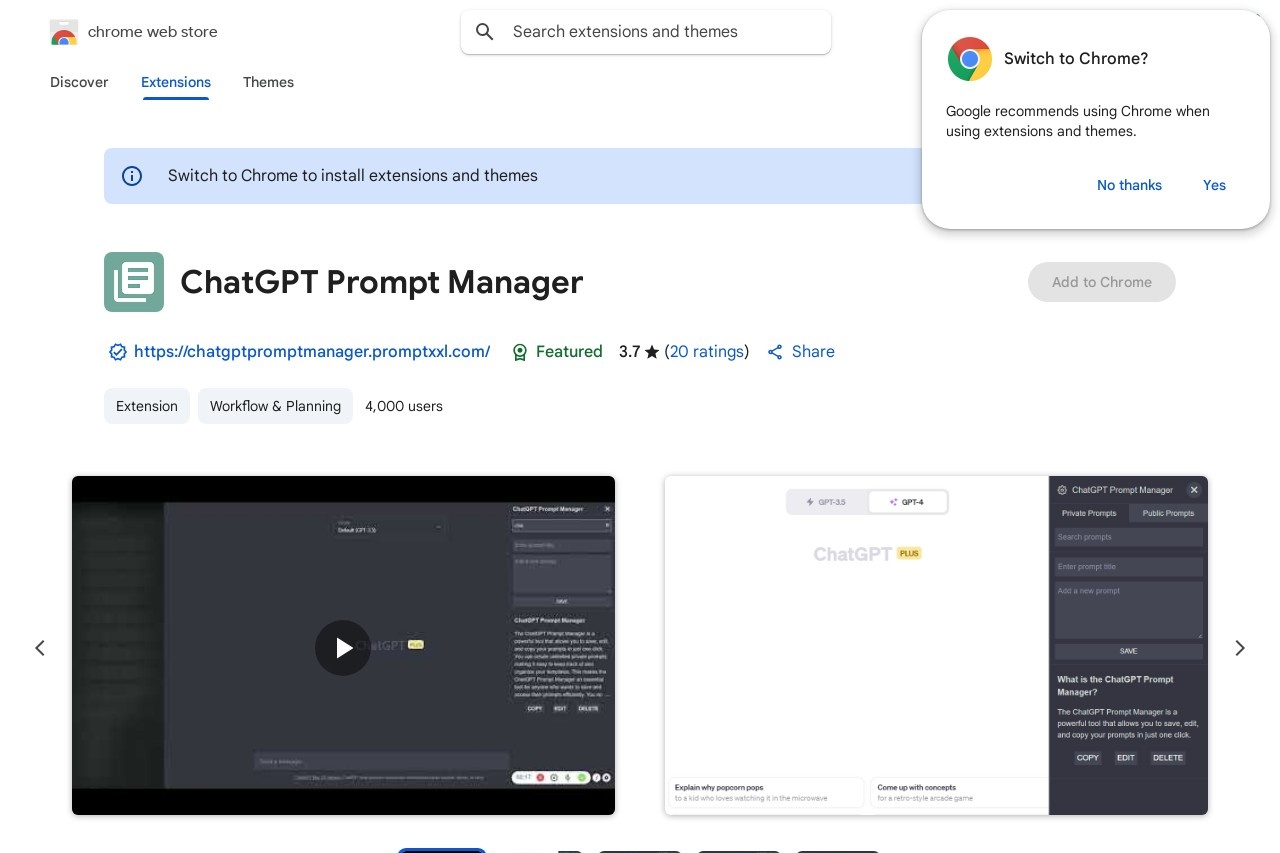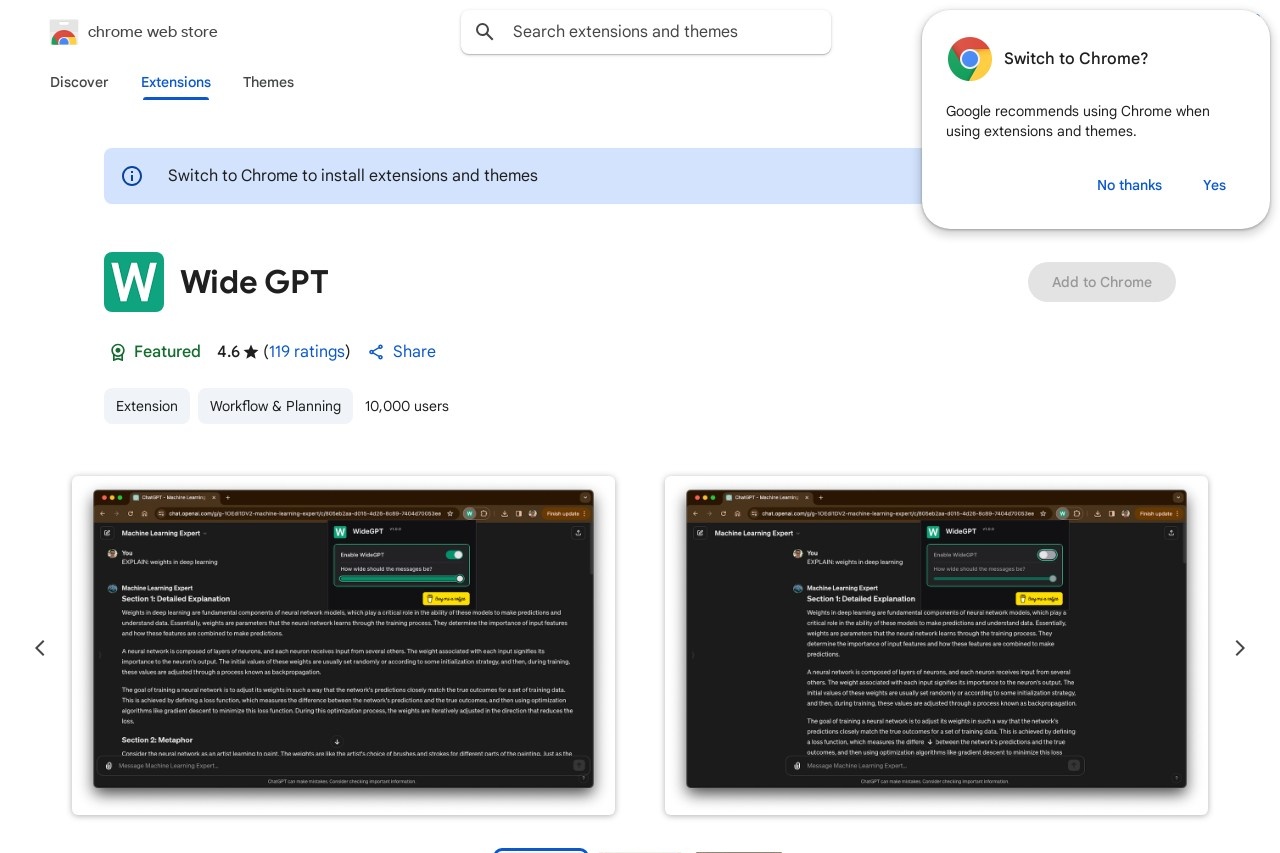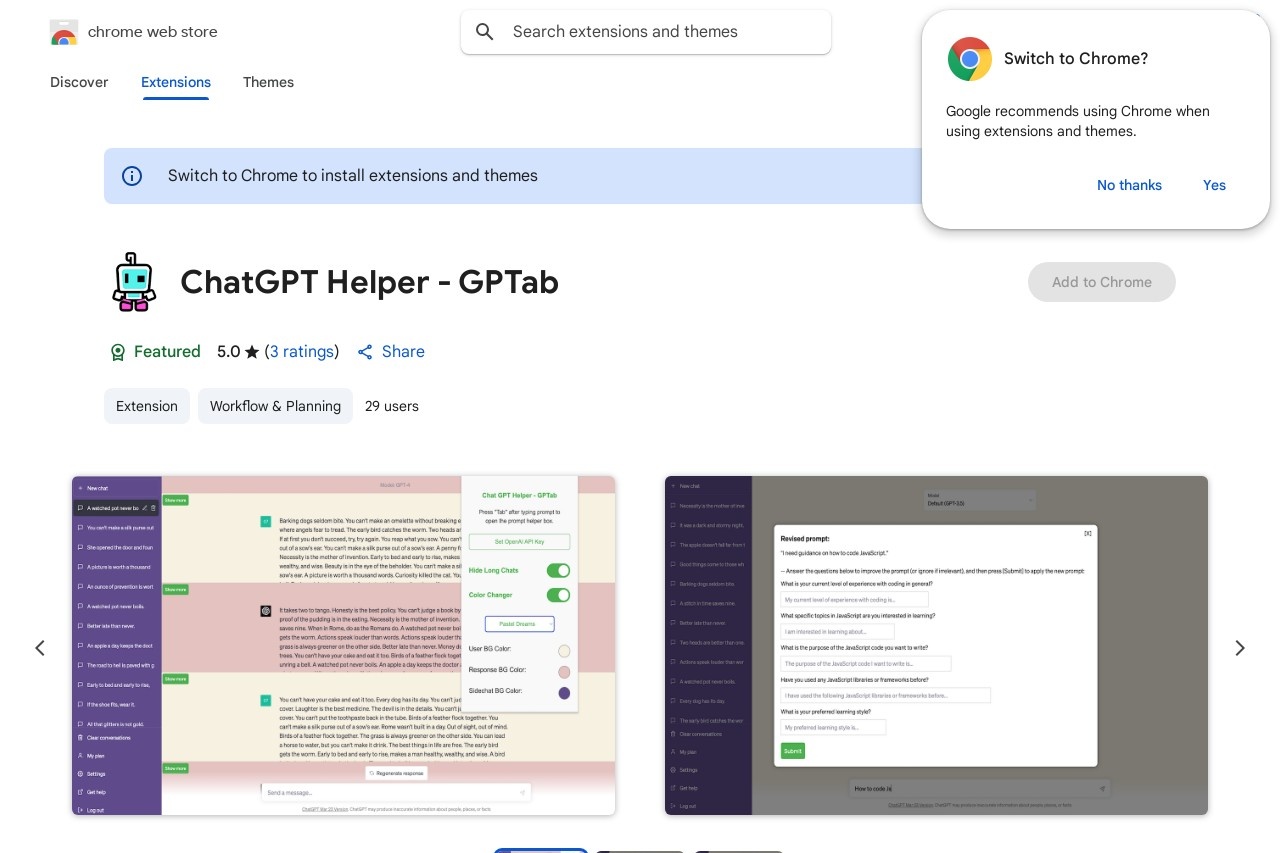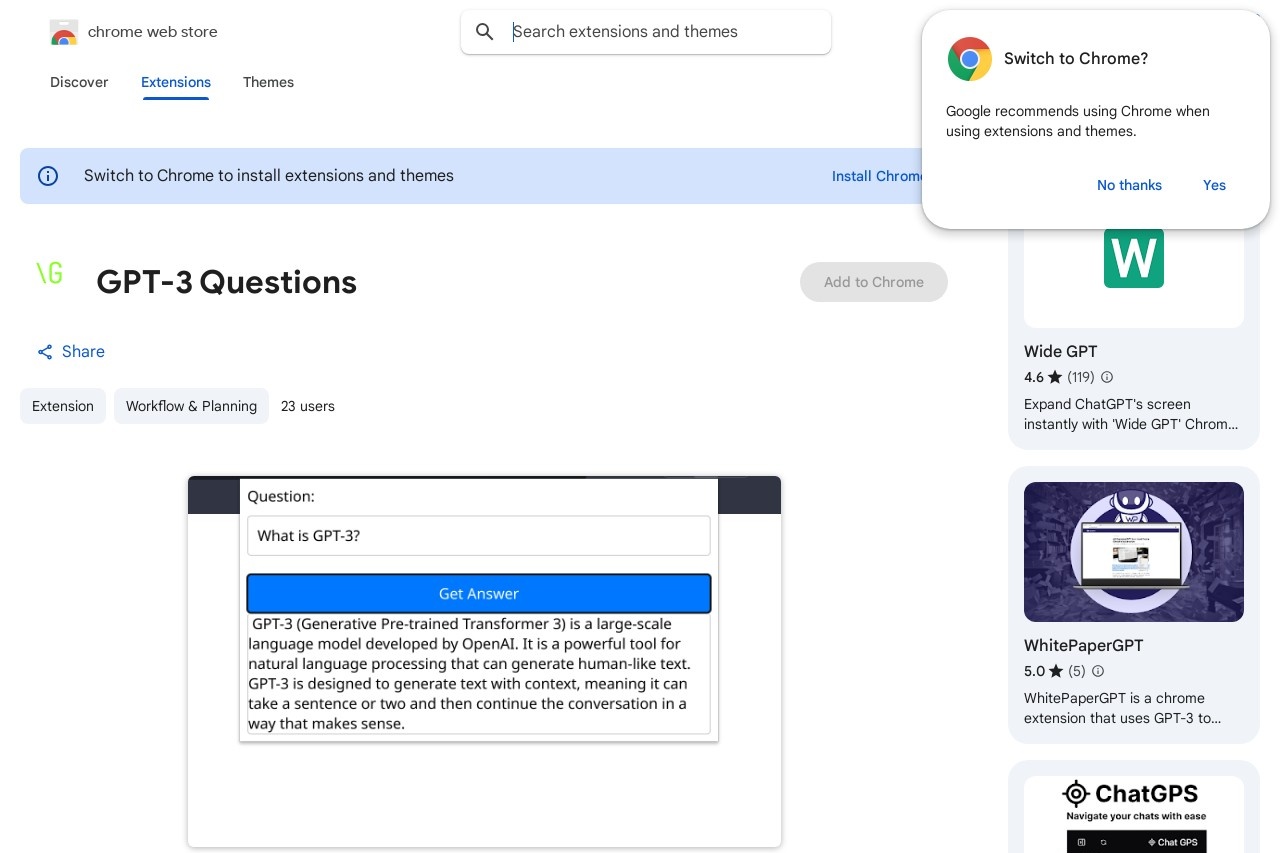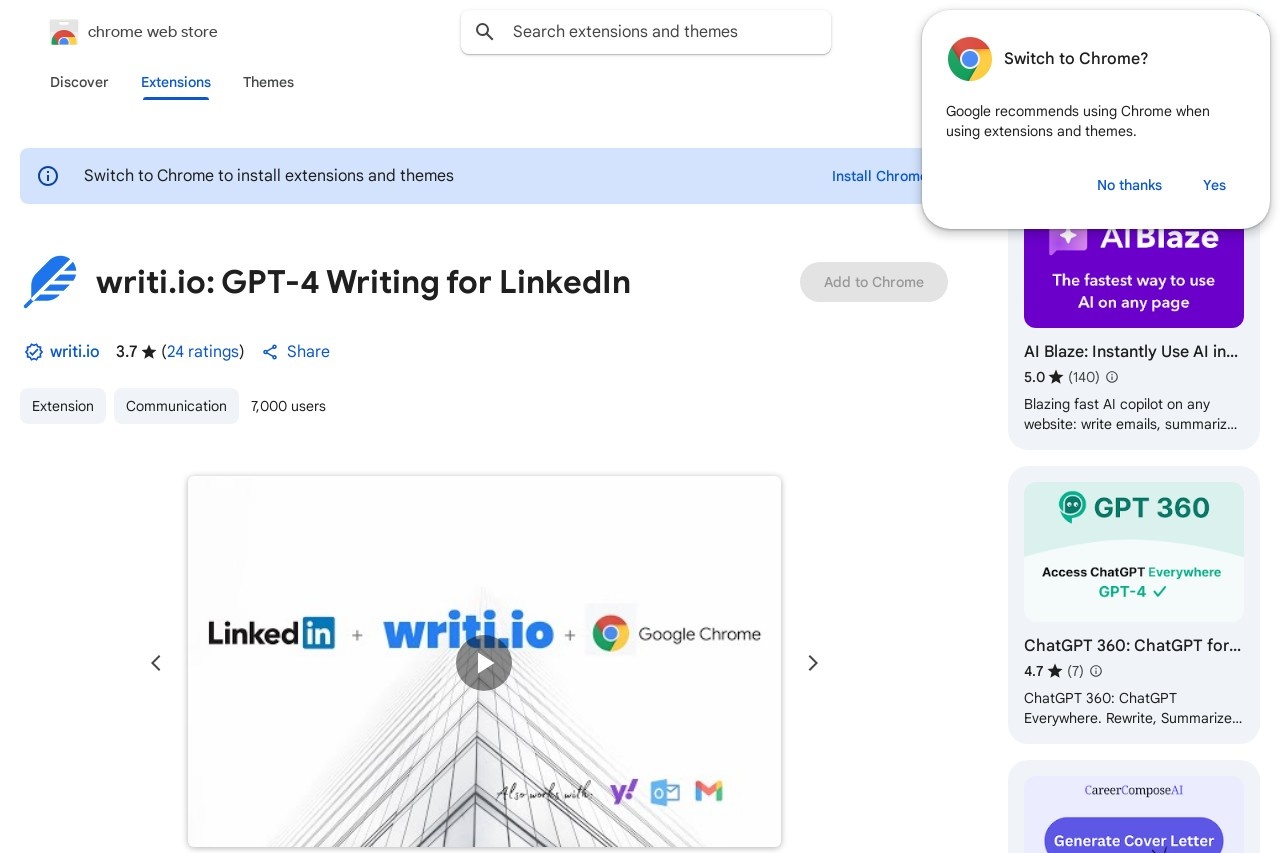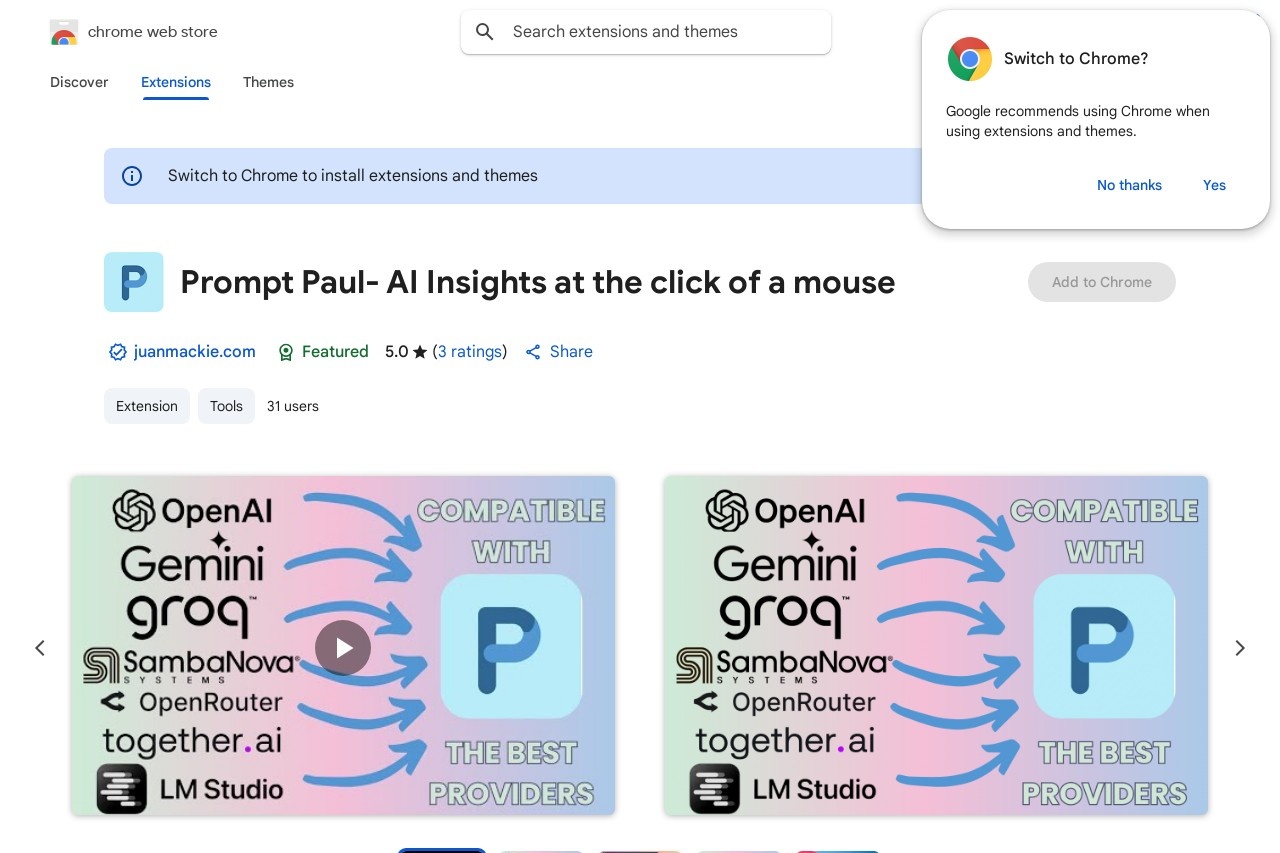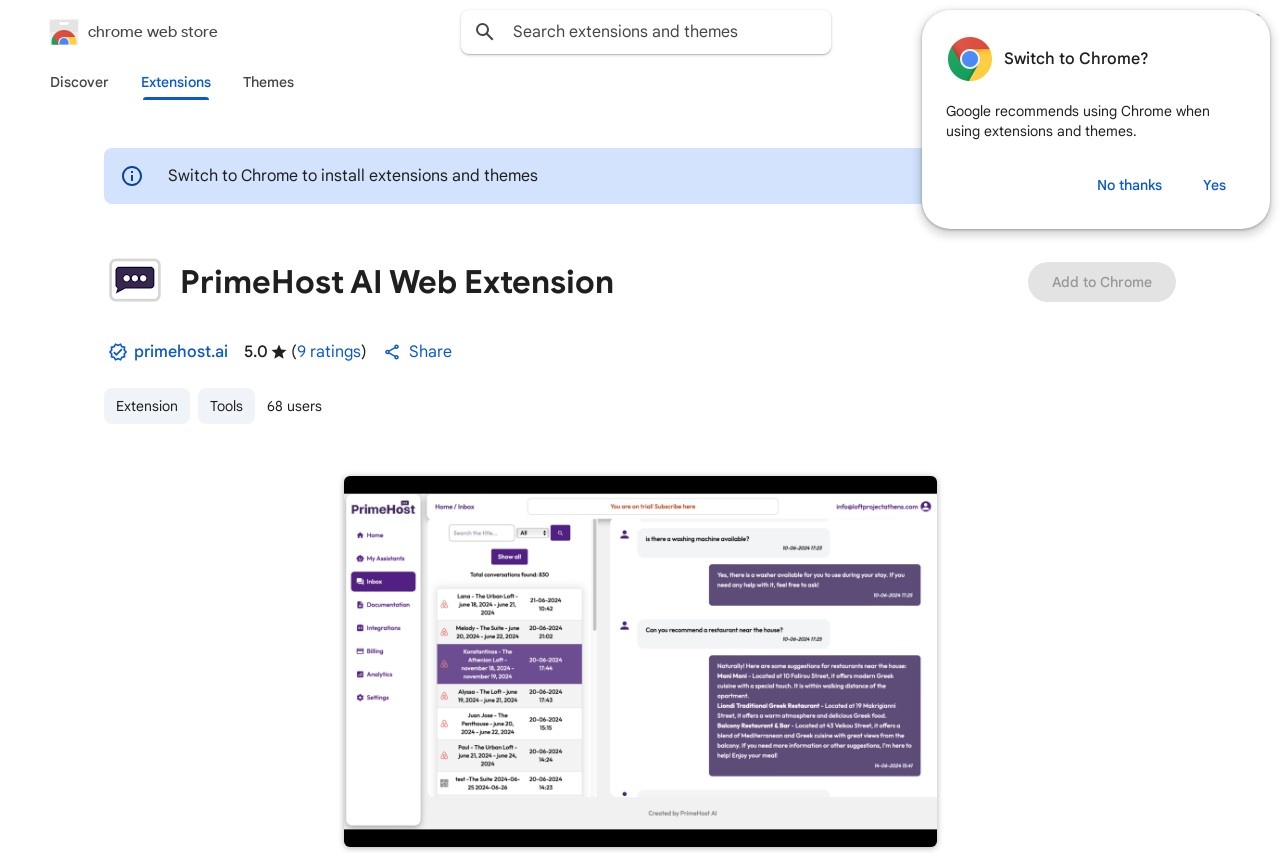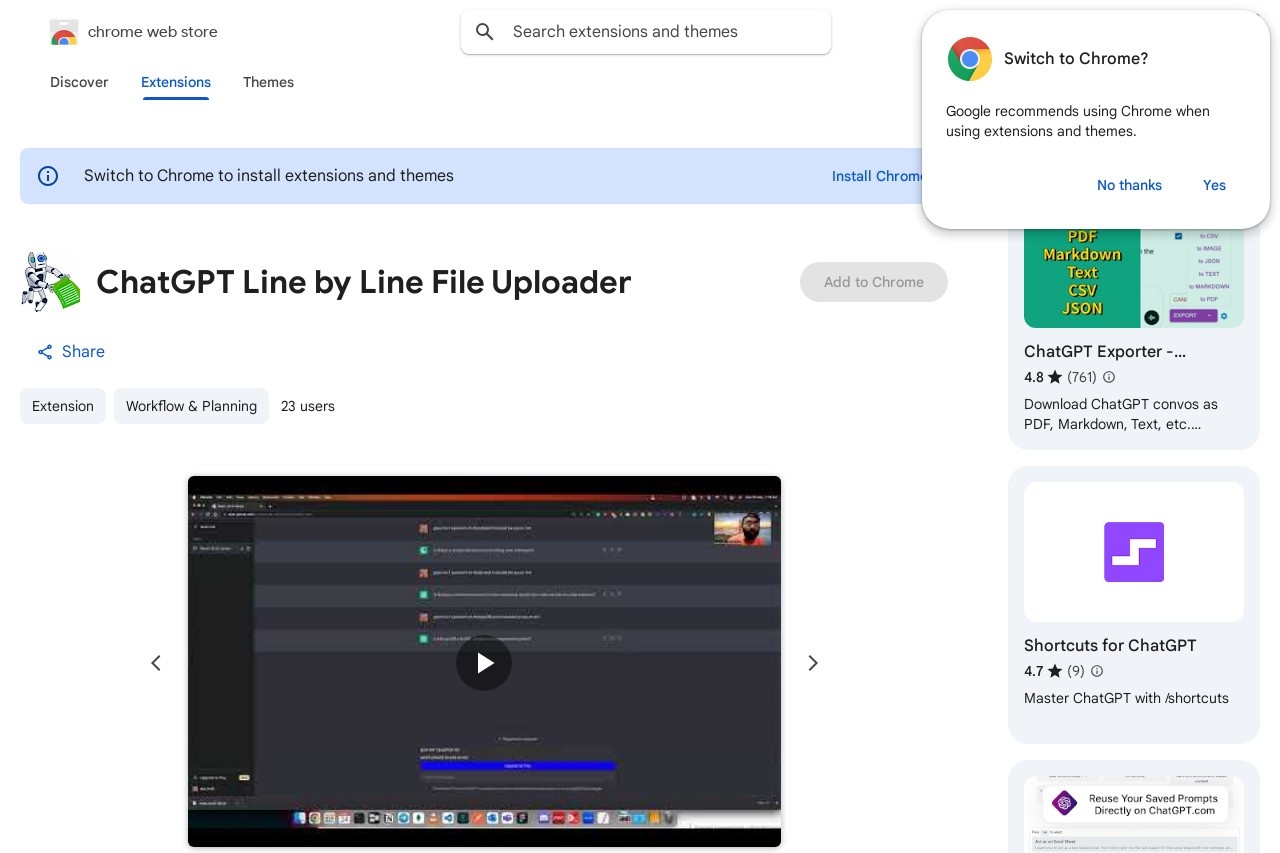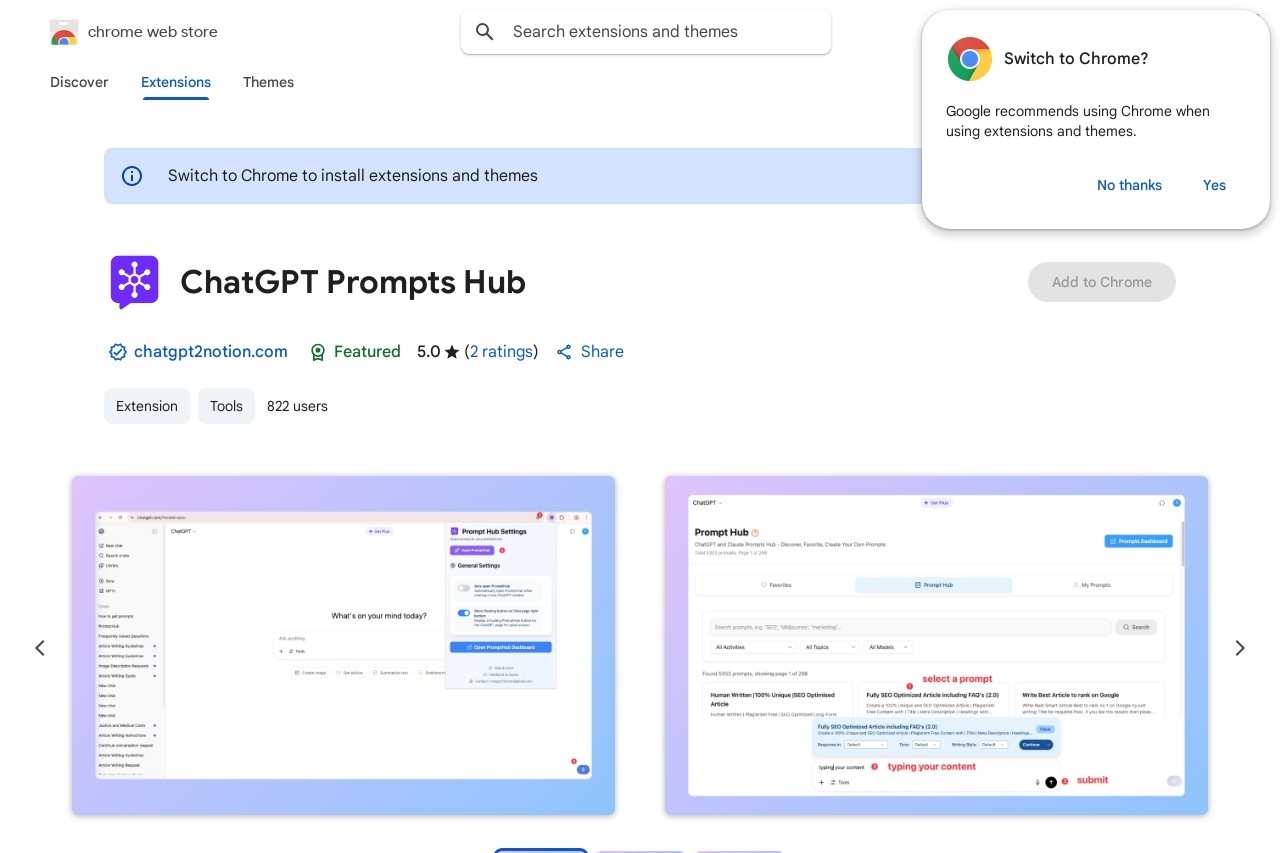TextOptimizer
TextOptimizer: A Chrome Extension for Text Optimization
In today's digital world, clear and effective communication is essential. Whether you're writing an email, a blog post, or a social media update, your words matter. TextOptimizer is a powerful Chrome extension designed to help you refine and enhance your text effortlessly.
What Does TextOptimizer Do?
TextOptimizer analyzes your text in real-time and provides suggestions to improve readability, conciseness, and overall impact. It works seamlessly within your browser, making it a convenient tool for anyone who writes online.
- Grammar and Spelling: Detects and corrects common errors to ensure professionalism.
- Readability Enhancements: Suggests simpler words or sentence structures to make your content more accessible.
- Conciseness: Identifies redundant phrases or wordy sentences to help you get straight to the point.
- Tone Adjustments: Offers recommendations to align your writing with the desired tone (e.g., formal, casual, persuasive).
Why Use TextOptimizer?
Unlike generic spell-checkers, TextOptimizer focuses on optimizing your text for clarity and engagement. It’s ideal for:
- Content creators looking to improve their blog posts or articles.
- Professionals crafting polished emails or reports.
- Students aiming for clearer and more persuasive essays.
How to Get Started
Installing TextOptimizer is simple:
- Visit the Chrome Web Store and search for "TextOptimizer."
- Click "Add to Chrome" to install the extension.
- Start typing in any text field, and TextOptimizer will provide real-time suggestions.
With TextOptimizer, you can write with confidence, knowing your text is optimized for maximum impact. Try it today and experience the difference!