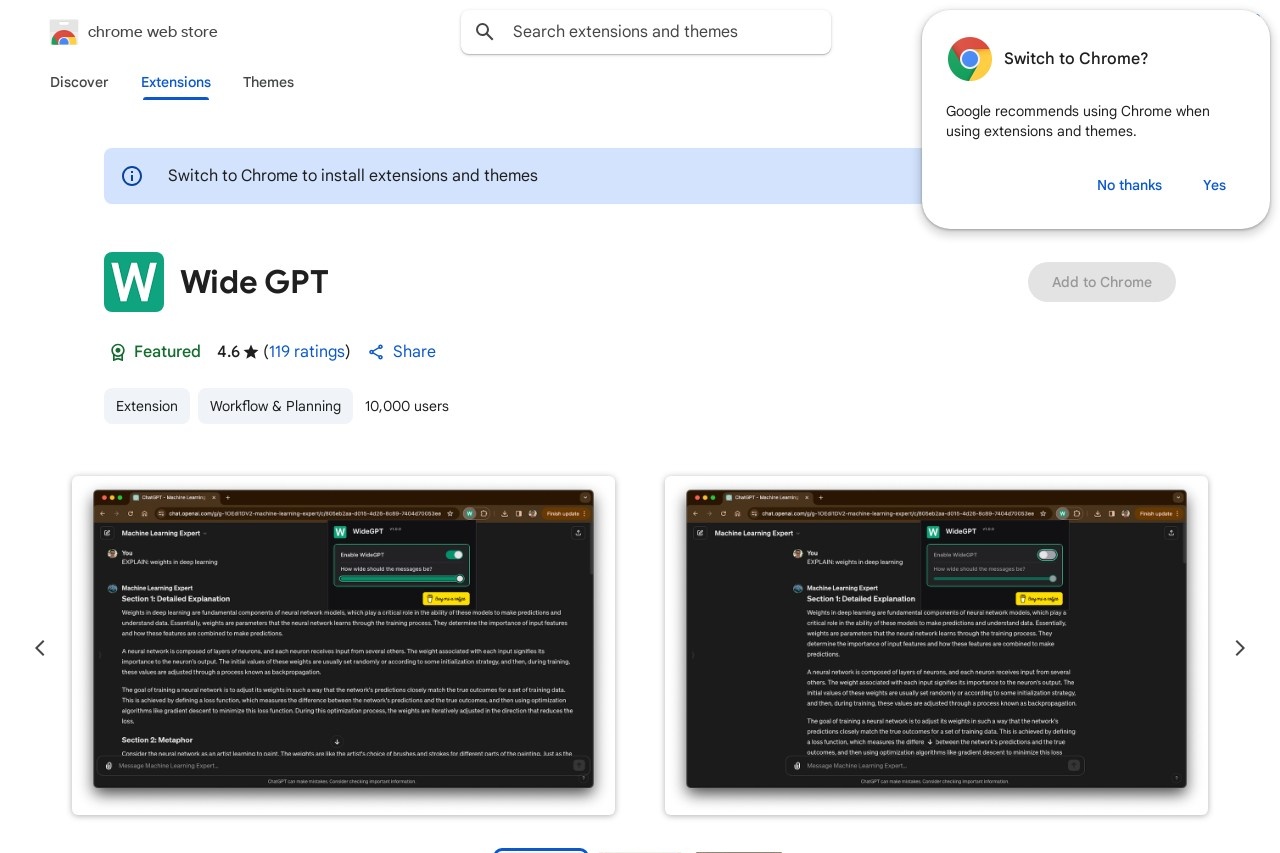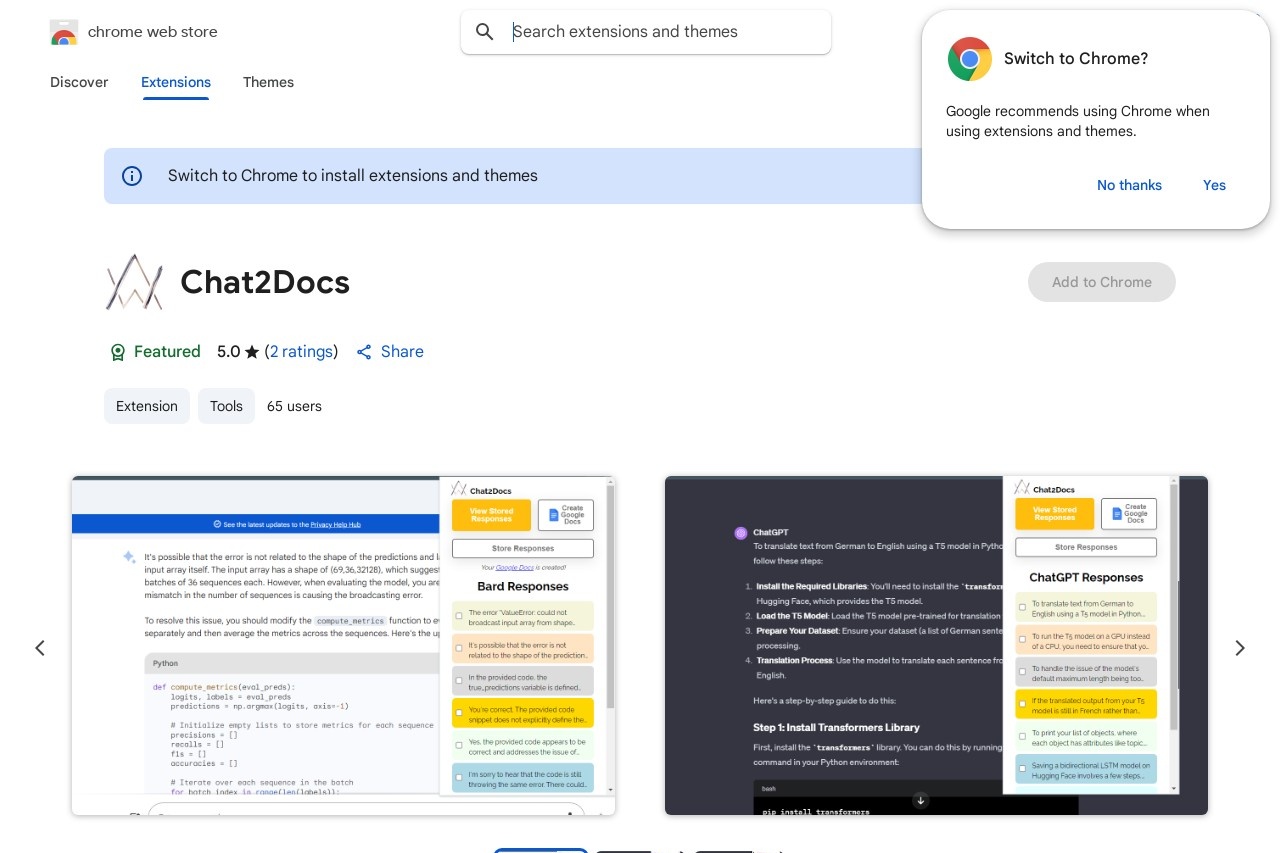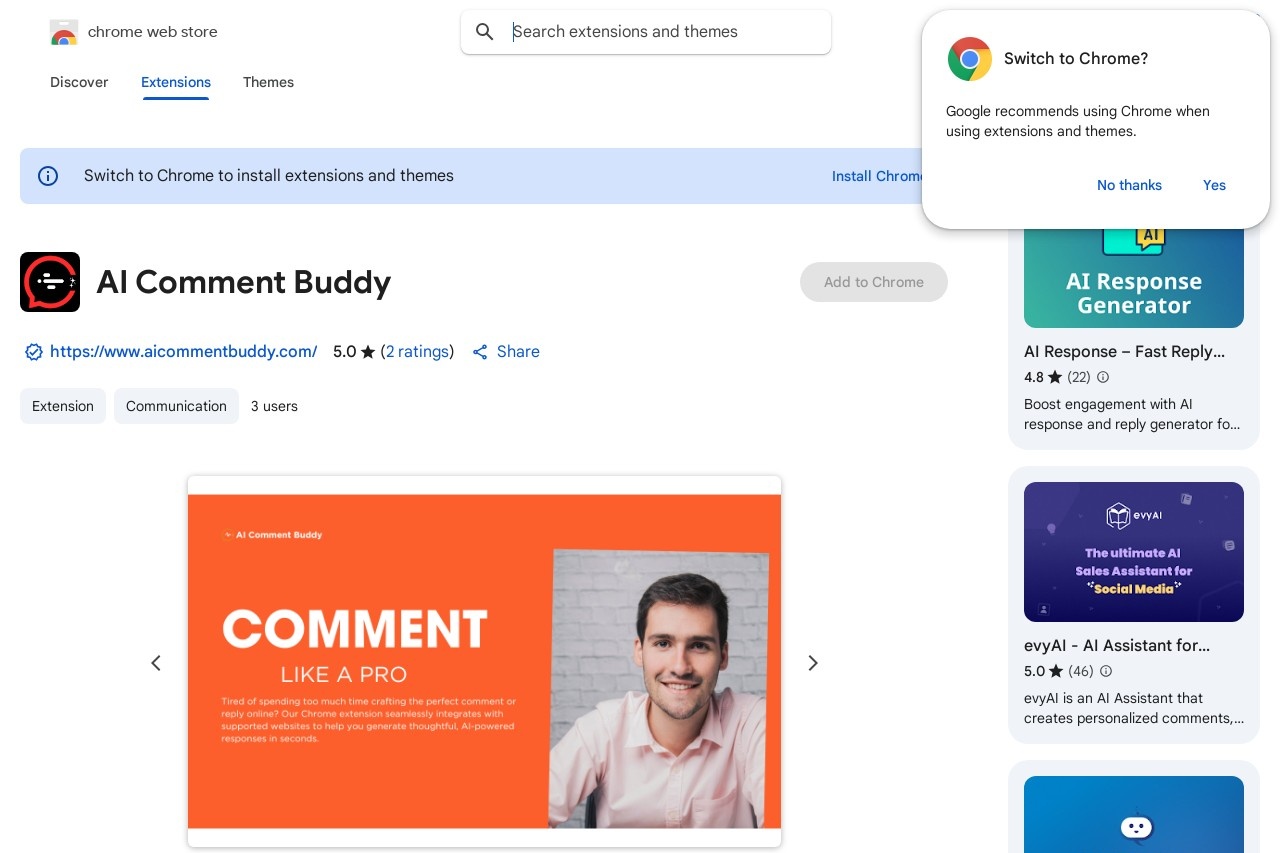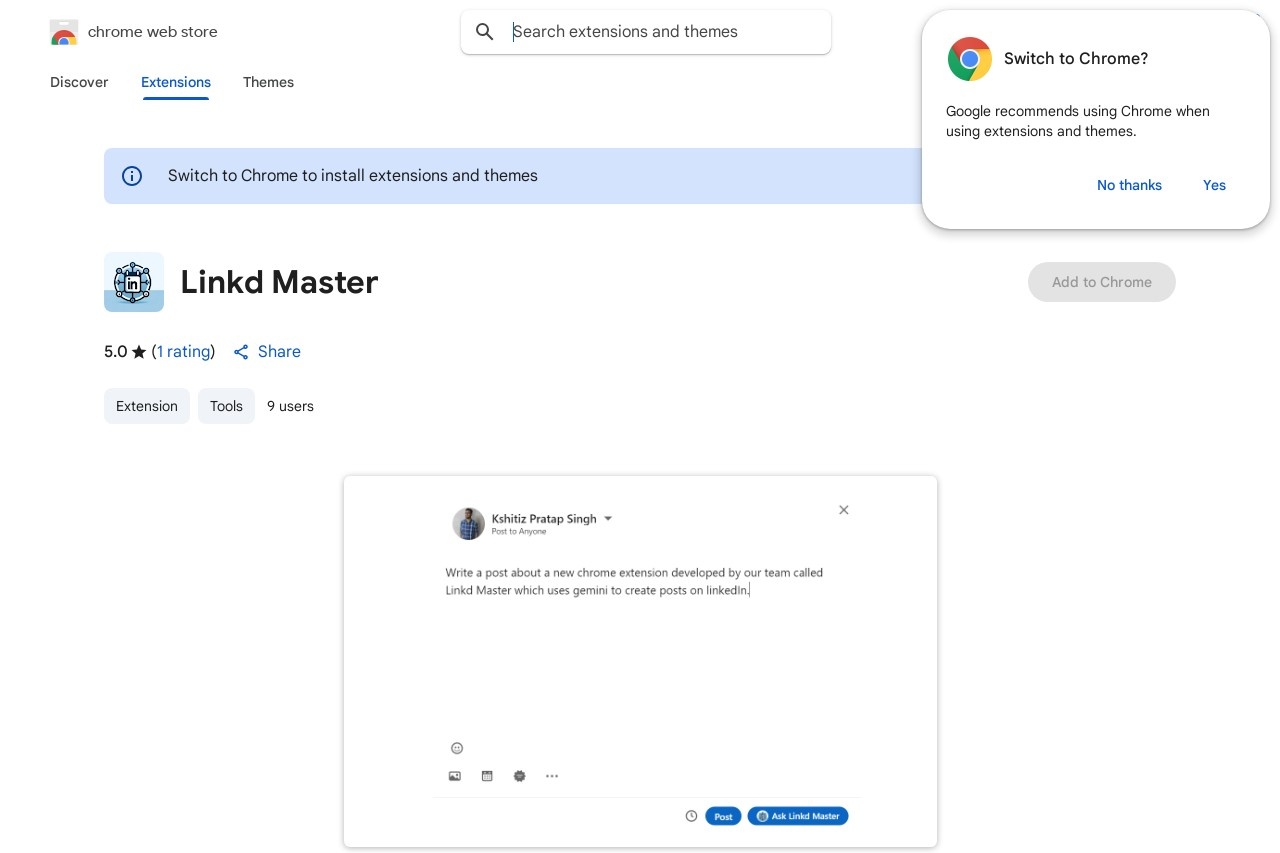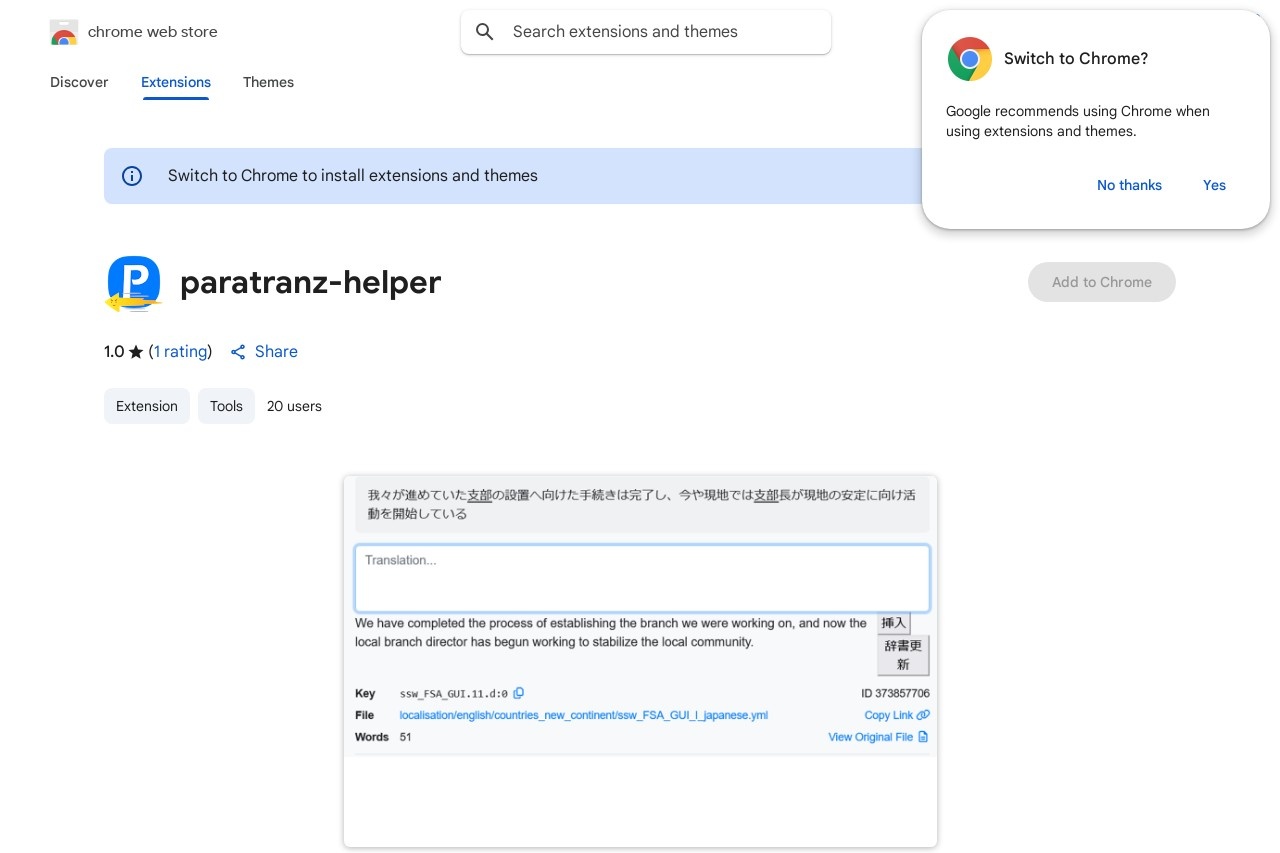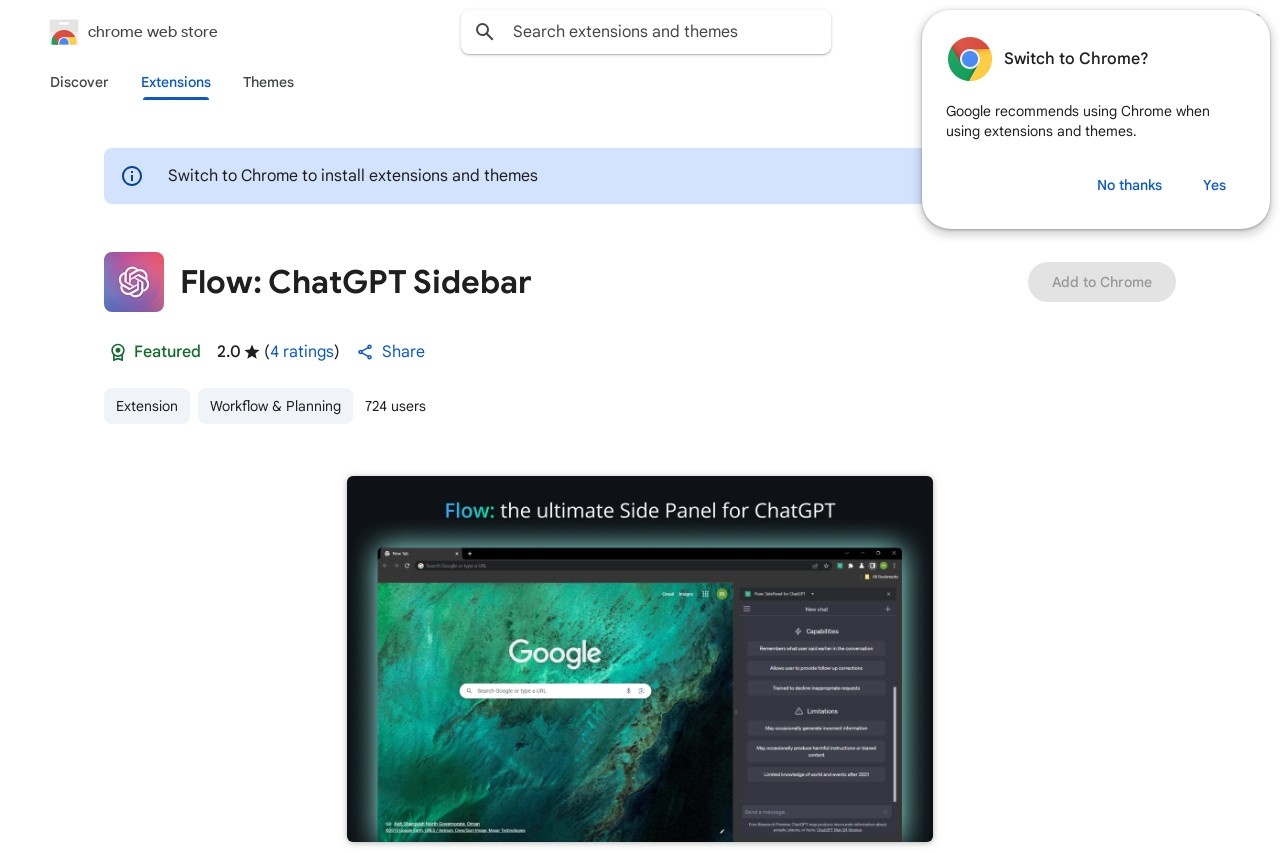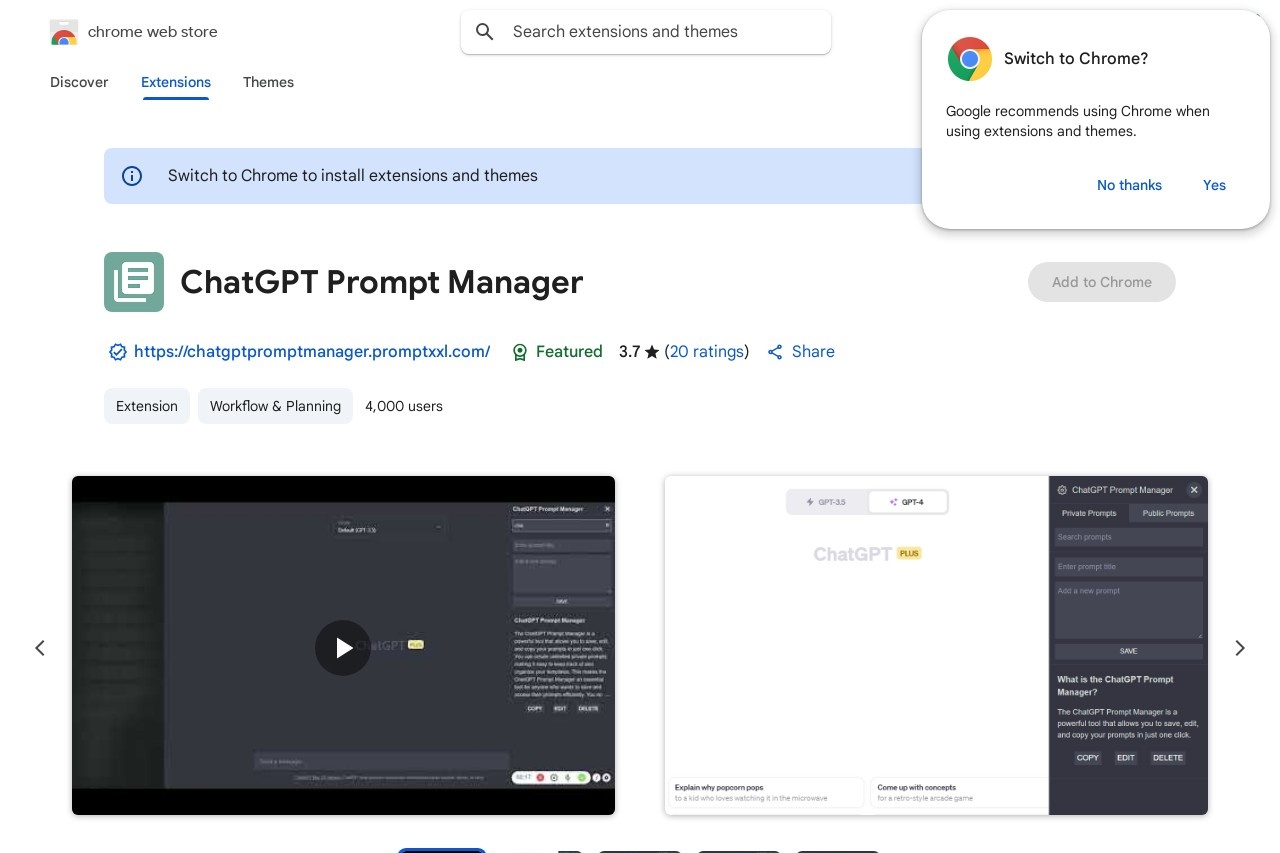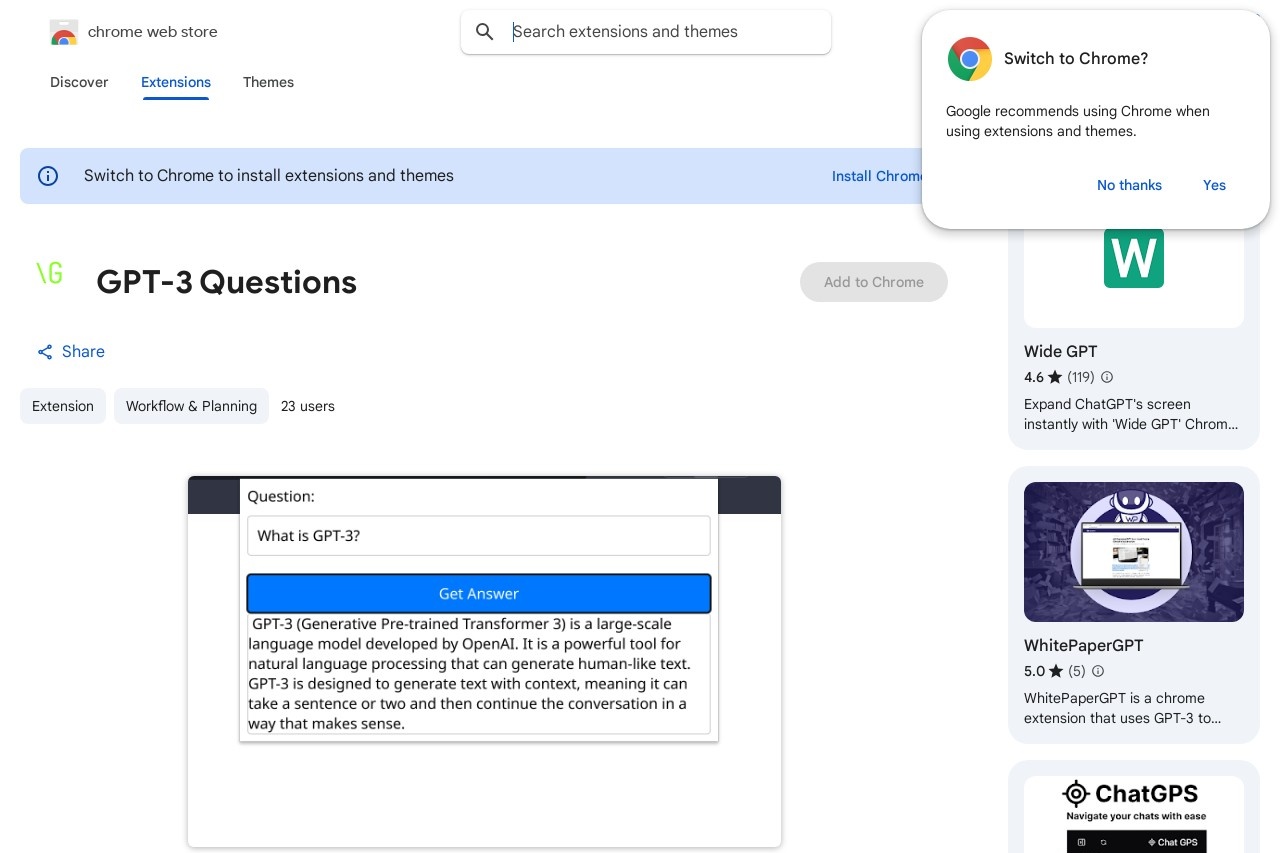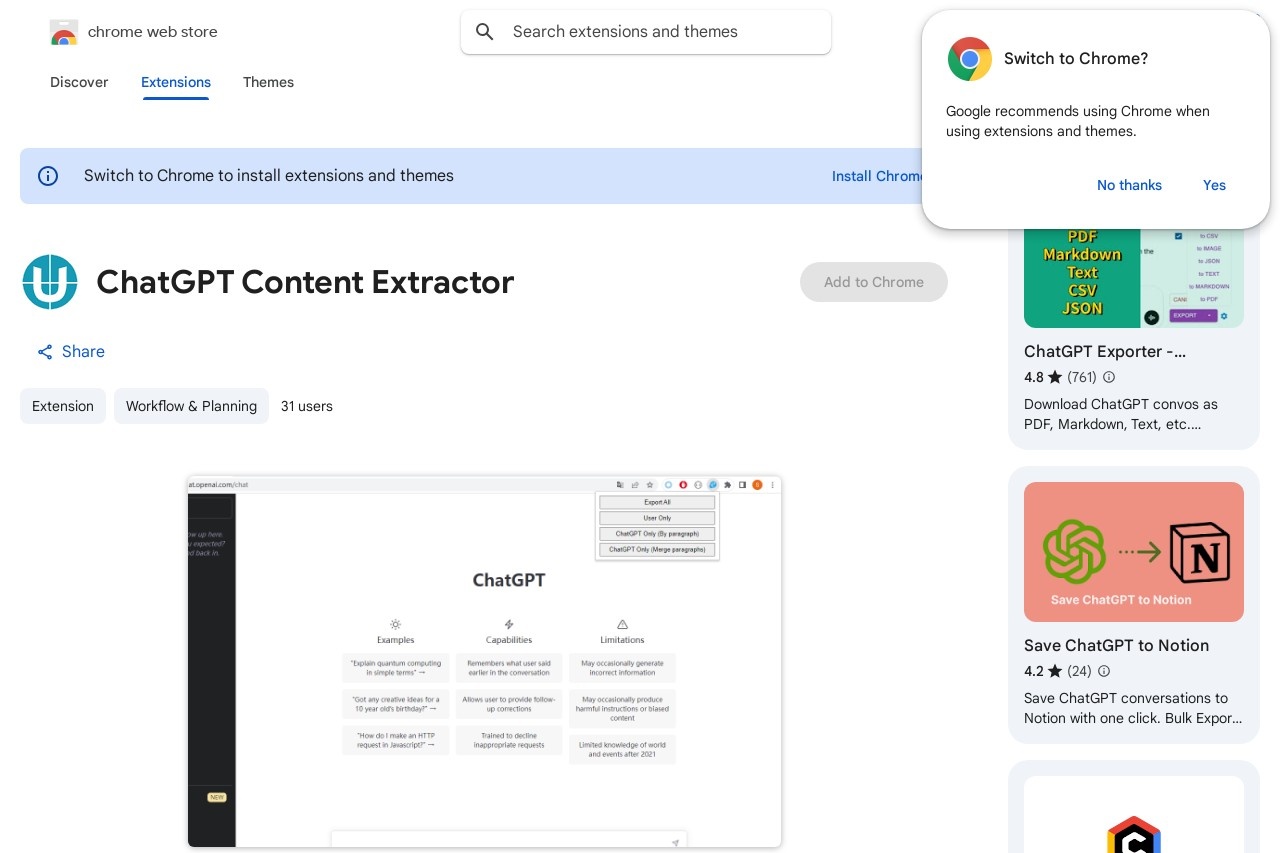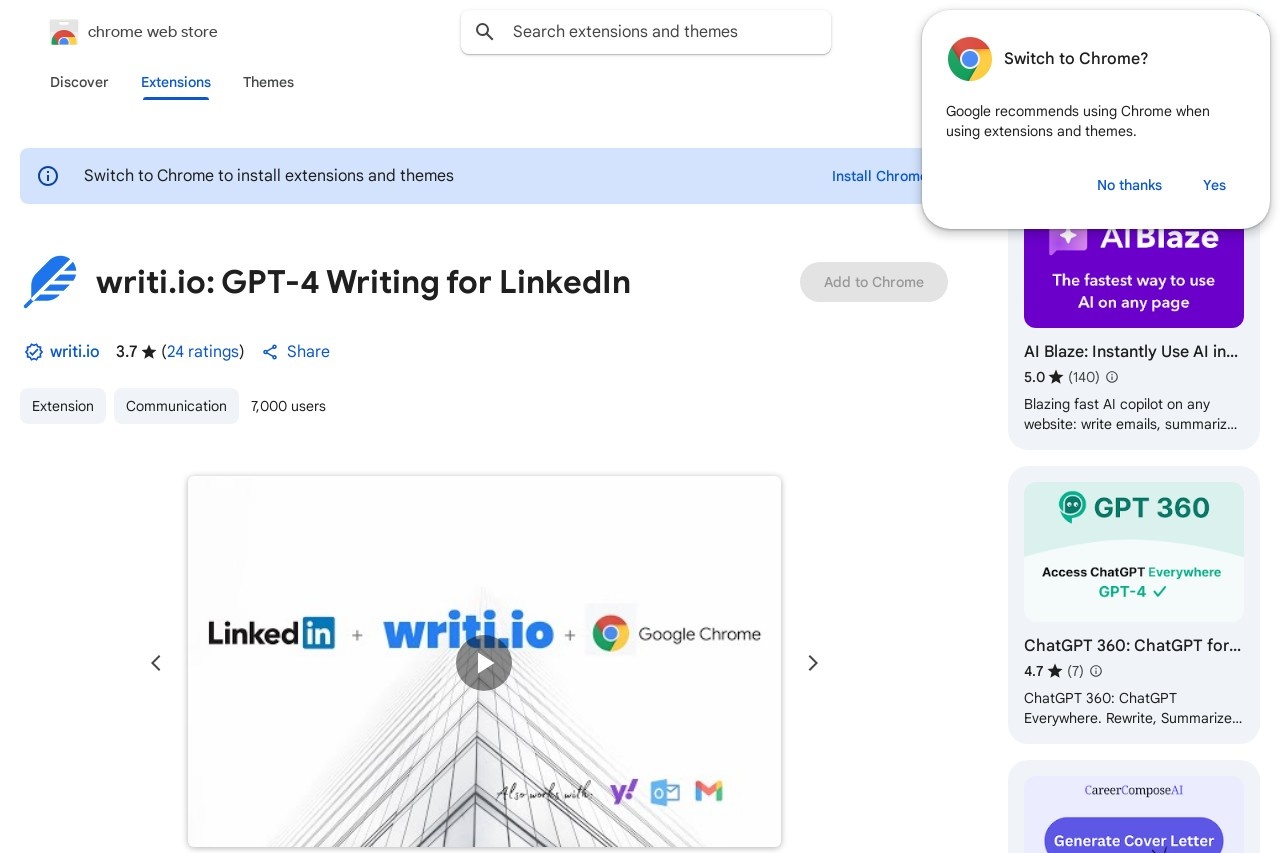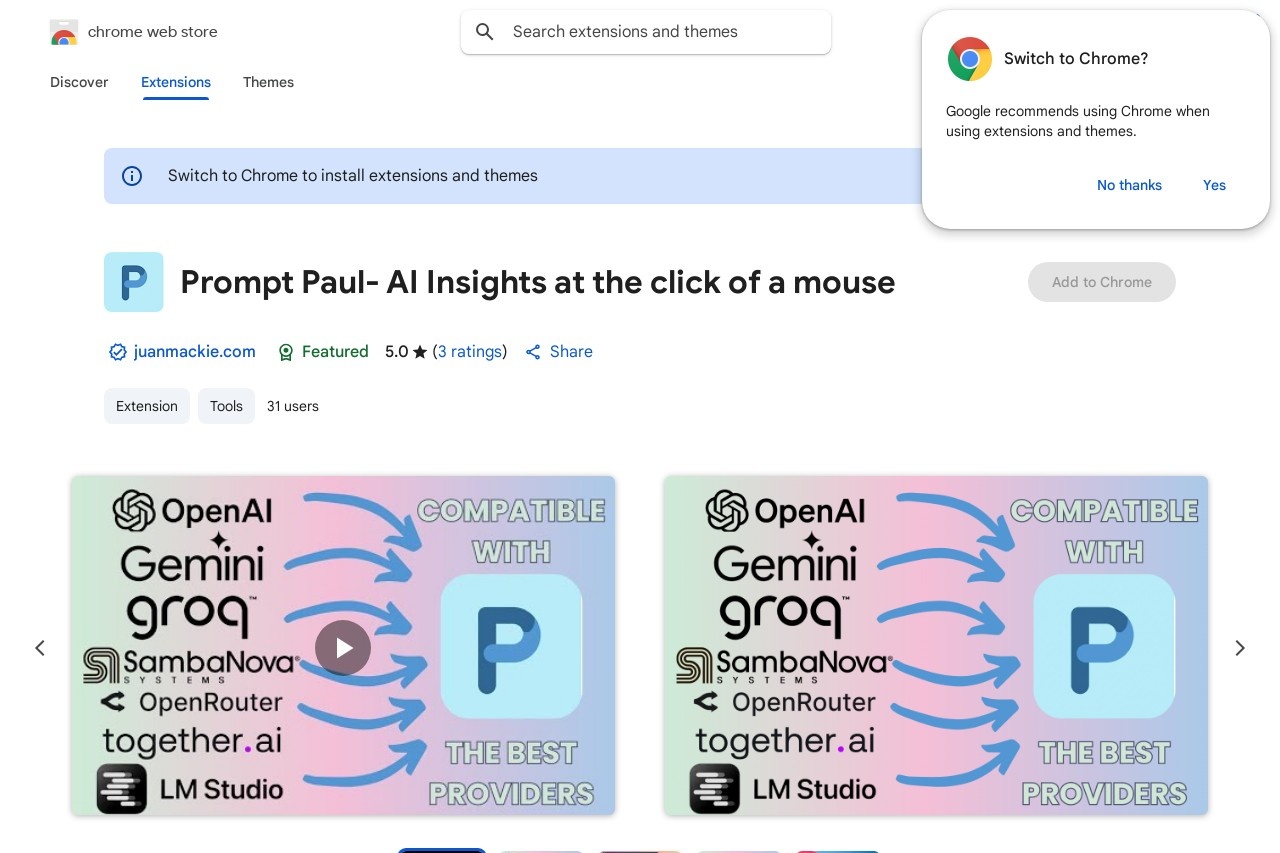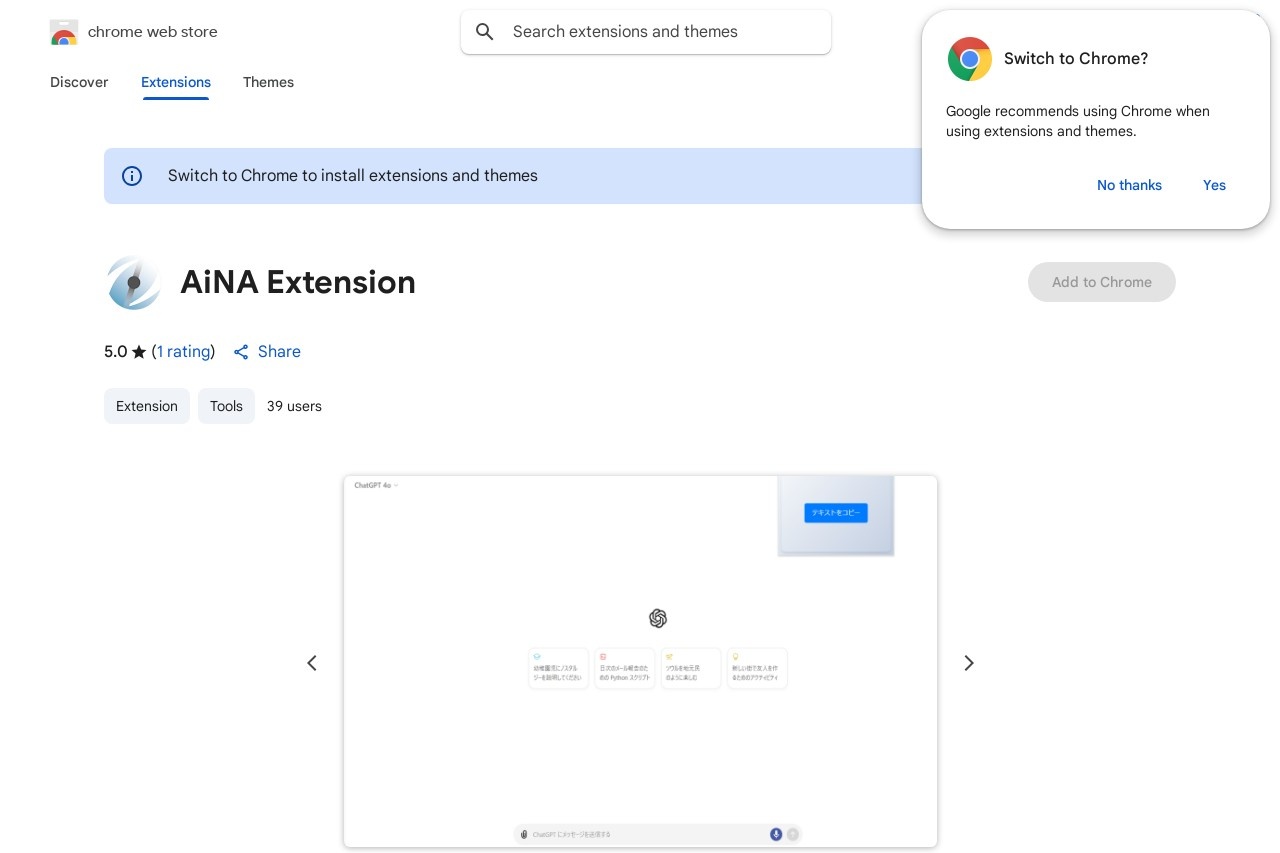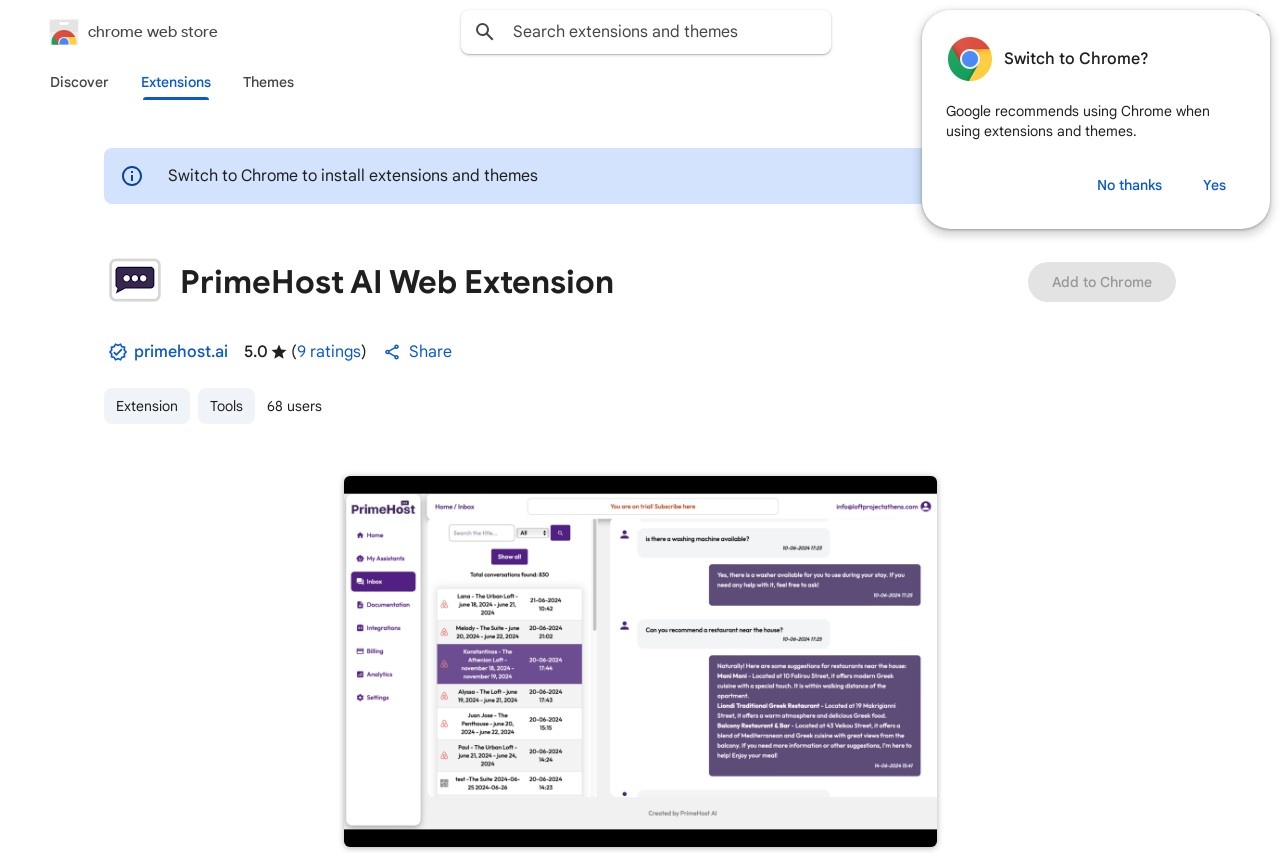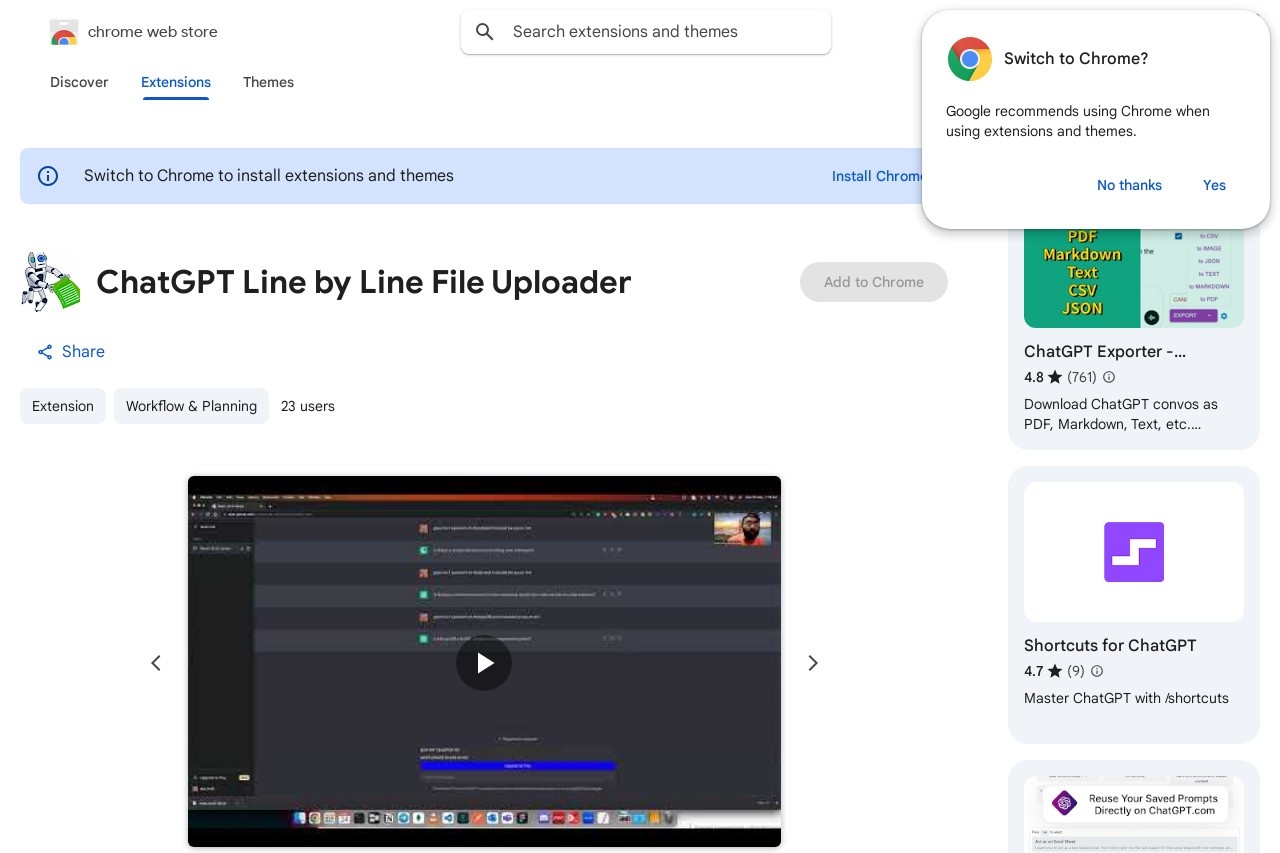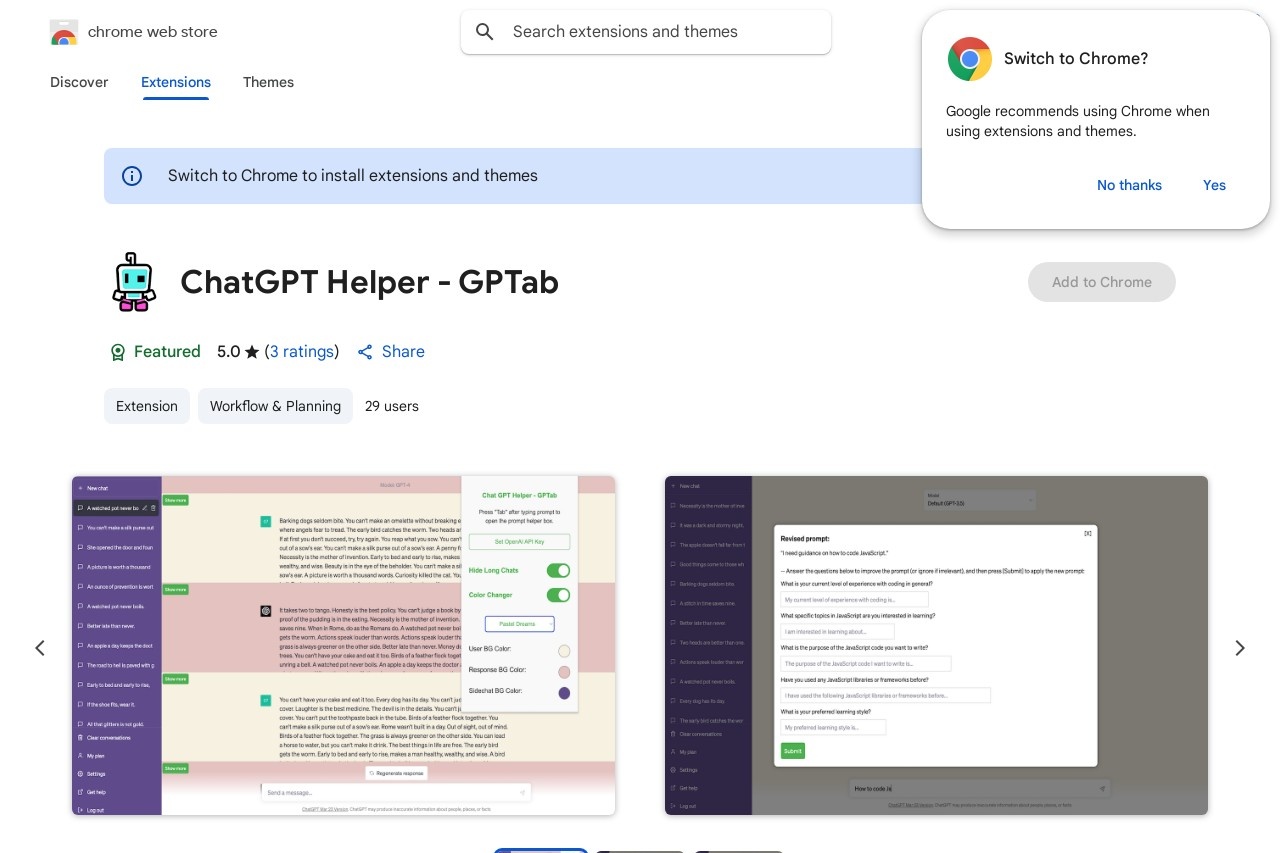
Enhance your ChatGPT experience with the GPTab Chrome extension.
GPTab
GPTab: Supercharge Your ChatGPT Experience
GPTab is a powerful Chrome extension designed to enhance your interactions with ChatGPT. Whether you're using ChatGPT for research, content creation, or casual conversations, this tool adds valuable functionality to streamline your workflow.
Key Features
- Tabbed Interface: Organize multiple ChatGPT conversations in separate tabs within one window
- Quick Access: Launch ChatGPT instantly from any webpage with a single click
- Customizable Layout: Adjust the interface to suit your preferred working style
- Session Management: Easily save and restore important conversations
Why Choose GPTab?
Unlike the standard ChatGPT interface, GPTab provides a more efficient way to manage your AI interactions. The extension eliminates the need to constantly open new browser windows or lose track of important conversations. With its intuitive design, you can focus on what matters most - getting quality responses from ChatGPT.
GPTab is particularly useful for professionals who rely on ChatGPT for daily tasks. Content creators can maintain separate tabs for different writing projects, while developers can organize code-related queries efficiently. The extension works seamlessly with both free and paid versions of ChatGPT.
Installation and Usage
Getting started with GPTab is simple:
- Visit the Chrome Web Store and search for GPTab
- Click "Add to Chrome" to install the extension
- Pin the extension to your toolbar for quick access
- Click the GPTab icon whenever you want to start a new ChatGPT session
This lightweight extension requires minimal system resources and receives regular updates to ensure compatibility with the latest ChatGPT features. Try GPTab today and experience a more organized, productive way to interact with AI.