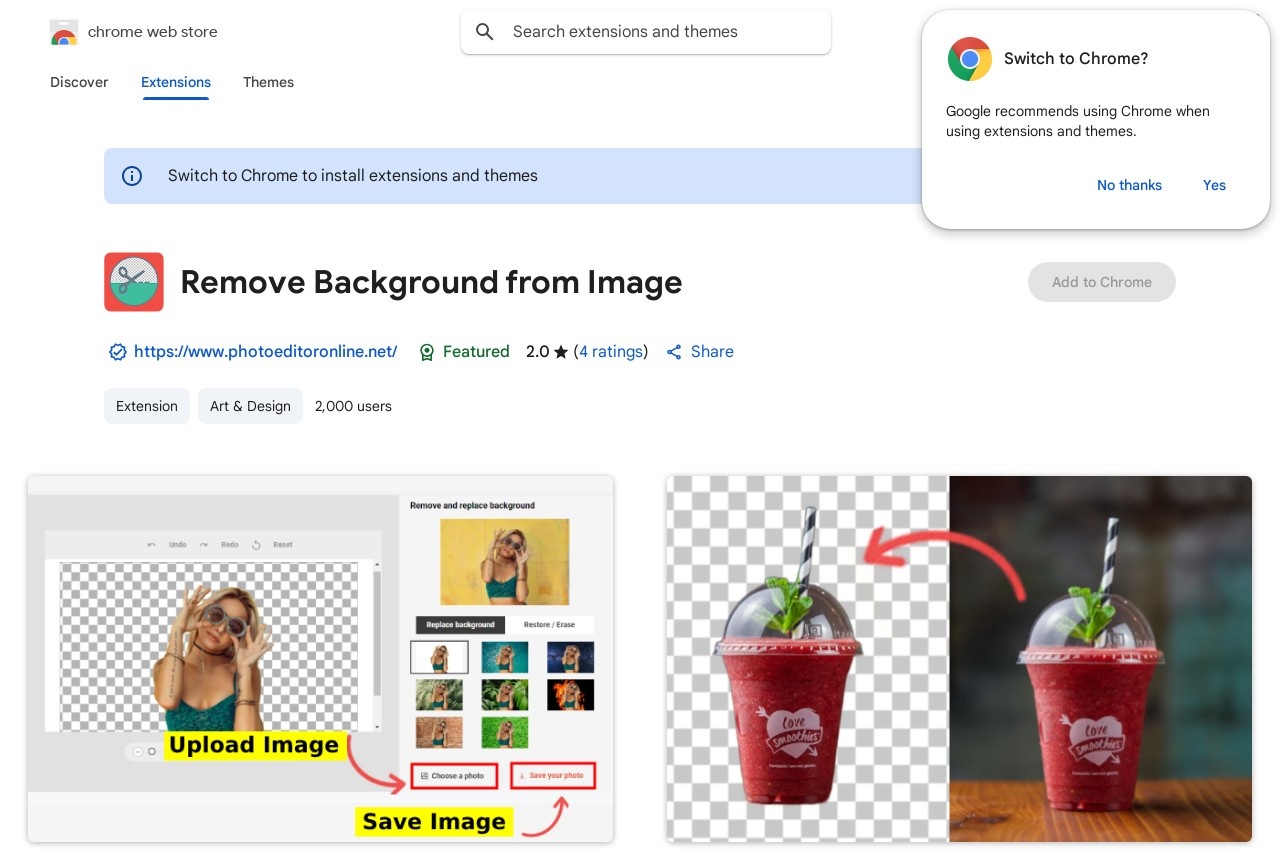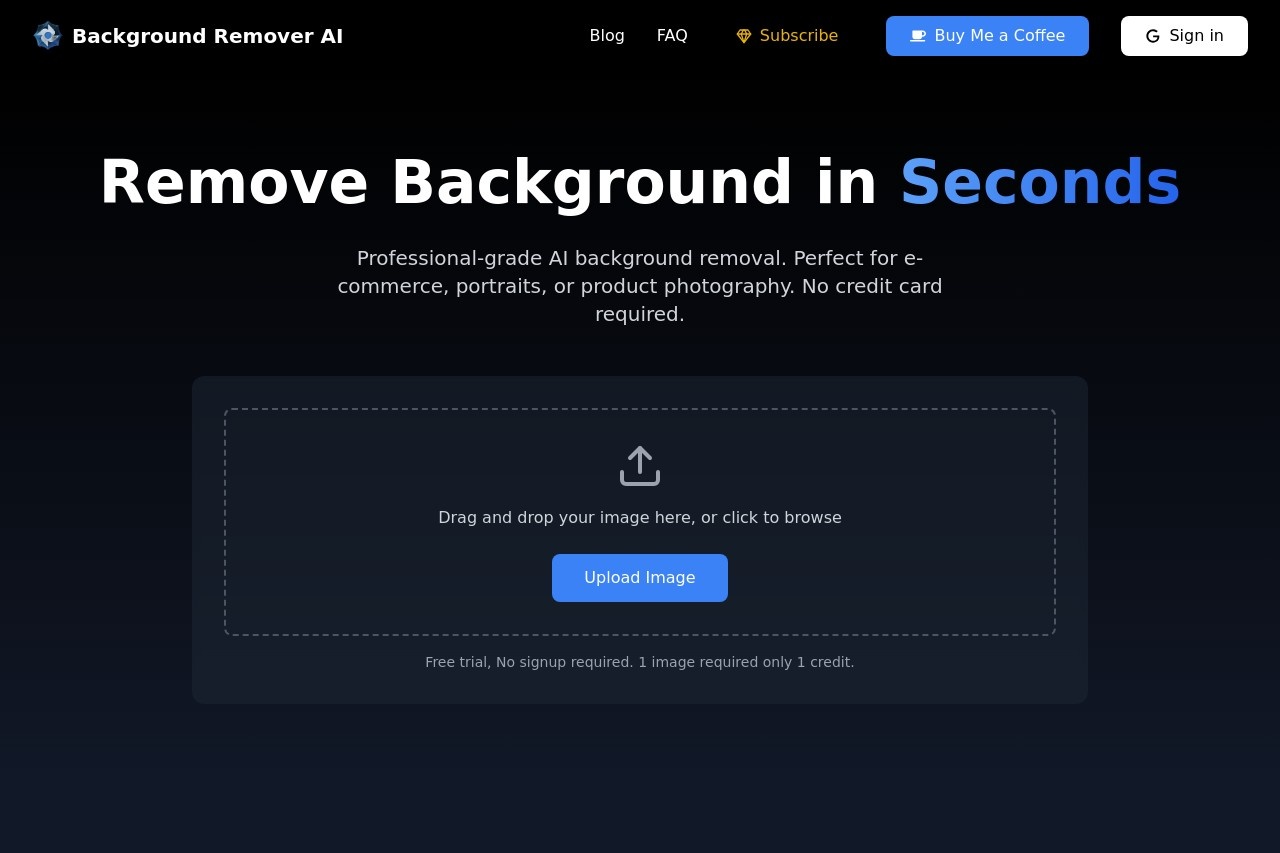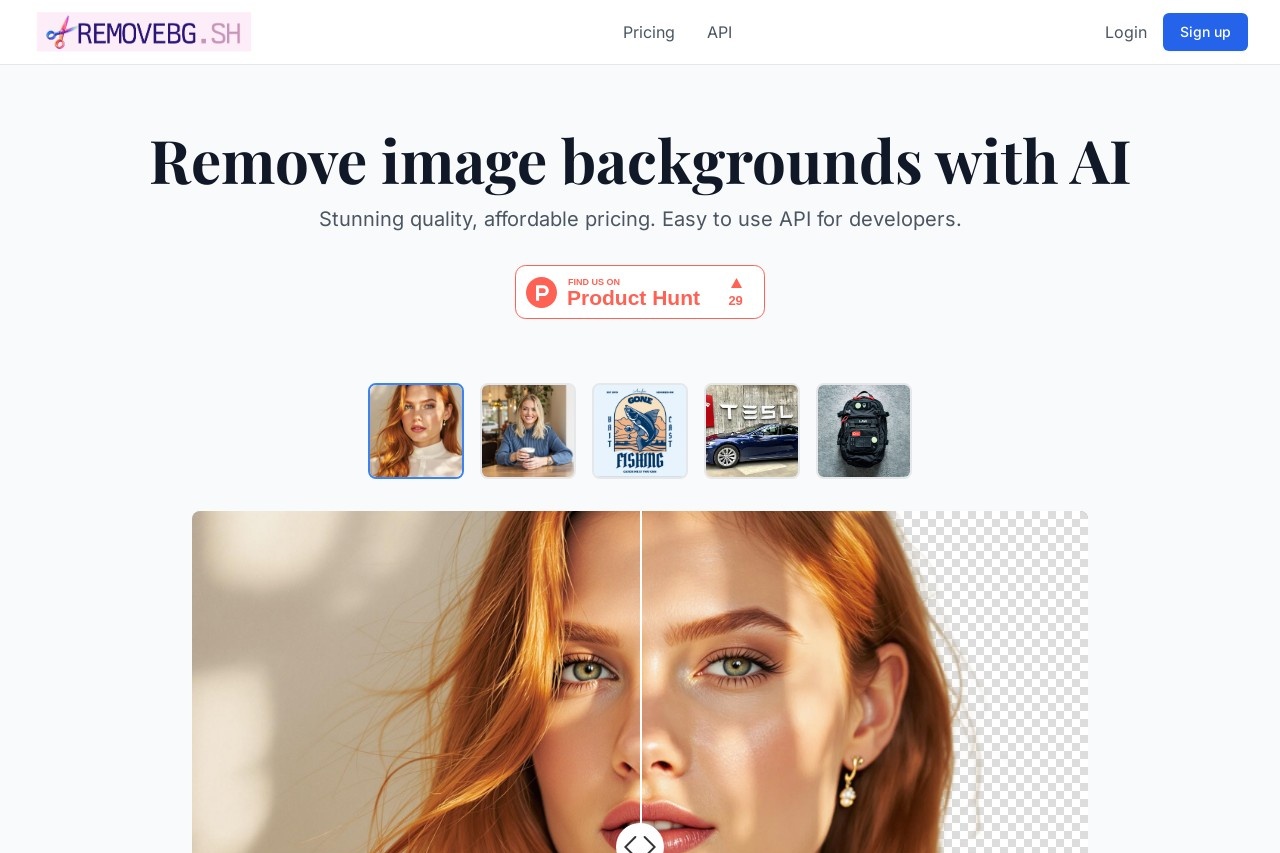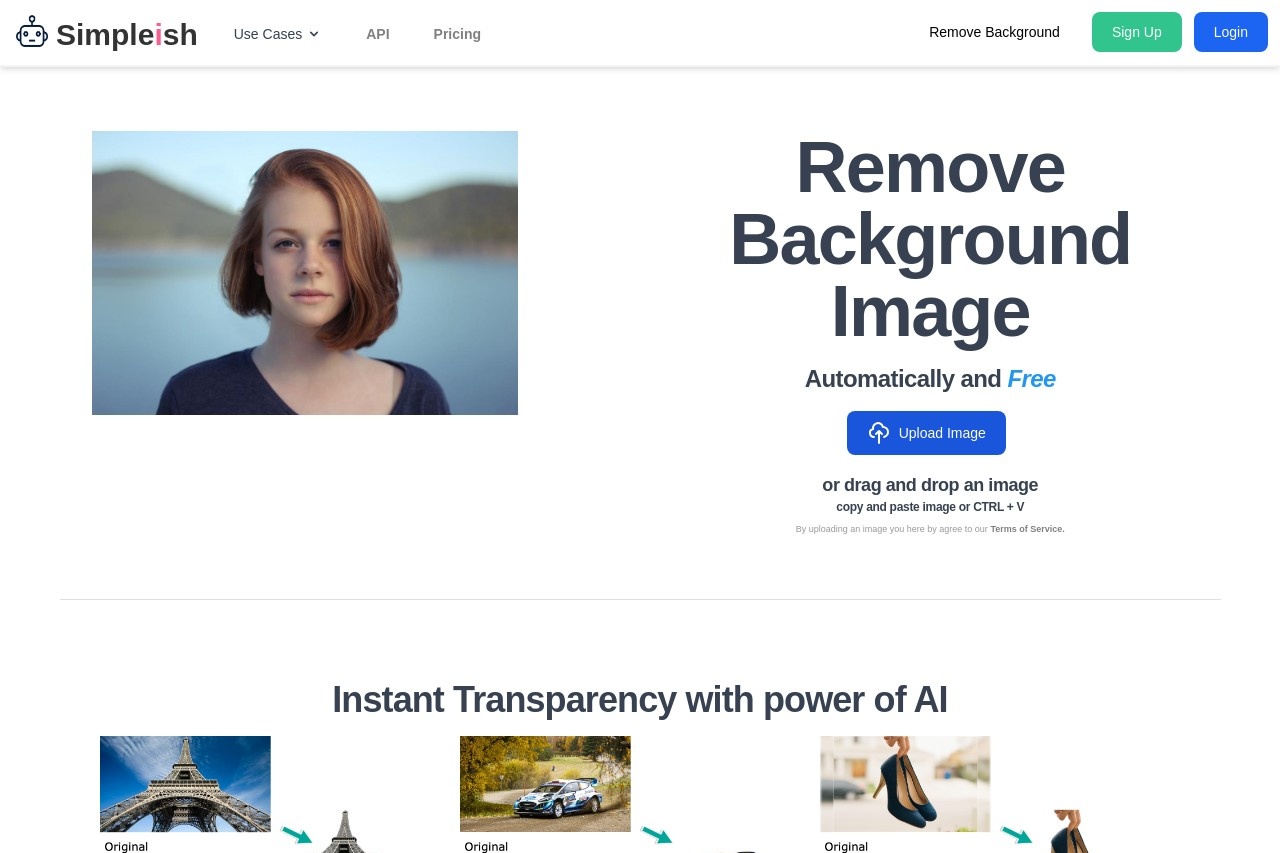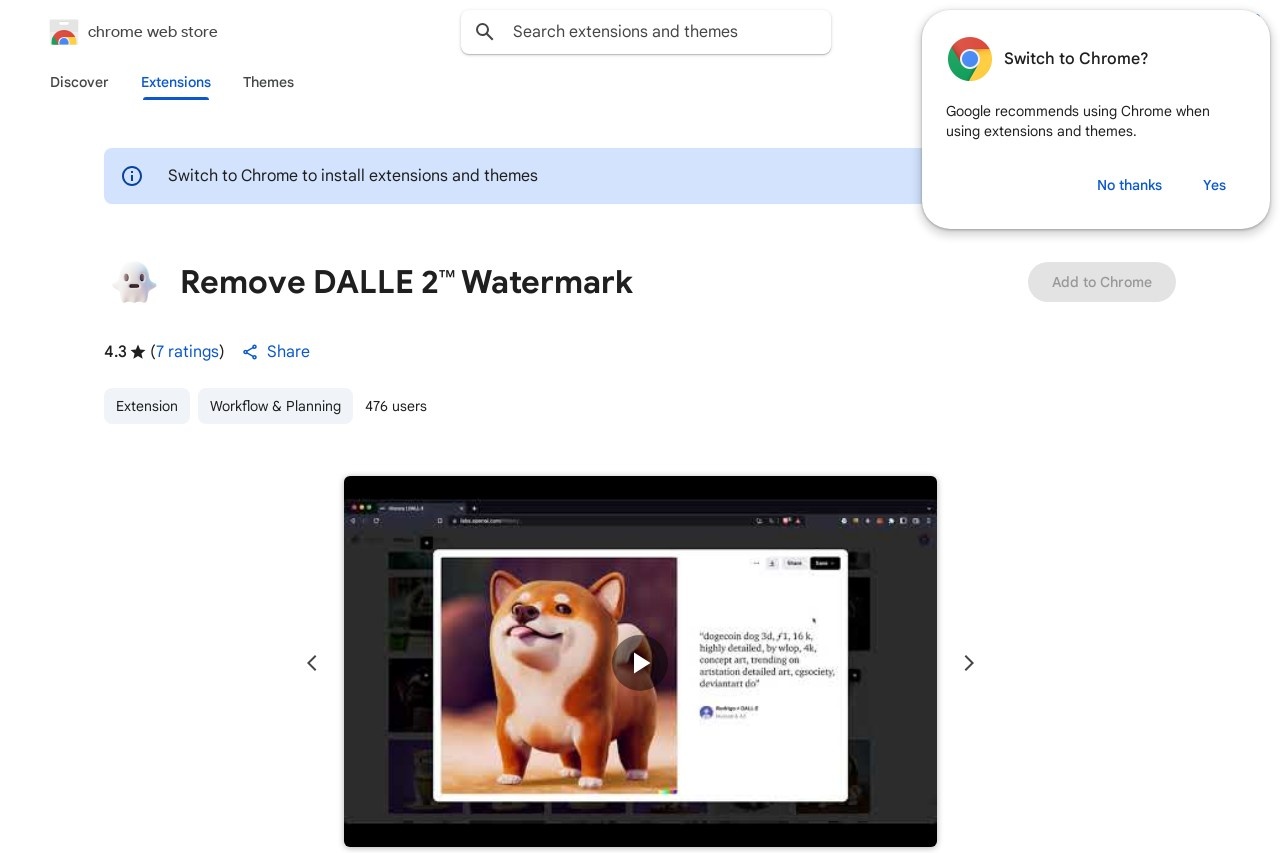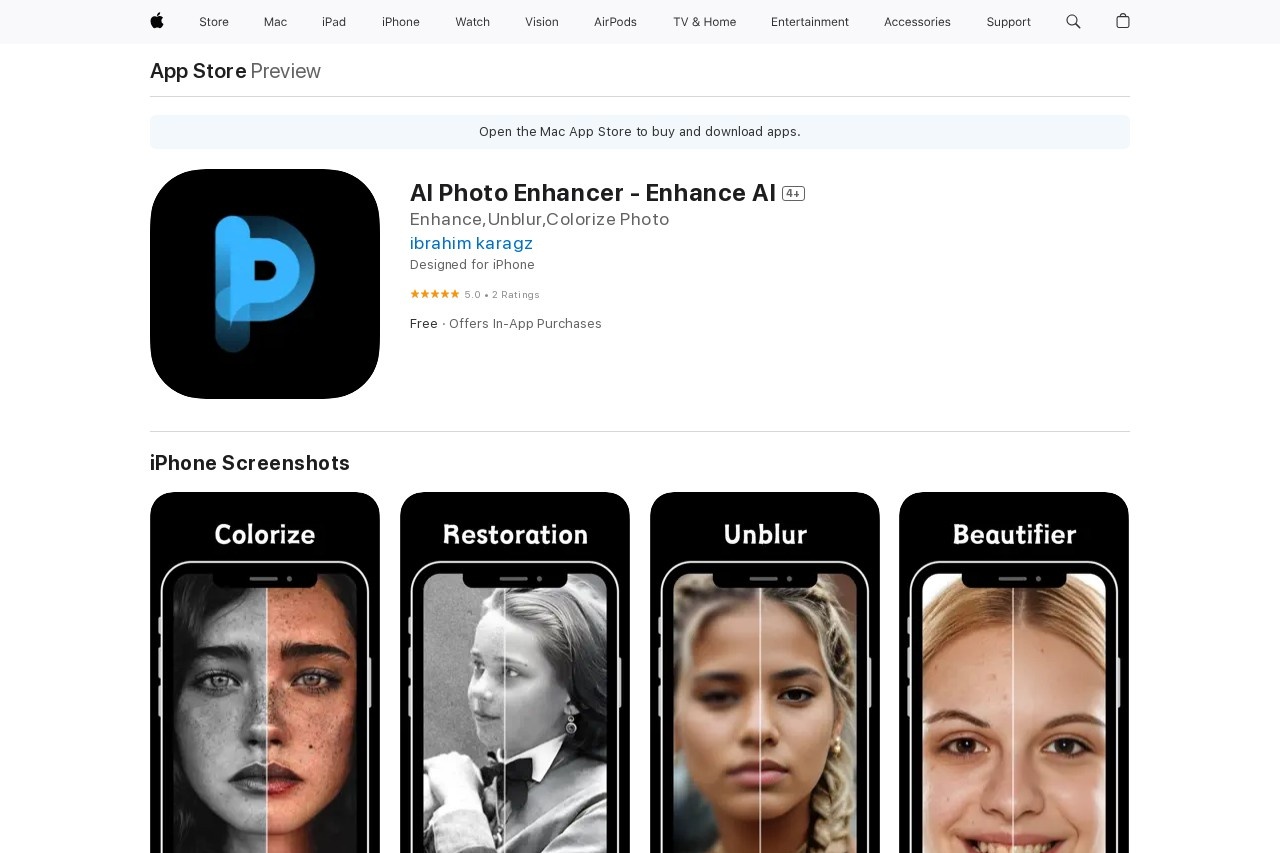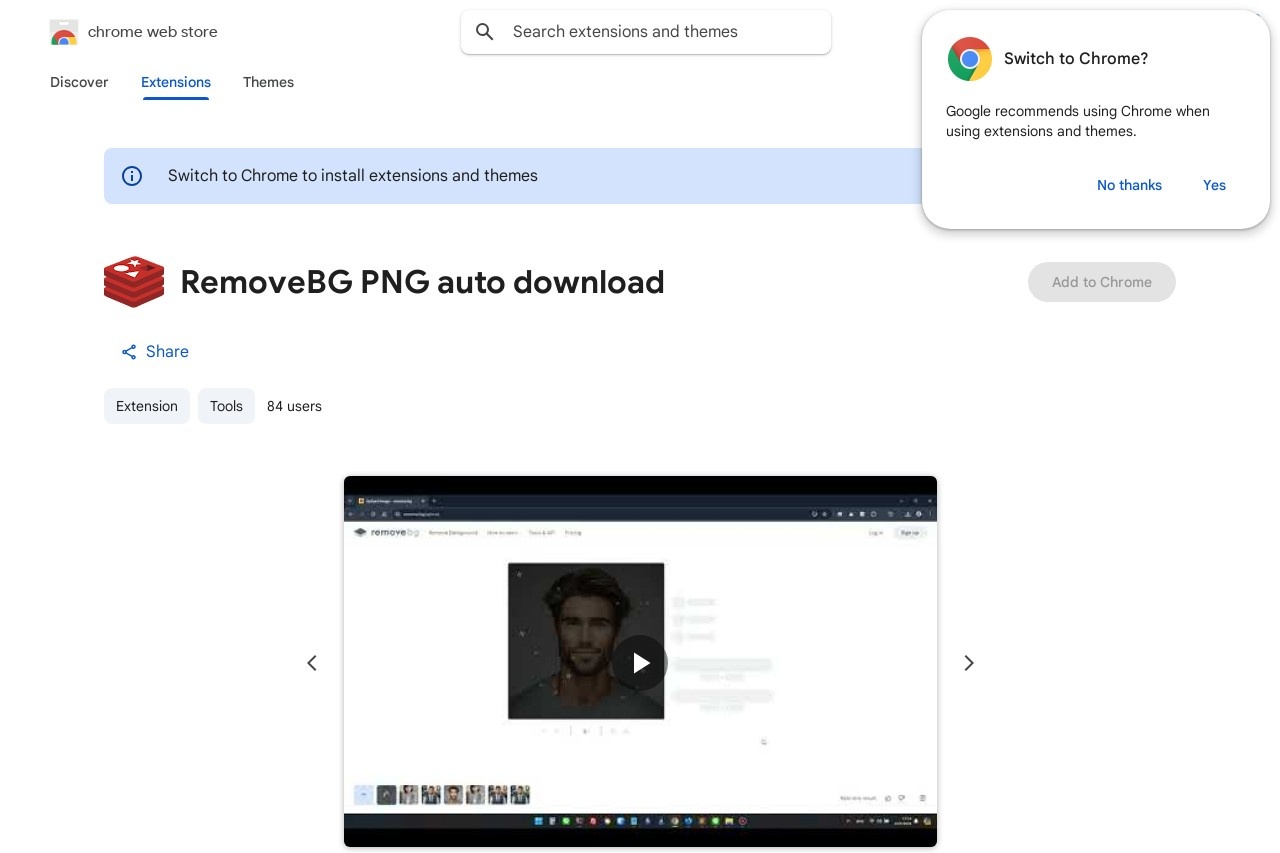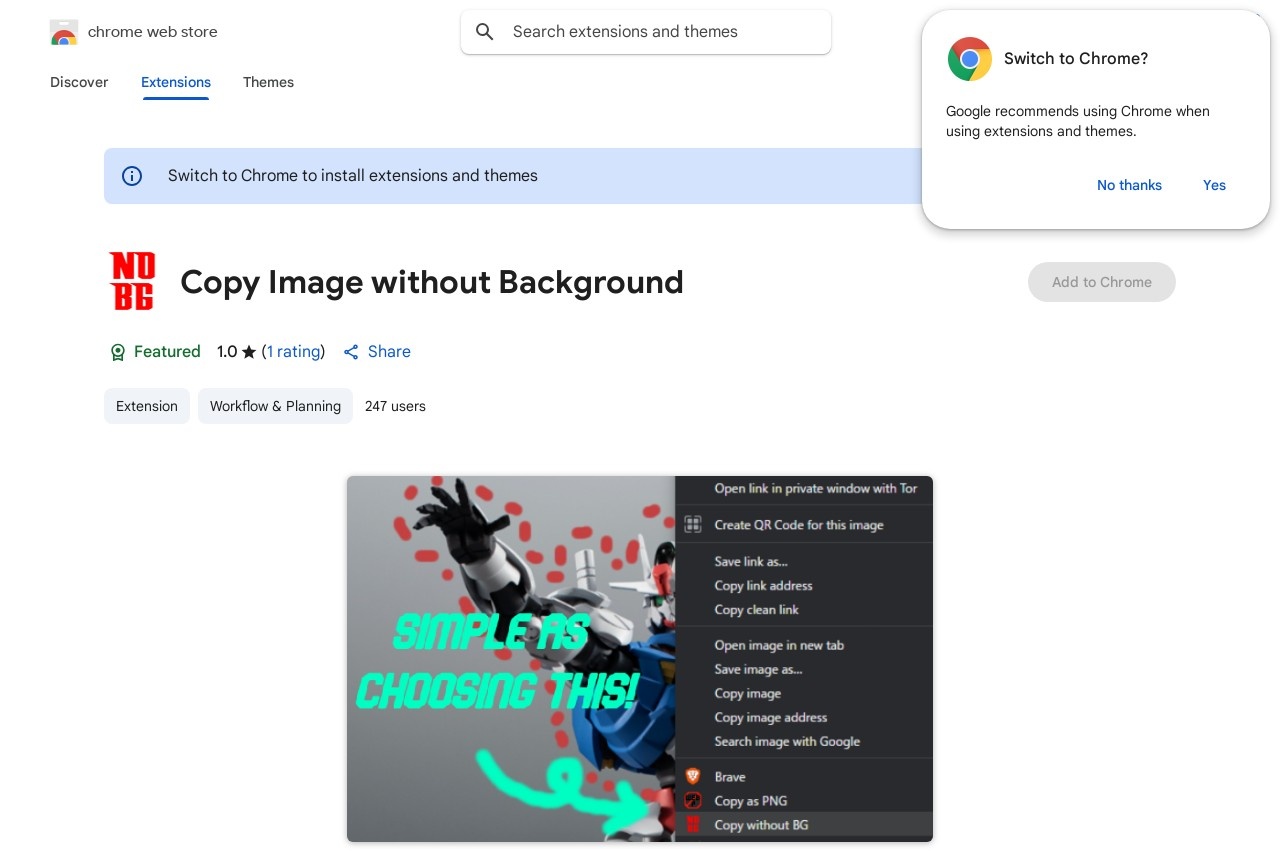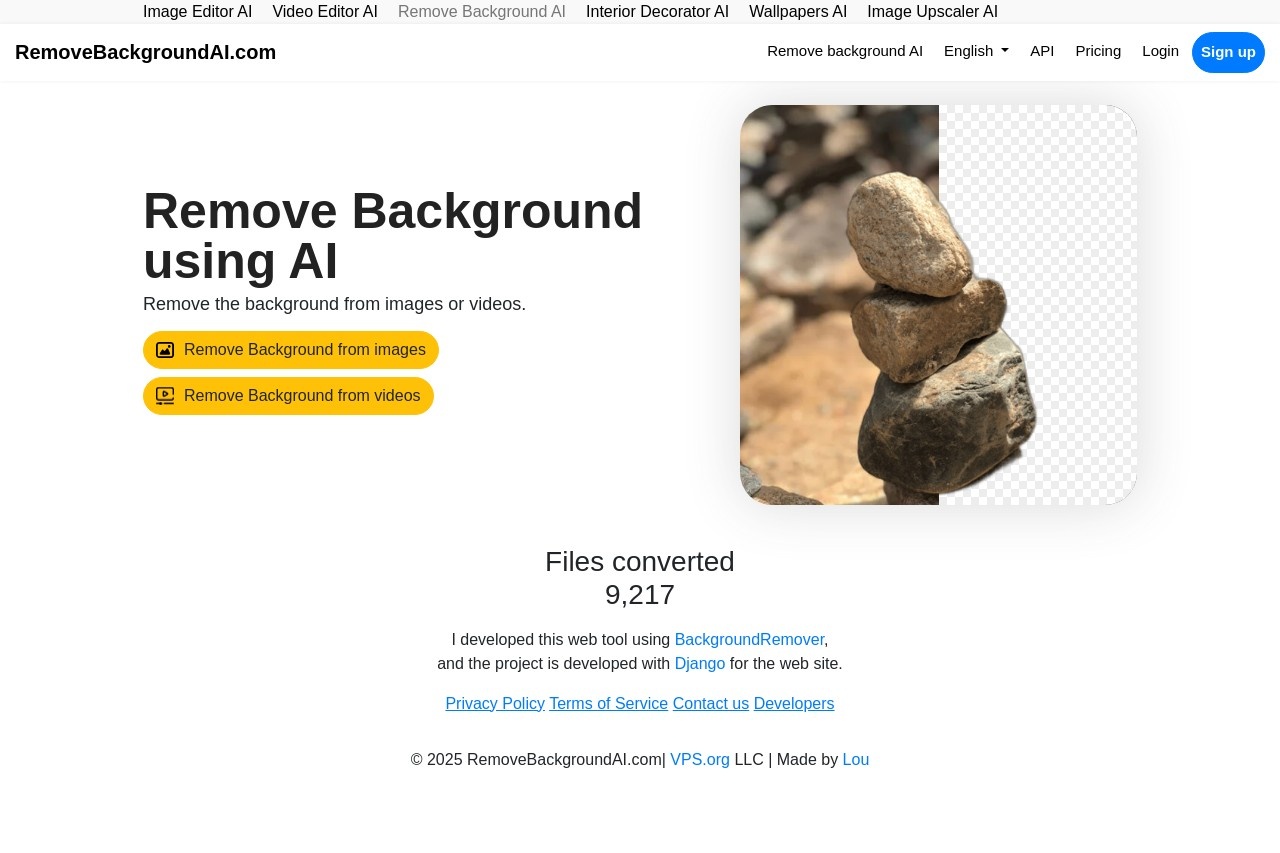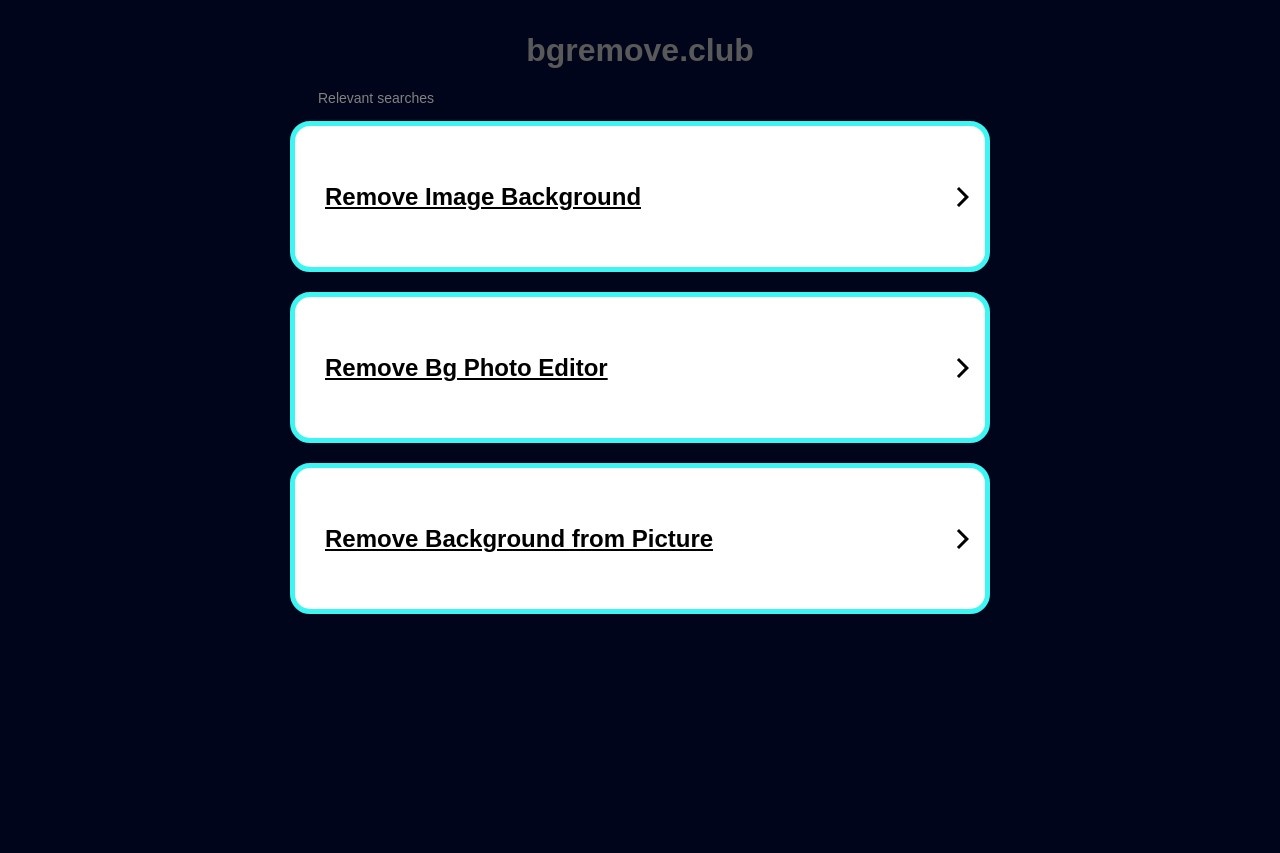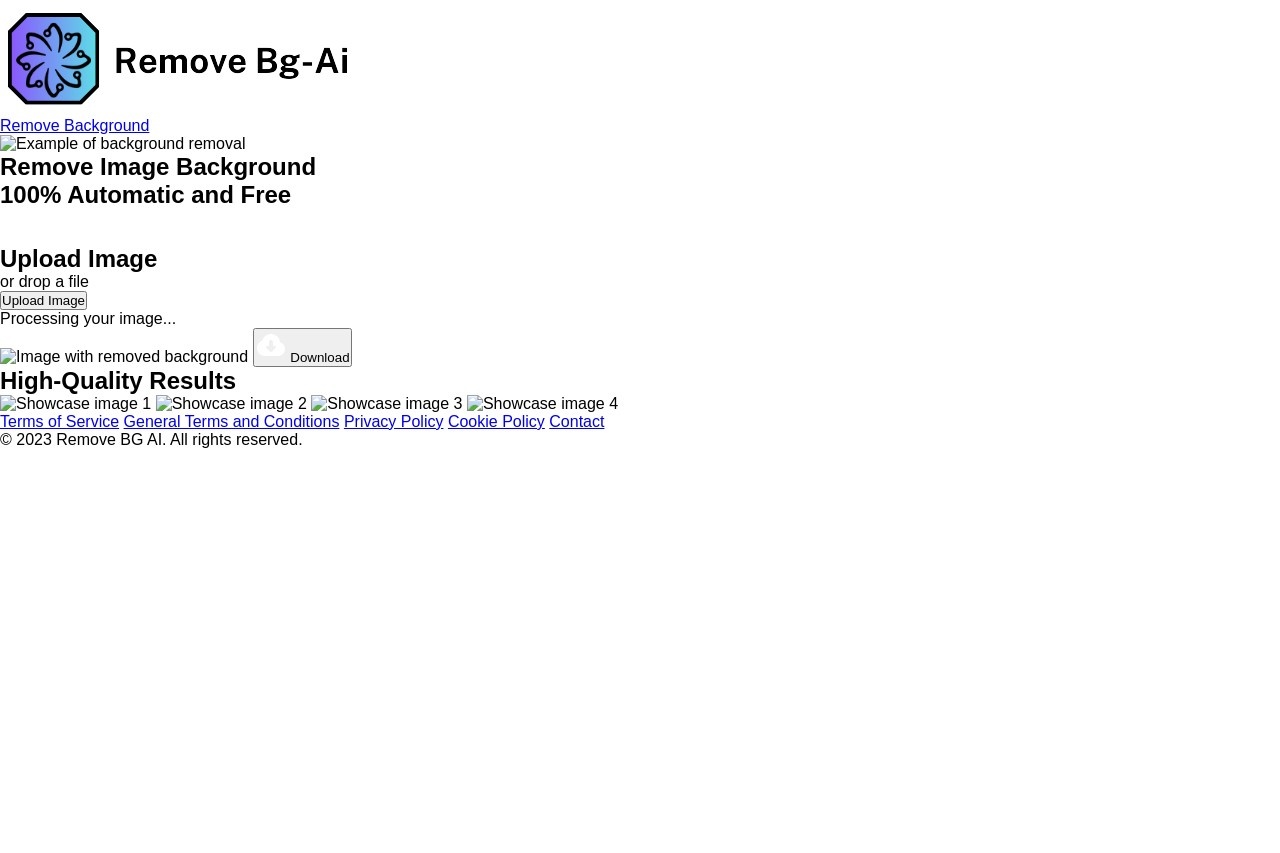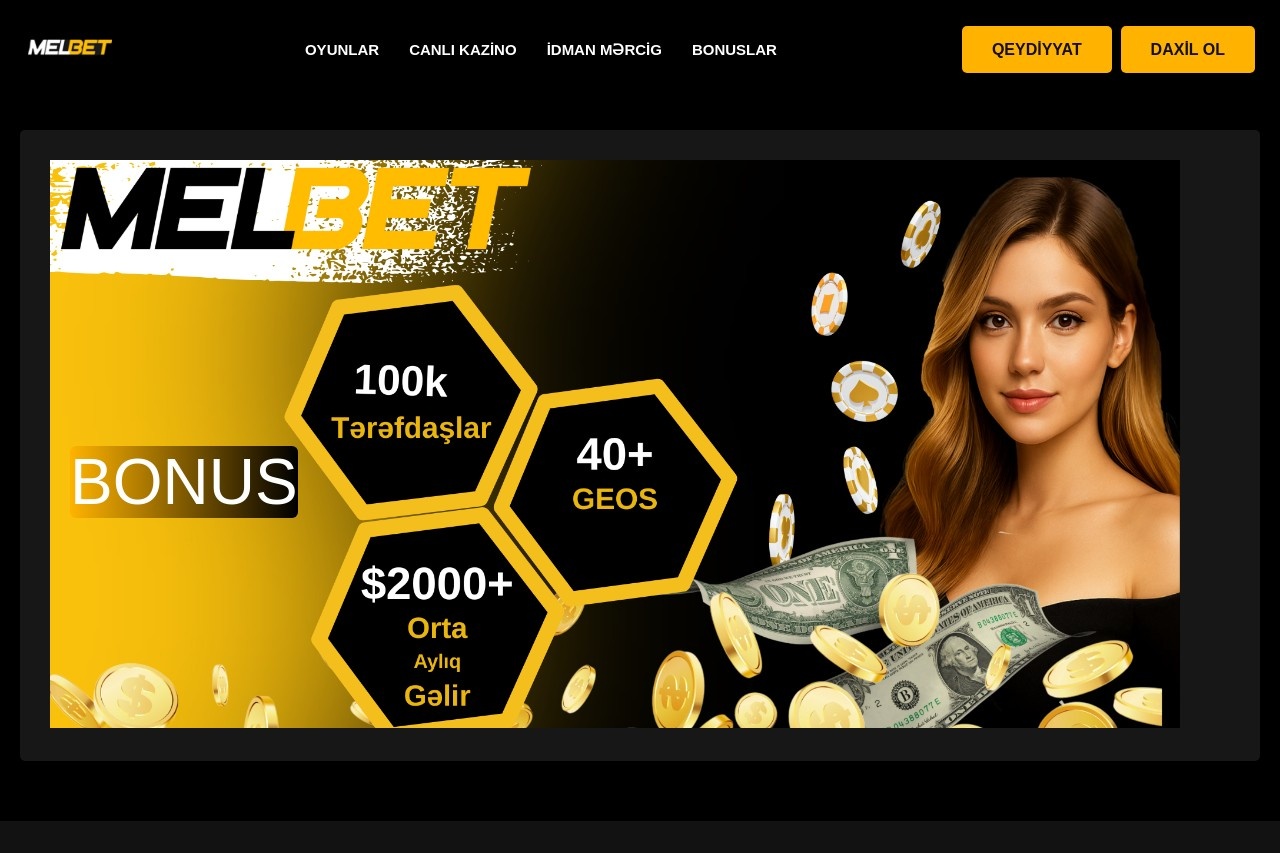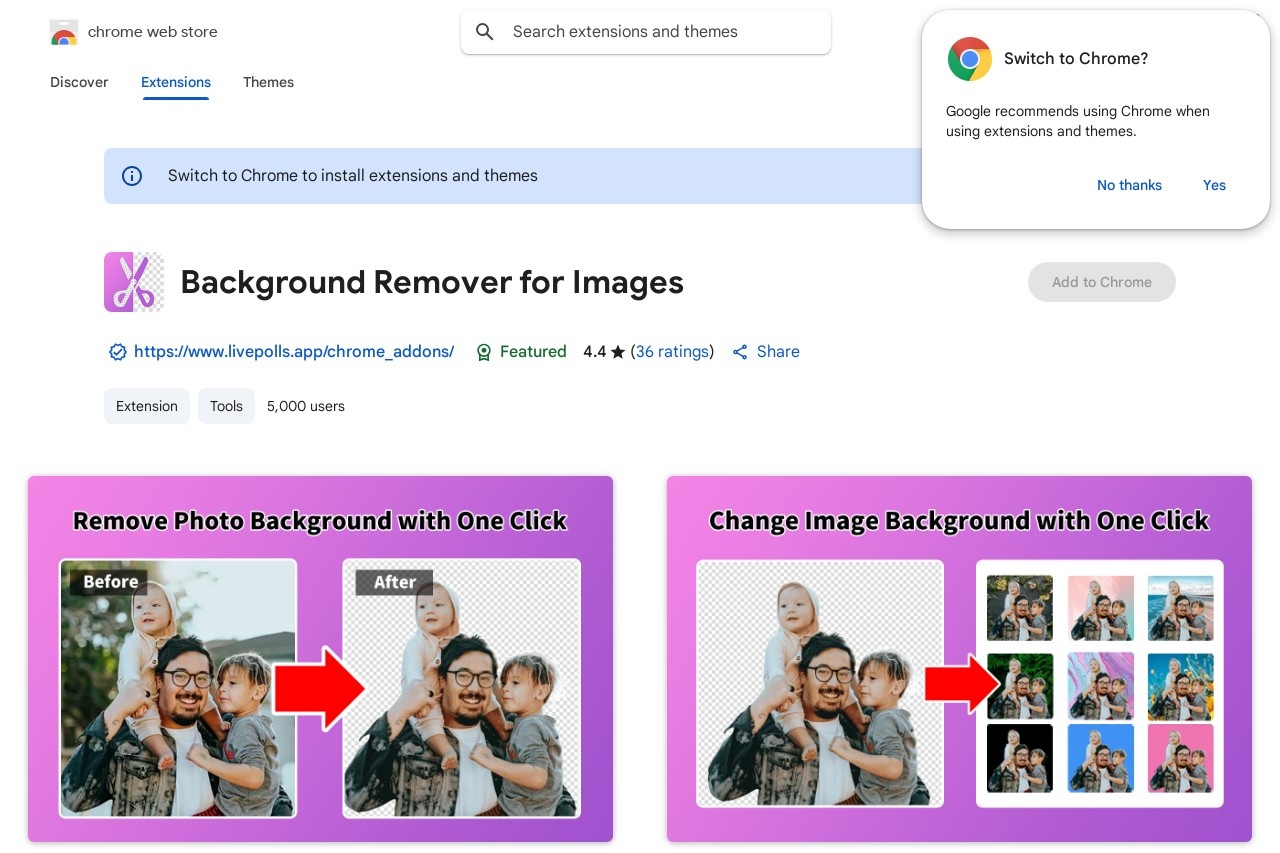
Automatically and quickly remove or change image backgrounds.
Background Remover for Images
Background Remover for Images
In today's digital world, images play a crucial role in communication, marketing, and design. However, unwanted backgrounds can distract from the main subject or make the image unsuitable for its intended purpose. A Background Remover for Images is a powerful tool that automatically and quickly removes or changes image backgrounds, saving time and effort.
How It Works
Using advanced algorithms and artificial intelligence, background remover tools analyze the image to distinguish between the foreground (the main subject) and the background. The process typically involves:
- Edge Detection: Identifying the boundaries of the main subject.
- Color Separation: Differentiating the subject from the background based on color contrasts.
- Masking: Creating a transparent or replaceable background layer.
Key Benefits
- Time-Saving: Manual background removal can take hours, while automated tools complete the task in seconds.
- Precision: AI-powered tools achieve clean cuts, even around complex edges like hair or fur.
- Versatility: Replace backgrounds with solid colors, gradients, or other images for creative flexibility.
- No Design Skills Required: User-friendly interfaces make it accessible to non-professionals.
Common Use Cases
Background removal tools are widely used in various fields:
- E-Commerce: Product images with clean white backgrounds improve consistency and professionalism.
- Graphic Design: Create eye-catching visuals for social media, ads, or presentations.
- Photography: Enhance portraits by replacing dull backgrounds with scenic or artistic alternatives.
- Marketing: Design logos, banners, or promotional materials with transparent backgrounds.
Choosing the Right Tool
When selecting a background remover, consider:
- Accuracy: Look for tools that handle fine details well.
- Speed: Opt for solutions that process images quickly without compromising quality.
- Output Formats: Ensure the tool supports PNG (for transparency) and other common formats.
- Cost: Free tools may suffice for occasional use, while paid options offer advanced features.
With the rise of AI, background removal has become more accessible and efficient than ever. Whether you're a designer, marketer, or casual user, these tools can elevate your visuals effortlessly.