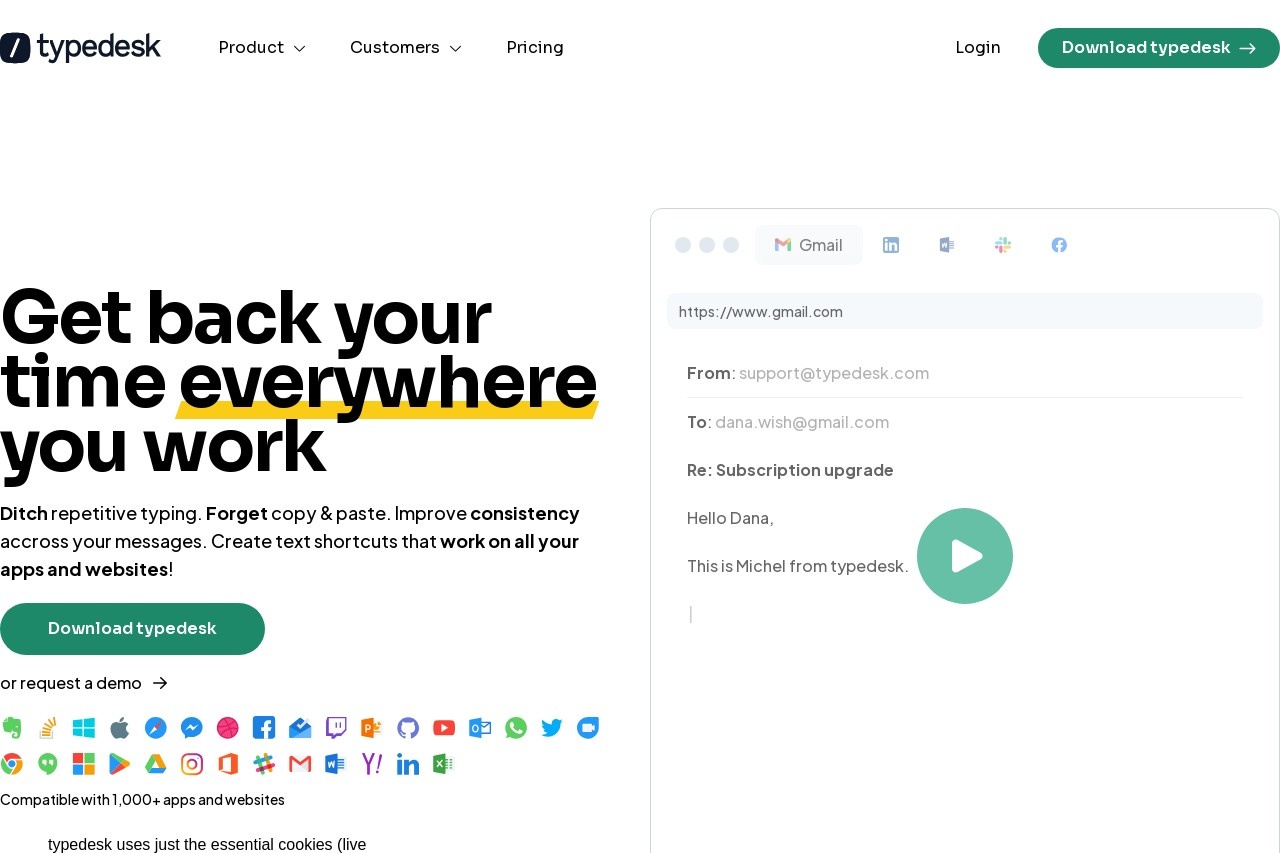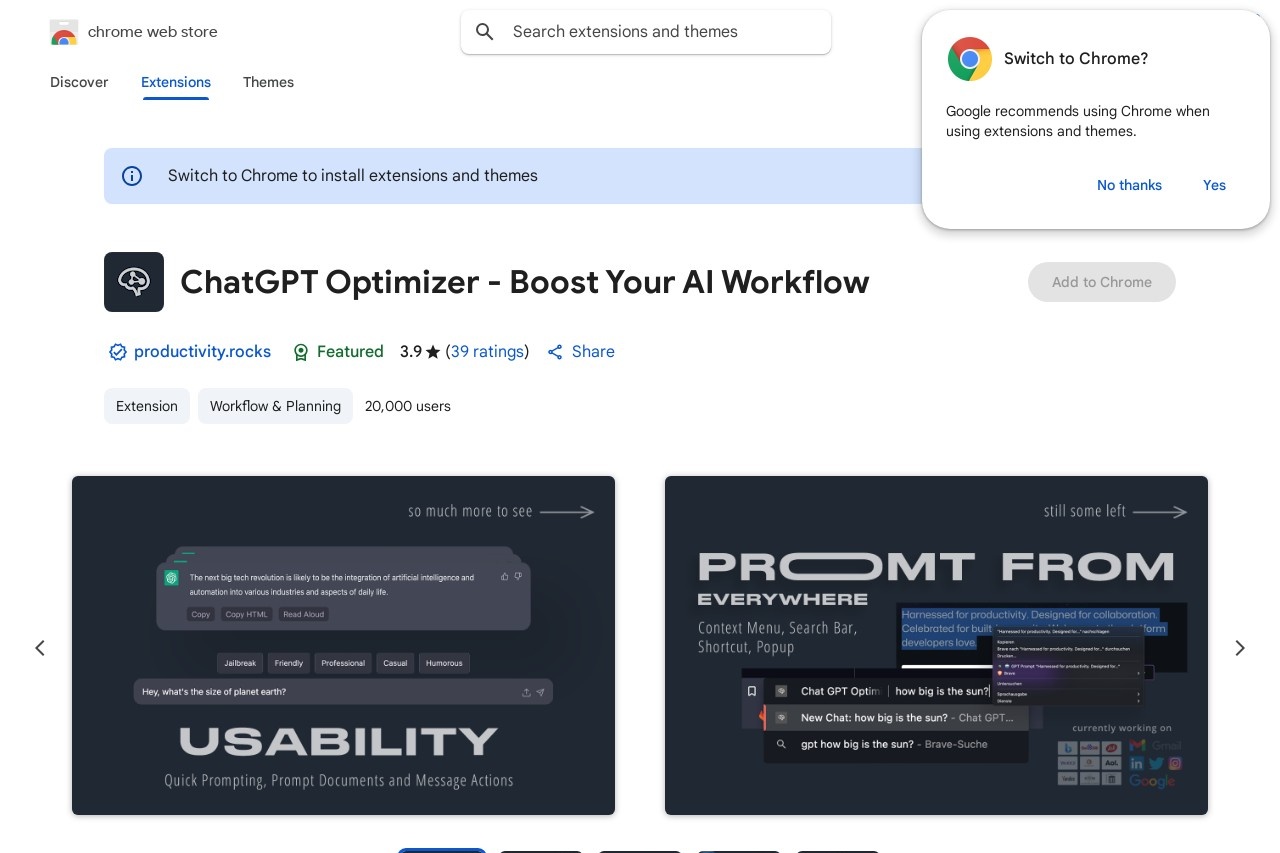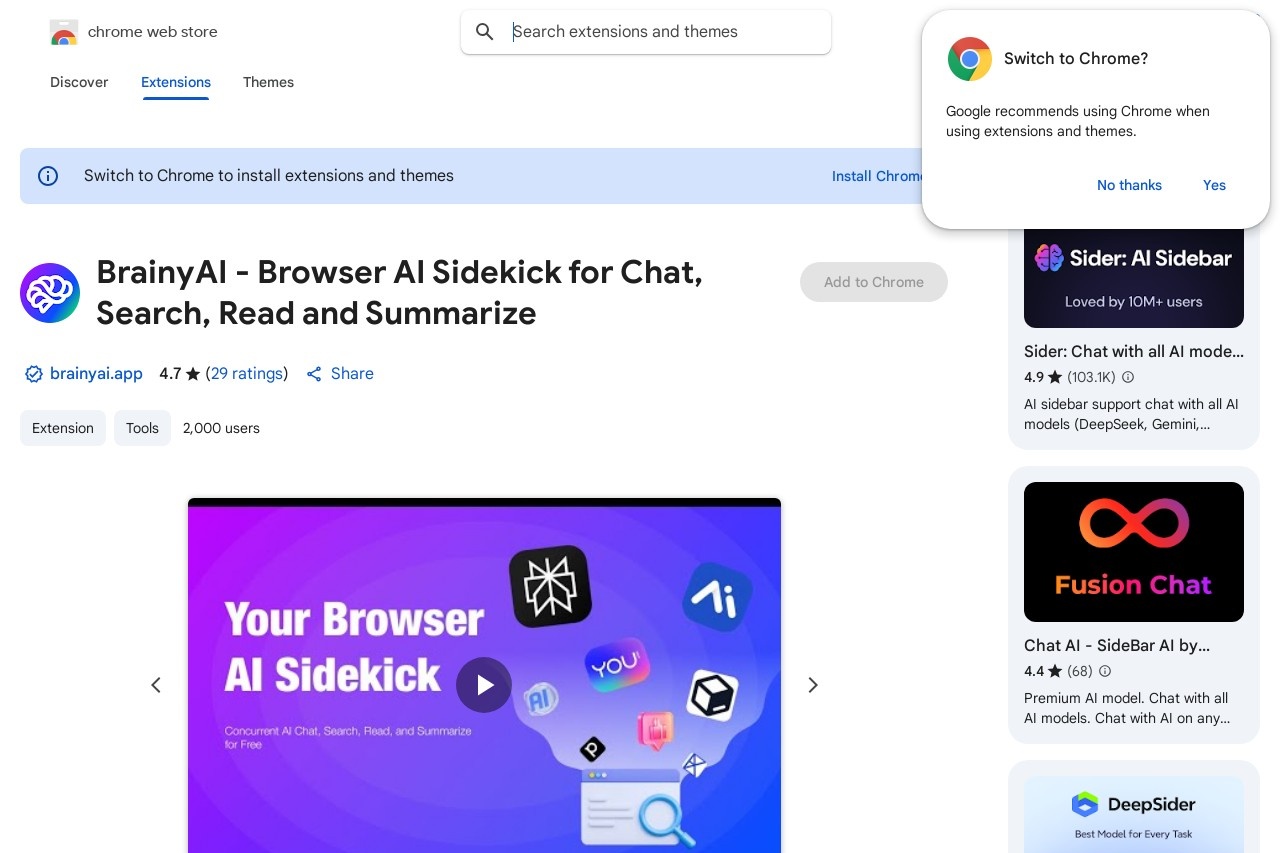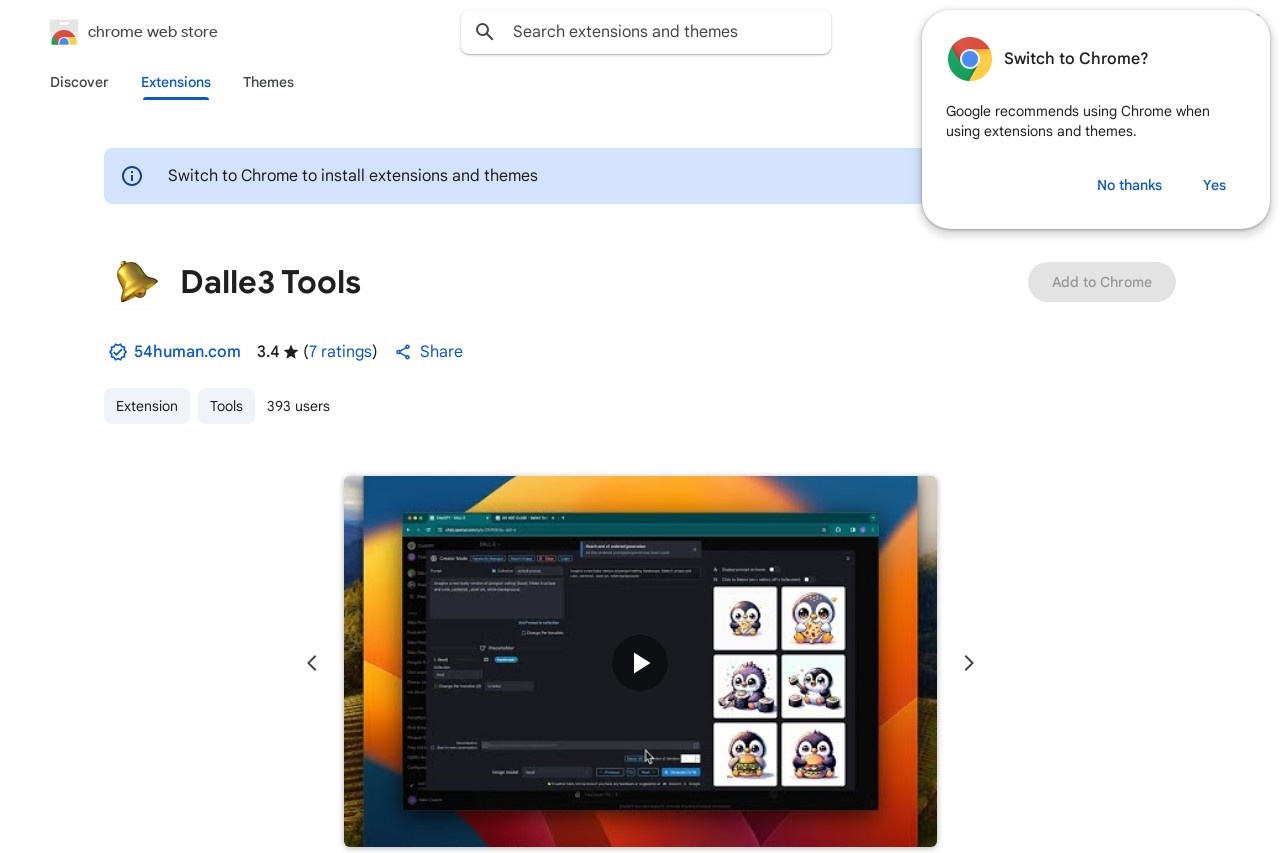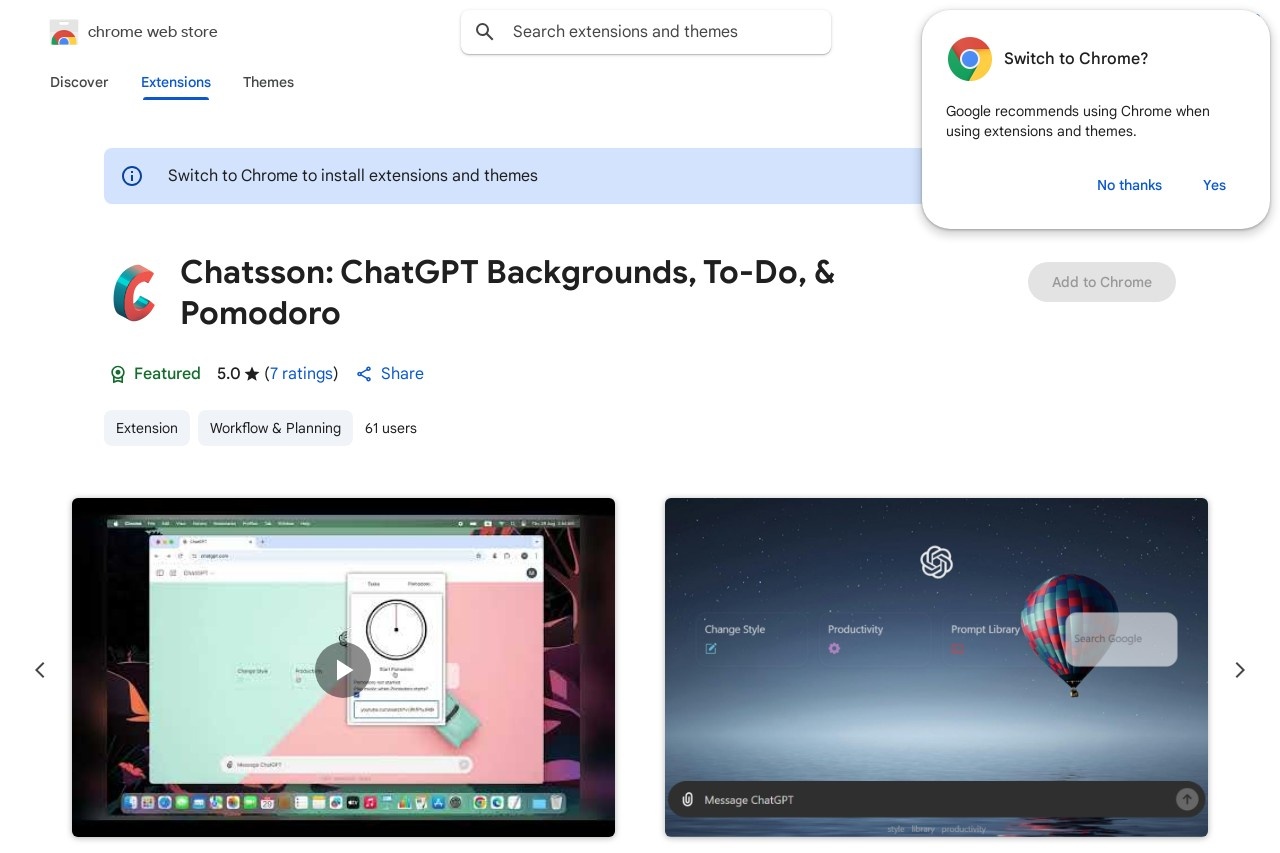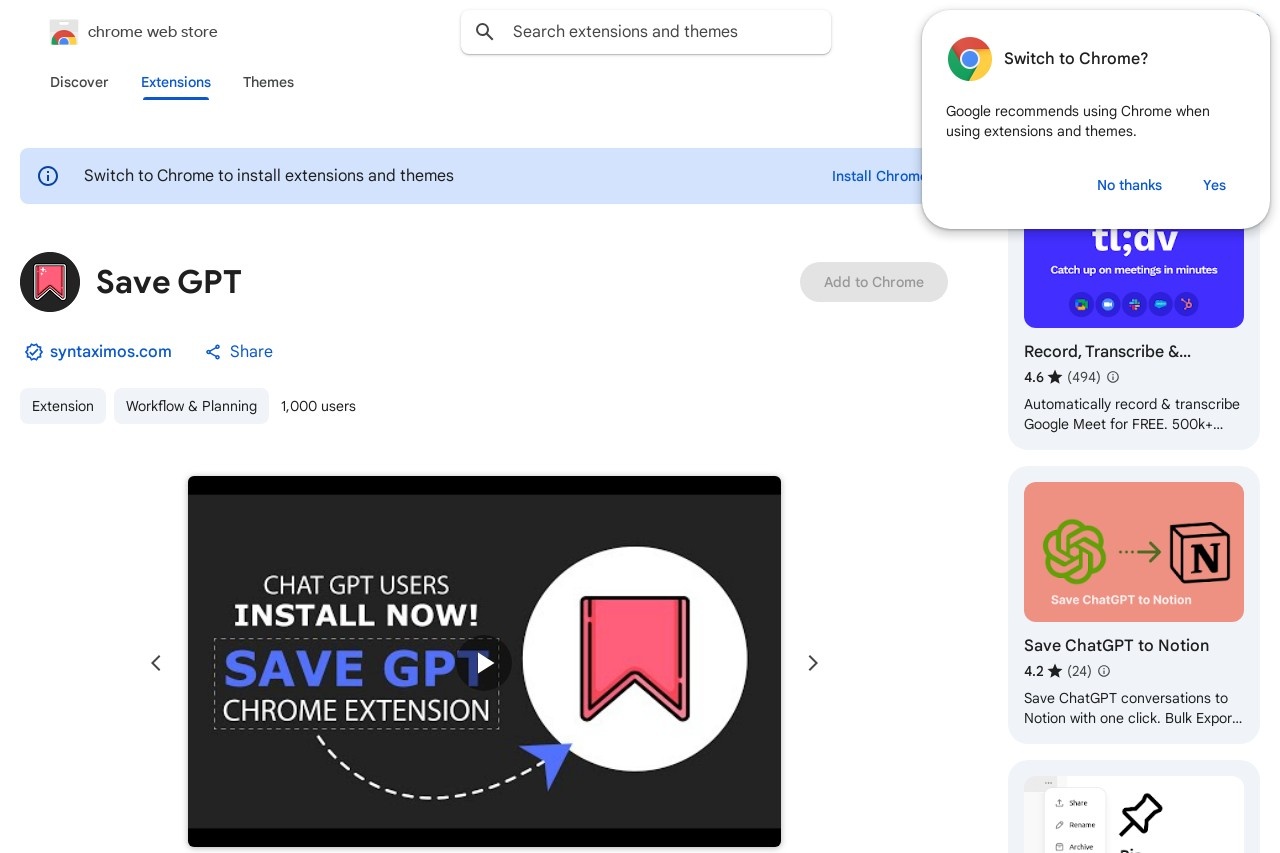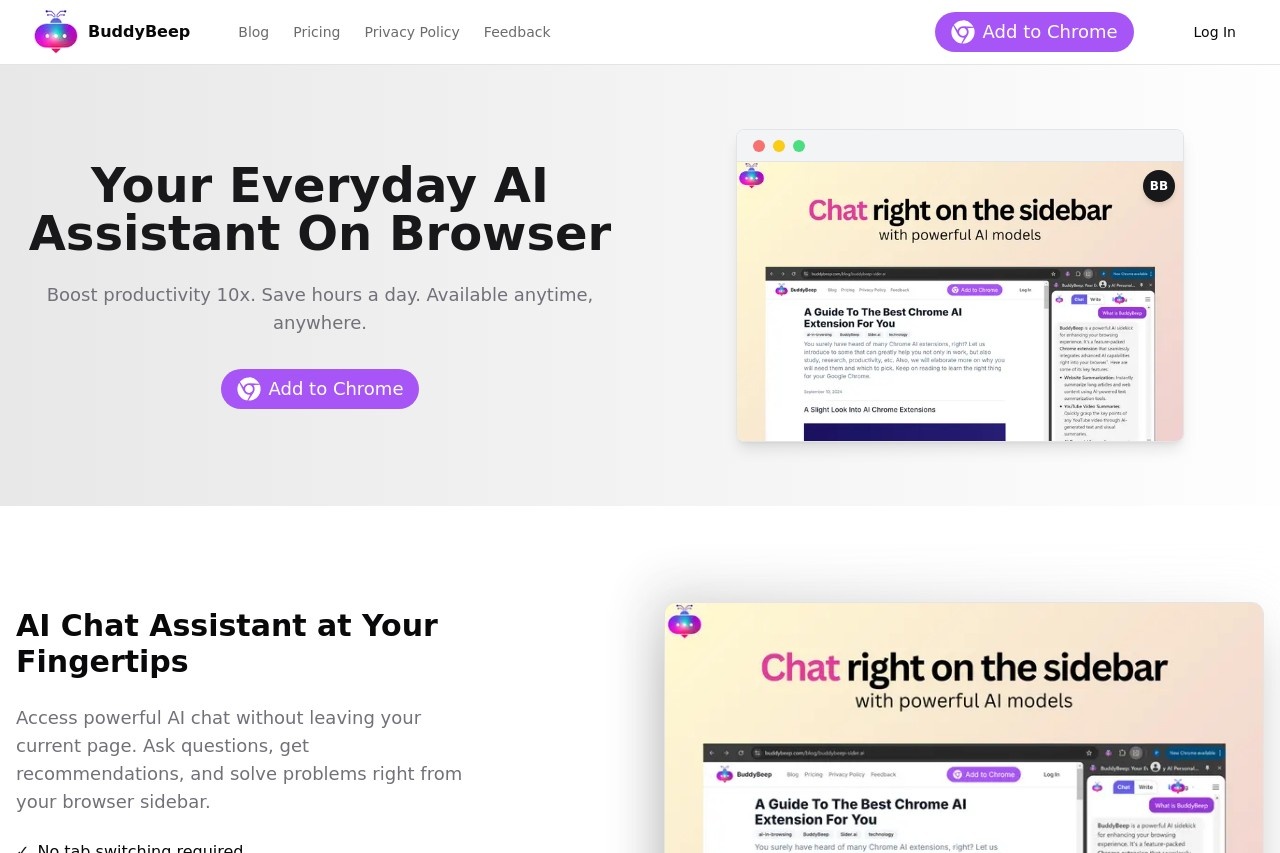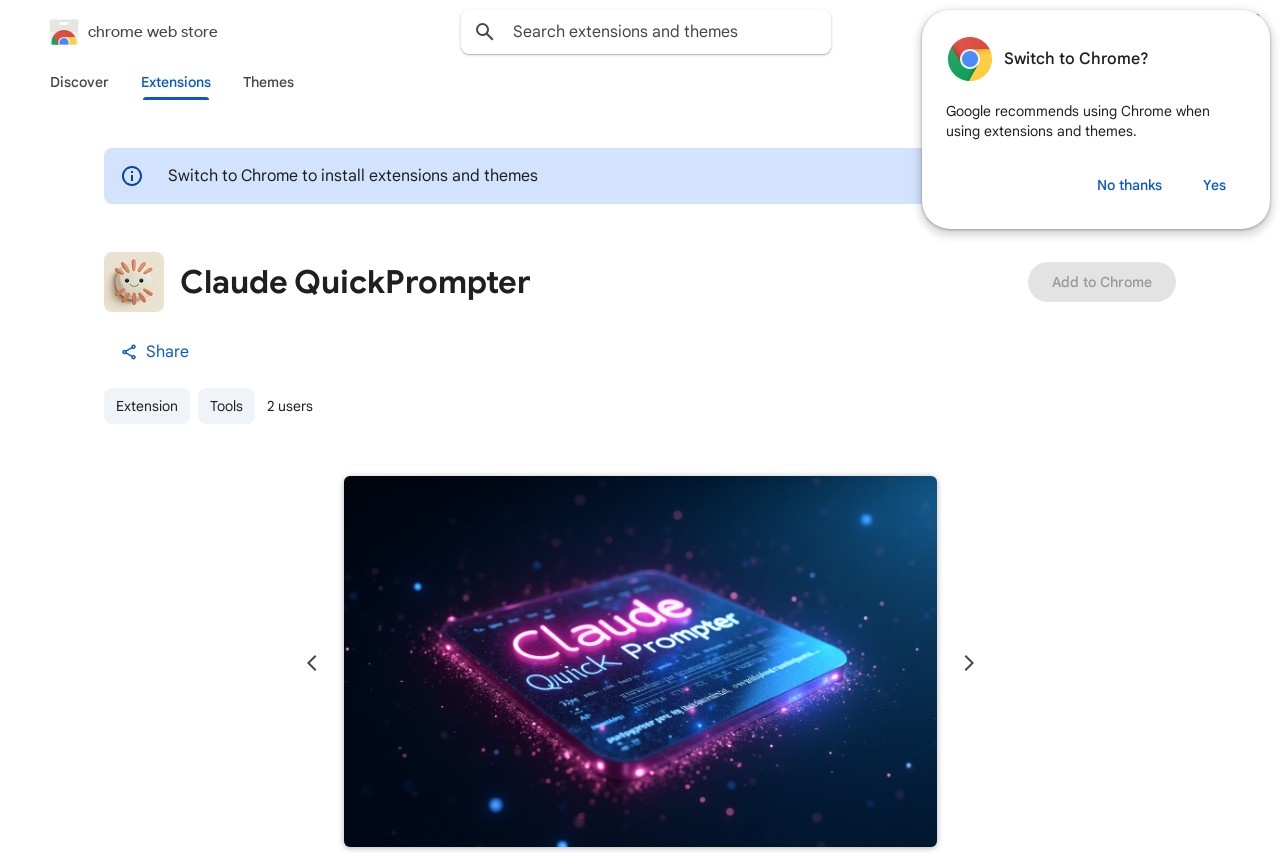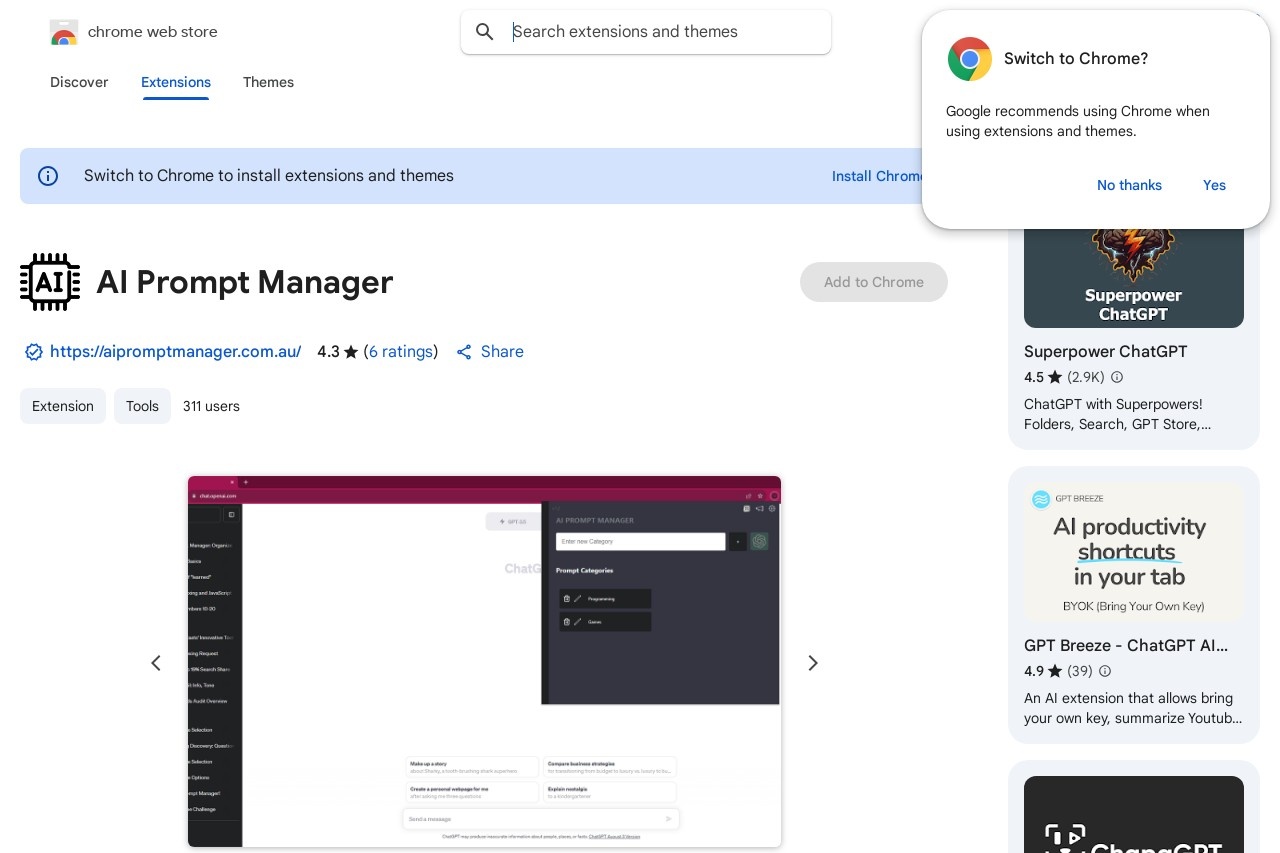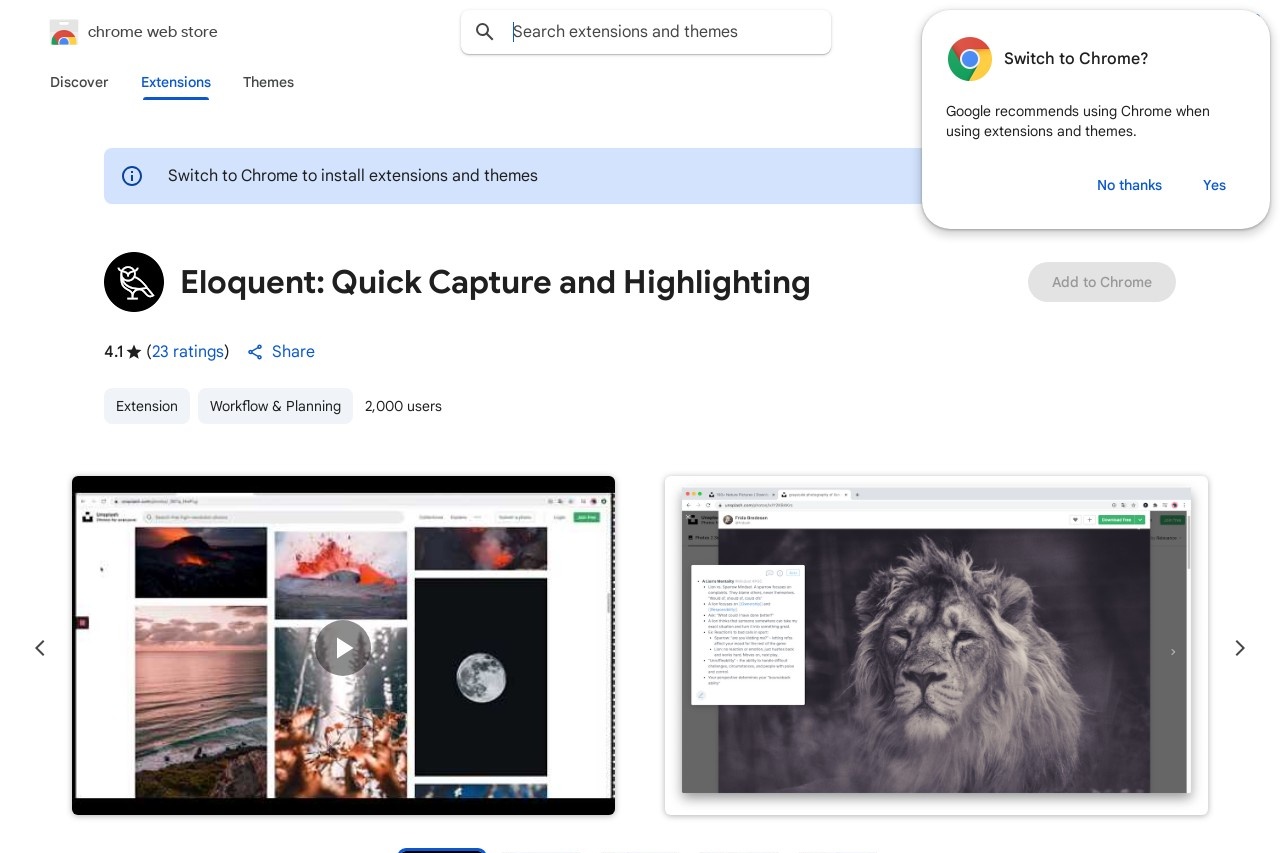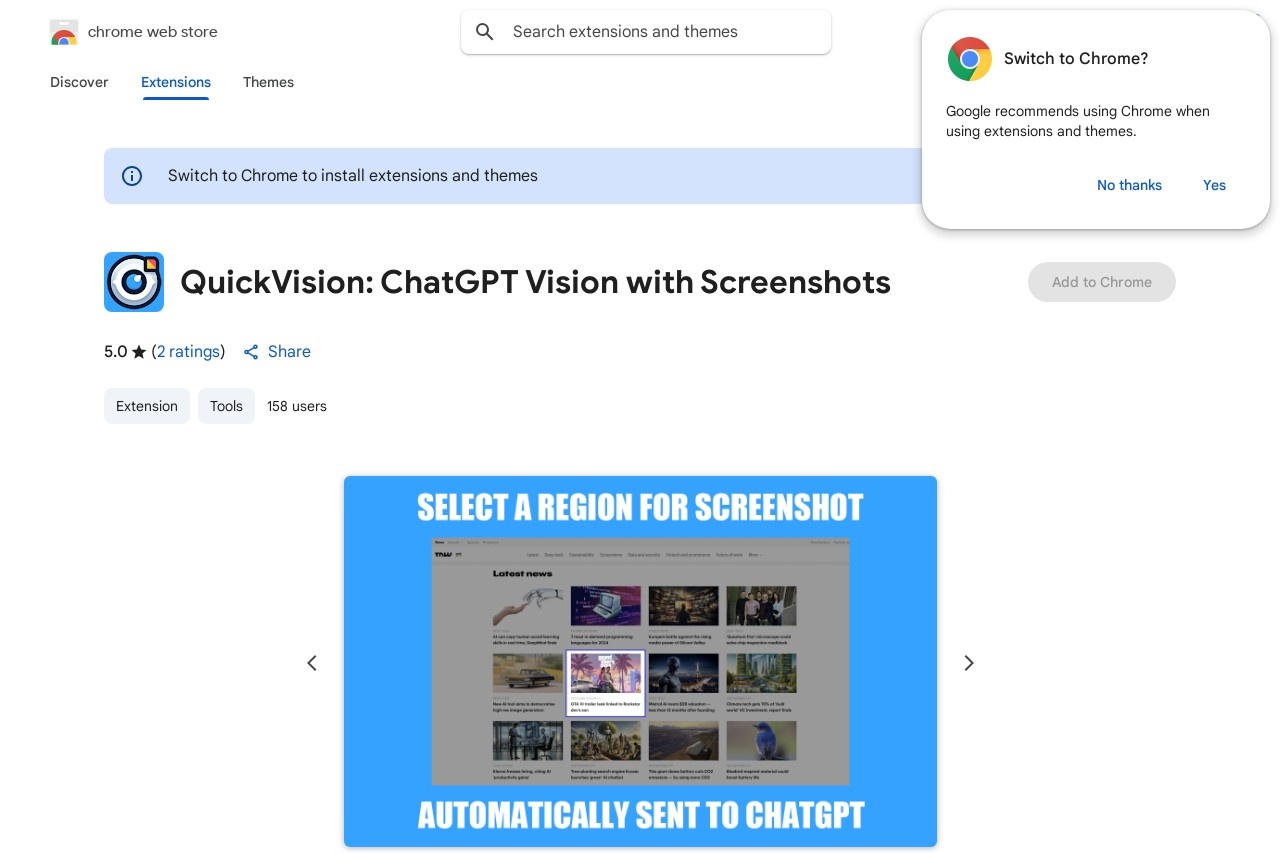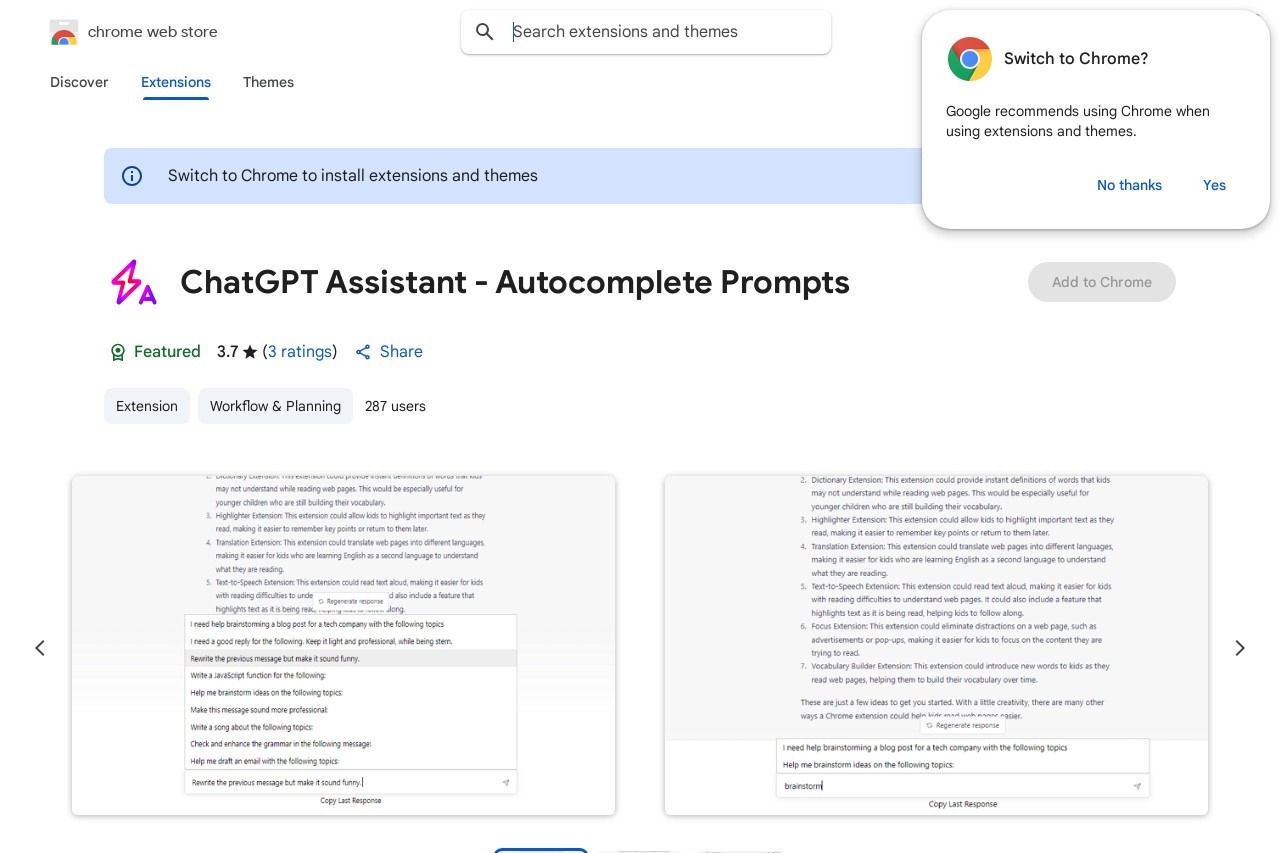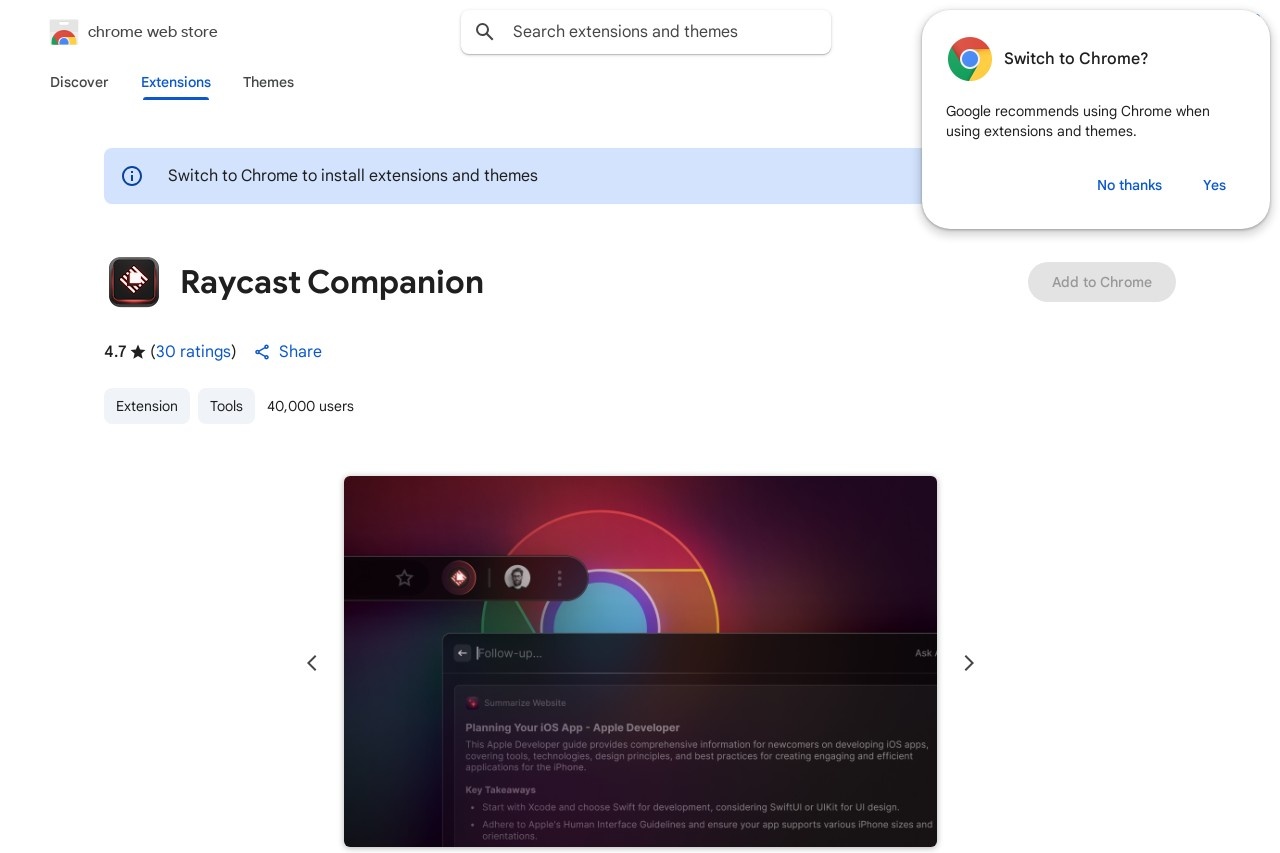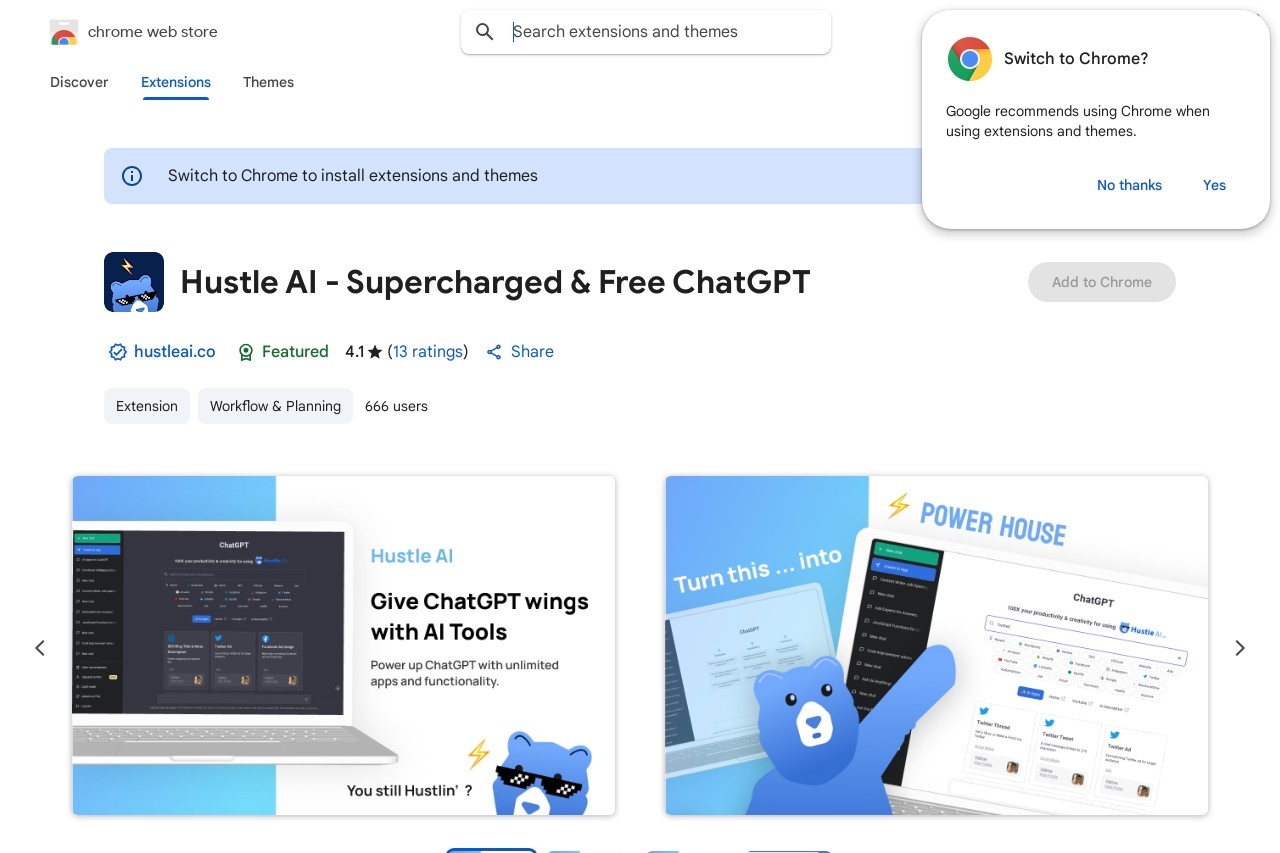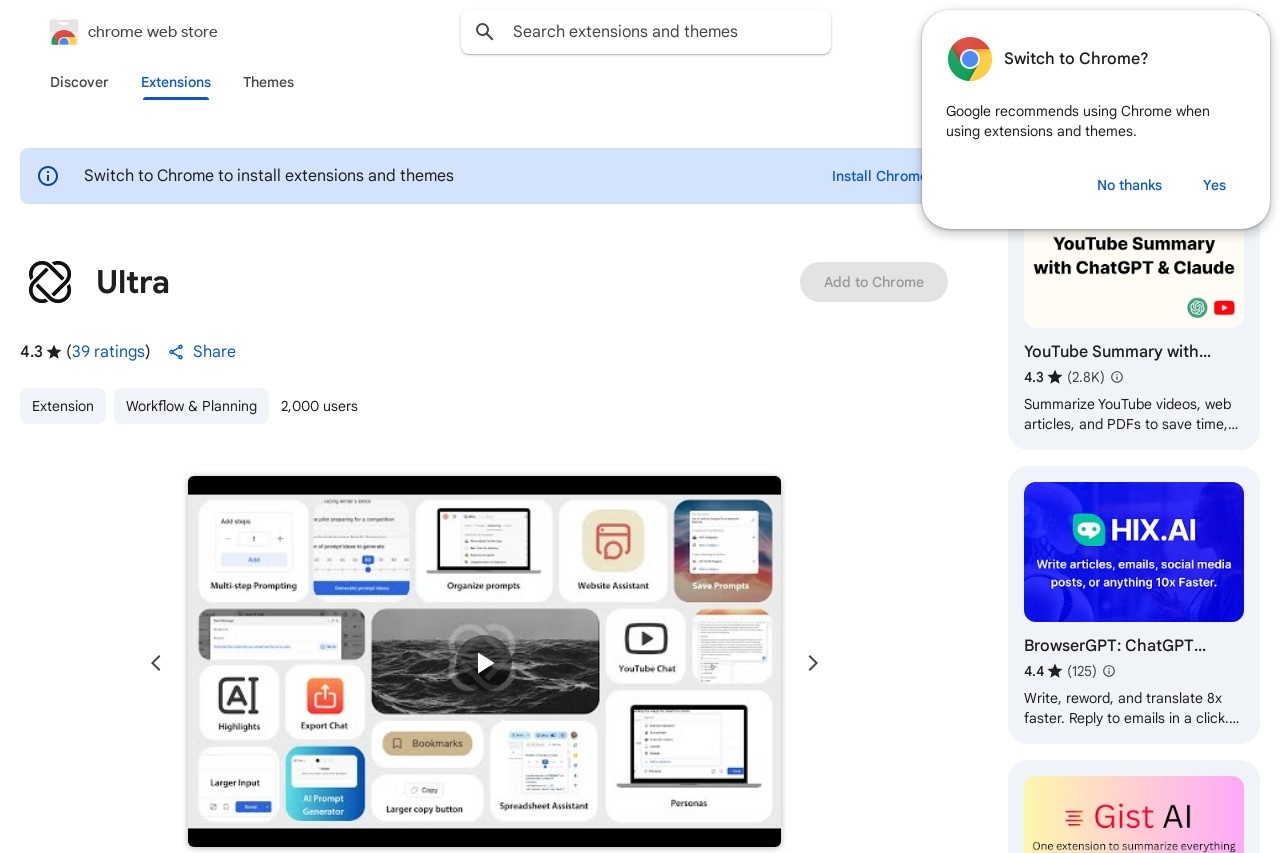typedesk
Typedesk: Boost Your Productivity with Text Expansion
Typedesk is a powerful text expander and keyboard automation app designed to save time and streamline repetitive typing tasks. Whether you're a professional, student, or casual user, this tool helps you work smarter by reducing keystrokes and minimizing errors.
Key Features of Typedesk
- Text Snippets: Create shortcuts for frequently used phrases, email templates, or code blocks
- Cross-Platform Support: Works seamlessly across Windows, Mac, and web applications
- Dynamic Variables: Insert dates, times, or custom variables with simple triggers
- Team Collaboration: Share snippet libraries with colleagues for consistent communication
- Secure Storage: Keep sensitive information like passwords protected with encryption
How Typedesk Works
The application runs in the background, monitoring your keystrokes for predefined triggers. When you type a shortcut (like "eml" for your email address), Typedesk instantly replaces it with the full text. Advanced users can create complex automation workflows with conditional logic and multiple steps.
Who Can Benefit from Typedesk?
- Customer support agents handling repetitive inquiries
- Developers writing boilerplate code
- Medical professionals documenting patient records
- Students taking notes during lectures
- Anyone who types the same phrases regularly
Typedesk offers both free and premium versions, with the paid tier unlocking advanced features like cloud sync, team sharing, and unlimited snippets. The intuitive interface makes it easy to get started, while powerful customization options satisfy power users.
By eliminating repetitive typing, Typedesk can save users hours each week while improving accuracy. The application pays for itself in time savings, often within just days of use. Whether you're looking to speed up email responses, automate form filling, or simply reduce typing fatigue, Typedesk provides an elegant solution.